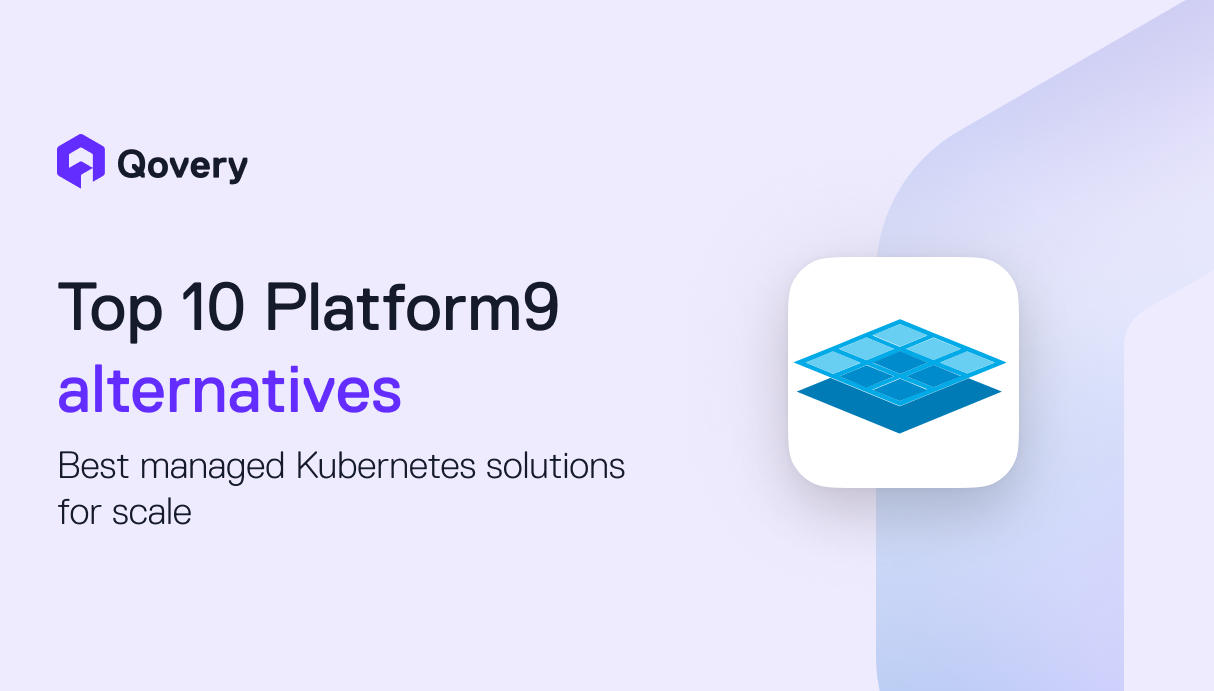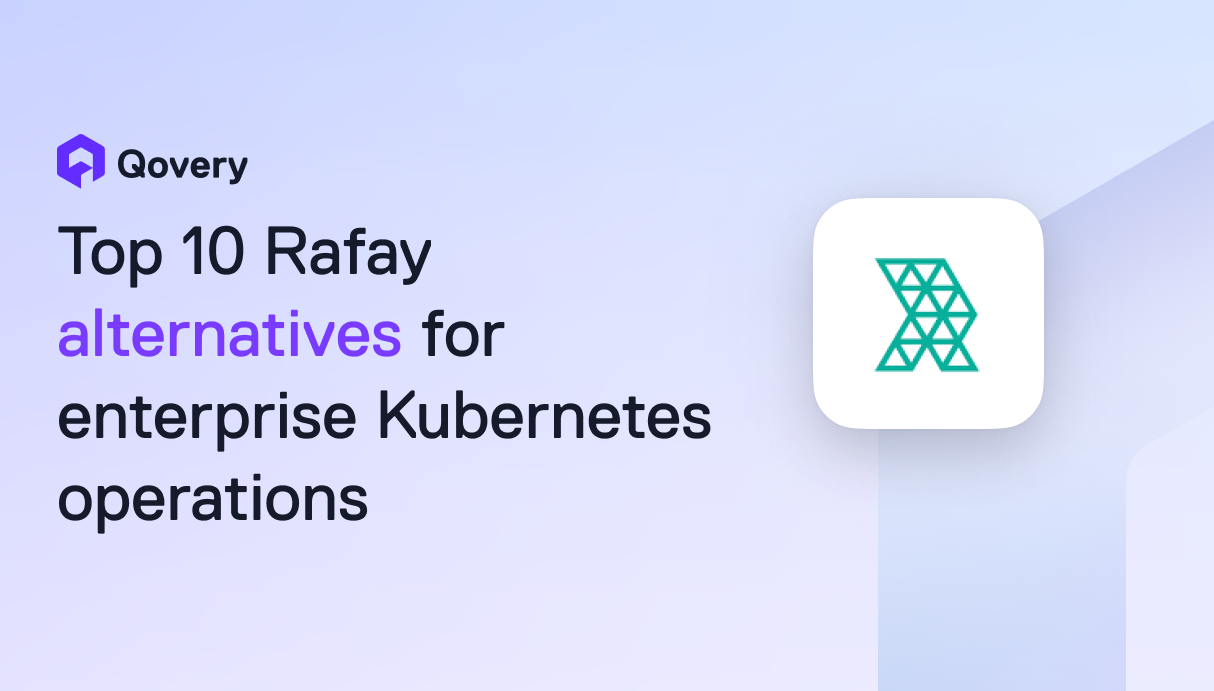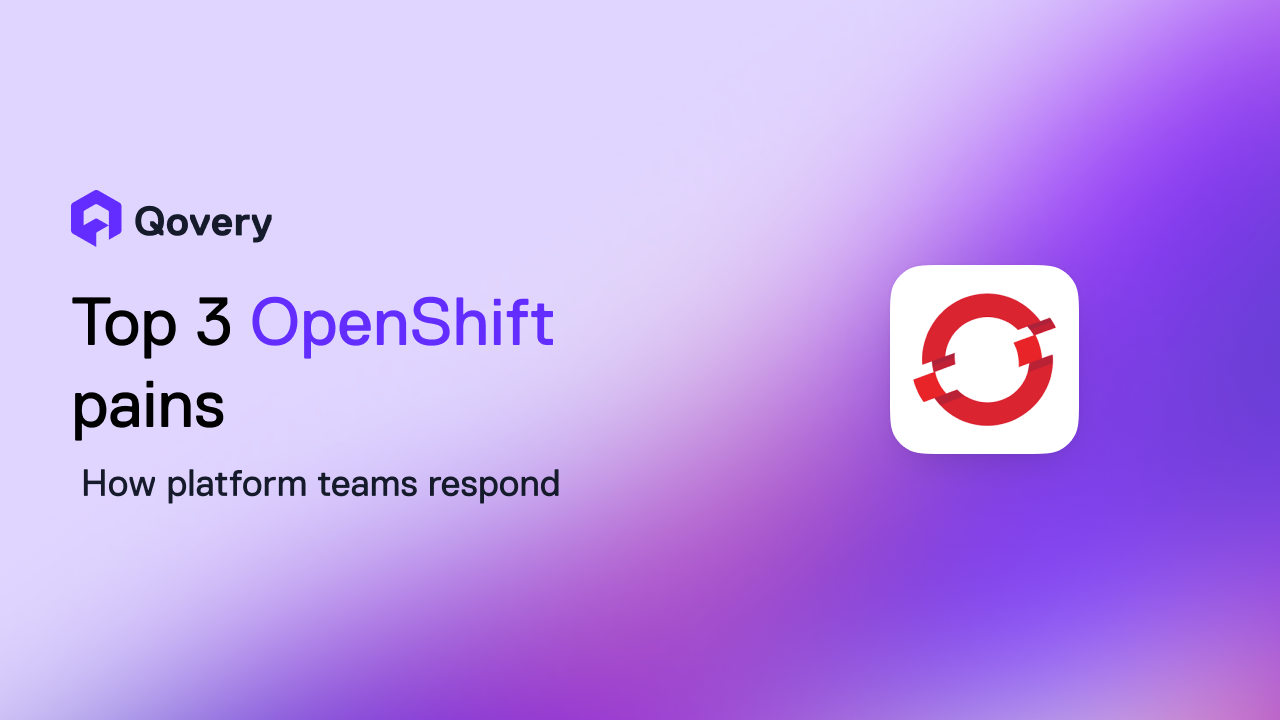How Livecycle Makes Qovery Preview Environments 10x More Valuable



What is Livecycle
Livecycle.io is a tool that aims to improve the process of reviewing code in software development teams. It provides a collaborative platform where everyone involved in the review process can leave comments and feedback in a single, centralized place. This helps to reduce delays, increase velocity, and improve the quality of the code being produced. Livecycle.io also creates live "playgrounds" per-commit, giving the team instant visibility to review specific changes and avoiding staging-related bottlenecks. It offers built-in annotation tools to leave feedback contextually on top of the product UI, which helps to eliminate vague feedback on multiple platforms. It integrates with various SCM tools such as GitHub, Gitlab, Bitbucket and Slack, communication apps, and project management platforms, making it easier for teams to work with the tools they're already using.
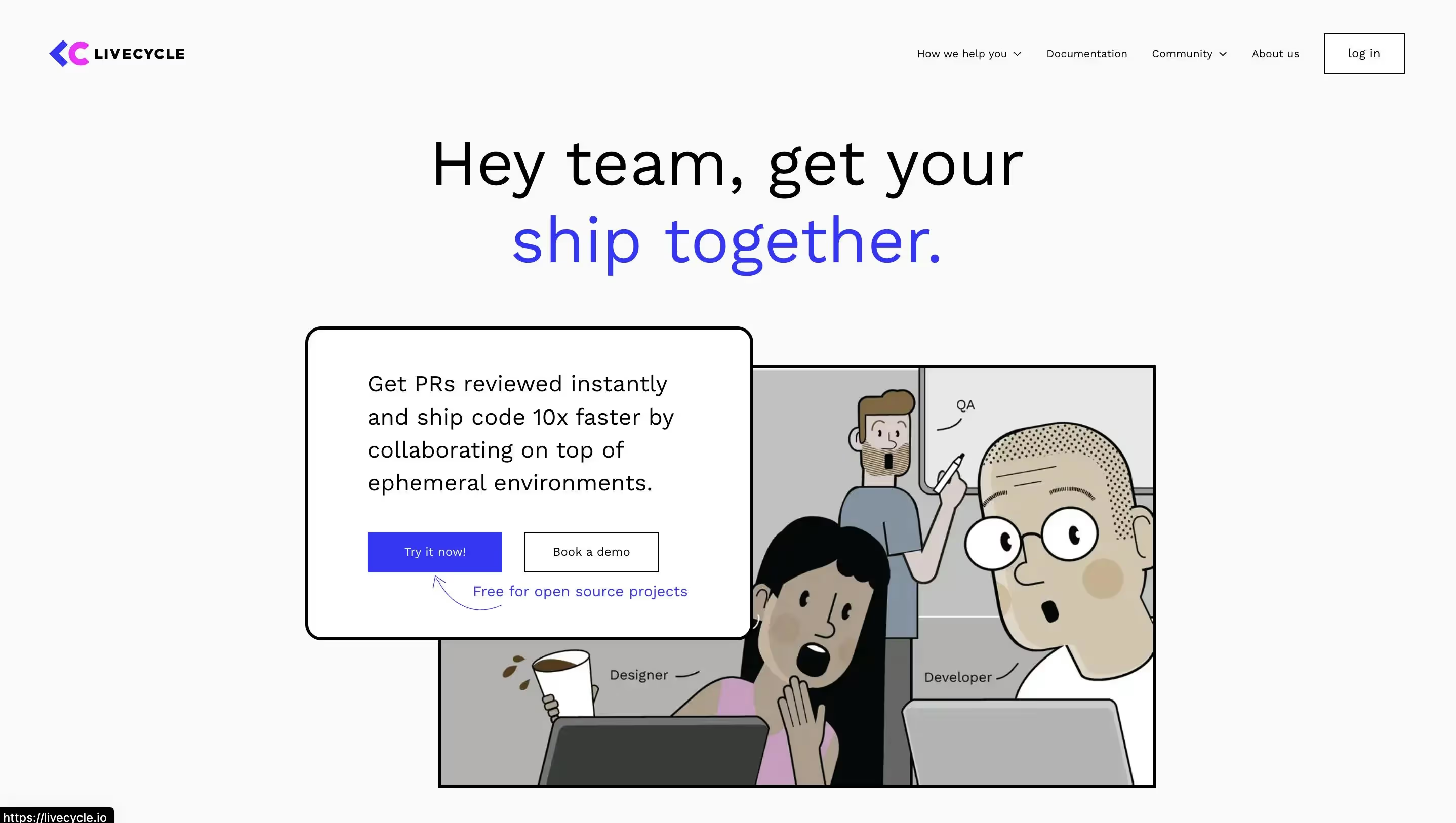
The popularity of PR Preview Environments
Over the last few years, the use of PR “preview environments” have exploded in popularity.
Preview environments are clones of a production environment (including applications, databases and configuration) that are automatically created on every pull request.
Development teams use preview environments to “preview” the code changes in a pull request before they get merged. These environments are called “preview environments” or “ephemeral environments” because they are by definition, not permanent. These environments are temporary environments that represent a feature-specific version of staging or production, enabling developers, QA engineers, or even product managers to quickly review the new feature without the hassle of complex staging or production environment dependencies.
Benefits of Preview Environments
Using PR preview environments has many benefits. To list a few:
- Shorter Feedback Cycles and Faster Delivery - Preview environments can facilitate faster feedback cycles and reduce your time to market. For a product already in production, the ability to release fixes without overriding the staging build is a lifesaver.
- Improved Review Process and Product Quality - Preview environments get all relevant stakeholders to the review table - developers, designers, QA, PMs, marketing, management and more. This improves the quality of the review process and, by extension, the quality of the code and product.
- Reduced Costs - Because preview environments are ephemeral in nature, they are removed as soon as the PR is merged back into the master branch. This eliminates the need for permanent infrastructure which reduces cloud costs. The automatic provisioning and de-provisioning of deployment previews reduce the workload of DevOps teams and enable them to focus on other tasks
If you want to learn more about the benefits of using preview environments, check out this article that offers a more detailed overview and if you want to know how to set it up, here is a step-by-step guide.
How Livecycle Makes Qovery Preview Environments 10x More Valuable
Once your Qovery environments are set up together with the Livecycle SDK, Livecycle will kick off the workflow by automatically distributing the link to the preview environment to all the relevant collaborators on the team when a PR is opened. And even if someone is missing from the list, you can add them at any time to join the project.
When a team member opens the preview environment, the Livecycle tools are readily available for collecting feedback in full context, including:
- Screenshots for highlighting specific areas of the UI
- Video capture to record a particular user sequence
- Element editor for making suggested changes to HTML and CSS elements
- Text-based comments
- Tagging team members, emoji reactions and status designation per-comment making sure everyone is kept in the loop
Since these tools are available in the preview environment itself, reviewers can give better feedback by marking up the actual product UI. And the code owners can understand the feedback faster and address it sooner without needing to coordinate more meetings.
On the top of their article, Livecycle even created a video to show you the magic, so if you want to see it action, here is the video:
To learn how to connect the Livecycle SDK to your Qovery Preview Environments, check out the Livecycle SDK documentation.

Suggested articles
.webp)



.svg)
.svg)
.svg)