Activation
You can activate the auto-deploy flag either within the application settings or during the service creation flow.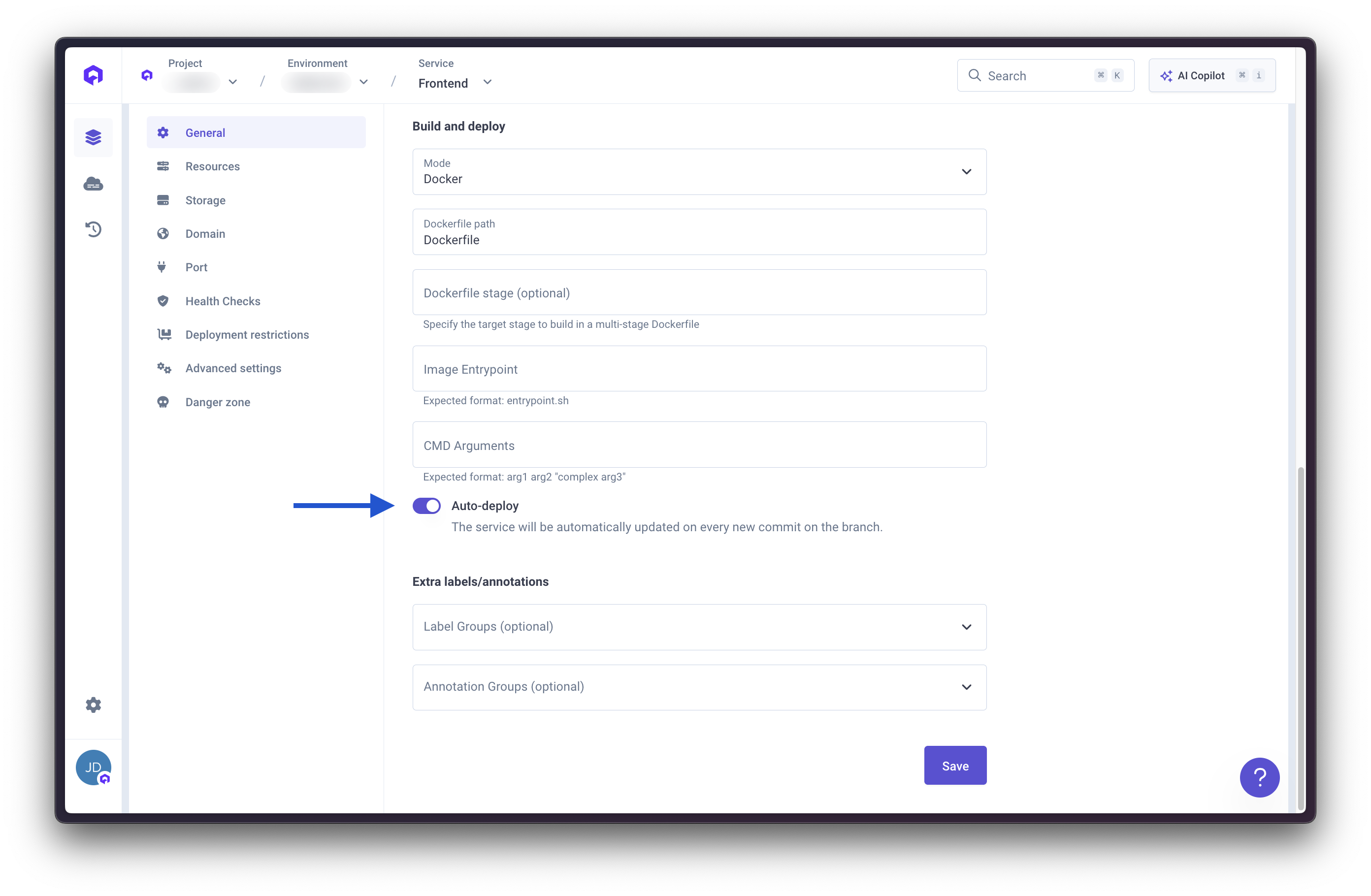
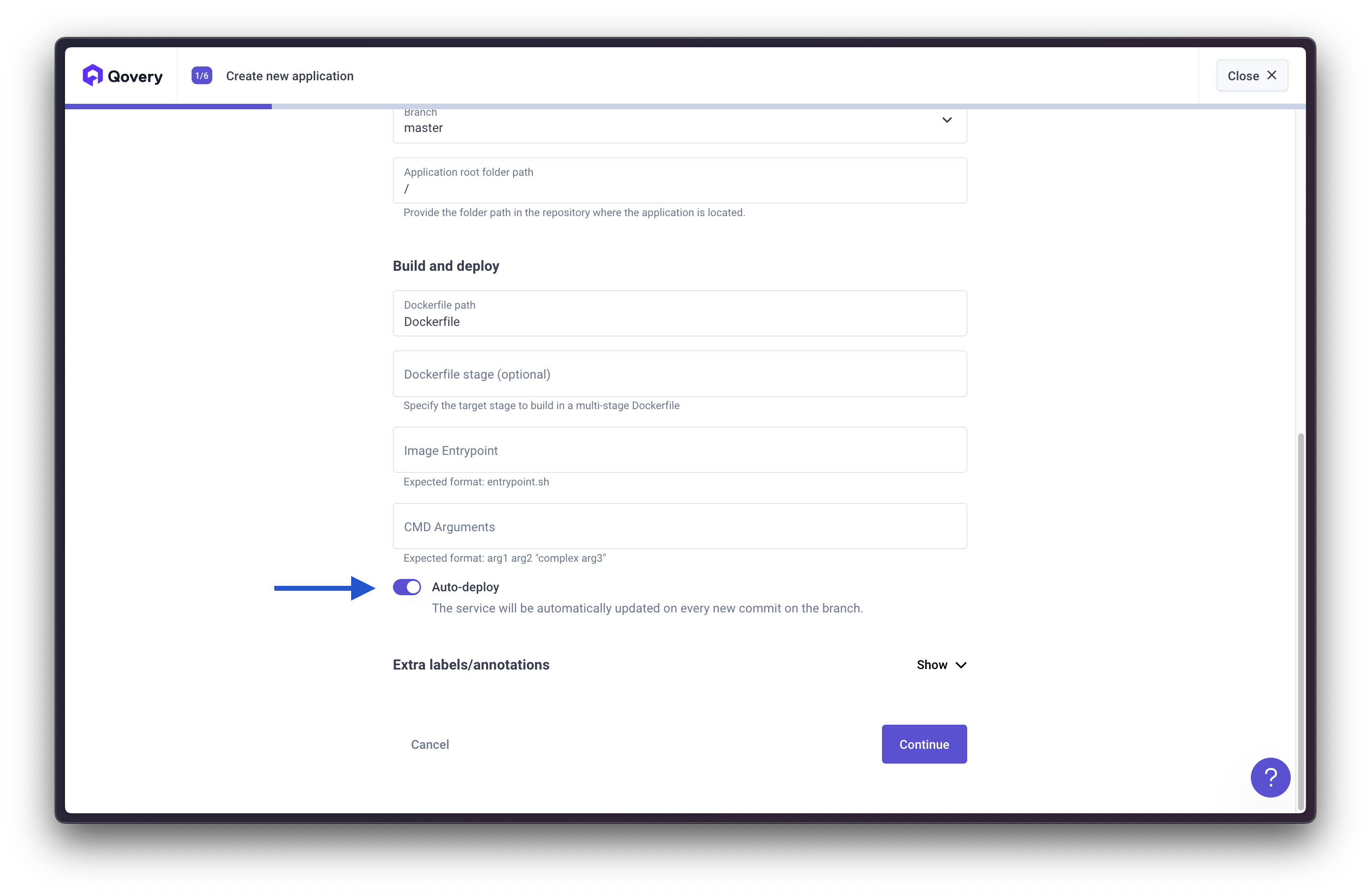
Filtering Commits
The “Deployment restrictions” feature allows you to better control which commits should trigger a new deployment and which should not.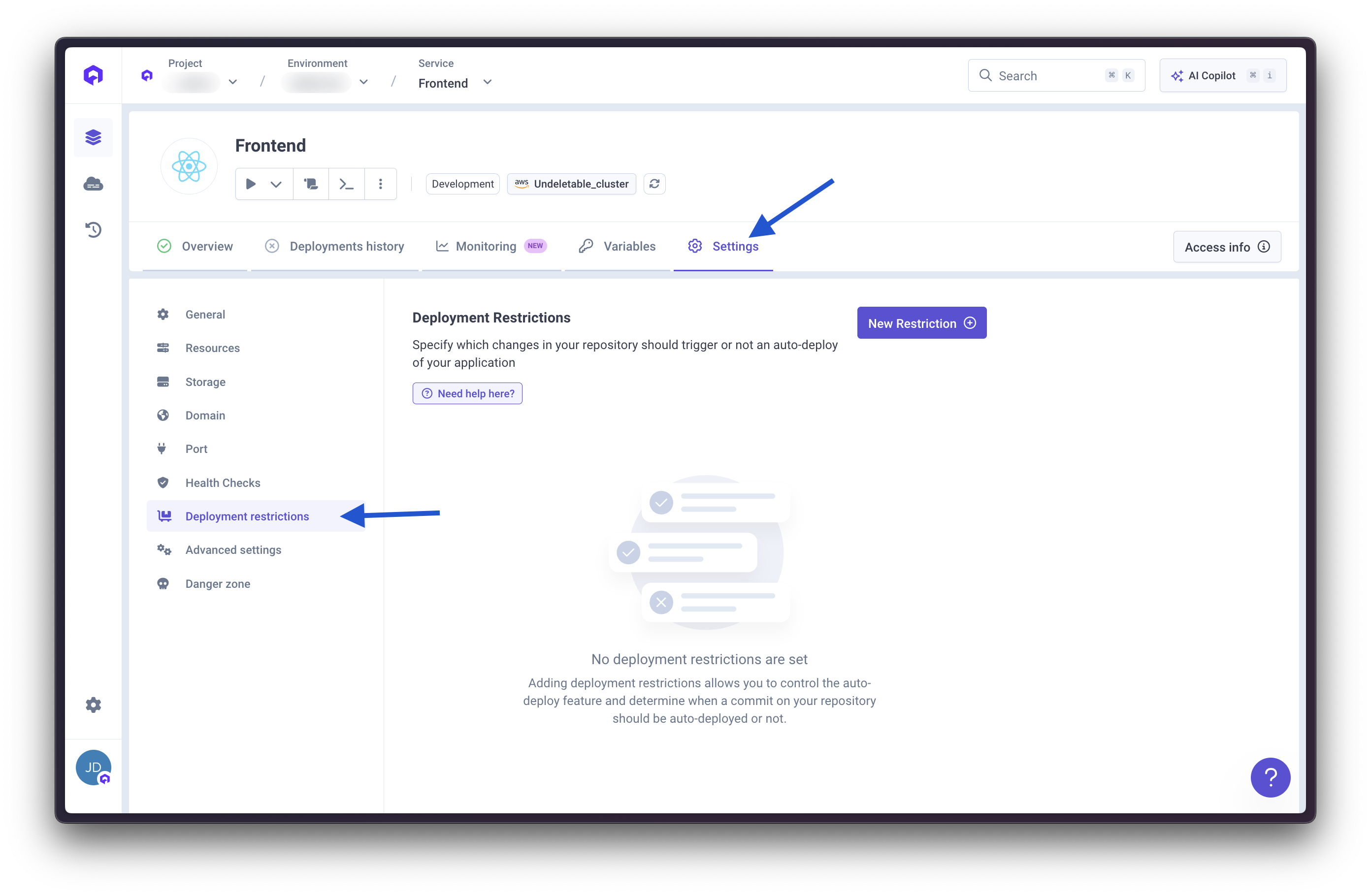
- EXCLUDE: the deployment will be triggered for all commits EXCEPT the one that have changed ONLY the specified files/folders
- MATCH: the deployment will be triggered ONLY if the commit has changed the specified files/folders
Container Image Auto-Deploy
For container images (not Git repositories), you need to configure your CI/CD pipeline to notify Qovery when a new image tag is available. This can be done through:- The Qovery API using the
autoDeployContainerEnvironmentsendpoint for containers - The Qovery API using the
autoDeployJobEnvironmentsendpoint for lifecycle jobs and cronjobs
FAQ
Can I exclude commits from triggering a deployment?
Can I exclude commits from triggering a deployment?
Yes, you can use the “Deployment restrictions” feature with EXCLUDE mode to specify files or folders that should not trigger deployments when they are the only changes in a commit.
Will a stopped service be restarted if auto-deploy is active?
Will a stopped service be restarted if auto-deploy is active?
No, auto-deploy will not restart a stopped service. The service must be running for auto-deploy to trigger a deployment.
Is mono-repository supported?
Is mono-repository supported?
Yes, mono-repositories are fully supported. You can have multiple services connected to the same Git repository. Use the “Deployment restrictions” feature with MATCH mode to limit auto-deploy triggers to specific subfolders for each service.
Does Qovery automatically check the container registry for new image tags?
Does Qovery automatically check the container registry for new image tags?

