Overview
The deployment is the process of creating all the necessary resources to run your applications on your cloud account based on the configuration done on the Qovery console.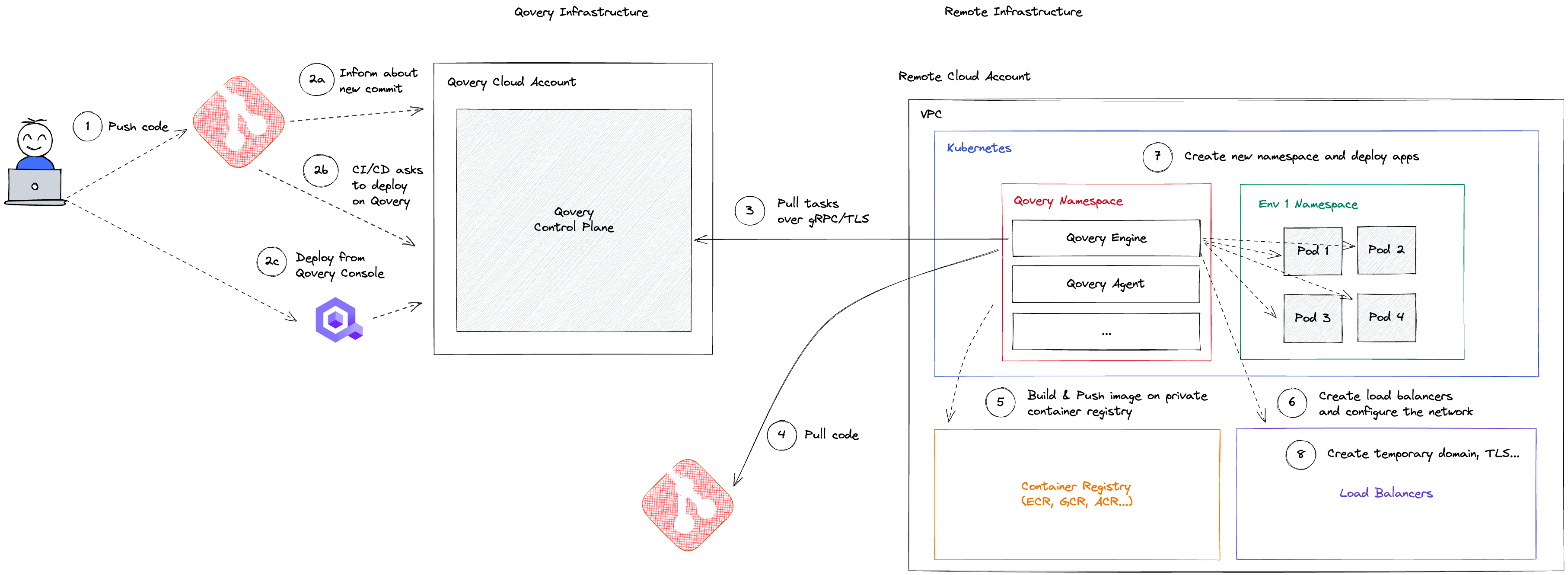
How It Works
Here’s the complete deployment flow:Trigger
The deployment can be triggered in three ways:
- Auto-deploy activated: A webhook automatically triggers the deployment when a commit is pushed
- Auto-deploy inactive: Your CI/CD manages the deployment
- Manual trigger: Deploy manually from the Qovery console
For applications deployed from a container registry, the deployment workflow is modified - the build step is skipped and Qovery directly deploys the pre-built container image.
Monitoring Deployments
As a developer, you can track the deployment through:- Deployment Status: Monitor the deployment and running status of your services
- Real-time Logs: Access logs during deployment and while your application is running
- Deployment History: Review details of past deployments

