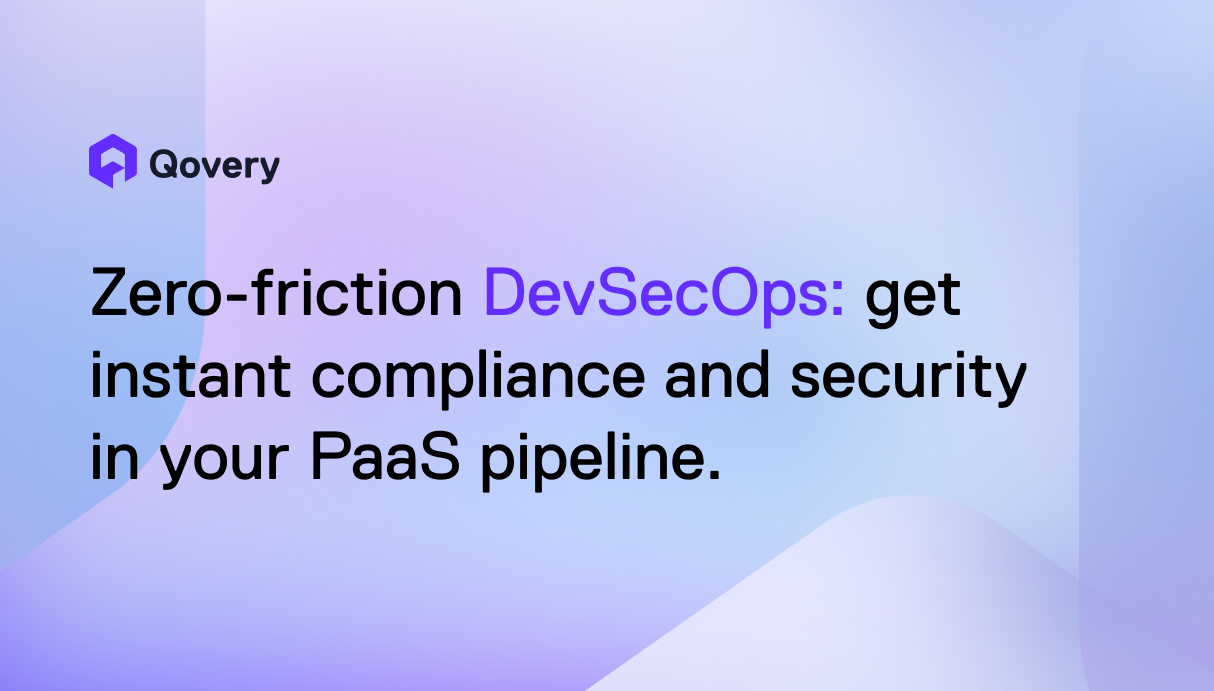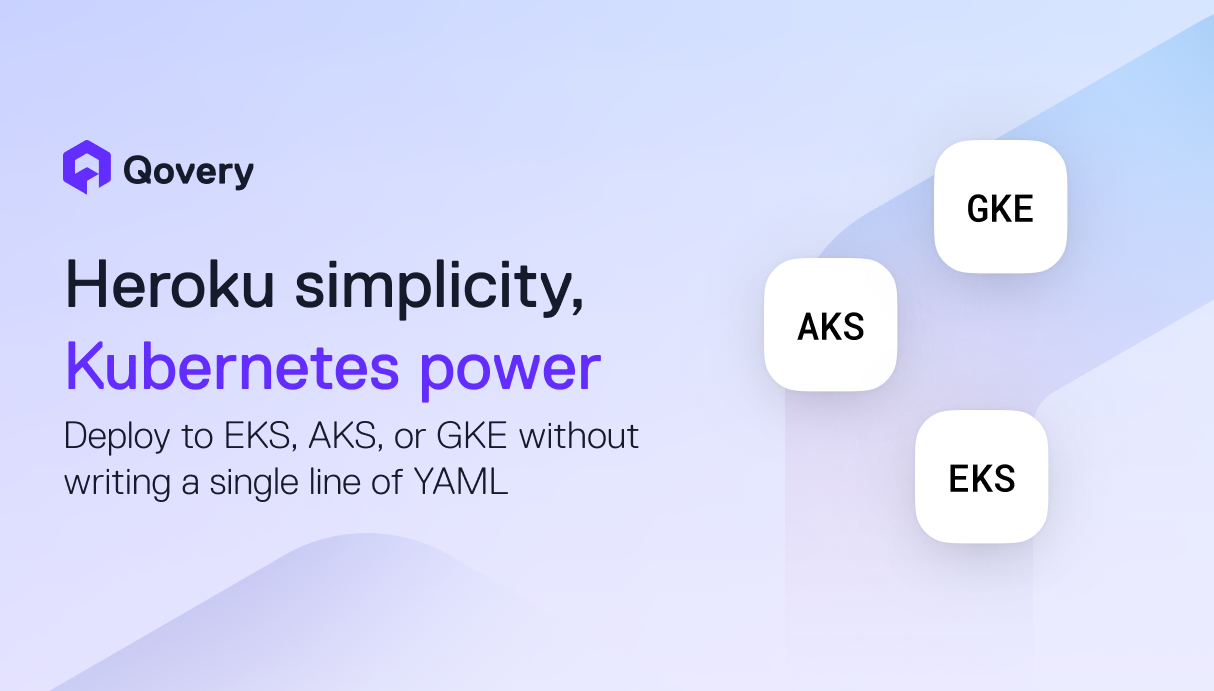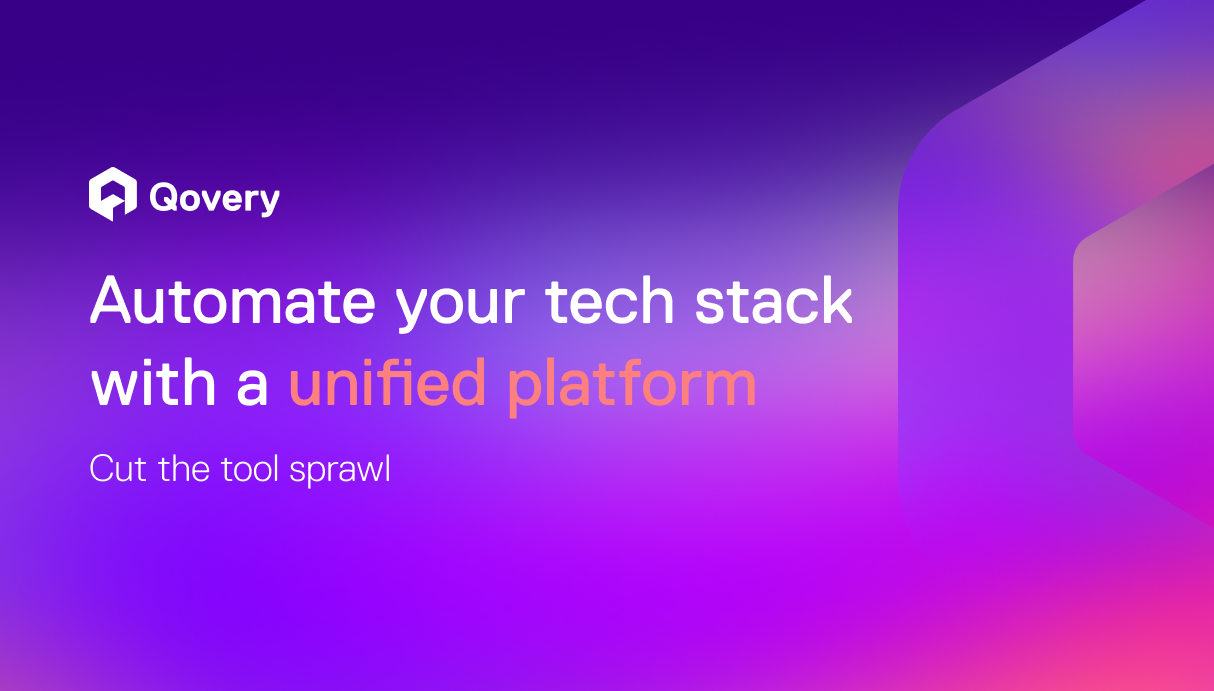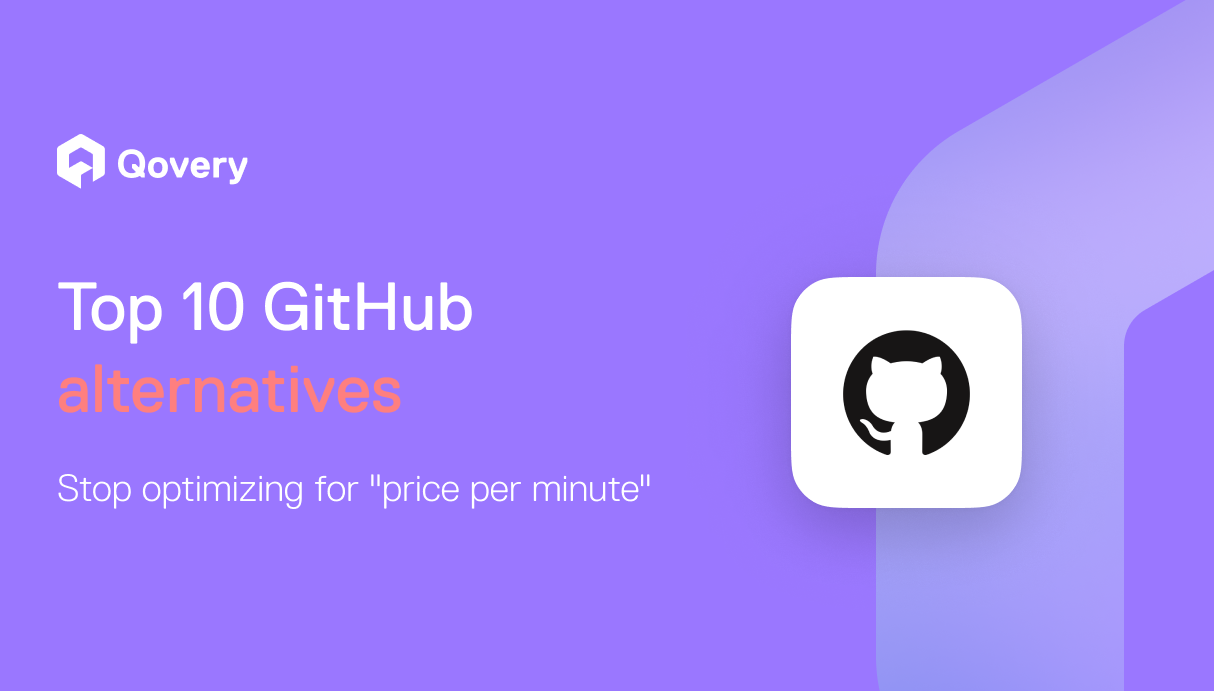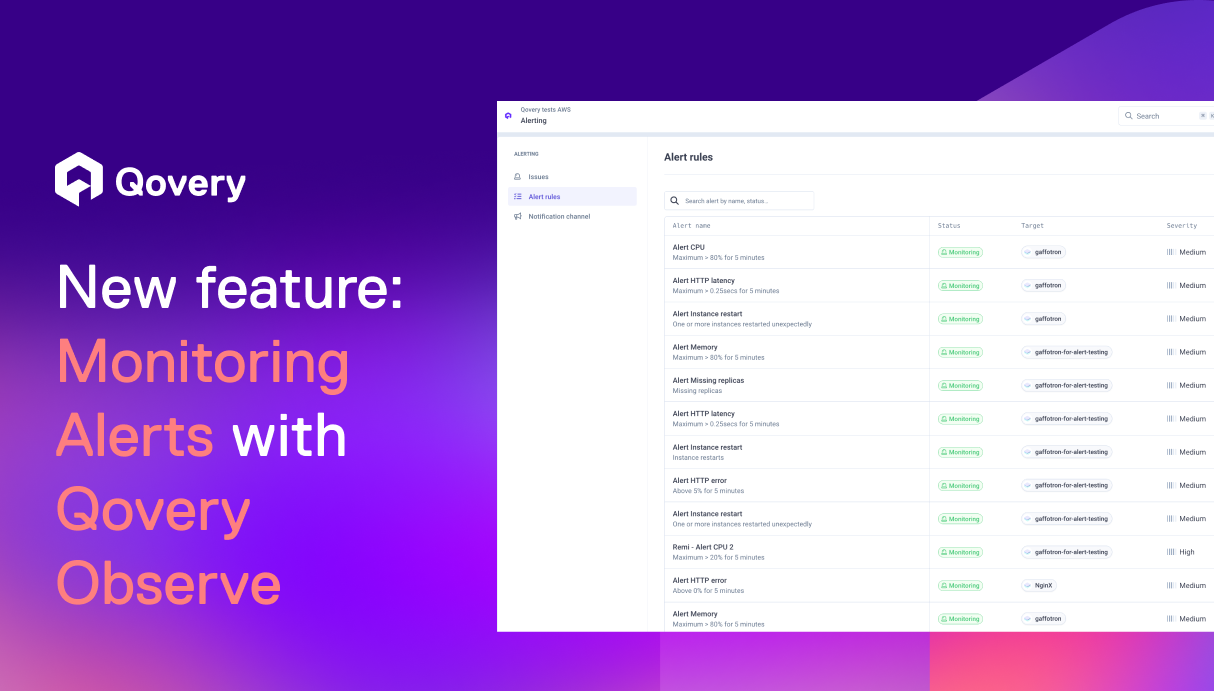Managed Kubernetes Comparison: EKS vs DigitalOcean Kubernetes

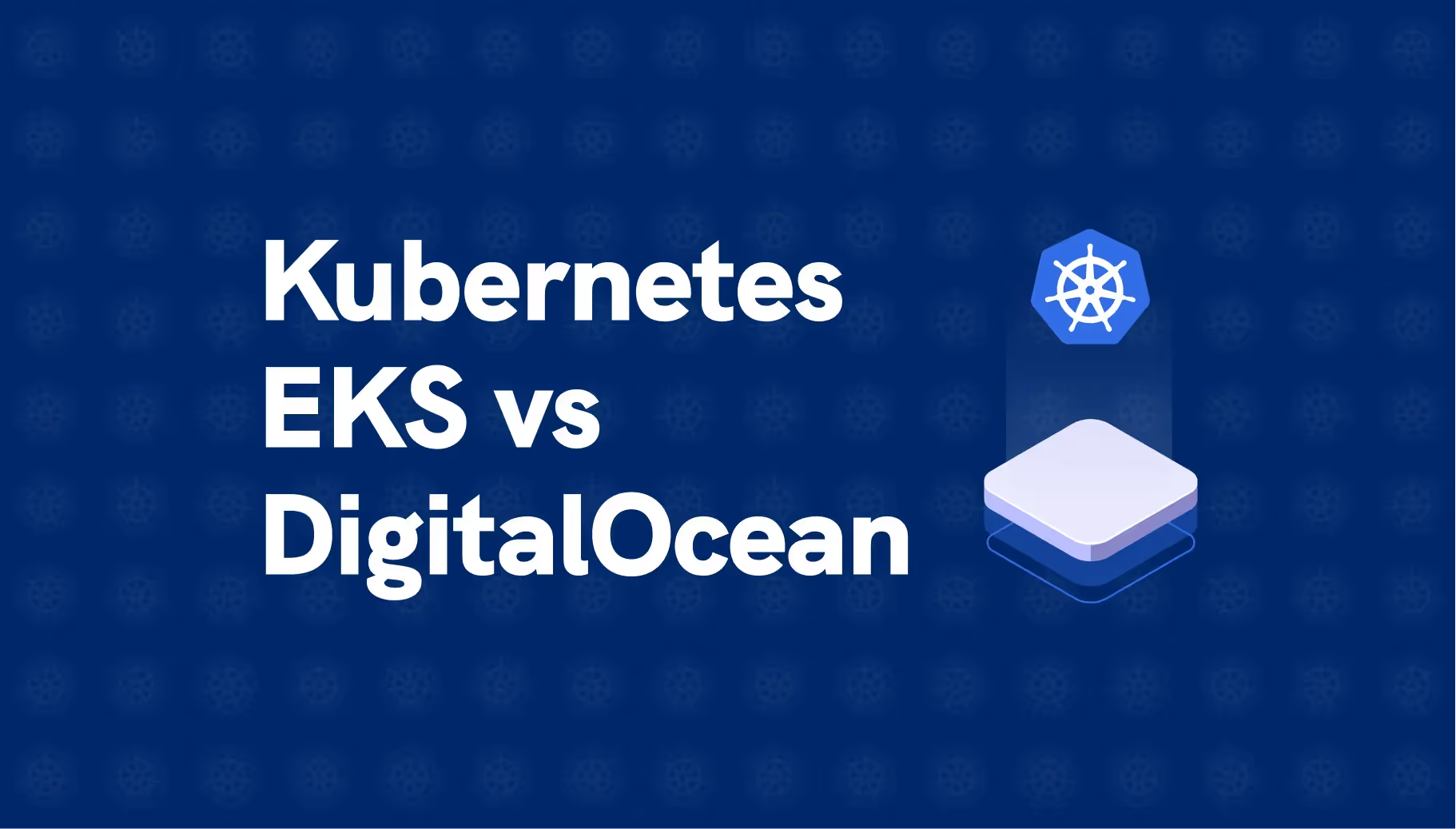

This article will compare the different options and features of EKS and DOKS, so you can determine which service would be better for your business.
Why Use Managed Kubernetes Platforms?
All managed Kubernetes services have one thing in common—they maintain the health of the infrastructure hosting applications. They’re particularly useful for the abstraction of the technical tasks involved in managing Kubernetes clusters. A good example would be the manual configurations each time engineers spin up clusters, which a managed service enables with the click of a button. This means organizations don’t have to hire new engineers to babysit applications and assets hosted with Kubernetes, which translates into cost savings.
These services operate through a graphical user interface (GUI) rather than the more complex command-line interface (CLI) tools common with self-managed Kubernetes services. Managed services also offer CLI tools, although you could just use the GUI for maintenance.
How to Compare
There are a few factors to keep in mind when comparing managed Kubernetes services. This article will analyze EKS and DOKS based on:
- Monthly costs
- Ease of setup (onboarding and launching clusters)
- Ease of management
- Version of Kubernetes
- Quality of documentation
- Control and customization options
- Community support
- Support for additional features (GPU, mesh service, auto-repair)
- Vendor support
Monthly Costs
The DOKS control plane is free to customers. DigitalOcean also has a minimum node count of three, above which this service is also free. Typically, you could get started using DOKS for as little as ten dollars a month. DigitalOcean calculates the resources a single node uses on a bandwidth basis, with a rate of $0.01 per GB at the time of this article.
EKS is often nested with other AWS services (EC2 or Fargate), adding their respective costs to the mix. If you were looking to run an EKS instance with a single node on-premise (shaving off every other cost), the AWS pricing calculator sets the minimum cost at seventy-three dollars. Amazon uses a time-based rate instead of bandwidth, which is set at $0.10 per hour per active cluster.
Ease of Setup
Setting up an EKS instance from scratch (assuming you’re new to Kubernetes) takes approximately thirty minutes, thanks to AWS tutorials and guided product onboarding resources. This comes at a small cost, given you’ll consume some resources during the guide. Some engineers prefer to learn by setting up demo clusters and reading product documentation. For this, EKS provides plenty of step-by-step documentation, including blog posts and hands-on tutorials.
DOKS provides a Kubernetes tutorial to help onboard subscribers. Since it charges based on bandwidth and not time, and the transactions you perform while learning Kubernetes are mostly internal, your costs for learning their distribution should be lower than with EKS.
Ease of Management
Both DOKS and EKS offer smooth management of Kubernetes instances, providing GUI-based features to monitor metrics and logs key to the proper maintenance of clusters and applications.
DOKS has user-friendly dashboards and tutorials that offer insights into your Kubernetes instance. As long as you don’t need more control over customizations, you can launch and manage applications without using any CLI tool. EKS provides the easy-to-use management tool eksctl to run simple commands when managing clusters.
Version of Kubernetes
You can update DOKS in two ways: on-demand and automatically. The automatic route allows clusters to use the latest version of Kubernetes and handles any minor updates to subsystems you may use (like controller managers and storage interfaces). However, DigitalOcean automated updates won’t replace your versions with the latest Kubernetes minor patches. For this, the on-demand route allows an override.
AWS EKS allows users to automate version updates within the three latest stable renditions of Kubernetes. This process installs the latest Kubernetes in place, saving users the strain on resources where clusters are cloned, as with DigitalOcean.
Quality of Documentation
Clearly, you’ll need to rely on the documentation for onboarding either product. It’s worth comparing how well the documentation for each service addresses questions and user issues.
AWS offers in-depth documentation for all of its products. The EKS content offers quick starts, a search feature to find specific issues, and best practices to configure and troubleshoot issues; however, you’ll need in-depth experience with Kubernetes to understand some of the concepts being discussed.
DigitalOcean provides ample documentation to help users with commonly encountered issues. It’s not as in-depth as AWS, but it goes a long way toward helping engineers solve problems as they learn more about orchestration. The beginner-focused documentation is good for smaller-scale Kubernetes users.
Control and Customization Options
AWS EKS has so many customization options that you could import externally hosted Kubernetes clusters, fully self-managed, into your managed instance and view their state in the provided management console. This means you can customize underlying infrastructure resources such as compute, block storage, and configurations and still consider yourself a managed services customer.
In DOKS, you can create load balancers to modify the behavior of your instances and connect version control systems to build CI/CD workflows with services like GitHub Actions, but resource allocation generally auto-scales as your applications consume more.
Community Support
Having a large community around a product not only shows the service is high quality, but it offers the possibility of free help in the future. Communities and forums around the AWS product ecosystem dwarf DigitalOcean and DOKS. For example, the biggest AWS Reddit community has close to 200,000 members, while the same for DigitalOcean has less than 3,000 members. The gap only widens if you factor in more social media platforms.
Most interesting is how AWS has created an entire academy around its product offerings. It’s relatively easy to find developers with some level of certification in both Kubernetes and the AWS platform overall.
Support for Additional Features
AWS has a network of strategic partners that attach additional features to EKS instances, including CI/CD platforms, APMs, networking tools, and Kubernetes platform managers. These tools allow customizations of the underlying infrastructure and the automation of housekeeping tasks such as cluster repair. DigitalOcean also leverages the Kubernetes API to connect customers with external services providers and unbranded controllers along with their attached capabilities. This gives you more control over the underlying resources thresholds, such as GPU performance.
Vendor Support
Both EKS and DOKS provide ticket-based product support, which goes above and beyond the useful blog posts, how-to articles, and video demonstrations of how to use their products.
Use Case Review: EKS
Because AWS charges by the hour for EKS resources, it’s advisable to host high-traffic applications, knowing you’ll still be in the same bracket regardless of the apps’ consumed bandwidth. This is particularly wise when you’re using other AWS services as well, like EC2 or Lambda.
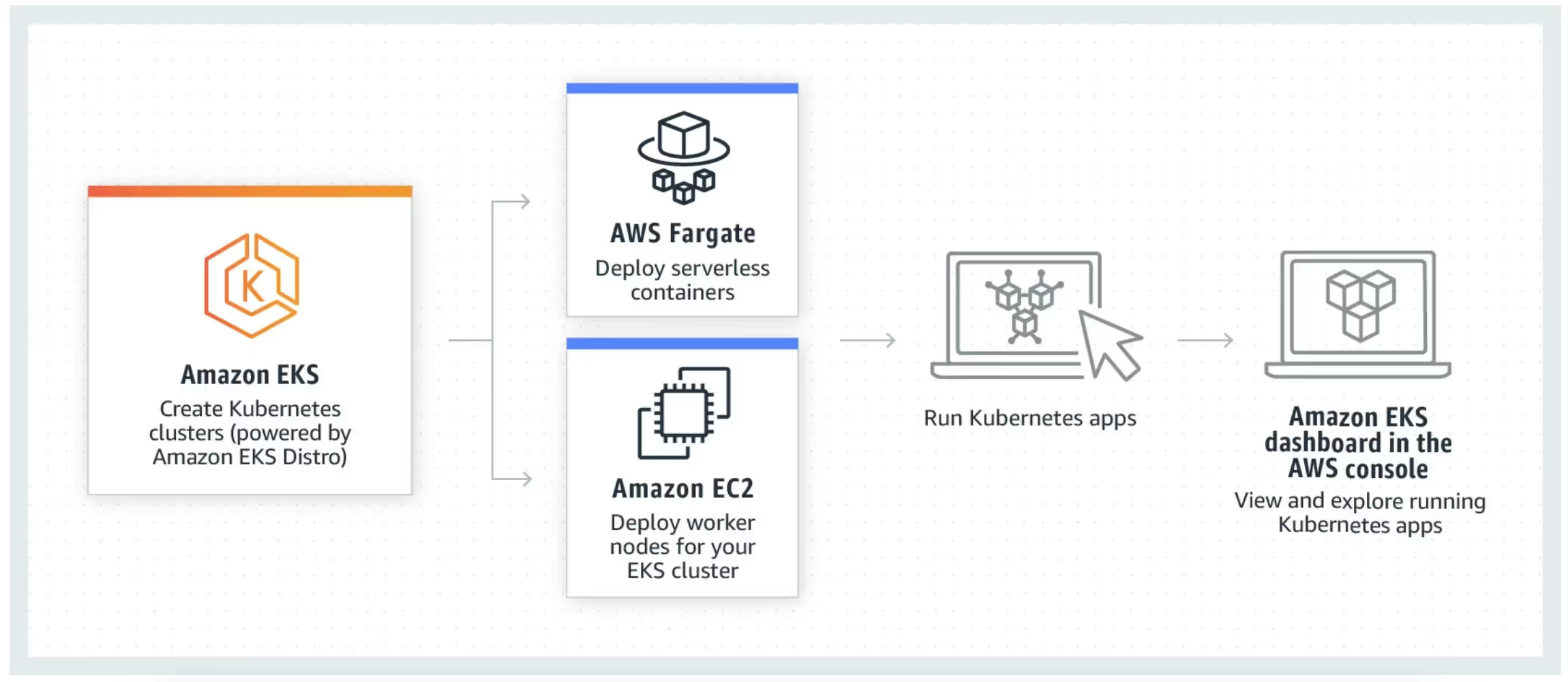
If you were to adopt a high-bandwidth application on DOKS, you’d expose your account to more costs, even if it didn’t scale and pile resources into its roster.
Use Case Review: DOKS
DOKS is a user-friendly managed Kubernetes service, which makes it perfect for launching small applications. The amount of time your application spends online is an assumed constant (always on). However, small applications consume lesser bandwidth over time as they scale.
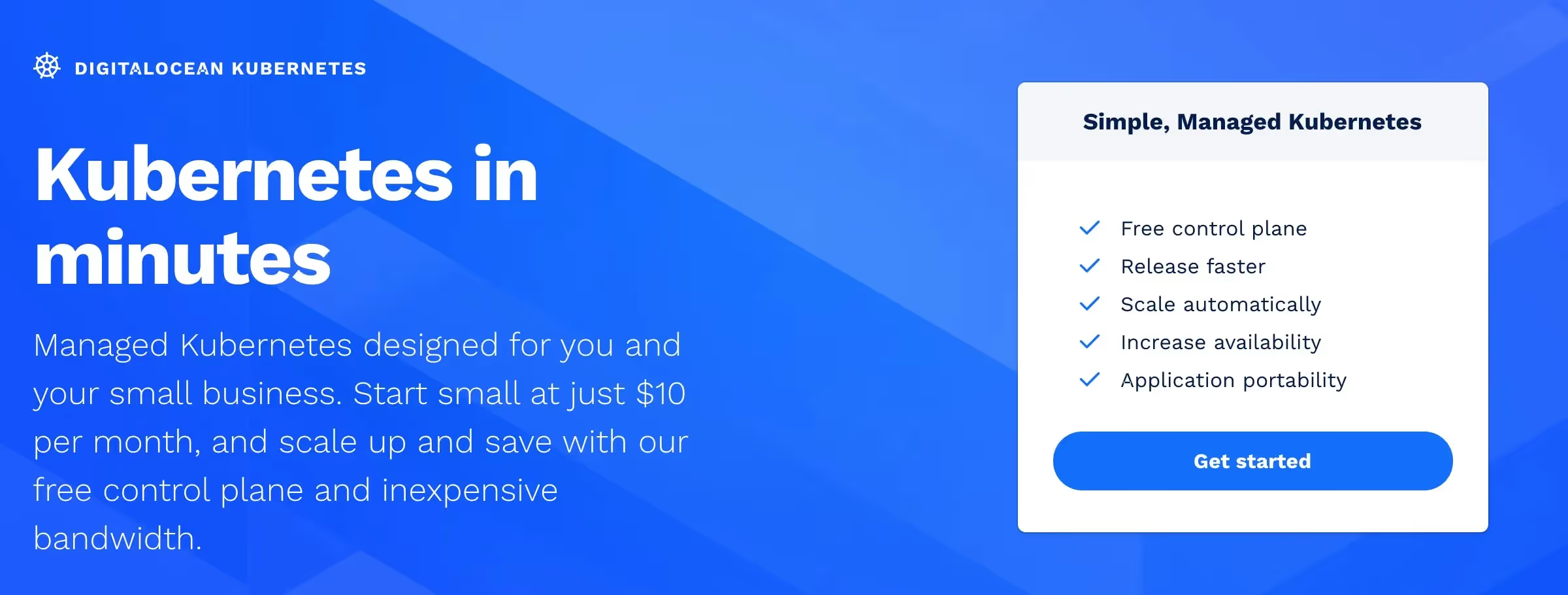
If you were to host a small application with EKS, the size wouldn’t factor into the hourly cost model. Also, small applications seldom need as many accompanying products to sustain their traffic. This means AWS EKS might be a little excessive for launching small, serverless applications.
Tools Comparison
A CLI, dashboards for reports, and a powerful user interface come with EKS and DOKS.
Both providers support all peripheral tools that are compatible with the open-source distribution of Kubernetes. This includes third-party configuration services like Terraform, version control platforms, and CI services that make development and app management seamless.
Conclusion
AWS EKS delivers distributed applications’ orchestration on a managed basis. This means you don’t necessarily need a lot of technical expertise in order to launch your ideas in the cloud.
DOKS offers that same promise but tailors it to a less demanding market, making it an easier and more affordable alternative.
The best way to decide on EKS or DOKS is to test both Kubernetes offers and distros with your applications. If you have to spend more time and money on ancillary resources (such as hiring specialists), then that should factor into your decision.
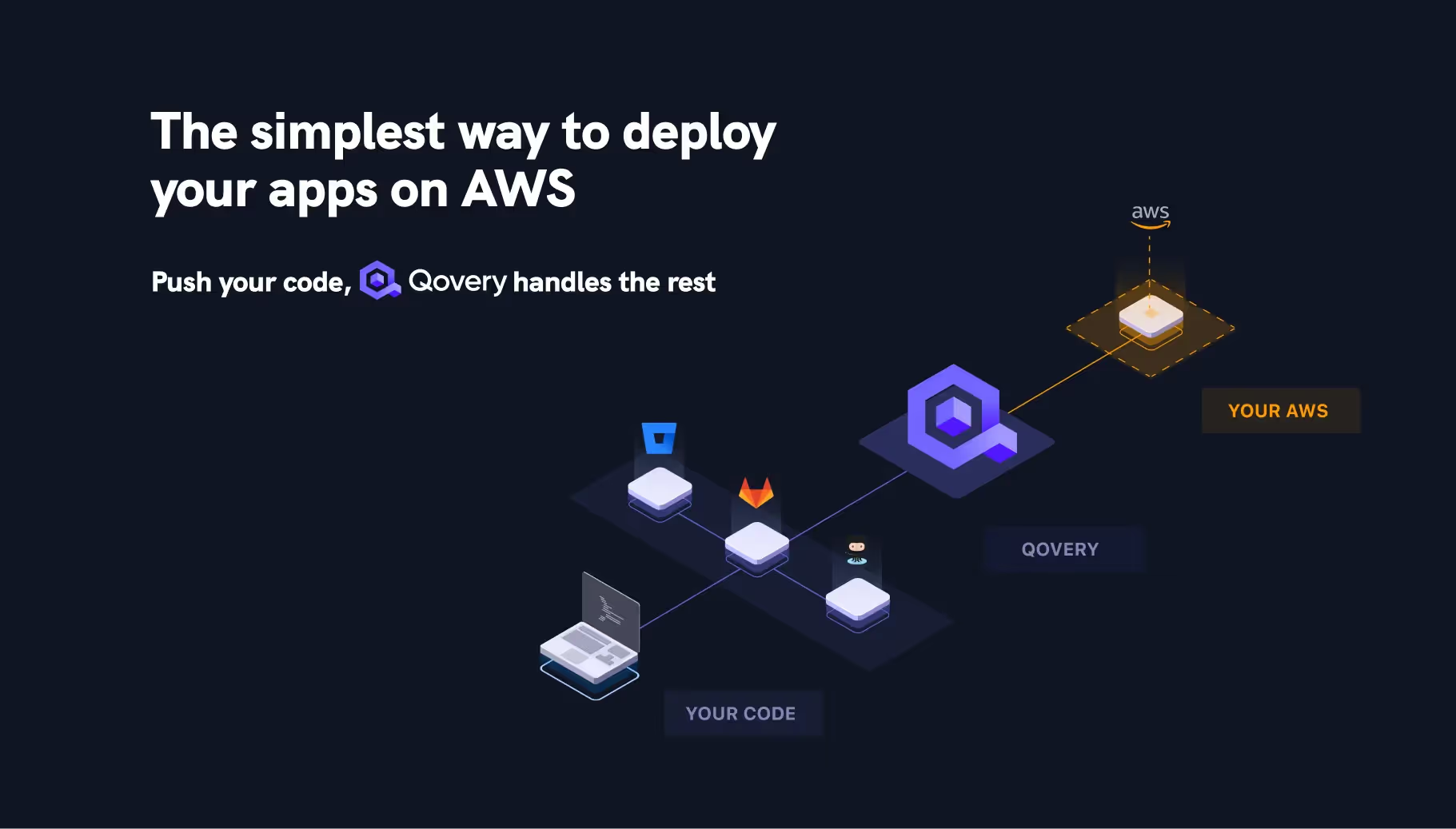
Regardless of which service provider you choose, the tools you use to manage clusters and resources can make or break your experience. One of those tools is Qovery. The cloud-agnostic, open-source platform works with either EKS or DOKS on top of Kubernetes to provide quick, simple deployment of infrastructure and applications. Qovery offers autoscaling, support for microservices, and CPU and memory monitoring, among other features.
To learn more, check the documentation.
---
This article is part of the "Managed Kubernetes Comparison" series.

Suggested articles
.webp)



.svg)
.svg)
.svg)