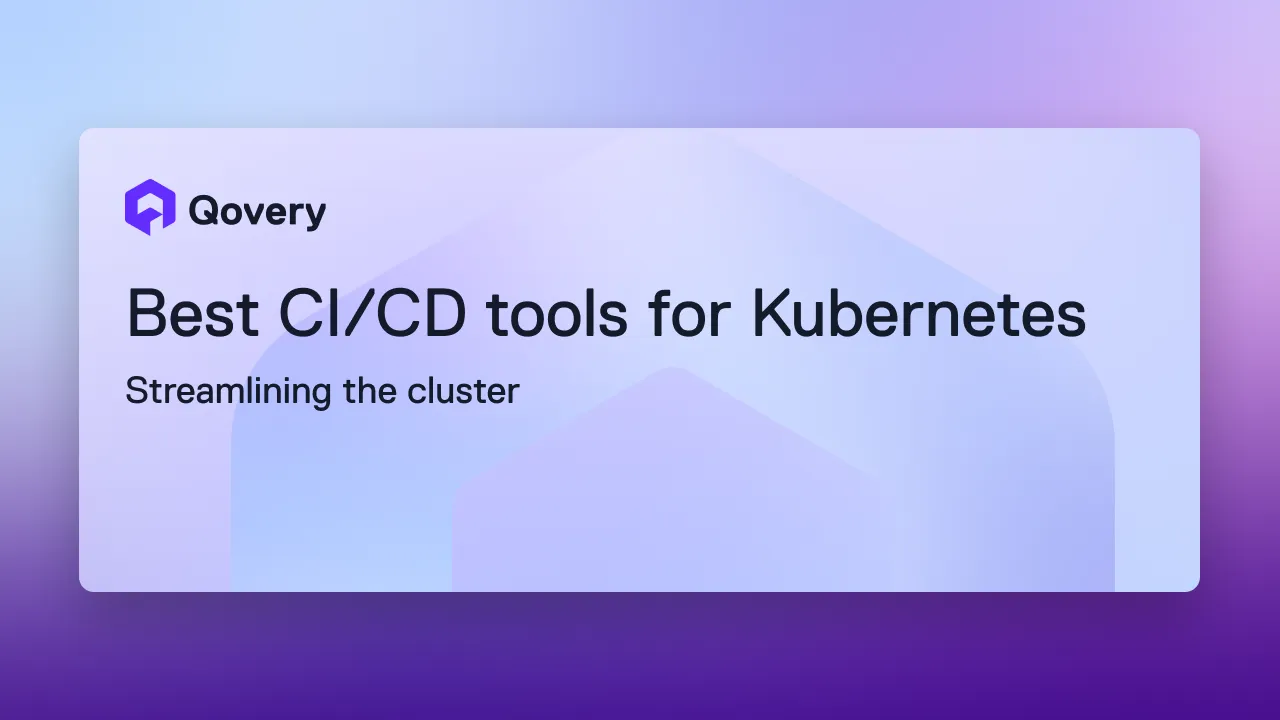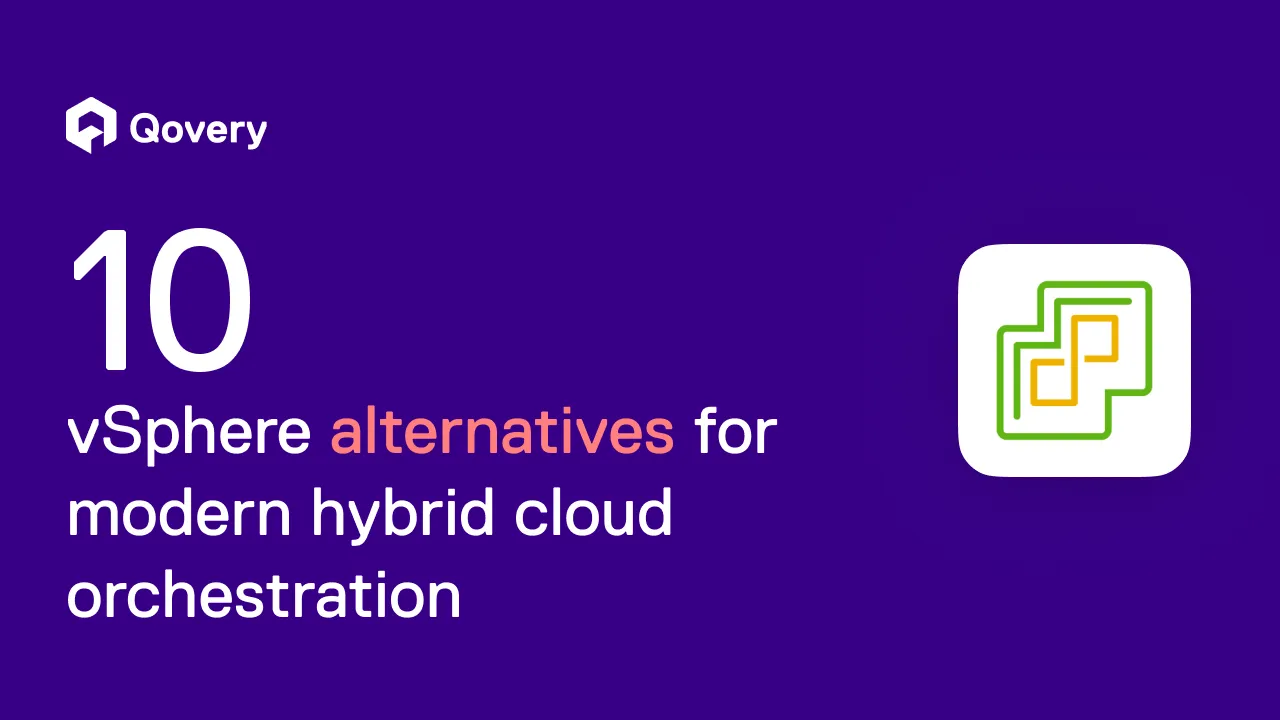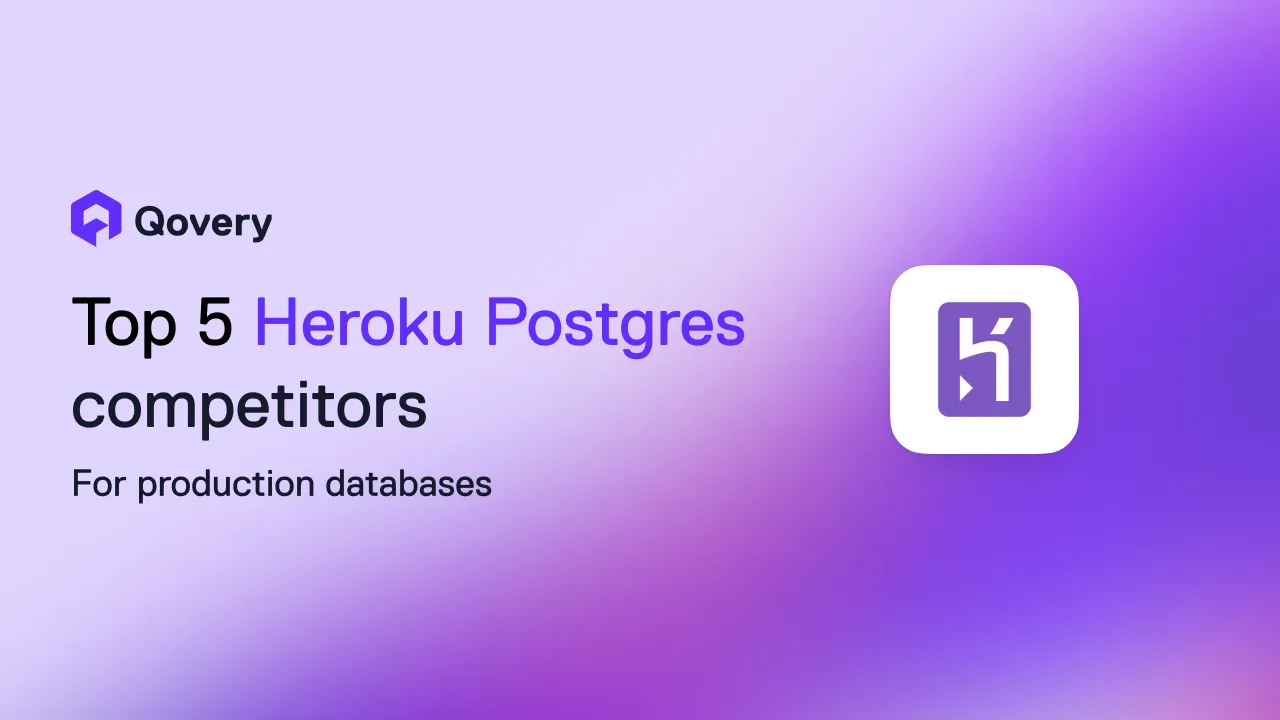Rancher Vs. OpenShift



Features of Rancher and OpenShift
Rancher
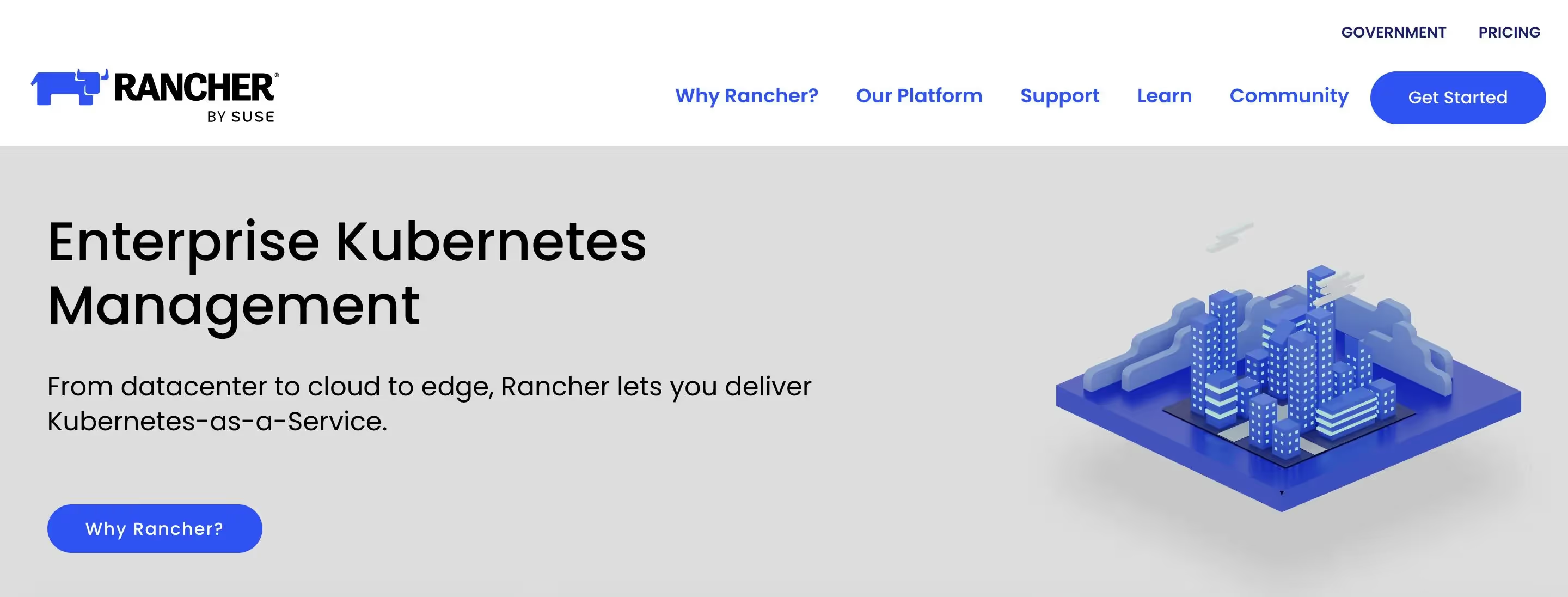
Key Features:
- User-friendly interface: Rancher provides a straightforward and intuitive dashboard that simplifies the complex Kubernetes ecosystem for users.
- Multi-cluster management: With Rancher, you can manage multiple Kubernetes clusters across different cloud providers from a single control point.
- Extensive support: It supports not only Kubernetes but also other container orchestration platforms like Docker Swarm, giving users flexibility.
- Security: Rancher strengthens security with robust access control and policy enforcement across clusters.
Its Role in Kubernetes Management:
- Simplification and automation: Rancher streamlines deployment, management, and scaling of Kubernetes applications, making it easier for DevOps teams to handle these tasks.
- Open platform: As an open-source platform, Rancher allows for extensive customization and integration with existing tools and software.
OpenShift
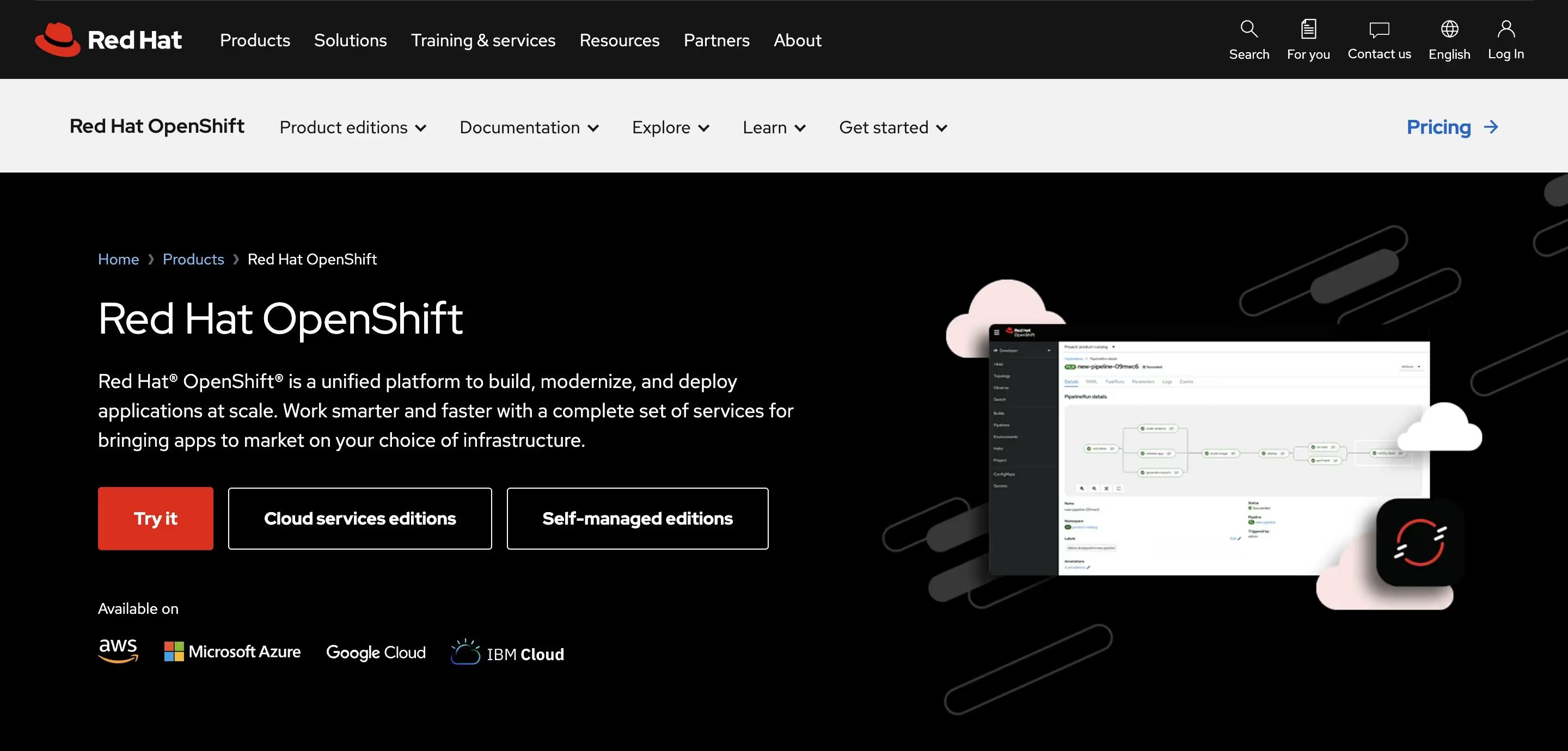
Key Features:
- Enterprise-grade platform: Red Hat OpenShift is known for its enterprise-level features, providing a strong foundation for large-scale applications.
- Integrated developer tools: OpenShift includes built-in developer tools for building, testing, and deploying applications, enhancing the DevOps pipeline.
- Security and compliance: With its focus on security, OpenShift integrates security into the container pipeline and ensures compliance with industry standards.
- Automation: OpenShift automates many aspects of the container lifecycle, from provisioning to management, which can significantly reduce the manual effort required from teams.

Its Role in Kubernetes Management:
- Enhanced productivity: OpenShift is designed to boost developer productivity by automating standard DevOps tasks, allowing developers to focus on writing code.
- Platform as a service: OpenShift goes beyond simple Kubernetes management by offering a comprehensive Platform as a Service (PaaS) solution, simplifying the entire application lifecycle.
Key Differences between Rancher and OpenShift
A. Deployment and Installation Complexity
- Rancher:
- Offers a lightweight installation process.
- Can run on any Docker-supported infrastructure.
- Simplifies the Kubernetes cluster setup with a user-friendly interface. - OpenShift:
- Provided by Red Hat with a more robust installation procedure.
- Targets enterprise-level deployment, which can be complex.
- Requires a deeper understanding of Red Hat's ecosystem.
B. Integration with Cloud Providers
- Rancher:
- Designed to manage Kubernetes clusters across multiple cloud platforms.
- Agnostic to the underlying infrastructure, providing flexibility. - OpenShift:
- Deeply integrated with cloud services, especially with Red Hat's partners.
- Offers specialized features for hybrid cloud and multi-cloud strategies.
C. User Interface and User Experience
- Rancher:
- Known for its intuitive, straightforward UI that's accessible to DevOps teams of all skill levels.
- Simplifies complex Kubernetes operations through its interface. - OpenShift:
- Provides a sophisticated web console with advanced features.
- Targets developers and operators with a more technical UI experience.
D. Community and Enterprise Support
- Rancher:
- Has a strong open-source community for troubleshooting and support.
- Offers enterprise support plans for businesses needing additional help. - OpenShift:
- Backed by Red Hat with comprehensive enterprise support.
- Benefits from the extensive Red Hat ecosystem and its professional services.
E. Security Features
- Rancher:
- Implements essential security measures to protect the cluster.
- Provides tools for easy integration with existing security protocols. - OpenShift:
- Boasts robust security features that are often a step ahead with SELinux and security contexts.
- Focuses on stringent security controls suitable for sensitive deployments.
F. Pricing and Licensing
- Rancher:
- Offers a completely open-source platform with no licensing cost.
- Charges for enterprise support services on a subscription model. - OpenShift:
- Comes with a subscription-based pricing model that includes the software and Red Hat support.
- Can be more expensive, reflecting its enterprise focus and additional features.
Pros and Cons
Rancher
Pros:
- Flexibility: Rancher is renowned for its ability to manage multiple Kubernetes clusters across different cloud providers. This flexibility is a huge plus for organizations that operate in a multi-cloud environment.
- User-friendly: With an intuitive user interface, Rancher makes it easier to deploy and manage Kubernetes clusters, even for those who may not be Kubernetes experts.
- Open platform: Rancher is open-source software, which means it's continuously improved by a community of developers. This openness brings innovation and rapid incorporation of new features.
- Docker support: Rancher was initially built to work seamlessly with Docker, offering excellent support and integration for Docker containers.
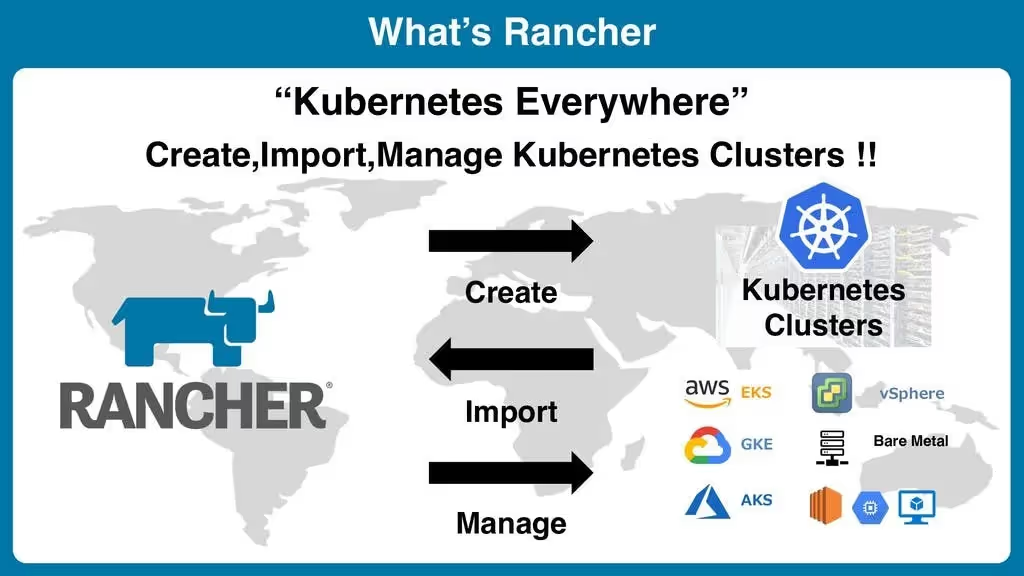
Cons:
- Limited integration with Red Hat ecosystem: For organizations heavily invested in Red Hat's suite of tools, Rancher may pose integration challenges, as it's not as seamlessly integrated with the Red Hat ecosystem compared to OpenShift.
OpenShift
Pros:
- Advanced security features: OpenShift, part of the Red Hat family, comes with robust security features built into the platform, offering a secure environment for container deployment.
- Comprehensive Red Hat integration: As a Red Hat product, OpenShift is designed to work well within the Red Hat ecosystem, including advanced cluster management and support for Red Hat's suite of tools.
- Enterprise-level support: OpenShift provides enterprise-level support, ensuring that businesses have access to help when they need it for their critical applications.
- Rich set of features: OpenShift includes a range of built-in developer and operational tools that go beyond standard Kubernetes, making it a feature-rich platform for complex deployments.
Cons:
- Complexity: With its vast array of features and tools, OpenShift can be complex to set up and manage, which might be challenging for teams without extensive DevOps experience.
- Cost: OpenShift is a commercial product, and its advanced features and enterprise support come with a cost, which might be a consideration for smaller businesses or those with tight budgets.
Comparative Use Cases and Suitability
When to choose Rancher
Choose Rancher if:
- You're seeking a platform that is open-source and offers flexibility across any infrastructure.
- You require a lightweight, easy-to-install tool to manage Kubernetes clusters.
- Your focus is on a simple UI/UX for cluster management across multiple clusters.
- You need to support Docker directly within the platform.
When to choose OpenShift
Go for OpenShift if:
- You're looking for a comprehensive enterprise-level solution supported by Red Hat.
- You need a platform that provides an integrated development and deployment environment.
- Your priority is strong security features and regulatory compliance.
- You prefer a tool that comes with robust support and fully maintained updates.
Addressing related questions
- What is the difference between Kubernetes and Rancher?
Kubernetes is an open-source container orchestration platform developed by Google, now maintained by the Cloud Native Computing Foundation. On the other hand, Rancher is a complete software stack for teams adopting containers, providing tools to manage Kubernetes clusters. - Is Rancher an alternative to Kubernetes?
No, Rancher is not an alternative to Kubernetes; it is a management layer that helps you deploy and manage Kubernetes clusters. - What is the difference between EKS and Rancher?
EKS (Amazon Elastic Kubernetes Service) is a managed Kubernetes service provided by AWS, whereas Rancher can manage Kubernetes clusters on various cloud platforms, including EKS, but it also offers the ability to manage on-premise Kubernetes installations or clusters on other cloud providers.
Rancher Vs. OpenShift Comparison Table:
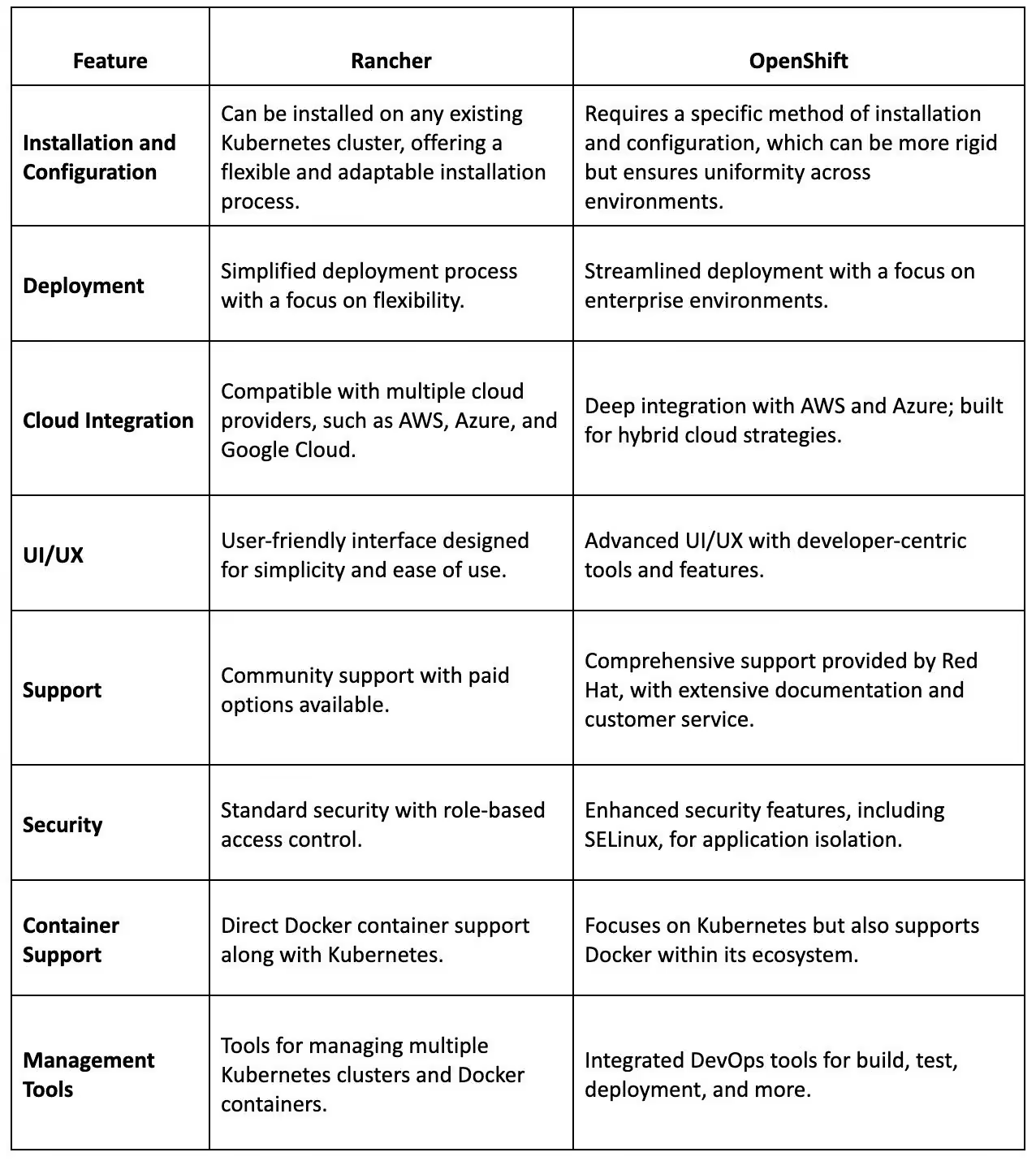
Qovery as a Superior Alternative
When it comes to choosing a platform for Kubernetes cluster management, both Rancher and OpenShift have made significant contributions to the DevOps community. However, Qovery's DevOps automation tool has emerged as a superior alternative for many cloud-native applications. Below, we will go through how Qovery distinguishes itself from these established tools.
Unique Features of Qovery
- Effortless setup: Get apps running on Kubernetes in minutes, often with just a few clicks – no manual configuration or infrastructure setup needed.
- Cloud choice freedom: Choose from AWS, GCP, Azure, and more – avoid vendor lock-in and find the perfect fit for your apps.
- Container control with confidence: Deploy, manage, and scale containers effortlessly – Qovery handles the infrastructure complexities for you.
- Scalability on demand: Clusters automatically grow or shrink to match app usage, ensuring performance and cost-efficiency.
- Deployment powerhouse: Automate deployments with precise control over service startup order and custom actions for seamless rollouts.
- Chart your course: Easily deploy and manage apps packaged as Helm charts, a popular way to bundle and configure Kubernetes applications.
- Bring your own cloud: Benefit from robust security measures, including access controls, encryption, and vulnerability scanning. You can also Integrate existing Kubernetes clusters into Qovery for unified management and visibility across your infrastructure.
- Security tightens Its grip: Protect Git tokens with granular access controls, ensuring sensitive credentials remain secure.
- Cost savings on autopilot: Receive AI-powered recommendations to optimize resource usage and reduce cloud costs, saving you money.
- Webhook integrations: Integrate with custom scripts triggered by events within Qovery, enabling powerful automation and integrations.
How Qovery overcome the challenges faced by OpenShift and Rancher users
- Dealing with complexity: Both OpenShift and Rancher come with a complex set of tools and features that can be overwhelming. Qovery offers a more manageable experience without sacrificing functionality.
- Deployment simplified: Qovery simplifies the deployment process, making it possible to go from code to production in just a few steps, which can be more cumbersome with Rancher or OpenShift.
- Management at Its best: With Qovery, the management of clusters becomes less of a task and more of an effortless part of the development process.
Conclusion
Having explored the key aspects of Rancher and OpenShift, it is pretty clear that each platform has its unique strengths. Rancher excels with its user-friendly interface, flexibility in managing multiple Kubernetes clusters, and strong support for Docker containers. On the other hand, OpenShift stands out with its enterprise-grade features, integrated developer tools, and enhanced security measures. The choice between Rancher and OpenShift ultimately comes down to your organization's specific requirements. If you prioritize a simple and flexible tool, Rancher is your go-to choice. However, for organizations looking for a robust, enterprise-focused solution with comprehensive support and advanced security features, OpenShift is more suitable. Keep these points in mind when selecting the right tool for your business, ensuring that your choice aligns with your organizational goals and infrastructure needs.

Suggested articles
.webp)



.svg)
.svg)
.svg)