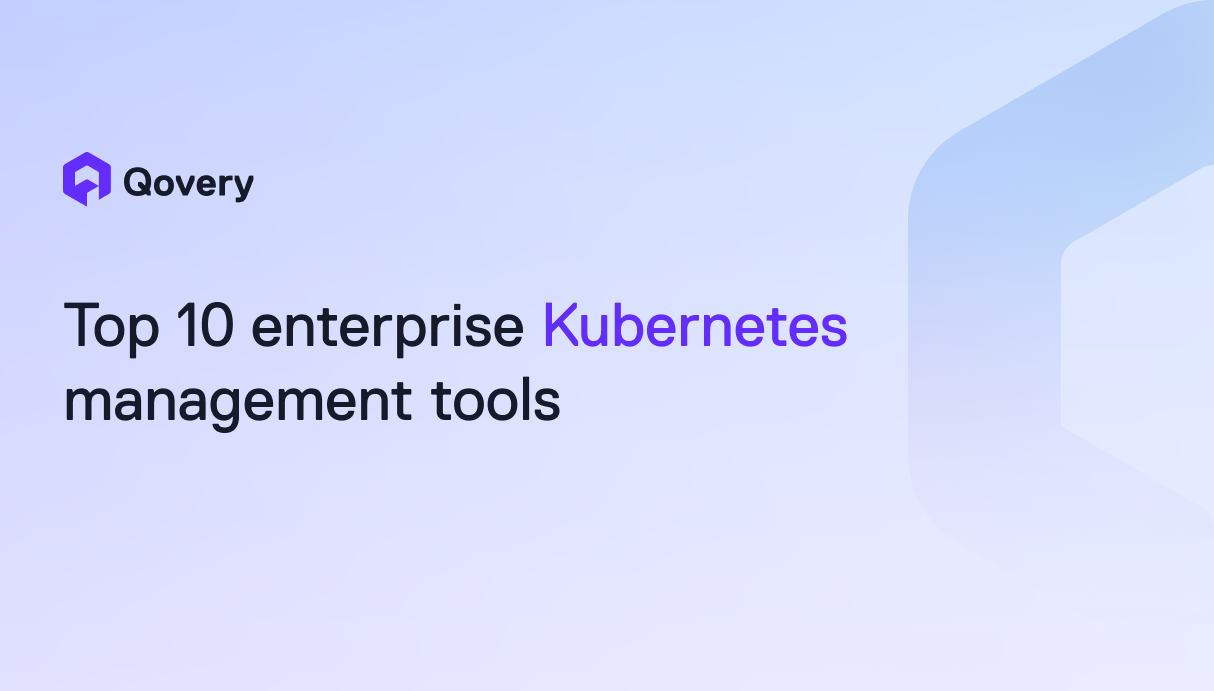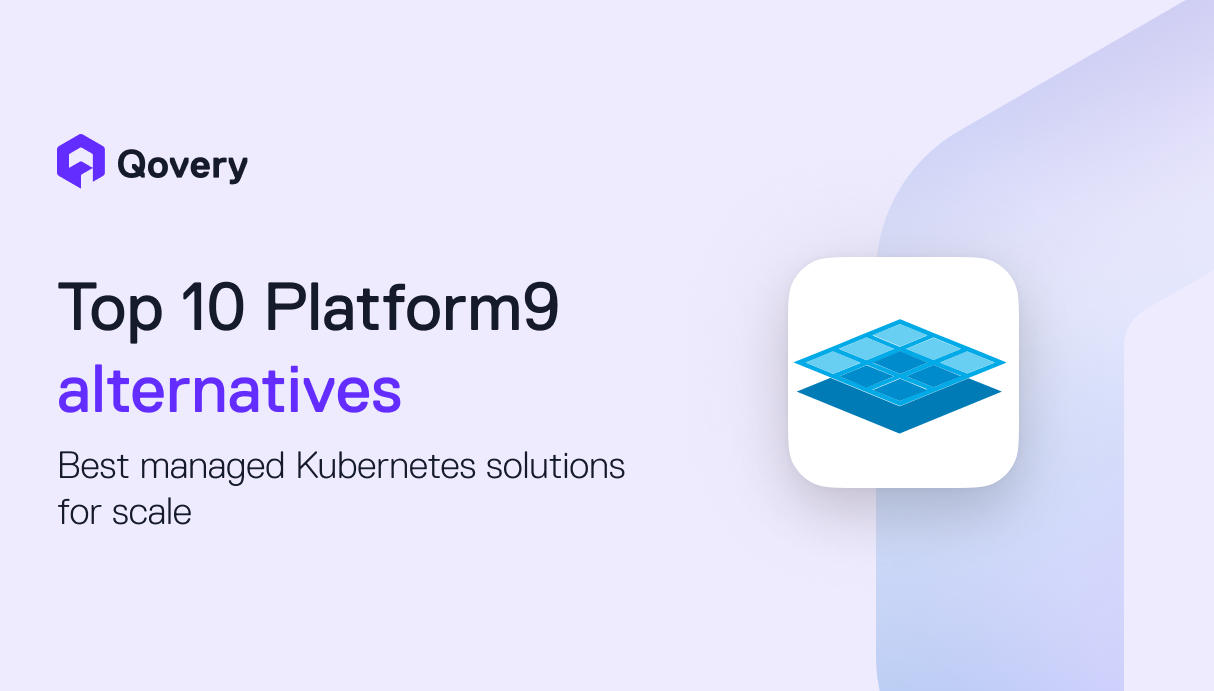3 ways of cloning an application and a database per git branch

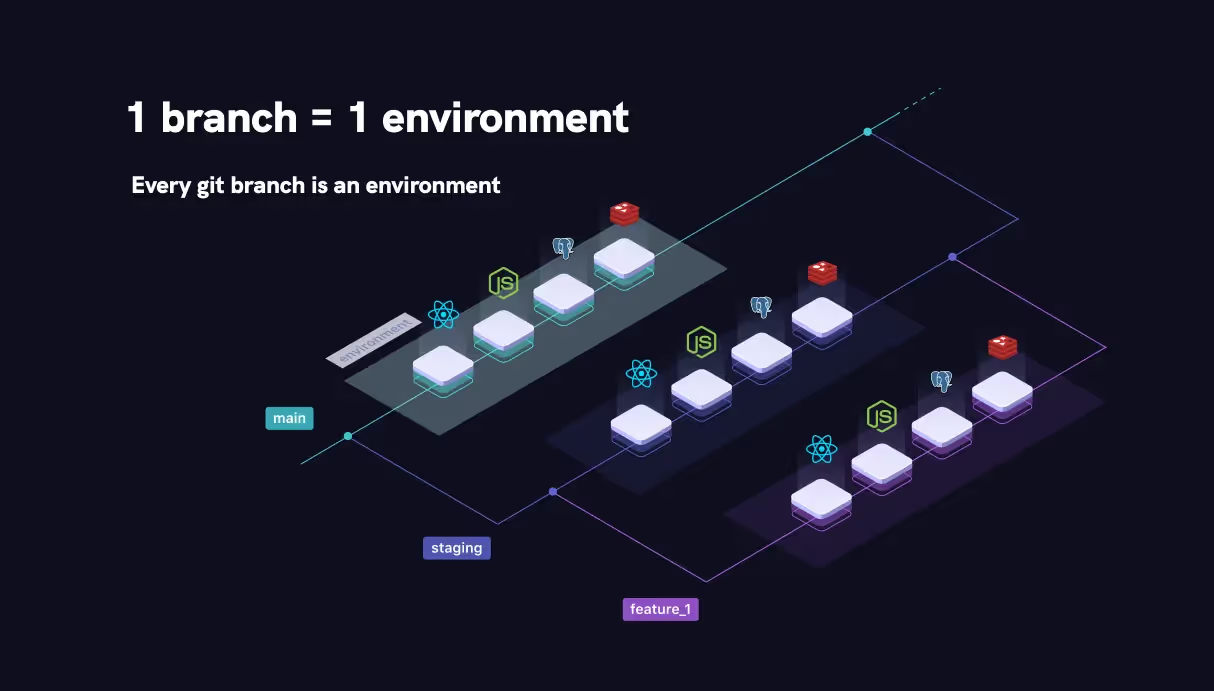

1 feature = 1 branch
The basic idea of working per git branch (also known as Feature Branching) is that when you start to work on a feature, you take a branch of your repository (e.g., git) to work on that feature.
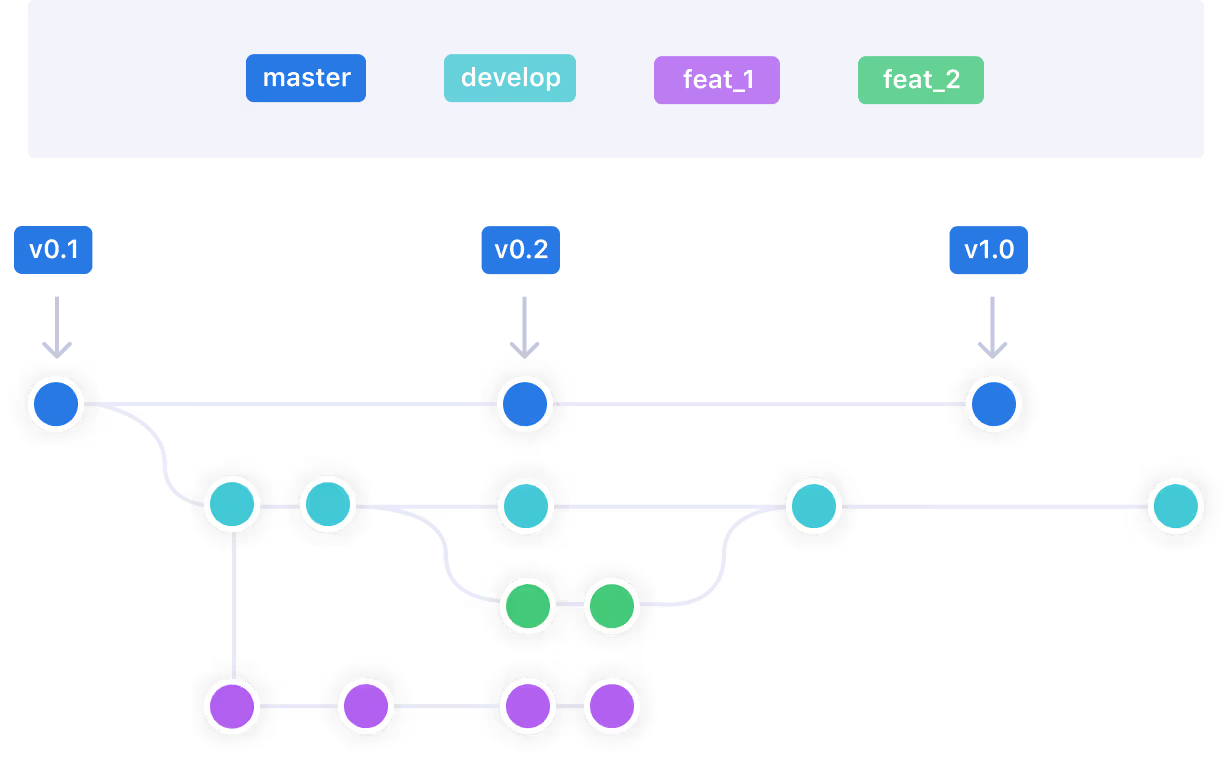
The advantage of feature branching is that each developer can work on their feature and be isolated from changes going on elsewhere. This concept has been initiated for stateless application. However, most applications rely on databases (also known as “stateful application”).
The question is: How to use the concept of Feature Branch with a stateful application?
Let’s take a concrete example:
We have a NodeJS application that connects to a PostgreSQL database, for which we have 3 distinct branches: master, staging, and feature_1.
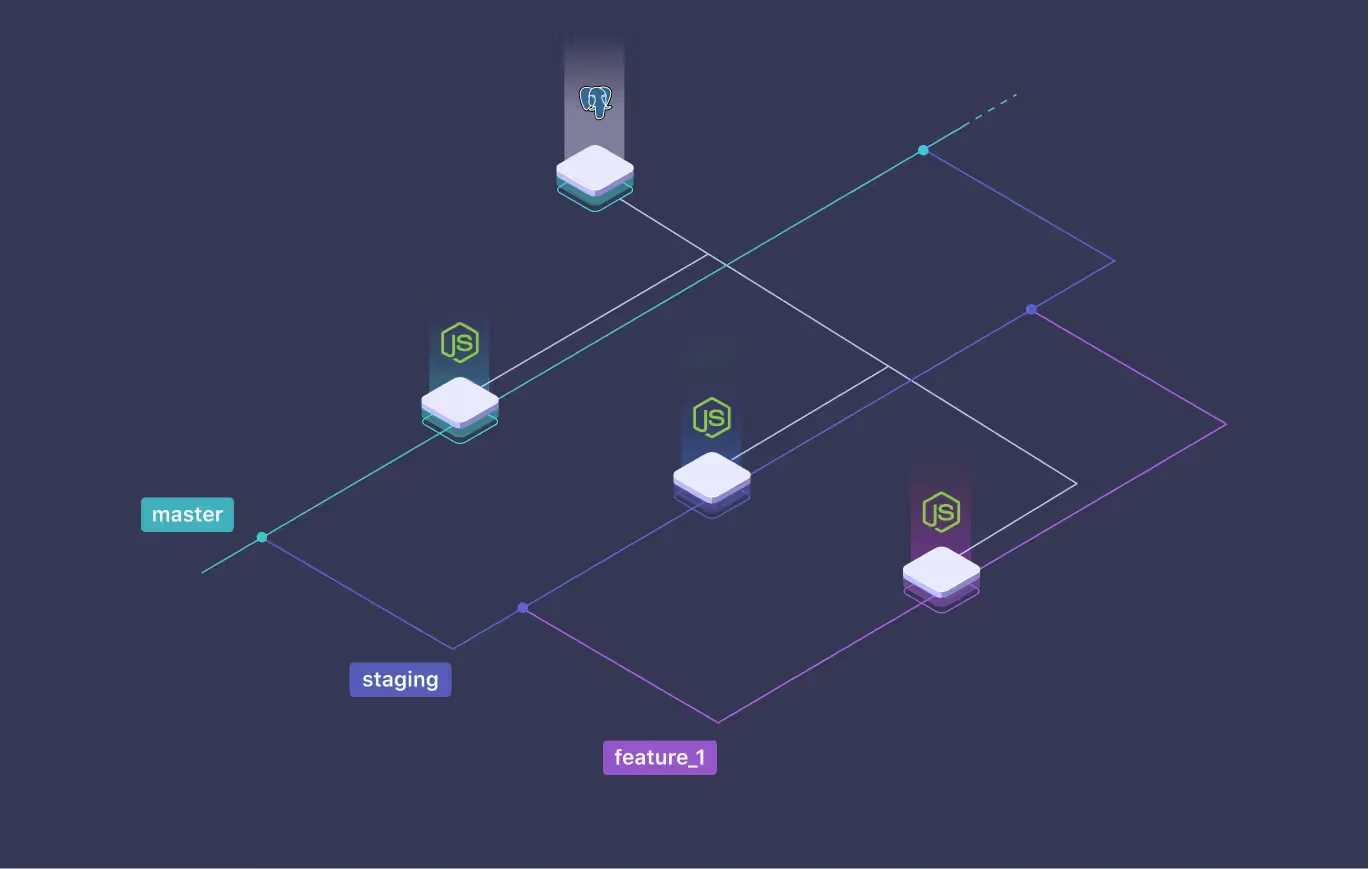
No matter which branch we are working on, we are always connected to the same database. If our application writes, modifies, or deletes data in the database, while we are on the "feature_1" branch, all branches will also be impacted by these changes. Meaning, we violate the main Feature Branch principle - isolation. There is nothing more stressful than having to keep in mind that we can lose data and break everything at any time.
so -
How to be compliant with the feature branch principle (isolation) with a database?
One possible solution is to have one copy of the database per branch. Each database can be modified without the risk of modifying the others.
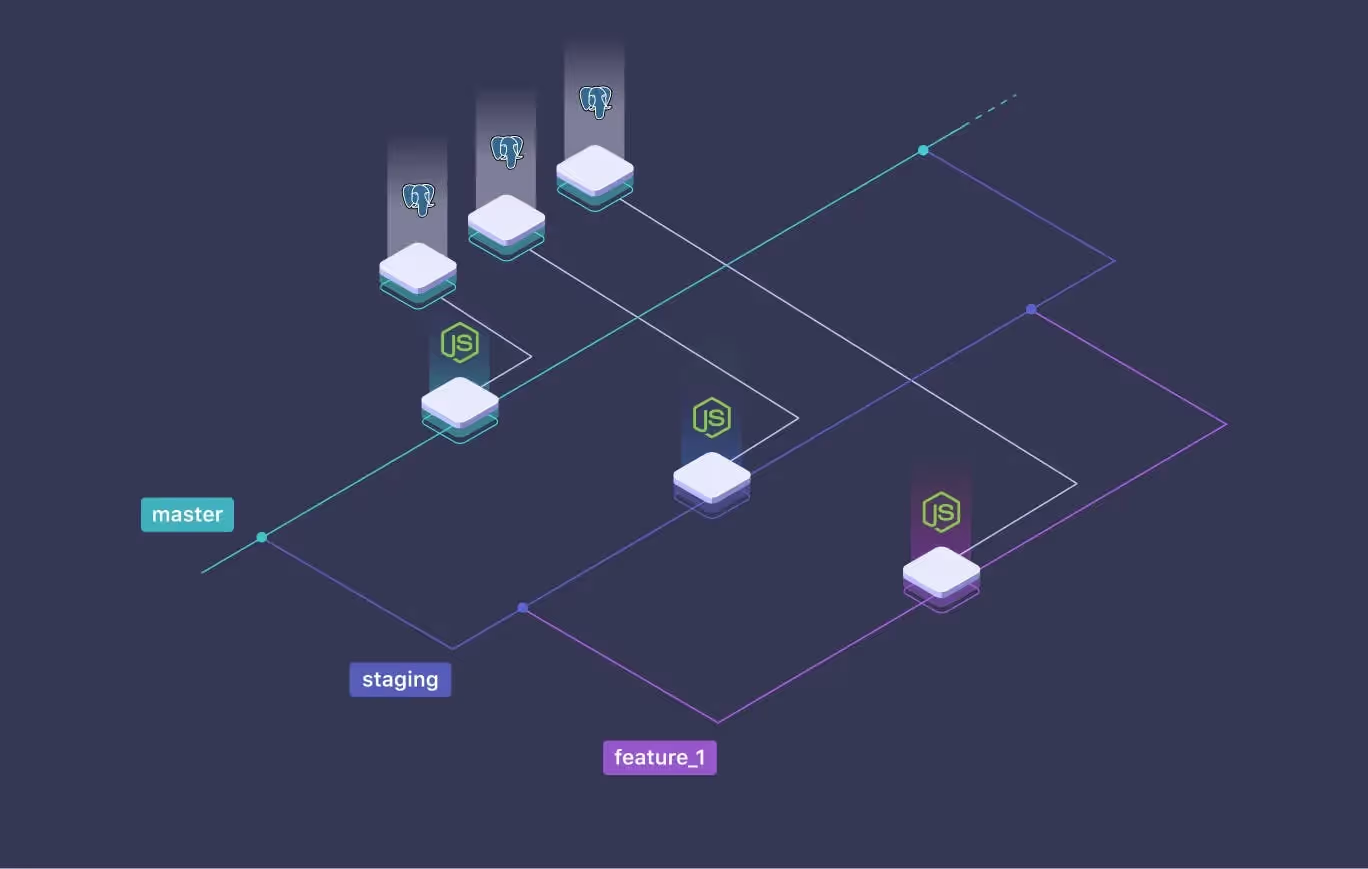
How to have one database per branch?
3 main choices are possible (manual, partially automated, and fully automated) with all their advantages and disadvantages.
Manual
Manual means that you need to install all your required services (DNS, databases, VPC...) manually. This approach is fast enough to bootstrap, but it is hard to maintain over time.
Advantages
- Fast to bootstrap
Disadvantages
- You need to configure the system and network services (DNS, network, security...)
- You need to create the databases according to the number of branches manually.
- You need to synchronize the data between the databases manually
- You need to setup observability, monitoring, and alerting
- Hard to maintain over time
- Error-prone
Partially automated
Partially automated means that you will spend time setting up a complete system that provides your required services for your project. This type of architecture needed time and effort from experienced DevOps. It's a good choice for large corporations that can support the cost, but most of the time a really bad for smaller ones.
Advantages
- Automatic system and network configuration + database provisioning with tools like Terraform (Infrastructure as Code)
- Automatic data synchronization between databases (with a custom script)
- Perfectly fit your need
Disadvantages
- You need to manually create the databases according to the number of branches
- Required months to fully set up
- Expensive maintenance over time (experienced DevOps engineer required)
- You need to setup observability, monitoring, and alerting
Fully automated (with Qovery)
Fully automated means that all the required resources by the developer will be deployed no matter his needs. With Qovery, all resources are automatically provided and the developer doesn't even have to change their habits to deploy their application. Feature Branching is supported out of the box.
Qovery gives to any developer the power to clone an application and a database without having to change their habits
Let's take the example of our 3 branches with a NodeJS application and a PostgreSQL database
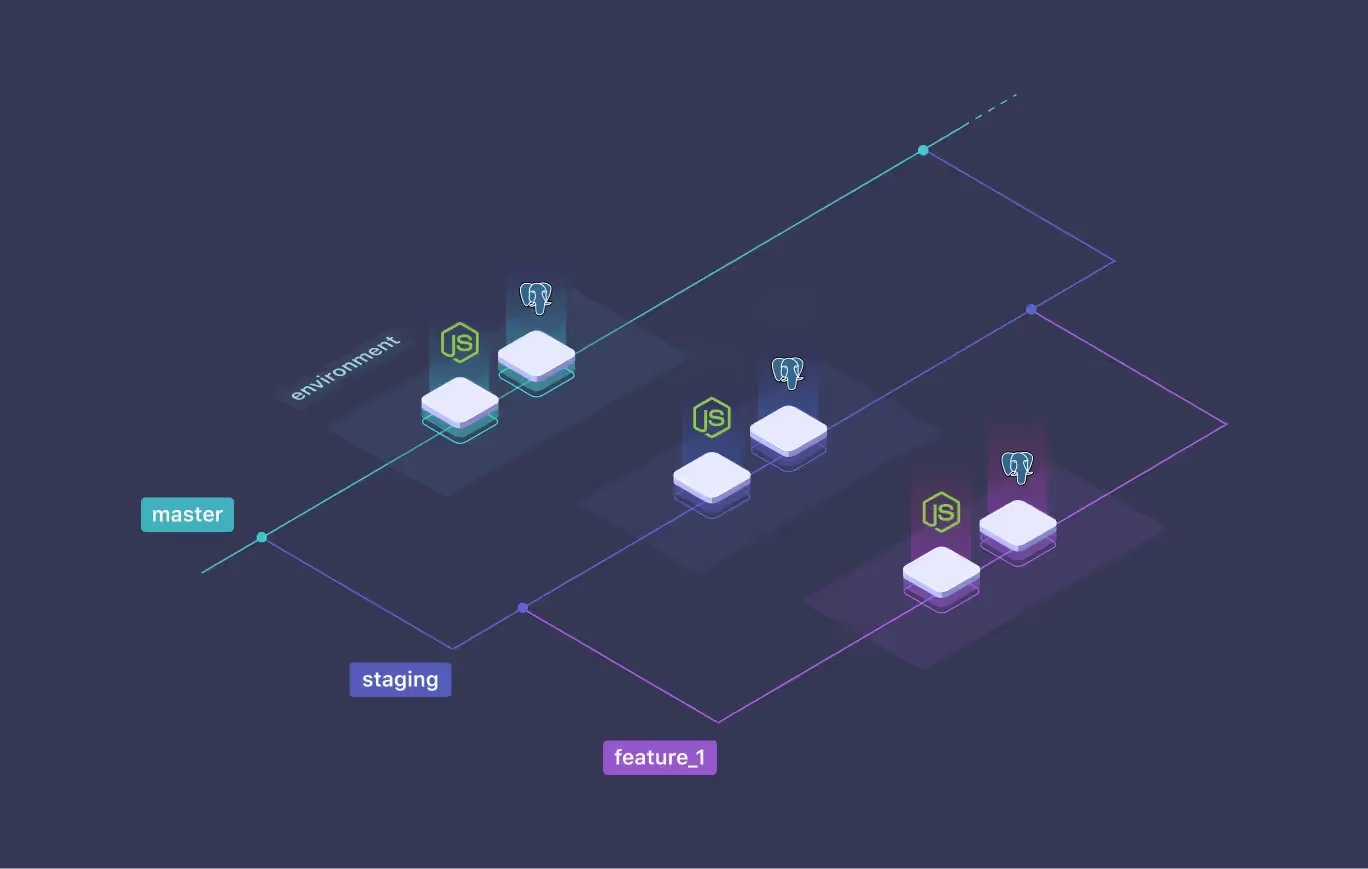
Here are the commands necessary to have a fully isolated application and database on each branch
Advantages
- Accessible to any developer
- No setup time
- Programming language agnostic
- Integrated to git (no other dependencies required)
- Compliant to Feature Branching concept
Disadvantages
- Know how to create a Dockerfile
- Deployment only available on AWS, GCP, and Azure
- Only integrated to Github, Gitlab, and Bitbucket
Conclusion
In this article, we have seen that the purpose of the Feature Branch is to be able to develop a feature without being impacted by changes that can be made to other branches. However, the Feature Branch concept is difficult to apply when our application needs to access a database. Because each application (coming from several branches) has access to the same database. This is contrary to the Feature Branch isolation principle and brings serious data safety problems.
Qovery allows applications and databases to be seamlessly duplicated from one branch to another. And thus to respect the isolation principles of the Feature Branch.
Useful links: Feature Branching and Continuous Integration from Martin Fowler - Stateless vs Stateful from StackOverflow

Suggested articles
.webp)



.svg)
.svg)
.svg)