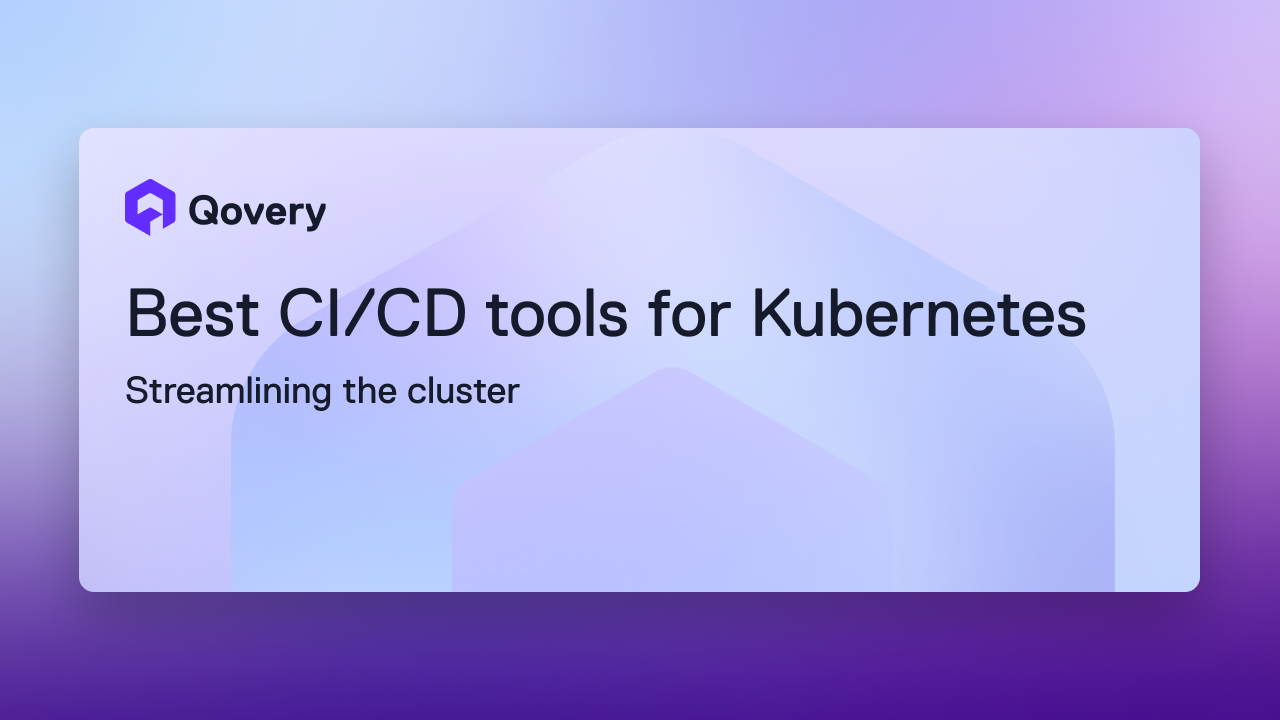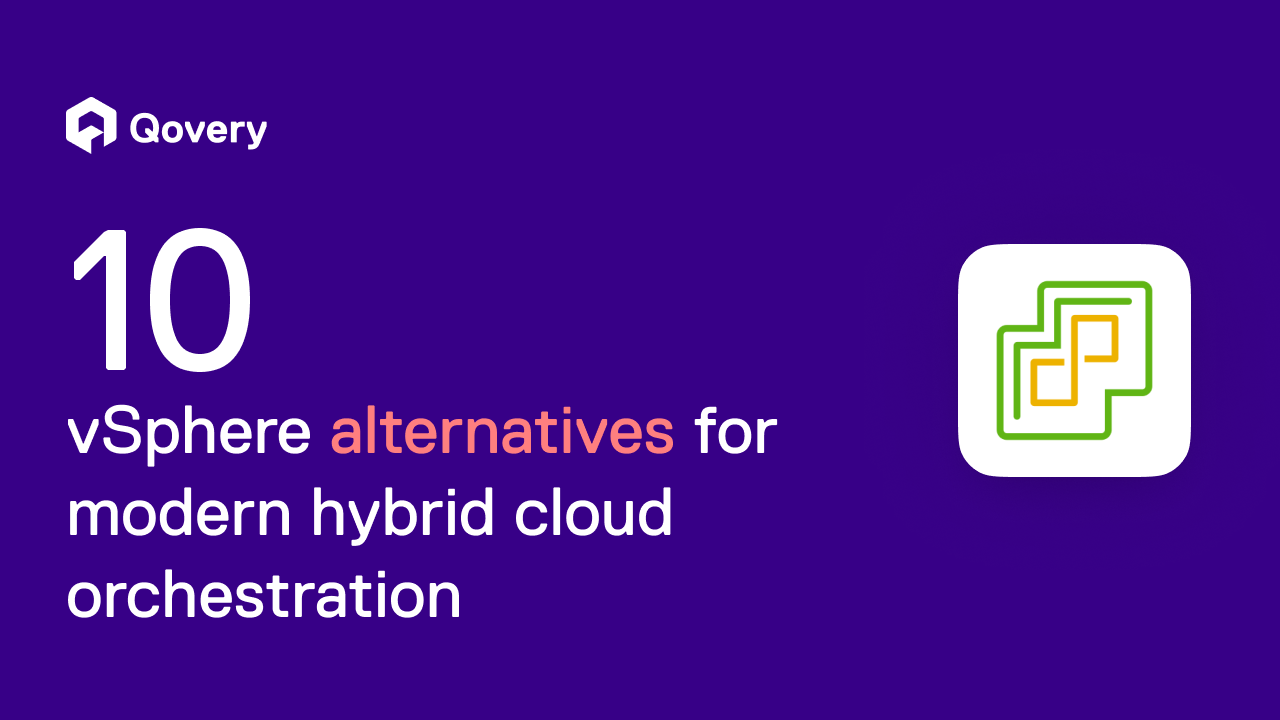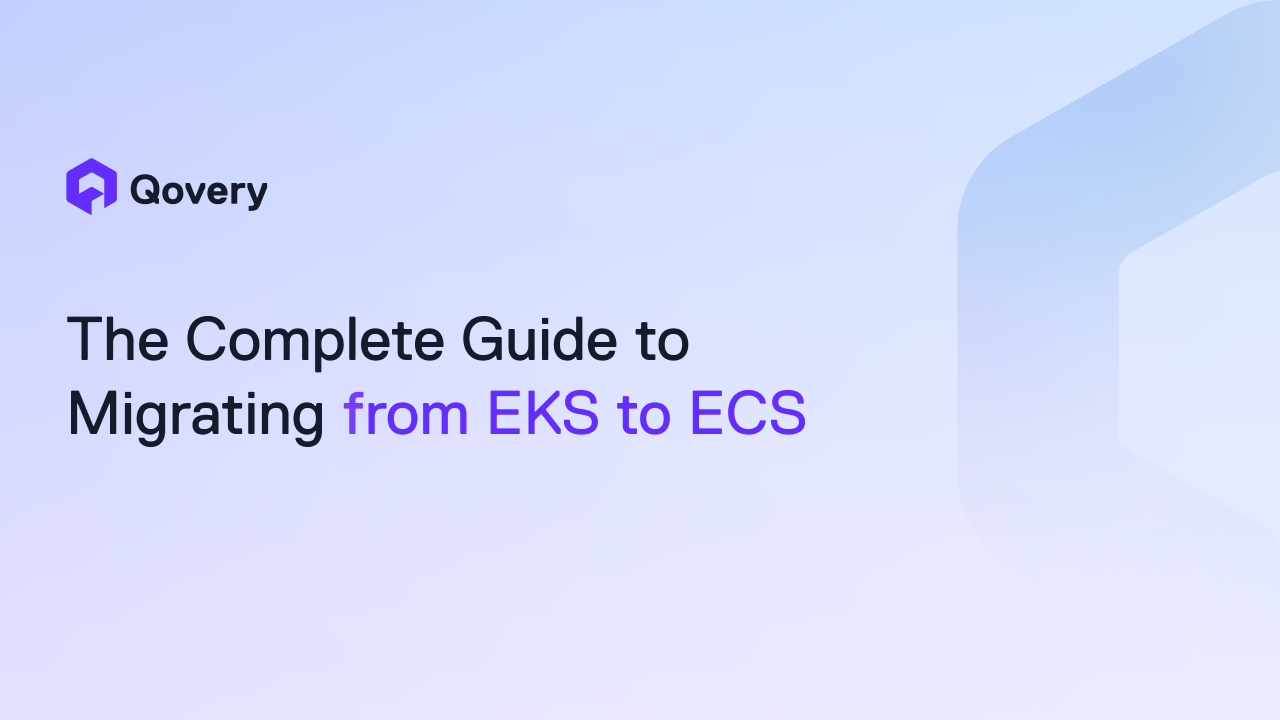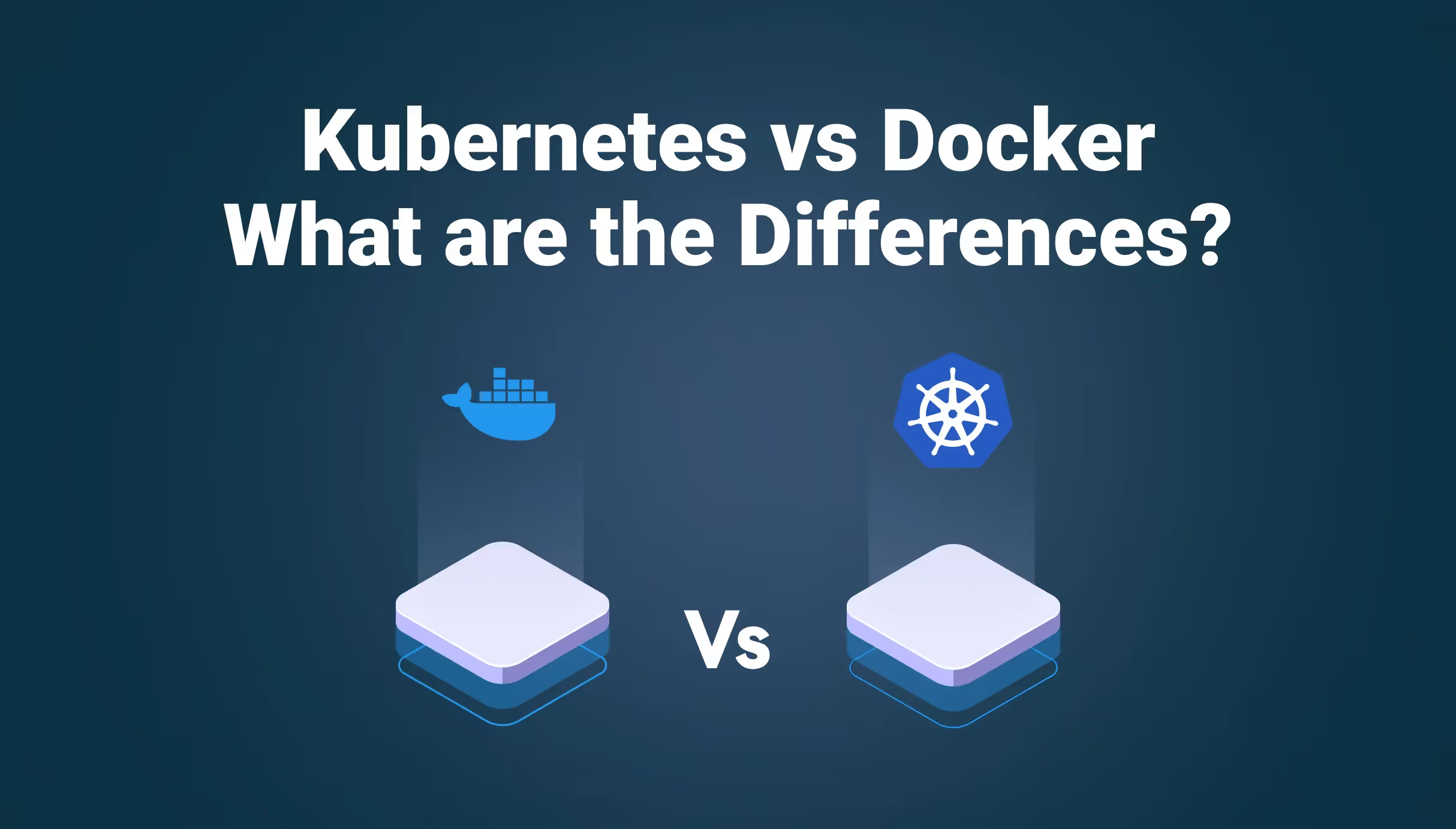10 Best Container Management Tools: Ditch K8s Complexity, Gain Multi-Cluster Control



Key Points:
- Complexity Requires Abstraction, Not Just More Tools: The move to microservices makes manual resource allocation and scaling unsustainable. DevOps teams must adopt tools that abstract Kubernetes complexity and automate the full container lifecycle, reducing the toil associated with deployments, monitoring, and security.
- The Market Splits Between Control vs. Simplicity: Alternatives fall into categories based on required expertise: Managed Services (EKS, GKE) and Self-Managed (Vanilla K8s) offer high control but high operational cost, while Simplified Platforms (Qovery, Rancher) prioritize ease-of-use and multi-cluster management to improve developer velocity.
- Qovery Solves the Operational Overhead Problem: Qovery differentiates itself by offering a PaaS-like experience on top of robust Kubernetes infrastructure. It simplifies container orchestration, multi-environment setup, and scaling with a user-friendly interface and automation, making it the ideal choice for teams prioritizing speed and low operational burden.
You Mastered Containers. Now Kubernetes is Mastering You.
Kubernetes—the industry standard—promises power, but delivers crushing operational overhead. If your DevOps team is spending more time managing YAML files, monitoring cluster health, and patching nodes than shipping code, you've hit the complexity wall. Managing a fleet of microservices, handling resource allocation, and ensuring security across multiple clusters is the single biggest bottleneck to velocity today.
We know the pain. This guide cuts through the options - from fully managed services (GKE, EKS) to simplified platforms (Qovery, Rancher) - to show you which container management tool truly helps you reduce toil, automate scaling, and regain the strategic focus your team needs.
Note. that you will not see Docker among the following list. This is because Docker is a container packaging technology and not a container management platform.
Why Use Container Management Tools?
The first question that comes to mind is, why do we need to use any of these tools in the first place? Let’s go through some of the challenges that lead us to use a container management platform.
1. Complexity of Deploying and Managing Individual Containers
As the scale increases, the complexity of deploying and managing individual containers also grows. Each container may have its own unique set of dependencies, environmental requirements, and configurations. Managing these individual nuances without a robust container management tool can become cumbersome, often requiring intricate setup processes and ongoing configuration management.
2. Resource Allocation and Orchestration
Effectively allocating and orchestrating resources across numerous containers is vital for maintaining system efficiency and performance. Proper resource management ensures that applications have the necessary resources without manual intervention, utilizing advanced scheduling and automatic scaling to distribute workloads efficiently.
3. Scaling Applications
Adapting to changing demands by scaling applications is crucial for both performance and cost management. Automated scaling solutions are essential, as they adjust the number of active containers based on real-time demand. This capability ensures that applications can handle peak loads efficiently while conserving resources during lower-demand periods.
4. Security and Monitoring
With an increase in the number of containers, the potential security threats and vulnerabilities also escalate. It's important to implement consistent security policies and monitor all container activities to detect and mitigate threats promptly. Integrated security features and tools for continuous monitoring help manage the security of containers across different environments.
5. Cost Management
Cost management is a significant challenge, particularly when utilizing managed services or enterprise-grade solutions. Free tiers may help mitigate expenses for smaller or startup operations, but larger deployments often require paid subscriptions that can significantly increase costs. Additionally, licensing fees for some platforms can further add to financial overhead, especially in large-scale deployments.
10 Best Container Management Tools
1. Qovery
Qovery simplifies container deployments with a user-friendly interface, offering automatic scaling and multi-environment management for effortless container orchestration.
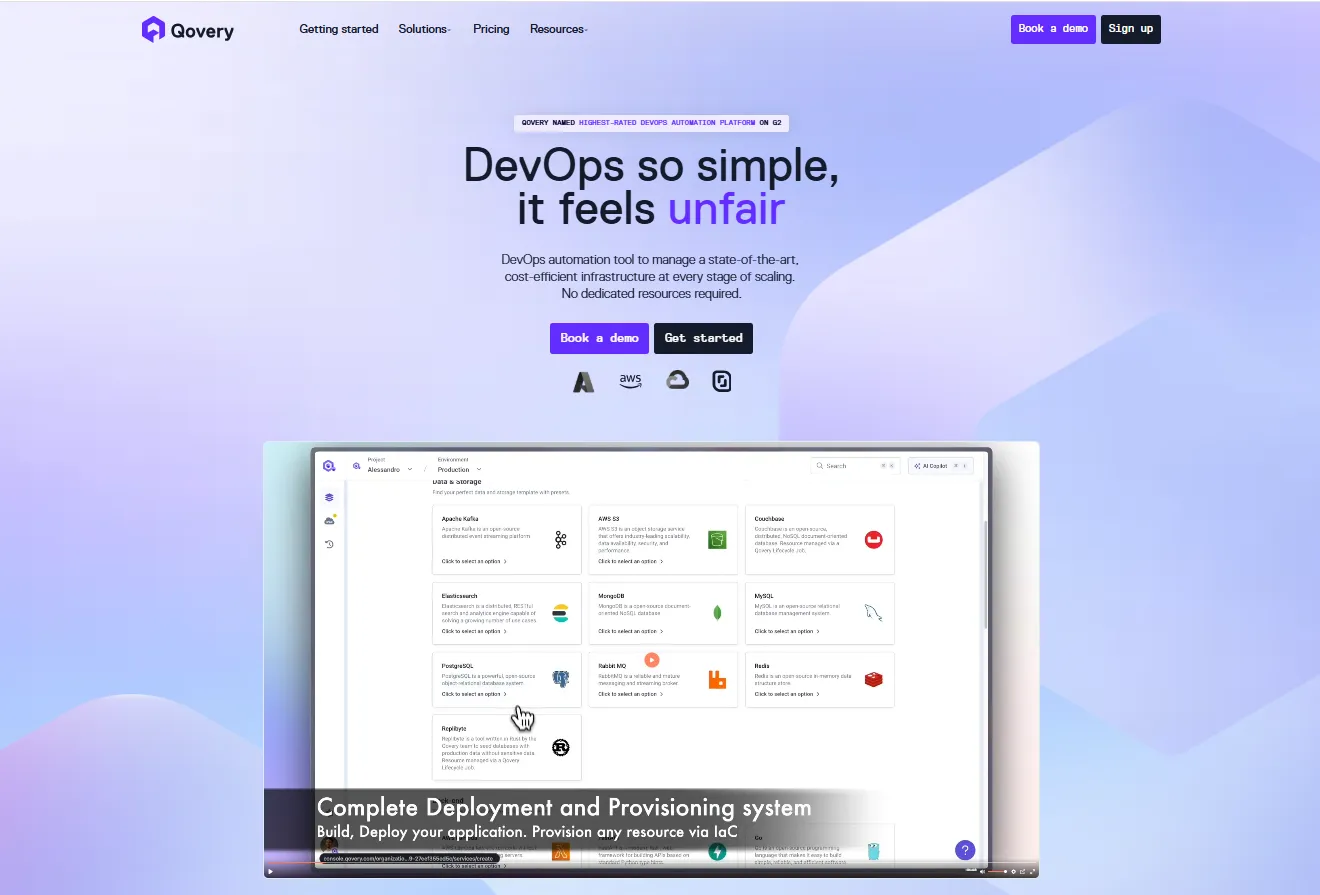
Pros:
- Effortless Deployments: Qovery is known for its streamlined deployment process. With a focus on simplicity, it allows you to deploy containerized applications with minimal configuration, saving development teams significant time and effort.
- Developer Experience: Qovery boasts a user-friendly web interface that makes it easy to manage your deployments, environments, and infrastructure. This is ideal for teams who may not have extensive experience with cloud platforms.
- Built-in Automation Powerhouse: Qovery offers built-in automation features that can handle tasks like scaling, backups, and environment management. This reduces the manual work required to maintain your applications and infrastructure.
- Automatic Scaling: Qovery can automatically scale your applications based on resource needs. This ensures your applications have the resources they need to handle traffic spikes without manual intervention.
- Multi-Environment Management: Qovery allows you to manage different environments for your applications, such as development, staging, and production. This helps streamline development workflows and testing processes.
- Free Tier Available: Qovery offers a free tier that allows you to experiment with the platform and deploy small applications. This is a great way to see if Qovery is a good fit for your needs before committing to a paid plan.
Cons:
- Limited Customization Options Compared to Open-Source Tools: While Qovery offers a user-friendly interface, it may not provide the same level of customization as some open-source container orchestration tools like Kubernetes. This could be a drawback for teams who require more granular control over their deployments.
2. Rancher
Rancher is a user-friendly Kubernetes management platform that simplifies the deployment and management of Kubernetes.
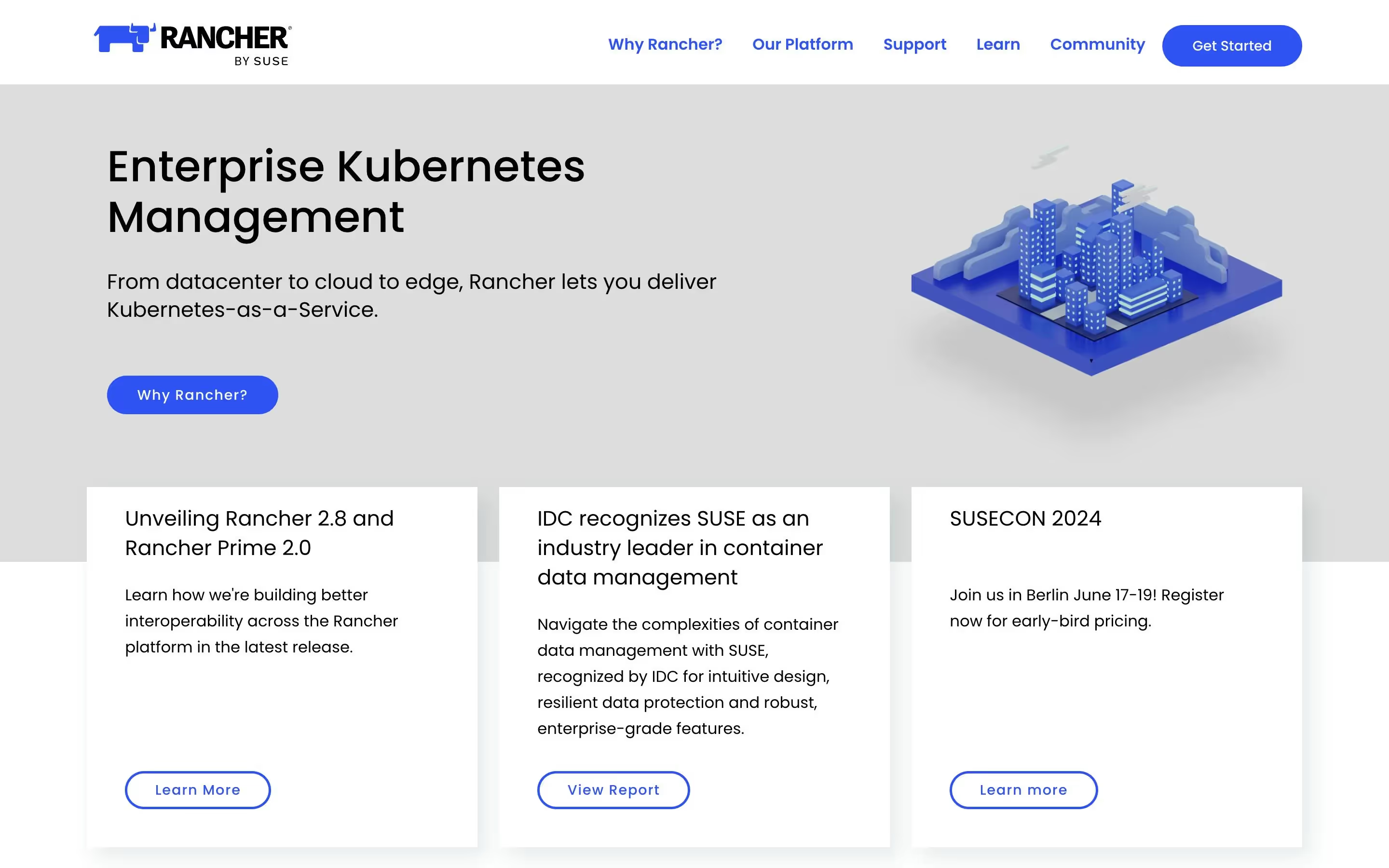
Pros:
- Easy to use interface: Rancher’s user interface is intuitive and easy to navigate.
- Multi-cluster management: Rancher allows you to manage multiple Kubernetes clusters from a single dashboard.
- Built-in application catalog: Rancher includes a catalog of Helm charts that makes deploying applications easier.
- Role-based access control (RBAC): Rancher supports RBAC, allowing you to control who can access your Kubernetes clusters and what they can do.
Cons:
- Learning curve required for set up: While Rancher is easy to use, setting it up can be a bit challenging for beginners.
- Overkill for smaller teams: Rancher’s extensive features may be overkill for smaller teams or simple projects.
- The interface may seem complex to new users: While Rancher’s interface is generally user-friendly, it can seem overwhelming to those new to Kubernetes.
3. Portainer
Portainer is a lightweight, open-source management tool for Docker containers. It provides a user-friendly interface for visualizing, managing, and deploying containerized applications.
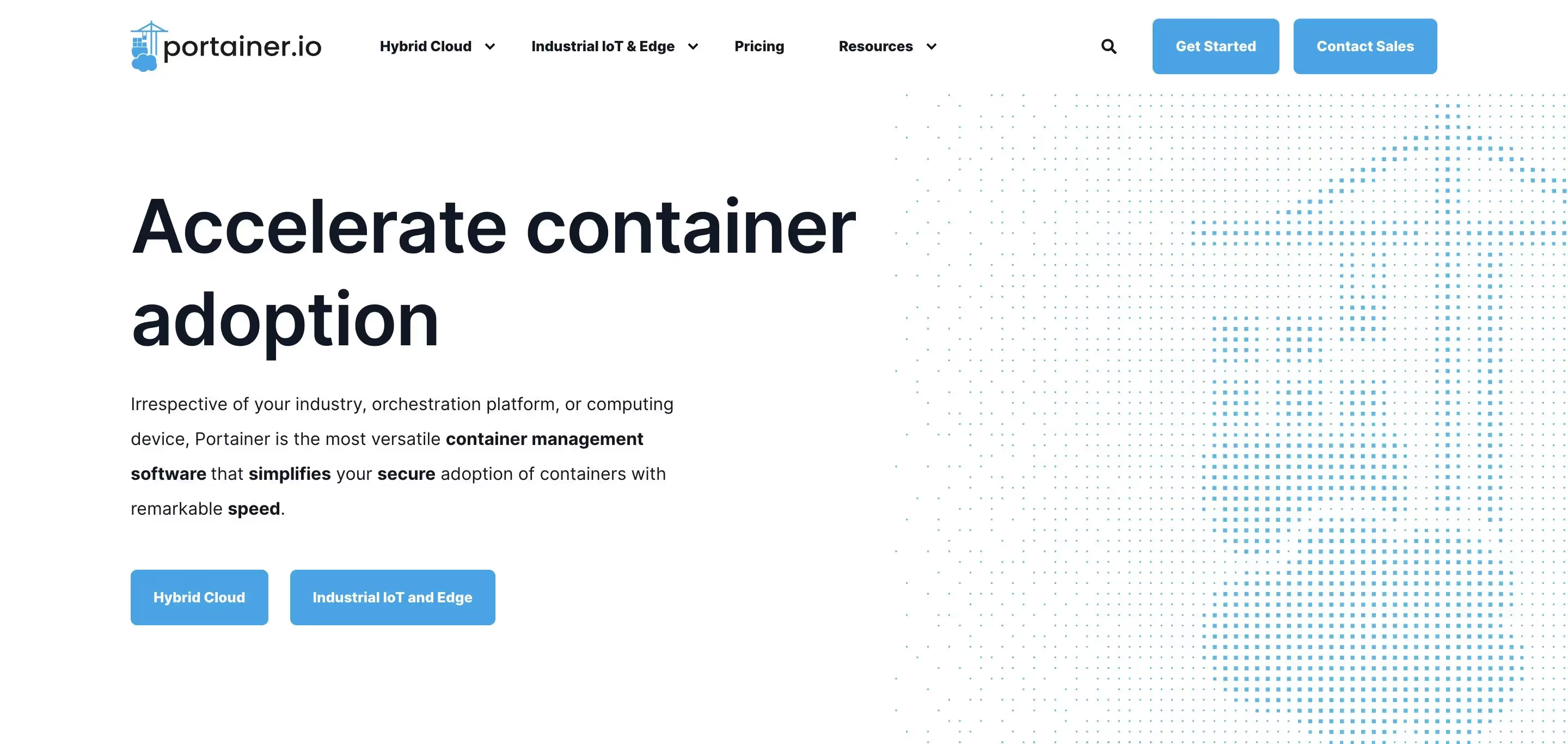
Pros:
- Easy to use: Portainer’s user-friendly interface makes it easy to manage your Docker containers. For example, you can start, stop, and restart containers with a single click.
- Lightweight: Portainer is lightweight, making it a good choice for resource-constrained environments. For example, it can run on a Raspberry Pi, making it a great choice for home labs or small businesses.
- Self-hosted: Portainer can be self-hosted, giving you full control over your container management. This means you can choose where to host Portainer based on your needs and preferences.
Cons:
- Limited Kubernetes support: While Portainer supports Docker containers, its support for Kubernetes is limited. For example, it doesn’t support advanced Kubernetes features like custom resource definitions (CRDs).
- Security considerations: While Portainer includes some security features, additional steps may be needed to secure your containers. For example, you’ll need to ensure that your Docker daemon is properly secured.
- Not for large-scale deployments: For large-scale, complex deployments, a more robust container orchestration platform may be needed. For example, a large enterprise might be better served by a platform like Kubernetes or OpenShift.
4. Platform9
Platform9 is a SaaS-managed cloud platform that enables consistent deployment, management, and updating of your Kubernetes environment on any infrastructure.
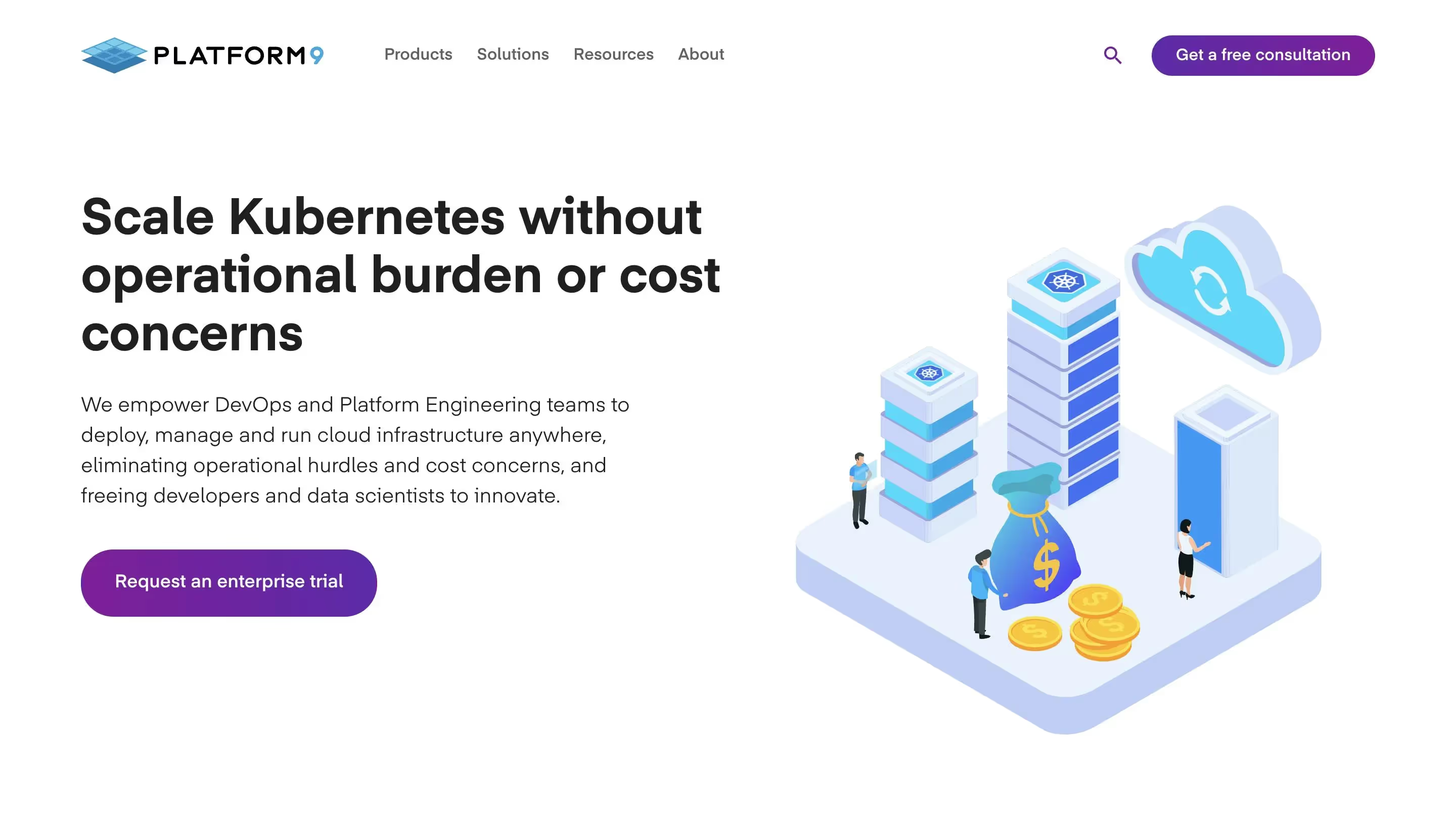
Pros:
- Enterprise-grade features: Platform9 offers a robust set of features designed for large-scale deployments in production environments. This includes high availability, disaster recovery, security, and compliance capabilities.
- Kubernetes focused: Unlike some managed Kubernetes services that are tied to specific cloud providers, Platform9 is built specifically for managing Kubernetes. This means it offers deeper integration and a wider range of Kubernetes-specific features.
- Scalability: Platform9 can easily scale to meet the demands of your applications. You can quickly add or remove nodes to your cluster as needed.
- Support: Platform9 provides excellent customer support, which can be crucial for enterprise deployments.
Cons:
- Cost: Platform9 can be expensive compared to some other managed Kubernetes services, especially for smaller deployments. However, the cost can be justified by the enterprise-grade features and support it offers.
- Complexity: While Platform9 simplifies Kubernetes management, it still requires some level of expertise to use effectively. This can be a challenge for organizations that don't have a lot of Kubernetes experience.
5. Google Kubernetes Engine (GKE)
Google Kubernetes Engine (GKE) is a managed Kubernetes service offered by Google Cloud Platform (GCP). It simplifies Kubernetes deployments on GCP infrastructure.
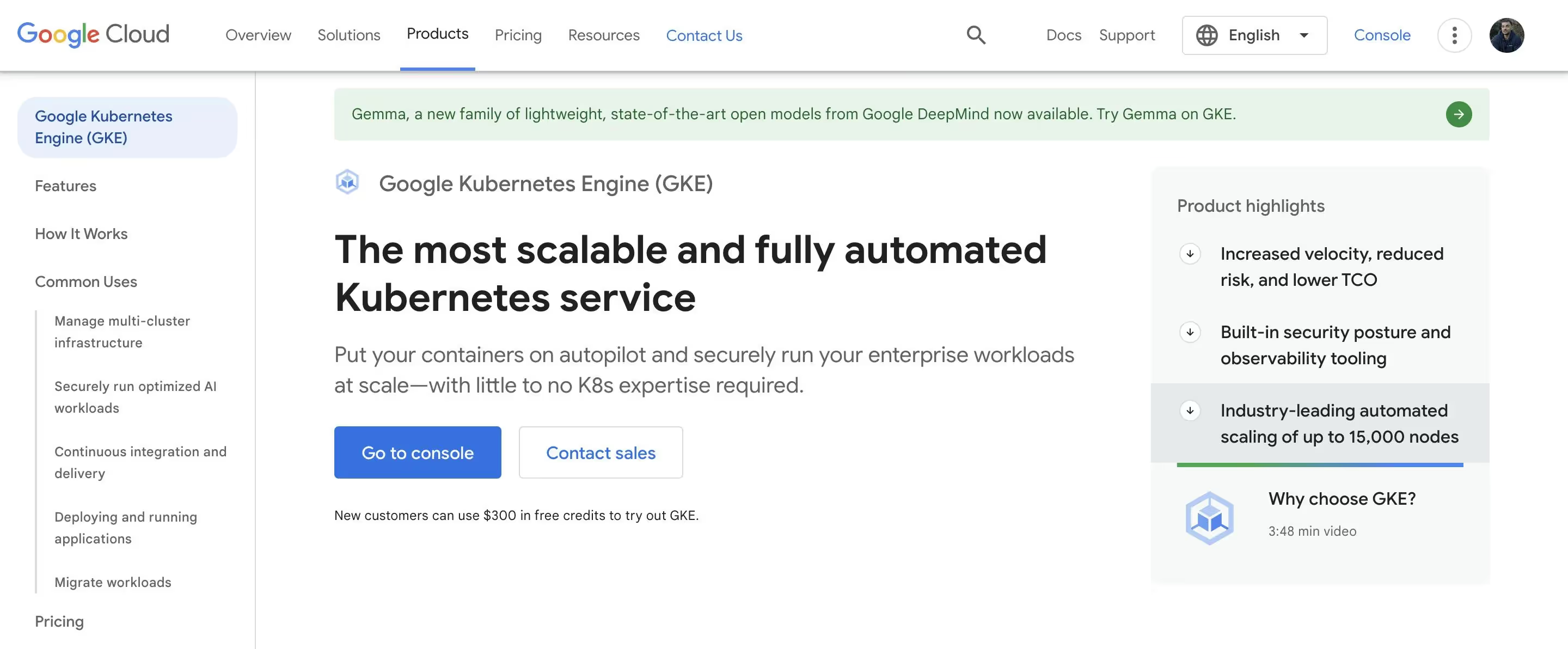
Pros:
- Seamless integration with other GCP services: GKE integrates well with other GCP services like Google Cloud Storage and Google Cloud Functions.
- Automatic scaling: GKE supports both manual and automatic scaling, allowing your applications to handle varying amounts of traffic.
- Load balancing: GKE automatically distributes traffic between your containers, improving your applications’ performance.
- Google Cloud support: With GKE, you get access to Google Cloud’s support infrastructure.
Cons:
- Vendor lock-in to GCP infrastructure: Using GKE means you’re tied to the GCP ecosystem.
- Similar cost considerations as Amazon EKS: Like Amazon EKS, GKE can be more expensive than running your own Kubernetes cluster depending on your usage.
6. Amazon Elastic Kubernetes Service (Amazon EKS)
Amazon EKS is a managed Kubernetes service offered by AWS. It simplifies Kubernetes deployment and management on AWS infrastructure.
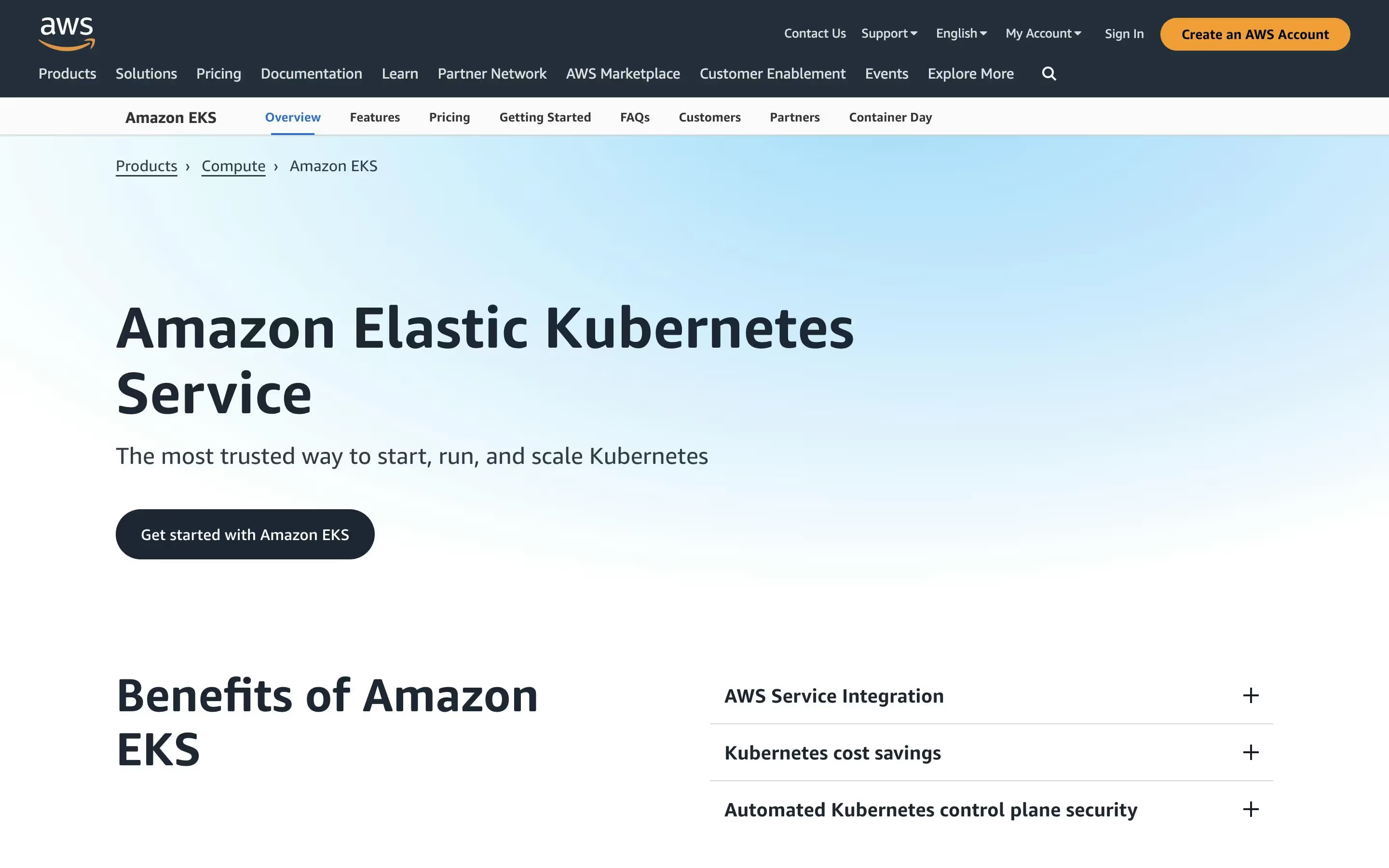
Pros:
- Tight integration with other AWS services: Amazon EKS integrates seamlessly with services like Amazon RDS, Amazon S3, and AWS Lambda.
- Automatic scaling: Amazon EKS supports the Kubernetes Horizontal Pod Autoscaler, which automatically scales your applications based on their resource usage.
- Self-healing capabilities: Amazon EKS automatically replaces unhealthy instances to ensure your applications stay up and running.
- AWS support: With Amazon EKS, you get the benefit of AWS’s comprehensive support infrastructure.
Cons:
- Vendor lock-in to AWS infrastructure: While Amazon EKS offers many benefits, it also means you’re locked into the AWS ecosystem.
- Potentially higher costs: Depending on your usage, Amazon EKS can be more expensive than running your own Kubernetes cluster.
- Limited customization compared to managing your own Kubernetes cluster: While Amazon EKS simplifies Kubernetes management, it also means you have less control and customization options compared to managing your own Kubernetes cluster.
7. Azure Container Apps
Azure Container Apps is a serverless container service on Microsoft Azure. It focuses on ease of use and eliminates infrastructure management.
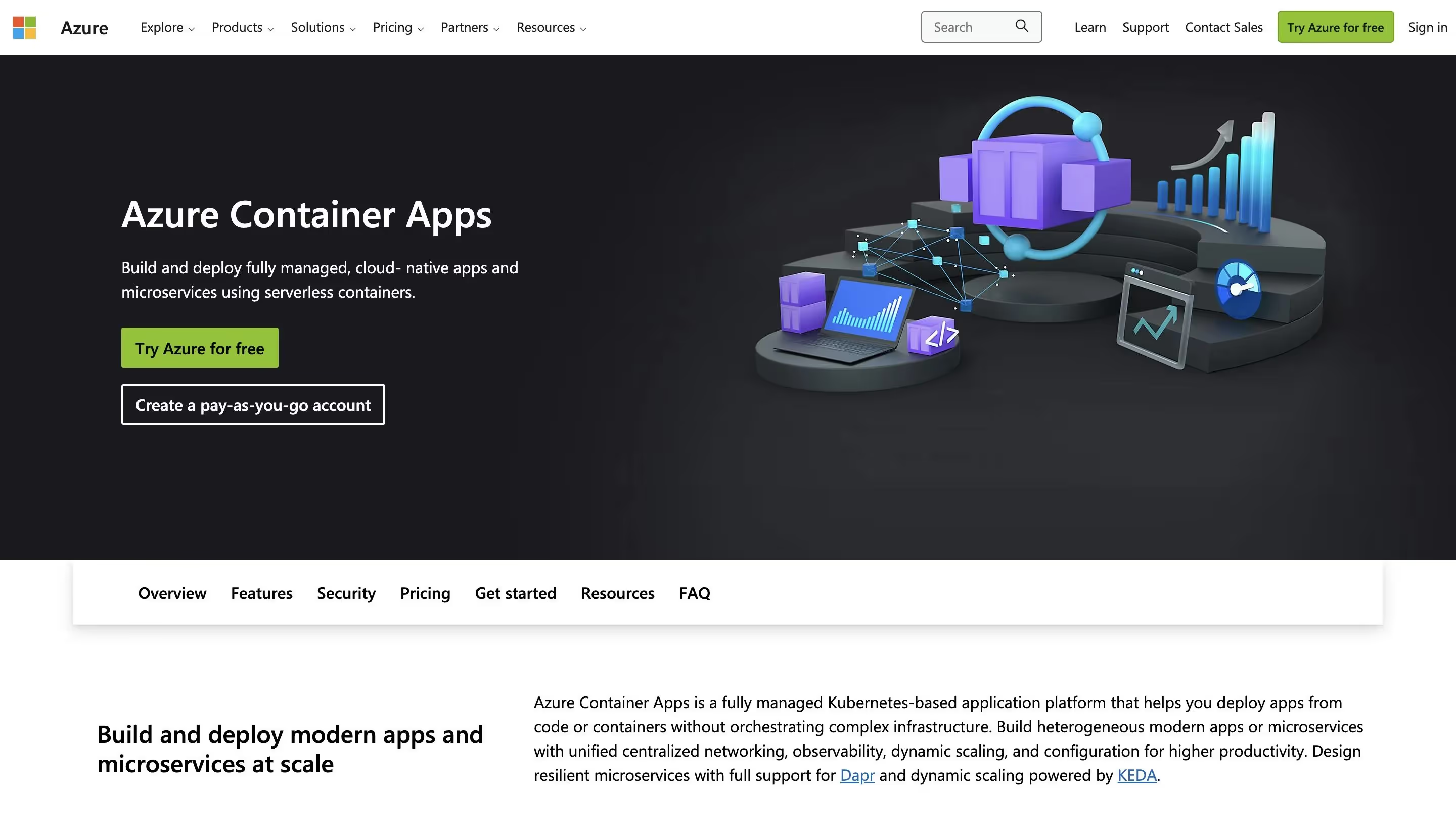
Pros:
- No infrastructure management: Azure Container Apps manages the underlying infrastructure, so you can focus on your applications. For example, you don’t need to worry about server maintenance or OS updates.
- Automatic scaling: Azure Container Apps automatically scales your applications based on demand. This means if your web app experiences a sudden spike in traffic, Azure Container Apps can automatically create more instances of your app to handle the load.
- Pay-per-use billing model: You only pay for what you use, making it cost-effective for variable workloads. This can result in significant cost savings compared to traditional hosting where you pay for server capacity regardless of usage.
- Integration with Azure services: Azure Container Apps integrates seamlessly with other Azure services, providing a comprehensive cloud platform. For instance, you can easily connect your container apps to Azure SQL Database or use Azure Active Directory for authentication.
Cons:
- Limited control compared to container orchestration platforms: While Azure Container Apps simplifies container management, it offers less control compared to full-fledged container orchestration platforms like Kubernetes. For example, you may not have the same level of control over networking or storage configurations.
- May not be suitable for complex applications: For complex, multi-container applications, a more robust container orchestration platform may be needed. For example, a microservices architecture with intricate inter-service communication might be better served by a platform like Kubernetes.
- Vendor lock-in to Azure infrastructure: Using Azure Container Apps means you’re tied to the Azure ecosystem. If you decide to move to another cloud provider in the future, migrating your applications could be a significant undertaking.
8. OpenShift Container Platform
OpenShift Container Platform is an enterprise-grade Kubernetes distribution with additional features like developer tools, security, and monitoring.
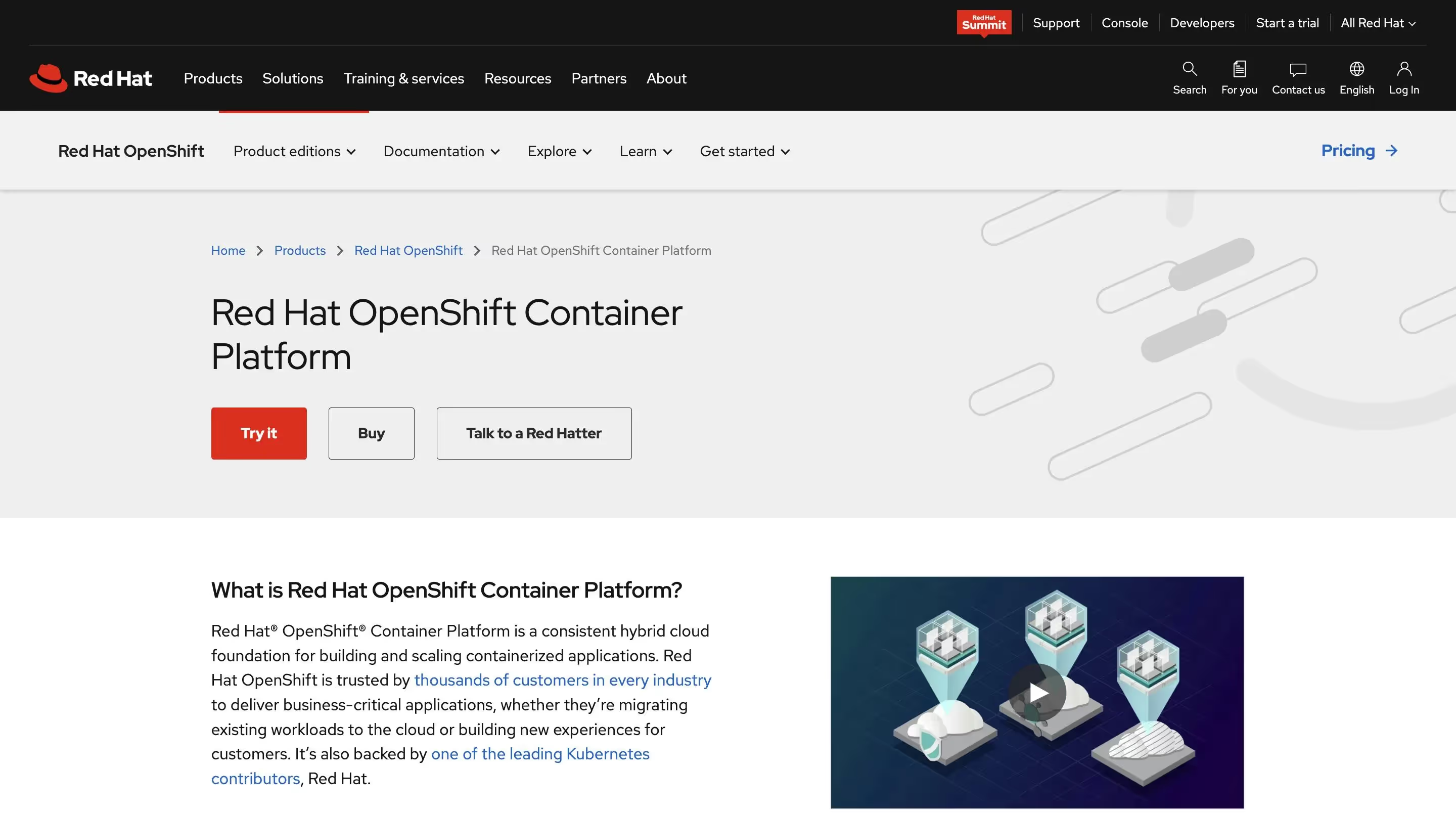
Pros:
- Built on top of Kubernetes: OpenShift extends Kubernetes, providing additional features and enhancements. For example, OpenShift includes a built-in CI/CD pipeline, making it easier to implement DevOps practices.
- Security and compliance features: OpenShift includes built-in security features and supports compliance standards. For instance, it includes features like Security-Enhanced Linux (SELinux) and automatically scans container images for vulnerabilities.
- Developer tools: OpenShift includes developer tools that simplify the application development process. For example, it includes a built-in source-to-image (S2I) feature that makes it easy to build container images from source code.
- Suitable for on-premise deployments: OpenShift can be deployed on-premise, in the cloud, or in a hybrid environment. This makes it a flexible choice for businesses with strict data sovereignty or regulatory requirements.
Cons:
- Can be more complex to manage compared to vanilla Kubernetes: While OpenShift offers many enhancements, it can be more complex to manage than vanilla Kubernetes. For example, the additional security features require a deeper understanding of security concepts.
- Potential licensing costs: OpenShift is a commercial product, so there may be licensing costs involved. Depending on the size of your deployment, these costs could be significant.
9. Mirantis Kubernetes Engine
Mirantis Kubernetes Engine is an enterprise-grade Kubernetes platform based on Docker technology. It provides additional features like security, compliance, and support.
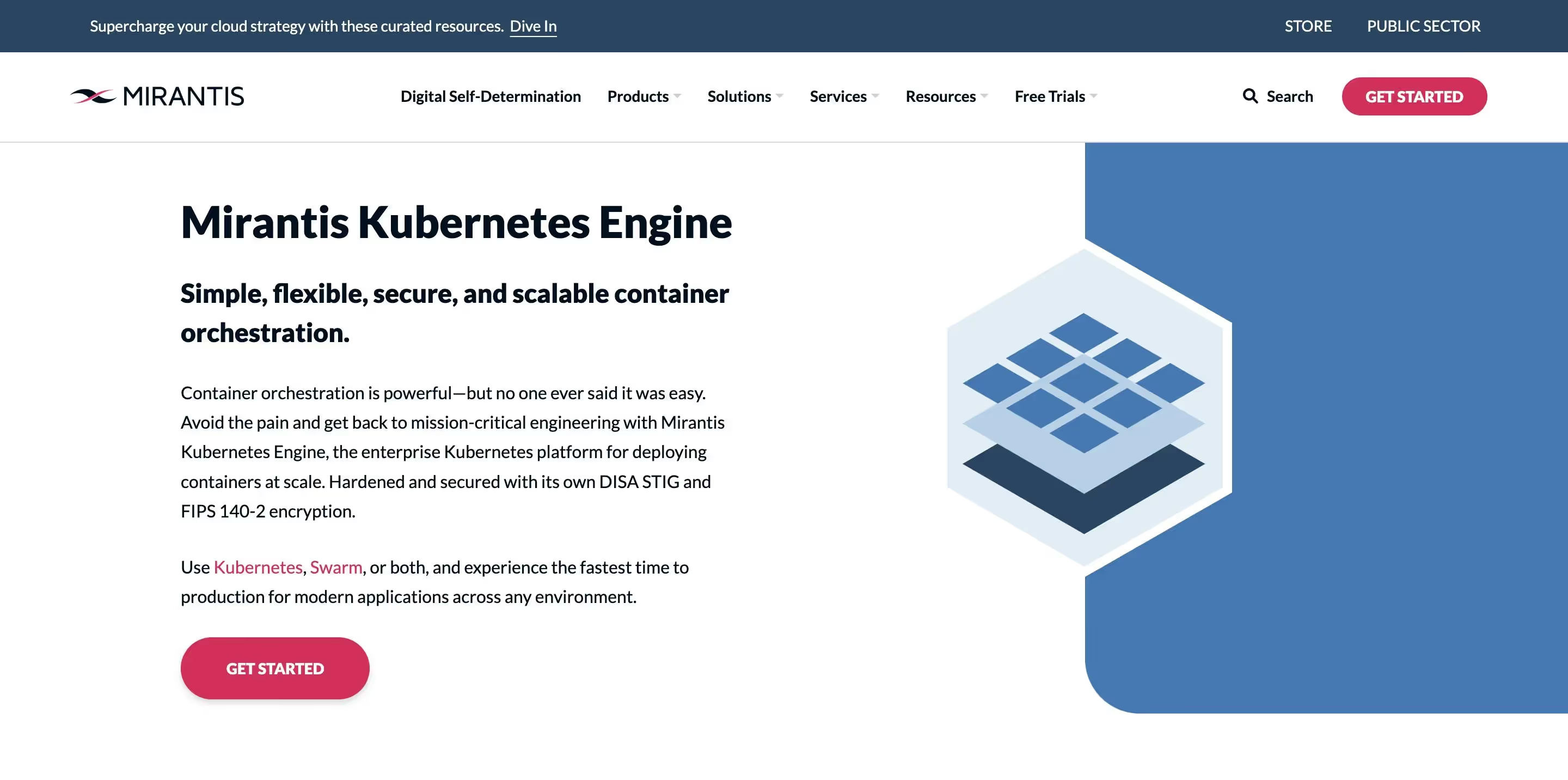
Pros:
- Avoid lock-in: Mirantis Kubernetes Engine is based on open standards, helping you avoid vendor lock-in. This means you have the freedom to choose the best infrastructure for your needs, whether it’s on-premise, in the cloud, or a hybrid of both.
- Reduce time-to-value: With its streamlined operations, Mirantis Kubernetes Engine can help reduce the time it takes to derive value from your containerized applications. For example, it includes features like one-click cluster deployment and automated updates.
- Leverage open source: Mirantis Kubernetes Engine leverages open-source technologies, benefiting from the collective knowledge of the community. This means you get access to the latest innovations and can contribute back to the community.
- Focus on apps—not infrastructure: With Mirantis Kubernetes Engine, you can focus on your applications while it takes care of the infrastructure. For example, it includes built-in monitoring and logging tools, so you don’t have to set up and manage these systems yourself.
Cons:
- Might be overkill for smaller operations: For smaller teams or projects, Mirantis Kubernetes Engine might be more than what’s needed. For example, a small team might not need the advanced features and could manage with a simpler platform like Docker Swarm.
- The steeper learning curve for those new to Kubernetes: If you’re new to Kubernetes, there might be a learning curve when getting started with Mirantis Kubernetes Engine. For example, you’ll need to learn about Kubernetes concepts like pods, services, and deployments.
10. Kubernetes
We couldn't compile this list without mentioning the technology that sparked the explosion and adoption of containerization, even though getting to grips with it remains no easy task. Kubernetes, often abbreviated as K8s, is an open-source container orchestration platform that has become the industry standard. It boasts a large community and ecosystem.
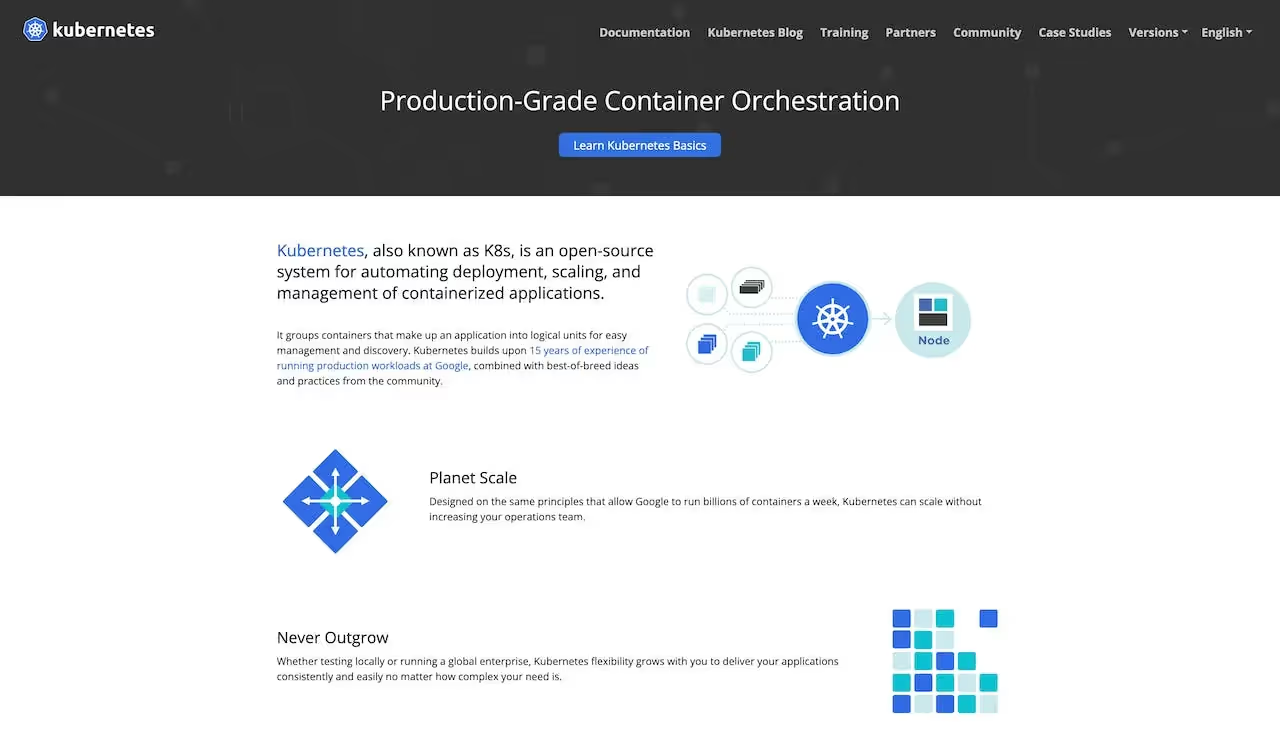
Pros:
- Highly scalable: Kubernetes can manage thousands of containers, making it suitable for large-scale deployments.
- Flexible and customizable: Kubernetes allows you to define your own networking and storage configuration, giving you a lot of flexibility.
- Open-source and community-driven: Being open-source, Kubernetes benefits from the collective knowledge of its vast community.
- Future-proof: Kubernetes is continually evolving, with new features and improvements added regularly.
Cons:
- Steeper learning curve: Kubernetes can be complex to learn, especially for beginners.
- Significant operational overhead: While Kubernetes offers many features, it also requires a lot of setup and maintenance.
- Security considerations: While Kubernetes does have built-in security features, additional steps must be taken to ensure the security of your deployments.
Discover Why Developers and DevOps Teams Choose Qovery

Suggested articles
.webp)



.svg)
.svg)
.svg)