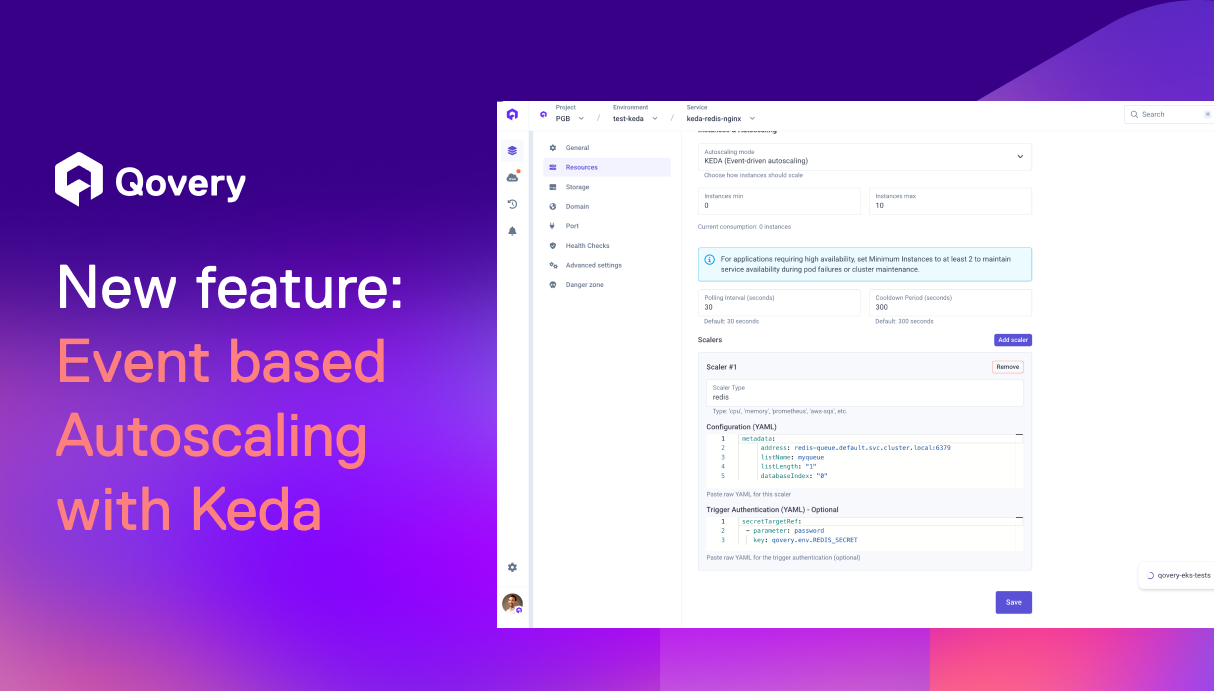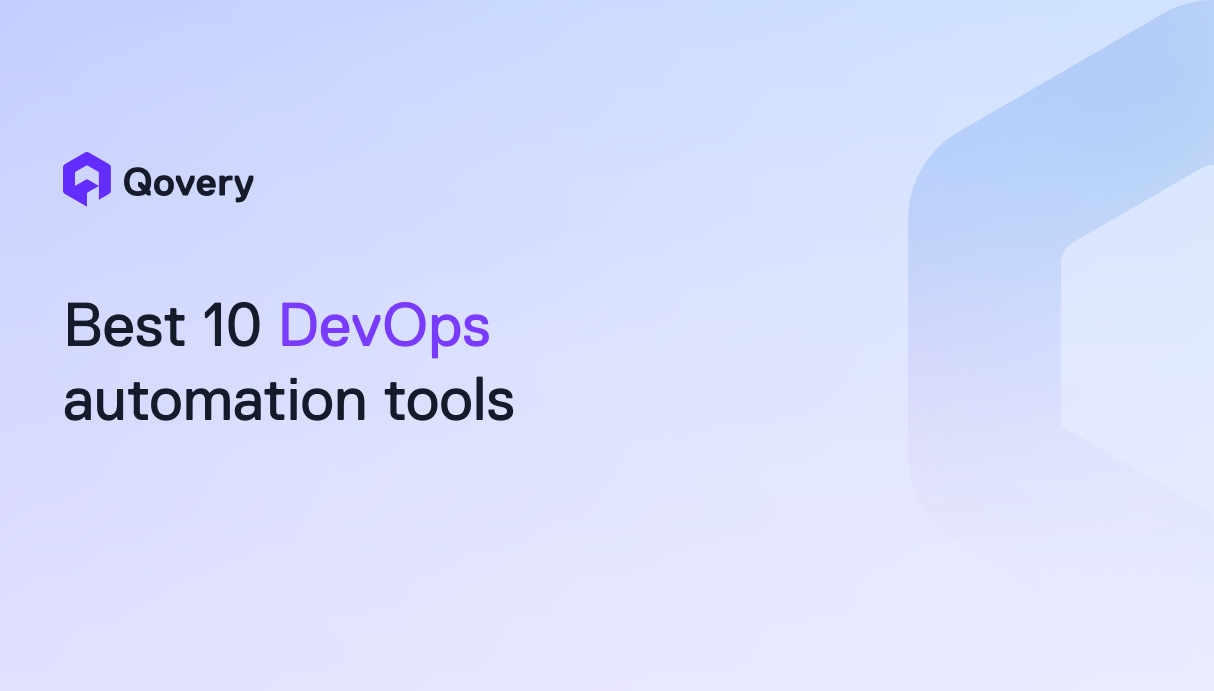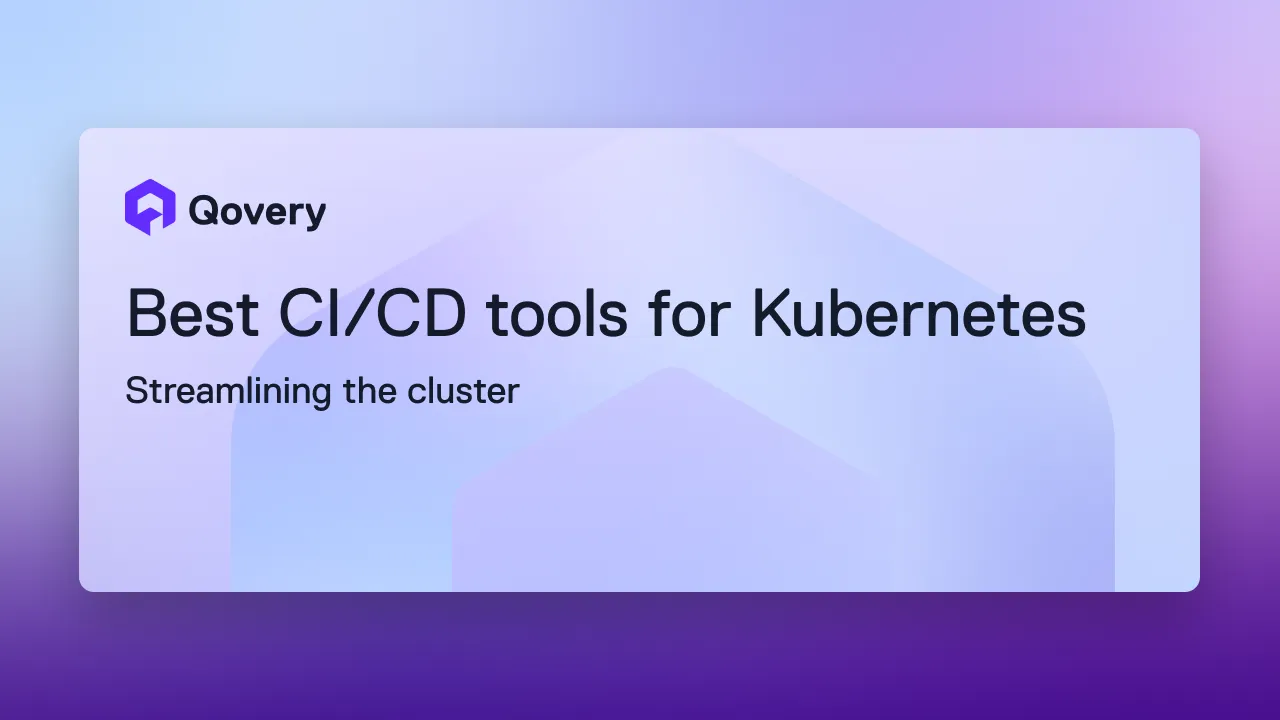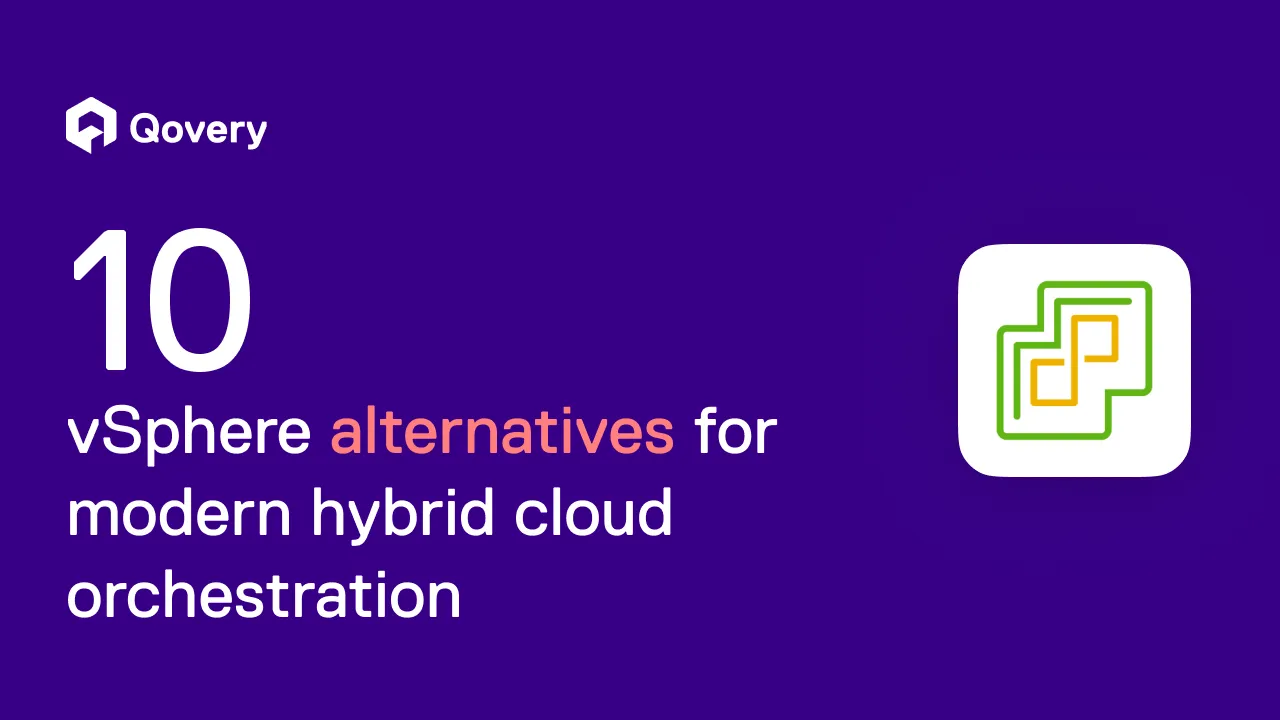New Feature: Instantly Clone Your Service

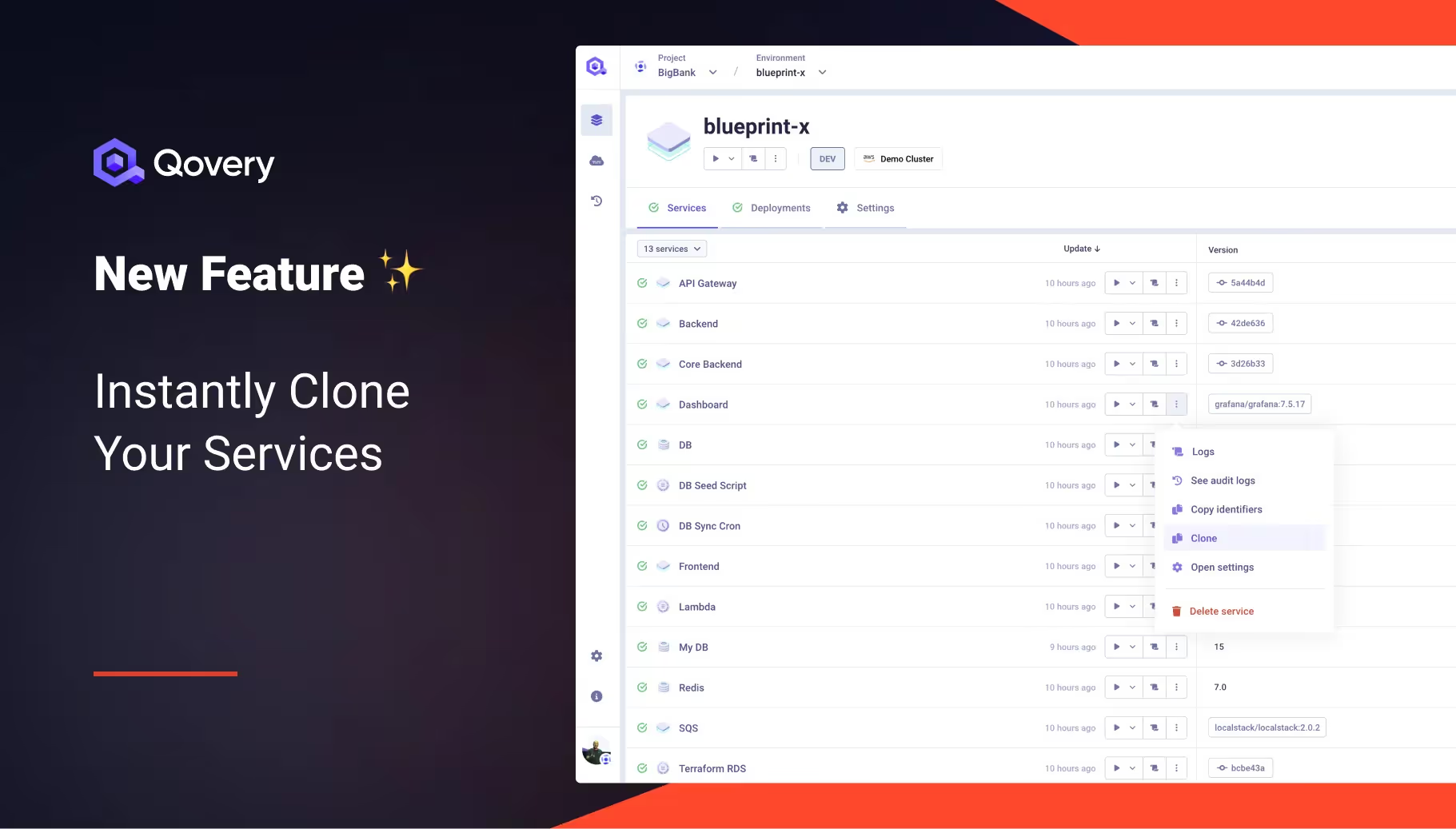

What is the Clone Service Feature?
Up until now, Qovery users were able to clone a complete environment. This feature, one of the most popular, was leveraged by teams who needed to duplicate an environment for testing, benchmarking, demos, sales purposes, and more, without impacting the original environment. It's the Clone Environment feature that is used behind the powerful Preview Environment feature from Qovery.
Today, we've taken it a step further with the ability to clone an individual service from one environment to another, within the same environment, or even within another environment inside another project. That's right, we've lit the 🔥 and amplified the capacity of our platform!
For a detailed understanding of the difference between Clone Service and Clone Environment, we recommend this comprehensive video: Clone Service vs Clone Environment.
How Does the Clone Service Feature Work?
With the Clone Service feature, users can now duplicate a service effortlessly. It smartly clones all the necessary properties, such as environment variables, secrets, resources settings, and advanced settings, ensuring that your duplicated service retains the core of the original. However, it wisely leaves out the settings that cannot be duplicated across services, like the custom domain.
Watch this video to get a quick overview of the Clone Service feature.
Why Clone a Service?
With the Clone Service feature, our users can create replicas of their services instantly, streamlining their workflow and accelerating their development process.
This feature is particularly beneficial when teams need to duplicate a particular service multiple times for various purposes without needing to clone the entire environment. It saves time, improves efficiency, and mitigates risks by allowing users to perform actions on the cloned service without affecting the original one. But here a non-exhaustive list of appropriate use cases for the Clone Service feature:
- Individual Service Testing: While Clone Environment is perfect for comprehensive testing, Clone Service allows you to focus solely on a specific service. This approach is not only more efficient but also significantly more cost-effective.
- Bug Reproduction and Debugging: Isolating a faulty service by cloning it helps to focus the debugging efforts and reduces the resources needed compared to cloning the entire environment.
- Performance Benchmarking: Cloning individual services allows you to tweak and optimize their performance without the overhead costs of duplicating the whole environment.
- Demo Purposes: In sales or client demos, you might only need to showcase a specific service. Cloning just this service saves unnecessary expenditure on environment duplication.
- Education and Training: Trainees can learn and experiment on a cloned service rather than a full environment, reducing training costs and resource usage.
- Microservice Architecture: For applications using a microservice architecture, cloning individual services is significantly more cost-effective than cloning the entire environment.
- Environment Cleanliness: Cloning only the necessary services helps keep your environments clean and organized, and is also a more economical use of resources.
- Cost-Efficiency: One of the major advantages of the Clone Service feature is its cost-effectiveness. Cloning a whole environment can rack up costs, especially for larger, more complex environments. By allowing users to clone individual services, you can significantly reduce costs while still achieving your objectives.
By bringing the cost-effectiveness of service cloning to the forefront, we've highlighted another significant advantage of the Clone Service feature. Balancing cost with development requirements is crucial, and this feature offers an efficient way to maintain this balance.
The Takeaway
The Clone Service feature is yet another step in Qovery's commitment to facilitating a smooth and efficient development process for our users. It not only broadens the capabilities of our platform but also empowers users to manage their environments and services more flexibly.
We are thrilled to see this feature in action and look forward to hearing your experiences. So, go ahead and start cloning your services, and remember, we're here to assist you every step of the way!

Suggested articles
.webp)



.svg)
.svg)
.svg)