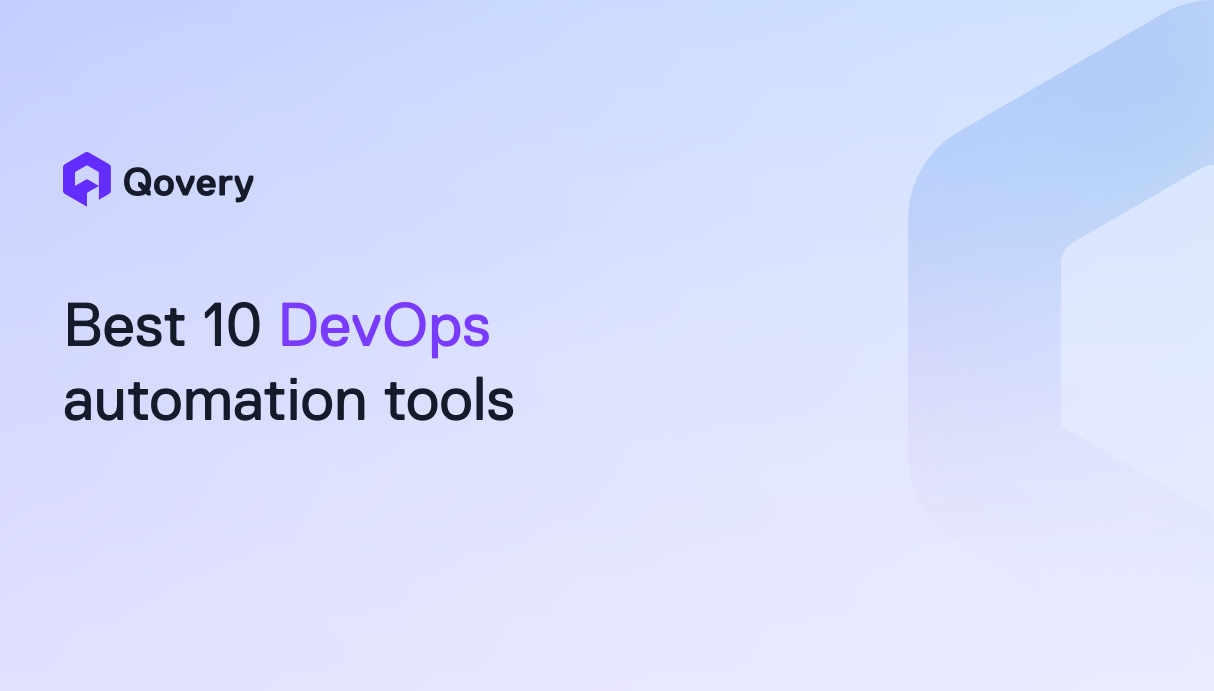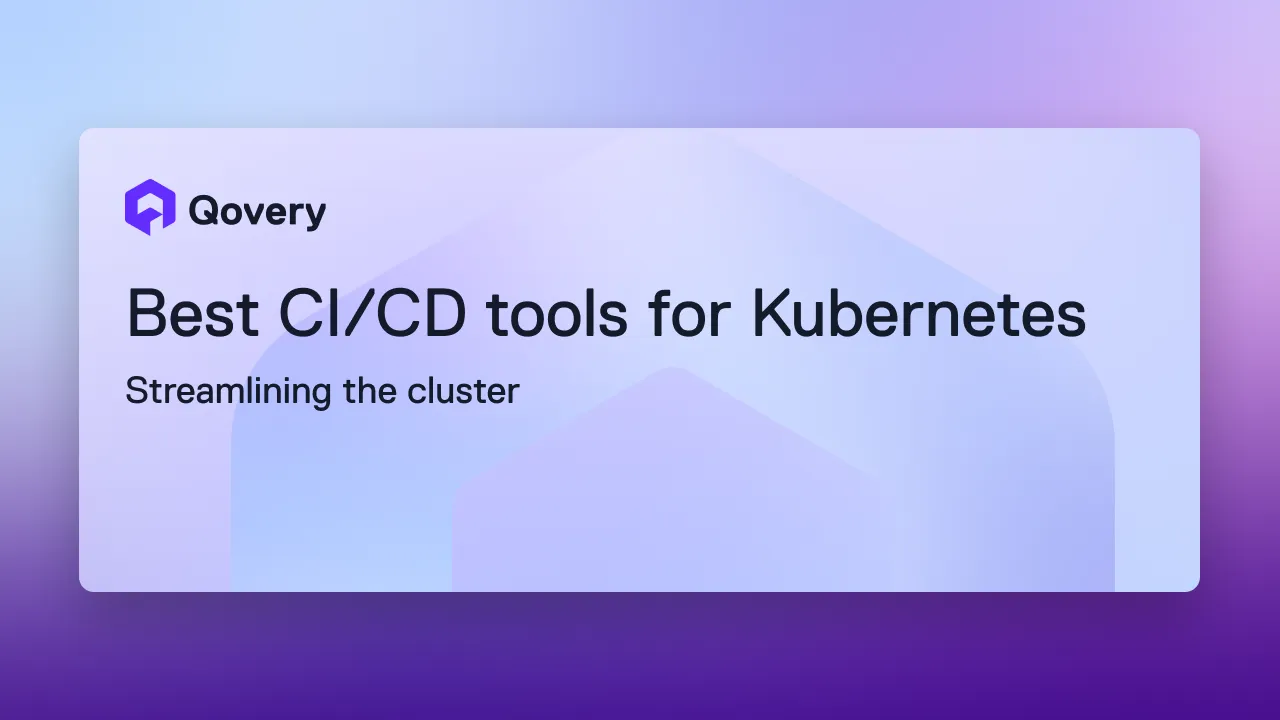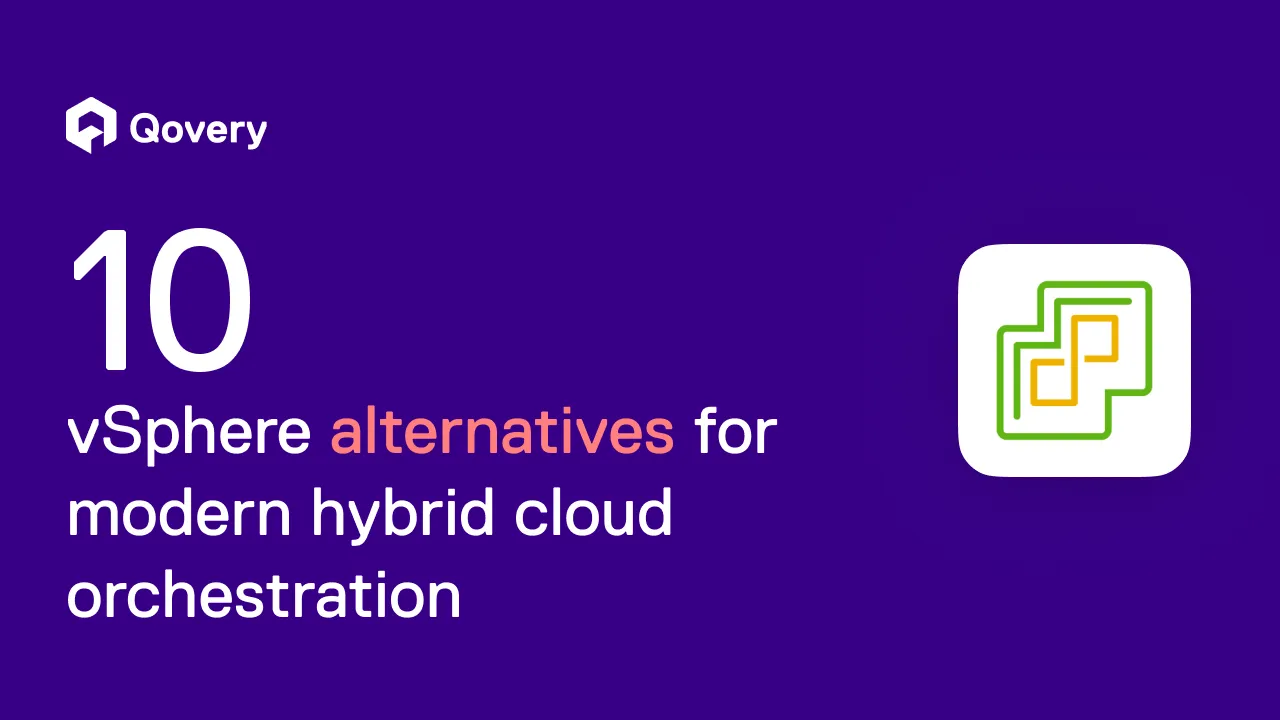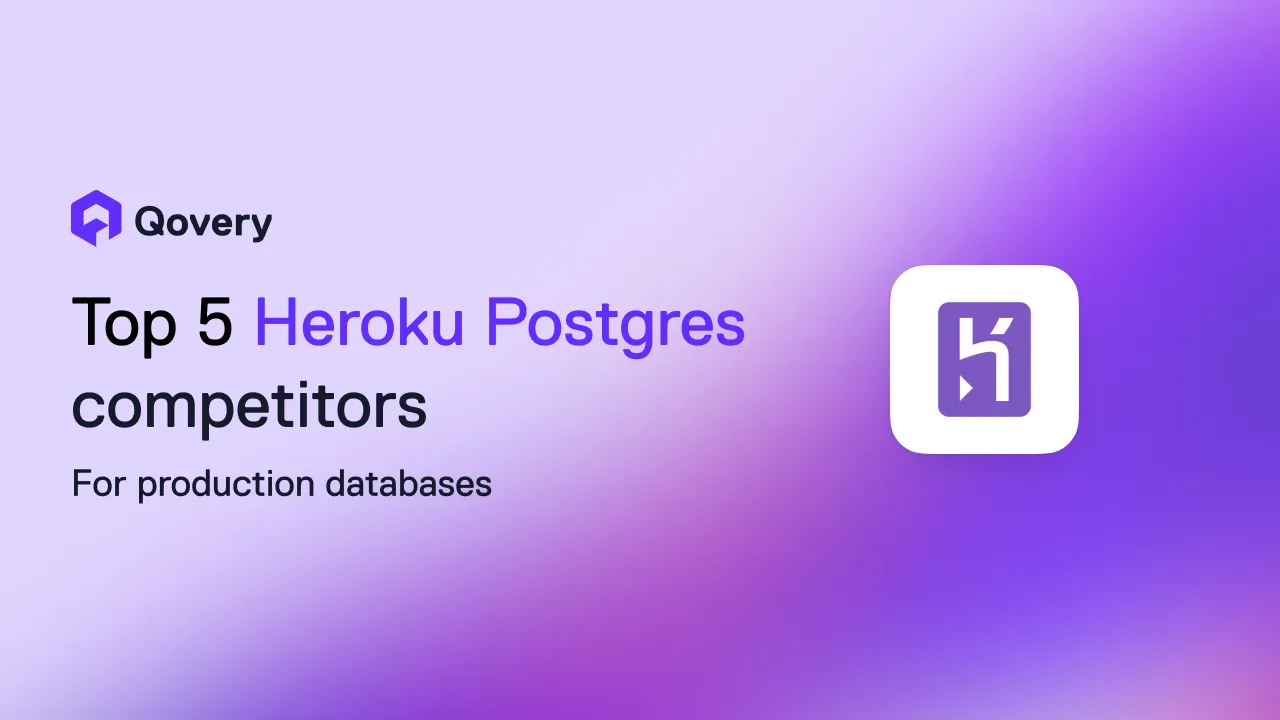Kubernetes - Network isolation with NetworkPolicy



Kubernetes Networking plugin
Kubernetes provides a resource called NetworkPolicy that allows rules to allow/deny network traffic, which works like a network firewall. By default using this resource doesn't do anything. To make it work, you need first to add a Kubernetes Networking plugin that implements it.
Some Kubernetes cluster providers propose their implementation, like GKS and AKS. On the other side, you can use Calico, like recommended by AWS with EKS.
This page assumes you have installed the Kubernetes Networking Plugin (See below).
Installation
Here are the links to install the Kubernetes Networking plugin according to your Cloud provider.
- Google Cloud Platform: installation guide
- Azure: installation guide
- Amazon Web Services: installation guide
Configuration
Implementing Network Isolation is the same rule of thumb as configuring a firewall - block every inbound request and allow what you need.
Block all incoming traffic
In the example below, we will configure the production to be isolated from all other namespaces but still allow any pods deployed within the production namespace to talk to each other.
First, let's create a namespace:
Then, blocking incoming traffic for this namespace looks like this:
The rule is:
- policyTypes=Ingress to select only the incoming traffic
- an empty set in podSelector/matchLabels, to apply the rule to all pods within the namespace.
- no ingress rules have been defined, so everything is blocked
Allow traffic between pods within the same namespace
To allow any pods within the production namespace to communicate to each other, add a NetworkPolicy rule:
The ingress rules indicate that we want to allow all traffic from the namespace with the label role=production.
Allow incoming traffic from outside.
Let's now imagine that you have a web application listening on port 8000. To make it publicly accessible, we need to add one more rule:
Instead of selecting all pods, I pick only those with the label app=web-server of the productions namespace. Then the ingress: rule allows anybody to connect to the port 8000 of my web-server.
Block outgoing traffic
NetworkPolicy can also be used to prevent traffic from going out. For instance, we may not want an application to read the AWS metadata server information.
Going further
NetworkPolicy is useful for simple network traffic filtering but not enough to have perfect control over pods communication. Filtering rules are made only with Pod and Namespace selectors. A person with bad intentions can still connect directly to the application port (here 8000) and bypass your Ingress resources and Loadbalancer setup once the network port is open.
In a forthcoming post, we will see how we can have fine-grained filtering with a sidecar service called Istio.
Resources

Suggested articles
.webp)



.svg)
.svg)
.svg)