Preview Environment Update, Doppler Partnership Integration, Service Advances Settings Addition - Deployments Strategies...
Hello everyone, and a warm welcome to Changelog 33! We're thrilled to bring you a host of exciting updates in this release. Get ready for a major transformation in our Preview Environments feature, an awesome integration with Doppler, and enhanced choices in our advanced settings. So, if you're eager to learn more, let's dive right in and explore what's in store for you! 🌞
#Preview Environment Update
We're proud to announce a groundbreaking update to our Preview Environment feature that will transform the way engineering teams test their features.
#Decide whether a preview environment should be triggered manually or automatically for every PR
Previously, a preview environment was created for every pull request, a process that was straightforward but could sometimes lead to unnecessary previews, such as when you simply updated a README file. But with our new update, we've introduced a significant change - choice.
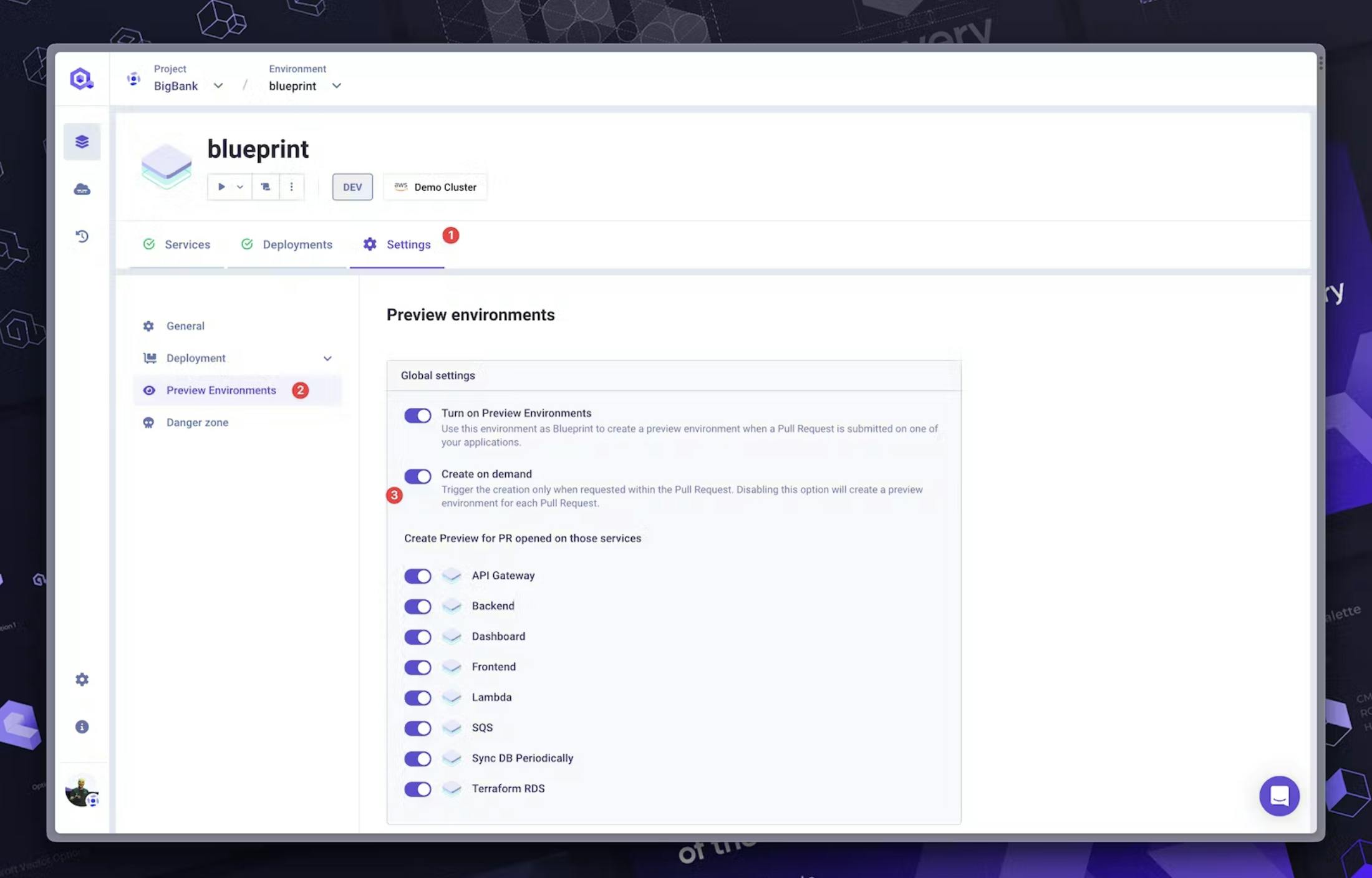
You now have the option to decide whether a preview environment should be triggered manually or automatically for every PR. This not only gives you greater control over your workflow but also helps to avoid unnecessary usage and streamline your processes.
#Introducing: "Create on Demand"
Our update introduces a new flag within the preview environment settings: "Create on Demand." When the Preview Environment feature and this flag are activated, the preview environment won't be created automatically.
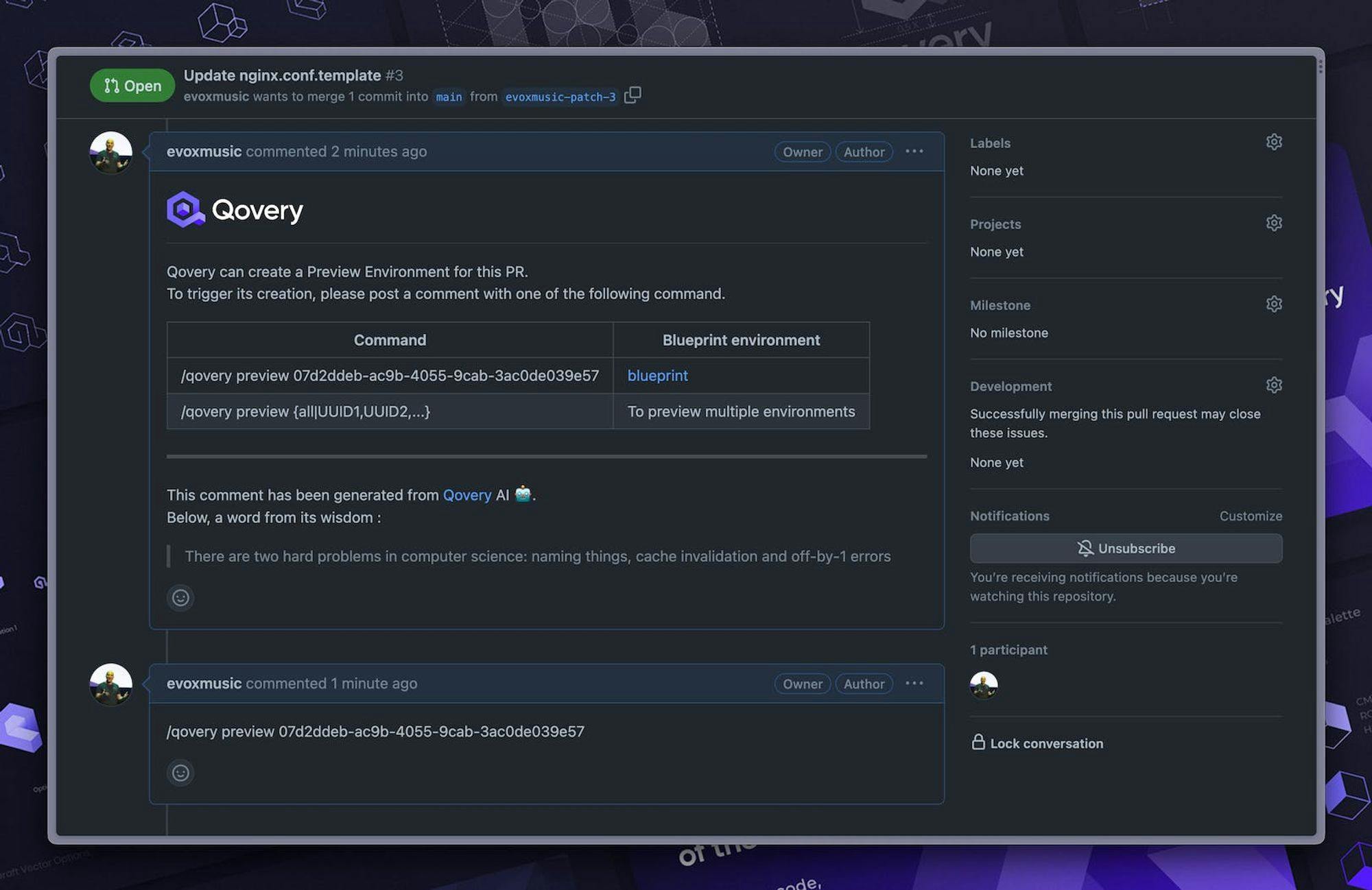
If you want more information or to see the full change in action, read this article with a great demo.
#Doppler Partnership Integration
A few months ago, we announced a partnership with Doppler, a fully managed SecretOps platform that enables engineering teams to manage their environment variables and secrets better. The partnership between Qovery and Doppler is a strategic move to provide a comprehensive solution to developers and engineering teams to automate their deployment and manage secrets and environment variables in a more streamlined way.
Many of you were very excited about it, so naturally, we decided to provide a proper integration straight from the console.
If you are interested, here is the full guide, or if you feel like watching a demo first, it’s right below!
#Service Advanced Settings Addition - Deployments Strategies
Qovery already allows you to customize quite a lot of parameters in your application (RAM, storage, Networks…); for most of our clients, it’s more than enough to have their applications up and running the way they want, but some specific industries or more prominent companies might require more, that’s why we have the advanced settings. Created about a year ago, we are dedicated to always improving and adding pertinent options to those settings, and the newest addition is Deployments Strategies with three options:
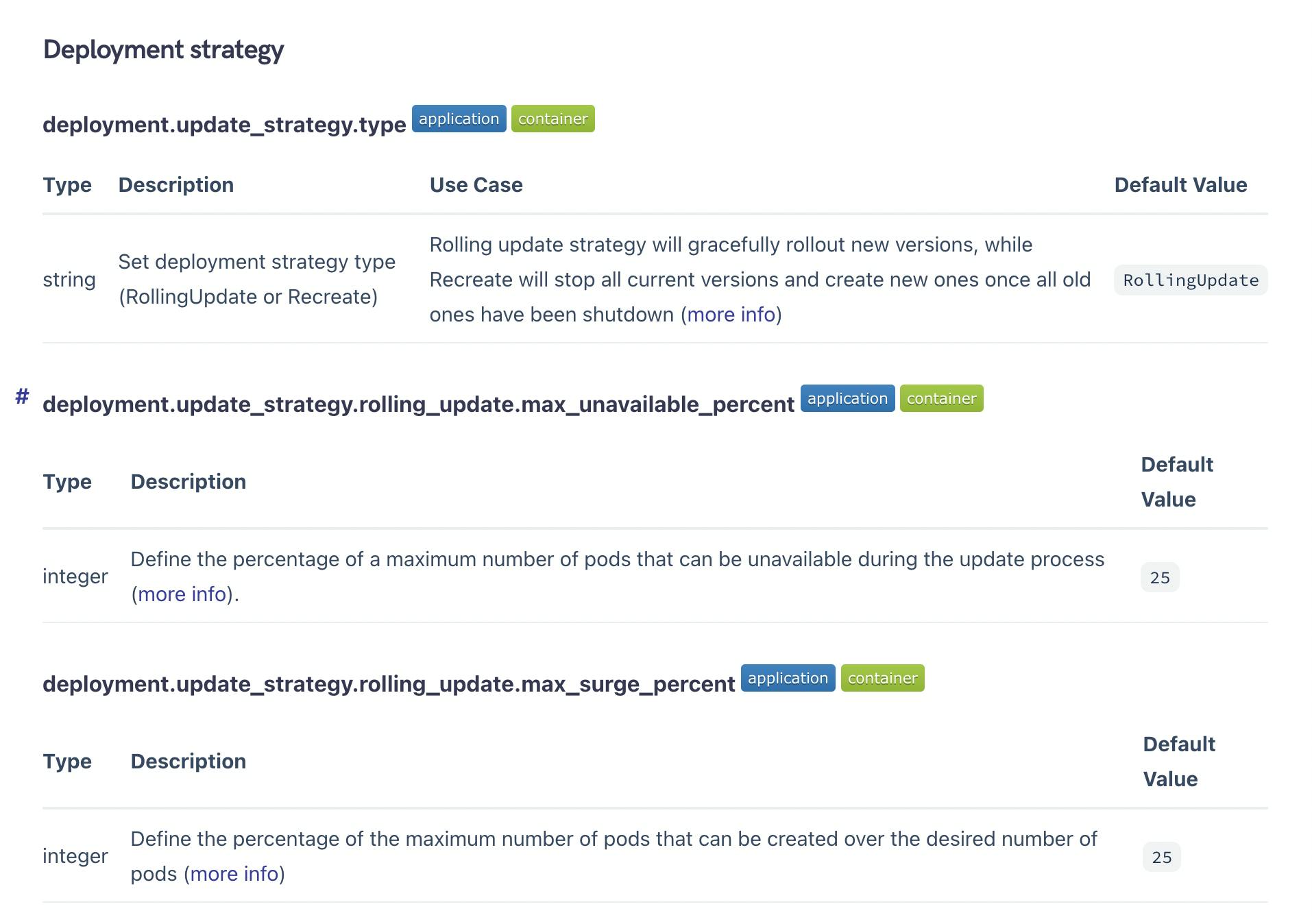
For more informations, check out our documentation about it.
#What Did the Engineering Team Do Without You Noticing 🪄
- Continue to prepare k8s migration to 1.24 and 1.25
- WIP - Allowing to change managed DB instance type
Best forum topics and blogs of the sprint:

