Cancel Deployment, Instance Type Choice, Container on the Terraform Provider...
Hello everyone, and welcome to Changelog 23! No new babies on the team for this sprint but a well-expected feature 🥁drumroll🥁 Cancel Deployment! Let me show you what our team shipped for the past two weeks without further due.
Cancel Deployment
While you could already Cancel an environment building for a while, you may launch an unwanted deployment (setting error, wrong commit deployed, etc.). You want to cancel the deployment after the build rather than wait for the action to be completed and then perform a rollback, which can be time-consuming; well, it is now possible!
Here is a short video to show you how fast it is to Cancel a Deployment while building (it also works after the build); if you want to take a deeper look, here is our documentation.
Instance Type Choice
It is now possible to select any of the available instance types with an x86_64 architecture on the chosen zone and even the CPU/RAM and cost of each of them, which gives you an infinite possibility, so you don’t feel obliged to pick one by default!
To learn more, here is our documentation about it.
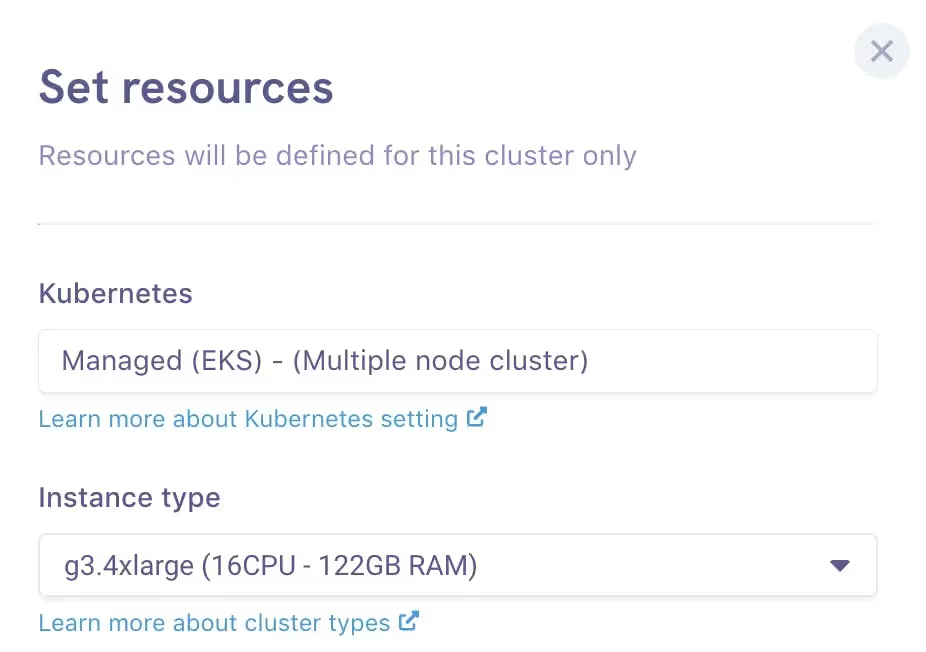
Container on the Terraform Provider
A few sprints ago, we announced the launch of our Container feature! Most of you have been waiting a long to deploy container applications from your private and public container registries. Since we launched Qovery, we have only supported application deployment from your git repository. Now, you can also deploy it from your container registry, but that’s not it because, a victim of its success, we also decided to allow Container Deployment on the Qovery Terraform Provider as well. ✨
Smaller Improvements and Fixes
- Set updated_at independently for each service of an environment when a deployment updates only one of the services

.webp)



.svg)
.svg)
.svg)

