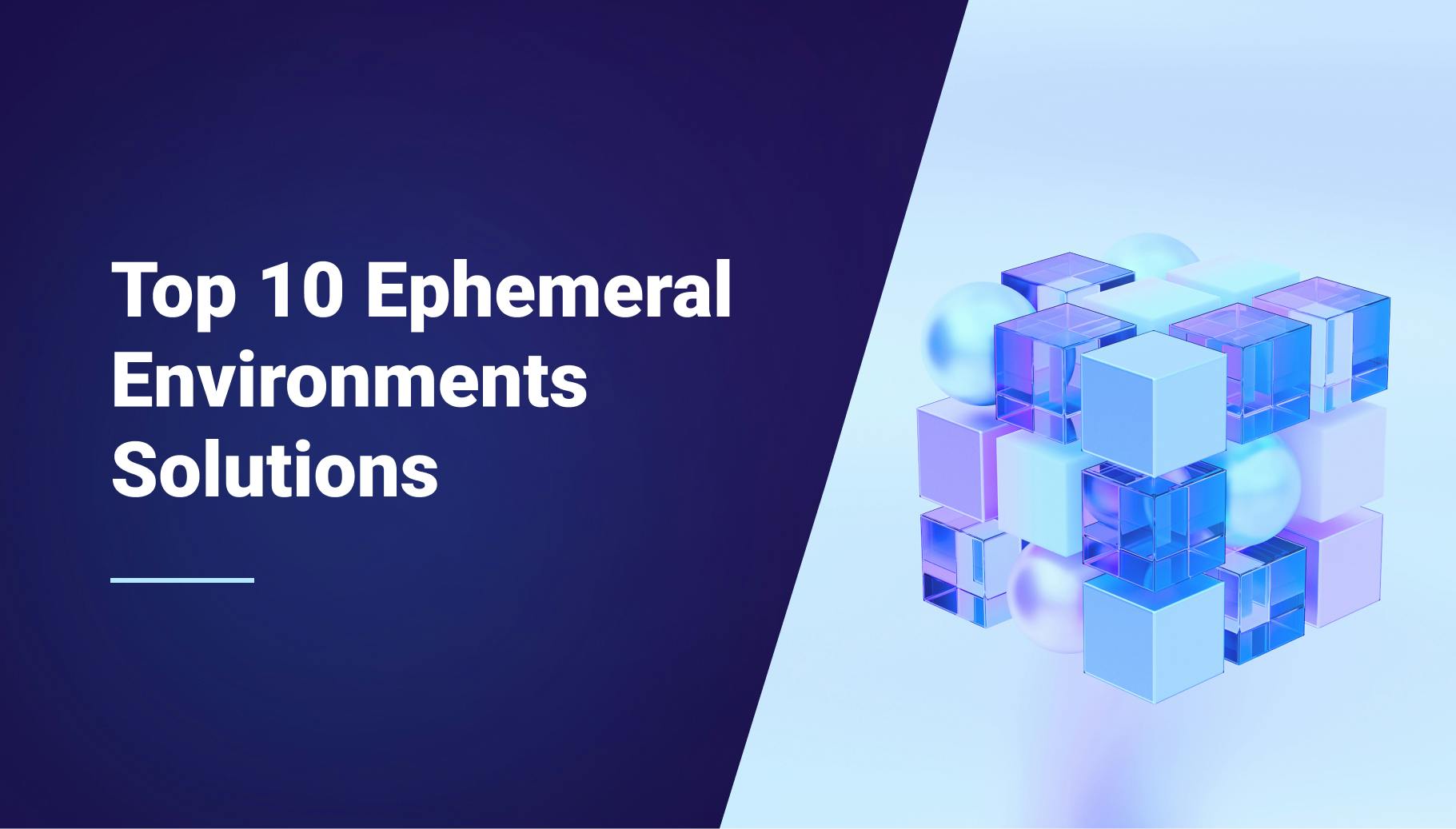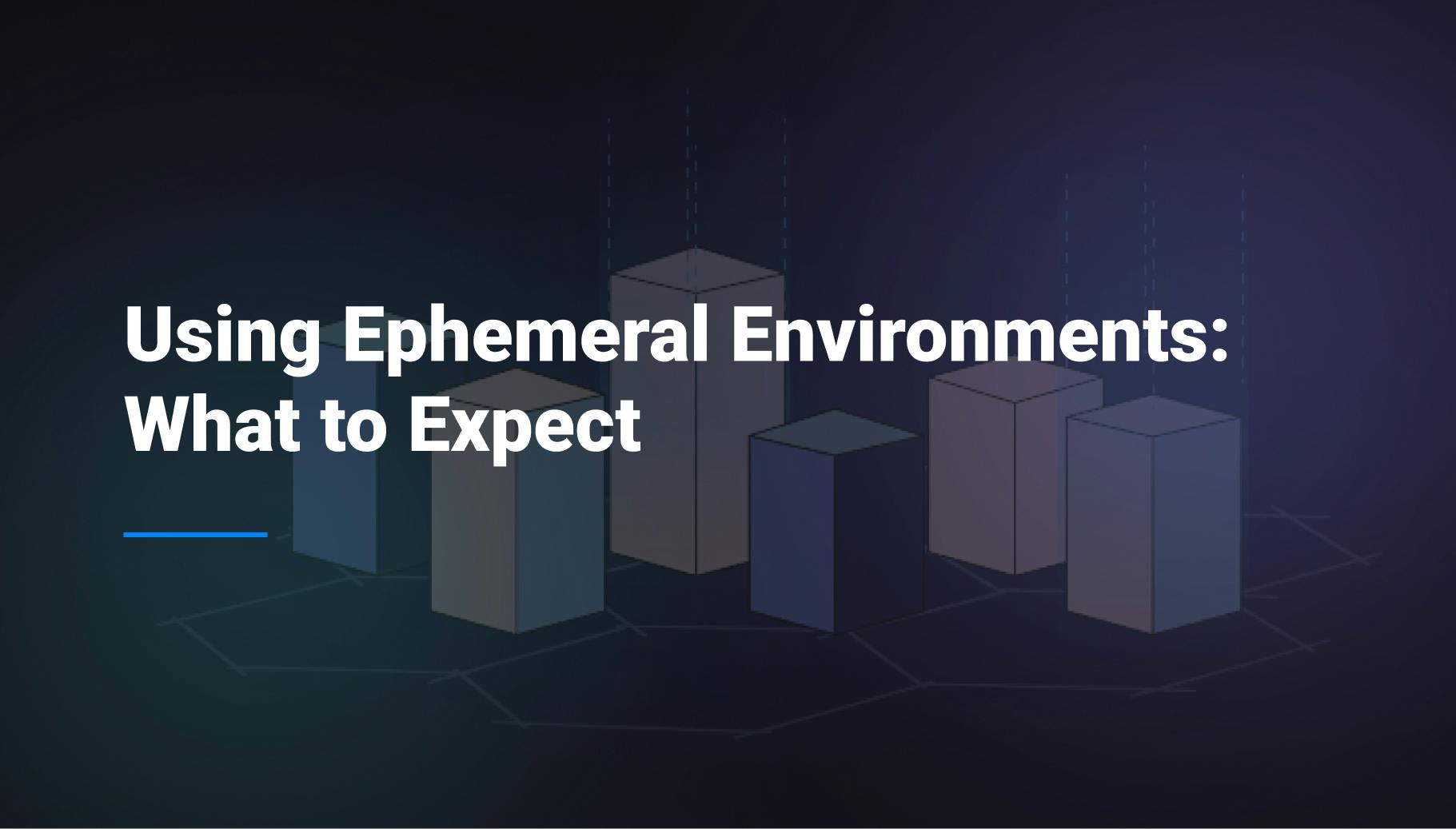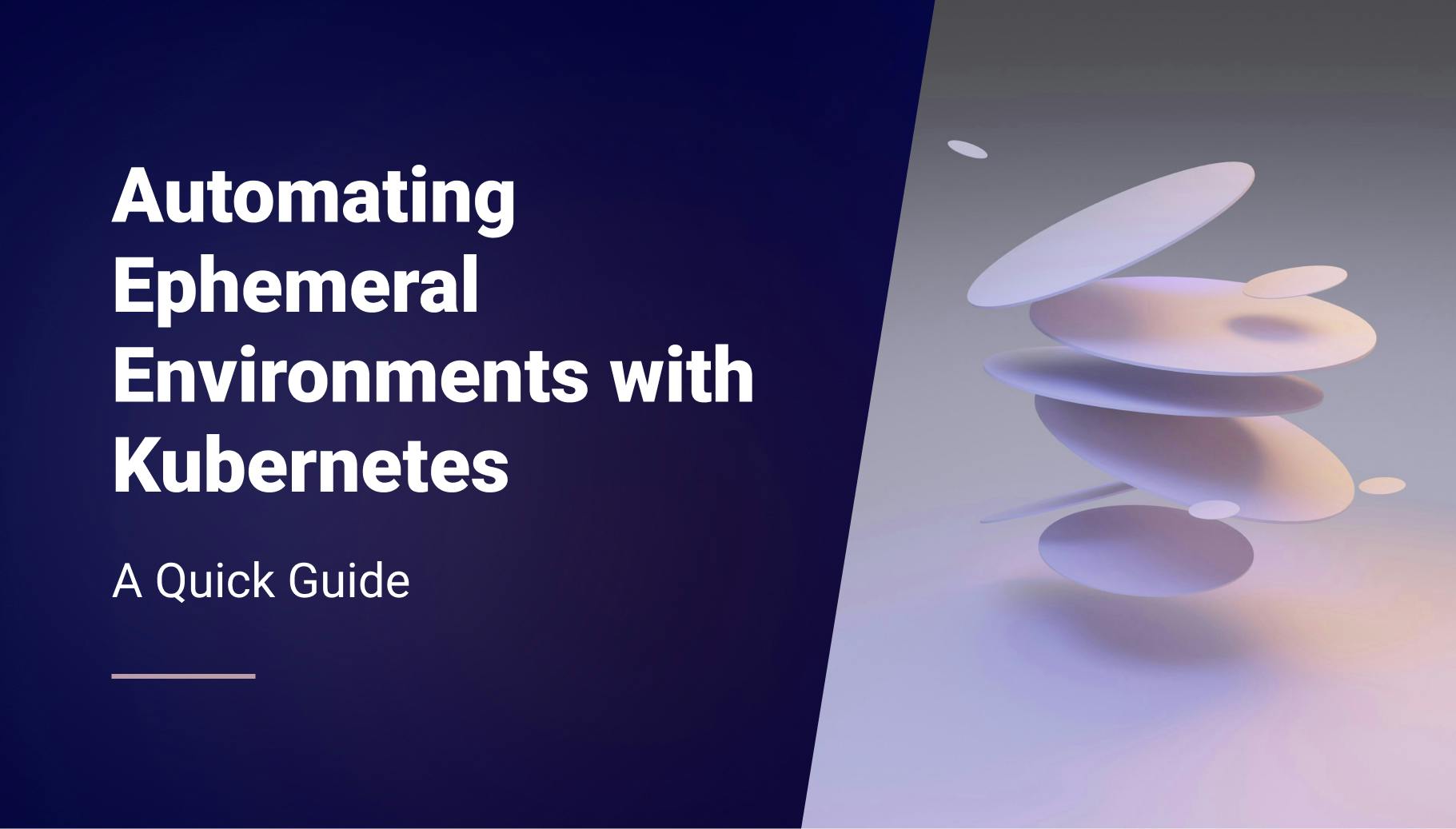Choosing The Right Ephemeral Environments Tool: A Checklist
Engineering teams are rapidly embracing ephemeral environments. These short-lived, on-demand environments offer a game-changer for developers, accelerating workflows and boosting efficiency. However, with a variety of ephemeral environment tools available, choosing the right one can feel like navigating a maze. Today, I’m sharing a detailed assessment checklist for Ephemeral Environment tools.

Morgan Perry
May 20, 2024 · 6 min read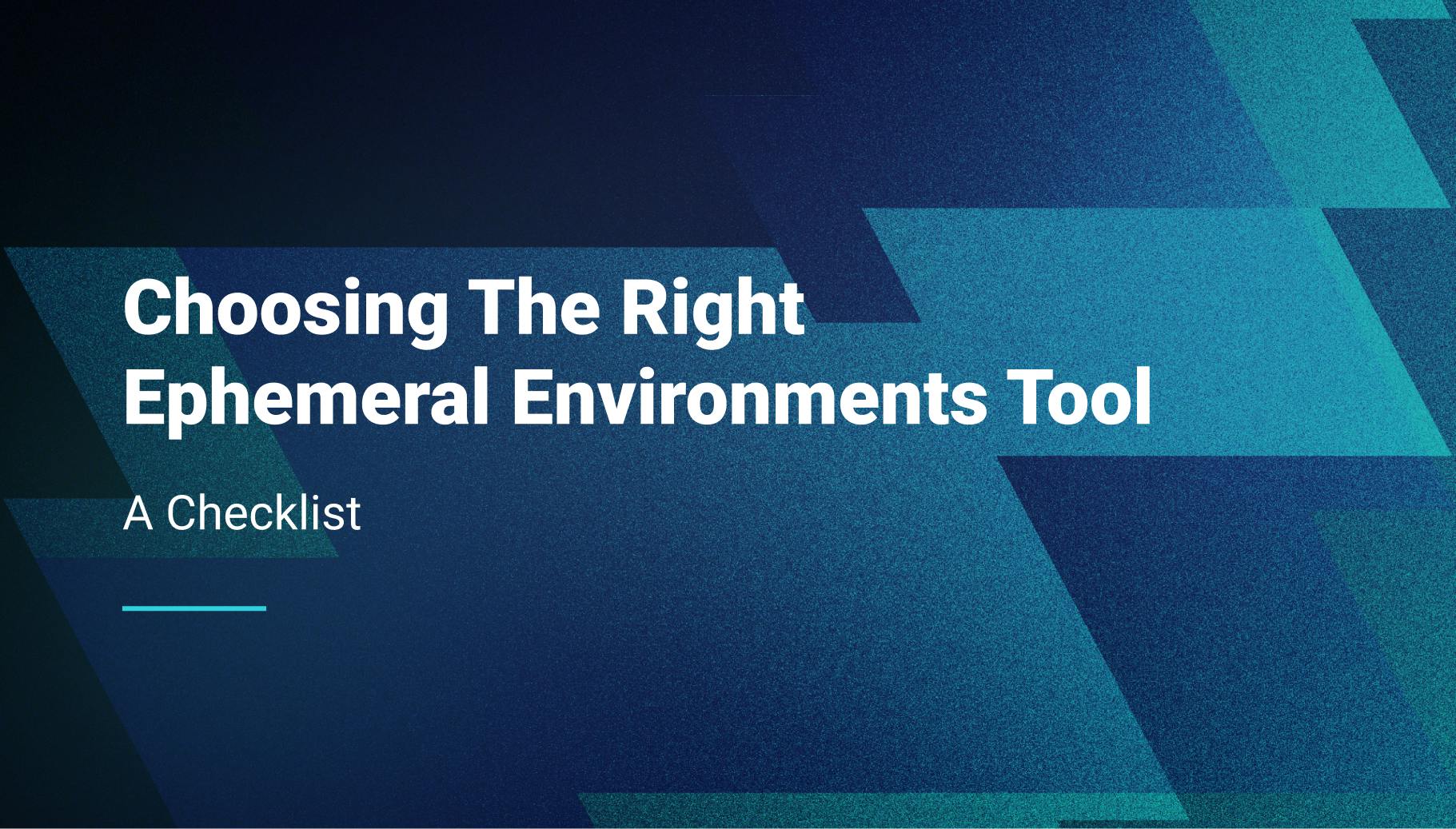
This checklist will act as your roadmap, guiding you through key factors to consider when selecting an Ephemeral Environment tool. By prioritizing the aspects that matter most to your team and project, you'll ensure you choose a tool that integrates seamlessly, optimizes workflows, and keeps costs in check.
Let’s start with Developer Experience (DevEx), one of the most important factors in selecting a tool.
#1. Developer Experience (DevEx)
The ease of setting up and tearing down environments critically affects the overall agility and responsiveness of your development process. Without efficient setup and teardown processes, developers can face significant delays and frustrations, impacting productivity and project timelines. It's essential to consider both the initial learning curve and the daily operational efficiency. A tool lacking intuitive interfaces (GUI or CLI) can steepen the learning curve and complicate workflows, leading to inefficiencies, and potential errors, and will strongly constraint on team adoption.
#Key Features to Consider:
- GUI Dashboards: User-friendly graphical interfaces for managing environments.
- CLI Tool Availability: Robust command-line tools for scripting and automation.
- Tutorial and Training Resources: Comprehensive learning materials to help teams get up to speed quickly.
#2. Flexibility & Customization
The tool should adapt to various tech stacks and project sizes, offering high versatility. Without the ability to customize workflows, environment variables, and integration points, teams may struggle with mismatches between their development processes and the environments, leading to potential bottlenecks and technical debt. Customization options are critical as they allow you to tailor the environment setup to match your specific workflow needs, application requirements, and team dynamics.
#Key Features to Consider:
- Custom Hooks and Scripts: Enable custom operations and integration into your CI/CD pipeline.
- Environment Templates: Pre-configured settings that can be reused across projects.
- Branch-Specific Configurations: Tailored environments that align with specific branch requirements in your version control system.
#3. Documentation & Support
Quality documentation and reliable support are essential for minimizing downtime and ensuring efficient problem resolution. Poor documentation and weak support can leave teams stranded with unresolved issues, significantly hampering productivity and increasing frustration. Evaluate the accessibility and clarity of the documentation, as well as the responsiveness and expertise of the support team.
#Key Features to Consider:
- 24/7 Support Availability: Round-the-clock access to technical support.
- Community Forums: Platforms for user collaboration and support.
- Dedicated Account Managers: Personalized assistance for account-specific issues and optimizations.
#4. Monitoring & Logging
Effective monitoring and logging tools are crucial for maintaining operational visibility and troubleshooting. Insufficient monitoring and inadequate log management capabilities can lead to undetected issues, prolonged downtime, and difficulties in pinpointing the root causes of problems. These tools should provide insights into both real-time performance and historical data to help identify and diagnose issues swiftly.
#Key Features to Consider:
- Integration with External Monitoring Services: Compatibility with platforms like Datadog for advanced monitoring.
- Log Retention Policies: Policies that ensure logs are stored securely and for an adequate duration to comply with business needs and regulatory requirements.
#5. Resource Optimization
Efficient resource management is vital for maximizing performance while minimizing costs. Without features like auto-scaling and resource throttling, systems may either waste resources during low demand or become overwhelmed during peak loads, leading to performance degradation or system outages. The tool should support dynamic resource allocation to handle varying loads effectively and offer detailed reports to analyze and optimize resource usage.
#Key Features to Consider:
- Automatic Resource Allocation Based on Load: Smart scaling solutions that adjust resources automatically as per current demand.
- Efficiency Reports: Detailed analytics on resource usage to identify potential savings and improvements.
#6. Cost Efficiency
Analyzing pricing structures is critical in ensuring that the tool fits within budget constraints without sacrificing necessary features. Choosing the wrong pricing model (pay-as-you-go vs. subscription) could lead to unexpected costs, particularly during scale-ups or down periods. Discuss cost-saving features such as environment scheduling and auto-deletion, which can prevent financial waste by optimizing resource usage only when necessary. The option of a free tier or trial period is also important as you may want to try out the features before opting for a long-term engagement.
#Key Features to Consider:
- Cost Estimation Tools: Helps predict expenses and manage budget more effectively.
- Free Tier / Trial: Helps you try the platform before you make any financial commitment.
#7. High Availability & Reliability
Investigate uptime statistics and reliability under varying loads to ensure that the environments are dependable and performant at all times. A lack of robust reliability features can lead to significant downtimes, affecting development timelines and service delivery. Discuss redundancy and recovery options to handle potential failures seamlessly.
#Key Features to Consider:
- Multi-zone Deployments: Ensures continuous operation by distributing resources across multiple geographical locations.
- Automatic Failover Processes: Provides high availability by automatically switching to a reliable system component if the current one fails.
#8. Isolation & Security
The security of ephemeral environments is non-negotiable, especially when dealing with sensitive data. Poor isolation and inadequate security measures can lead to data breaches and compliance issues. Examine the security protocols for environment isolation and data protection, and evaluate how well the solution adheres to data protection regulations.
#Key Features to Consider:
- Use of VPNs: Secure private connections to manage environments.
- TLS for Data Transmission: Ensures secure data transfer.
- Compliance Certifications like GDPR: Demonstrates adherence to stringent data protection standards.
#9. Compatibility & Integrations
The tool must seamlessly integrate with your existing tech stack and tools to avoid workflow disruptions and productivity loss. Assess compatibility with major cloud providers and local development setups. Discuss how easily the tool integrates with existing CI/CD pipelines and version control systems to ensure smooth operations.
#Key Features to Consider:
- Plugins for AWS, Azure, and Kubernetes: Enhances compatibility with major cloud platforms.
- GitHub Actions, GitLab CI Integrations: Supports continuous integration and delivery processes.
#10. Compliance & Governance
Ensuring that the tool adheres to industry standards and legal requirements is crucial to avoid legal and operational risks. Some examples include SOC2, PCI, ISO27001, etc. A lack of proper compliance and governance features can lead to penalties and jeopardize organizational integrity. Review features that assist in maintaining audit trails and generating compliance reports.
Key Features to Consider:
- Audit Logs: Tracks and records user activities for security and compliance auditing.
- User Access Controls: Manages user permissions effectively to enhance security.
- Automated Compliance Reports: Facilitates easy generation of compliance documentation.
#11. Vendor Reputation & Roadmap
The reputation and stability of the provider influence the long-term viability of the solution. Evaluating the provider's industry standing and customer reviews can provide insights into their reliability and service quality. Discuss the vendor's growth and innovation plans to understand how the tool will evolve to meet future challenges.
#Key Features to Consider:
- Future Feature Roadmap: Indicates planned enhancements and new features.
- Recent Upgrades: Demonstrates ongoing commitment to improvement.
- User Testimonials: Offers real-world feedback on the tool’s performance and support.
#Conclusion
Choosing the right Ephemeral Environment tool is crucial for optimizing software development processes. A well-defined checklist helps ensure that the selected tool enhances the Developer Experience (DevEx), offers flexibility, and meets documentation and support needs. It also allows for effective monitoring, resource optimization, cost efficiency, high availability, and security. By assessing compatibility, integrations, compliance, and vendor reputation, teams can find a solution that fits their unique requirements. Qovery, for example, excels in meeting these criteria with its robust features, seamless integrations, and outstanding support, making it a strong contender for managing ephemeral environments efficiently and effectively.
You can try Qovery for free!
Your Favorite DevOps Automation Platform
Qovery is a DevOps Automation Platform Helping 200+ Organizations To Ship Faster and Eliminate DevOps Hiring Needs
Try it out now!

Your Favorite DevOps Automation Platform
Qovery is a DevOps Automation Platform Helping 200+ Organizations To Ship Faster and Eliminate DevOps Hiring Needs
Try it out now!