Ephemeral Environments
Get an Ephemeral Environment for every Pull Request you open on GitHub, GitLab, and Bitbucket with Qovery. Set up in one click.
Ephemeral Environments
Get an Ephemeral Environment for every Pull Request you open on GitHub, GitLab, and Bitbucket with Qovery. Set up in one click.
Ephemeral Environments
Get an Ephemeral Environment for every Pull Request you open on GitHub, GitLab, and Bitbucket with Qovery. Set up in one click.

Ephemeral Environment

Environment Auto Deleted

Environment provisioning

Receive Slack Notification

Collaborate
Ephemeral Environment
Automate provisioning of infrastructure assets into ready-to-run environments. Eliminate the redundant manual work required to fulfill simple requests for environments, whether for application development, QA & testing, or IT operations.

Ephemeral Environment

Environment Auto Deleted

Environment provisioning

Receive Slack Notification

Collaborate
Ephemeral Environment
Automate provisioning of infrastructure assets into ready-to-run environments. Eliminate the redundant manual work required to fulfill simple requests for environments, whether for application development, QA & testing, or IT operations.

Ephemeral Environment

Environment Auto Deleted

Environment provisioning

Receive Slack Notification

Collaborate
Ephemeral Environment
Automate provisioning of infrastructure assets into ready-to-run environments. Eliminate the redundant manual work required to fulfill simple requests for environments, whether for application development, QA & testing, or IT operations.
Ephemeral Environments
How it works
Qovery provides a powerful and flexible Ephemeral Environments system that will integrate perfectly well into your workflow. Compatible with any Git and CI providers - plug it in seconds and benefit from testing environments for every pull request your team opens.
Turn On Ephemeral Environment
Open a Pull Request
3. Your Ephemeral Environment is Deployed

Ephemeral Environments
How it works
Qovery provides a powerful and flexible Ephemeral Environments system that will integrate perfectly well into your workflow. Compatible with any Git and CI providers - plug it in seconds and benefit from testing environments for every pull request your team opens.
Turn On Ephemeral Environment
Open a Pull Request
3. Your Ephemeral Environment is Deployed

Ephemeral Environments
How it works
Qovery provides a powerful and flexible Ephemeral Environments system that will integrate perfectly well into your workflow. Compatible with any Git and CI providers - plug it in seconds and benefit from testing environments for every pull request your team opens.
Turn On Ephemeral Environment
Open a Pull Request
3. Your Ephemeral Environment is Deployed

They Trust Qovery Ephemeral Environments
Join 50 000+ Developers, DevOps and Platform Engineers using Qovery

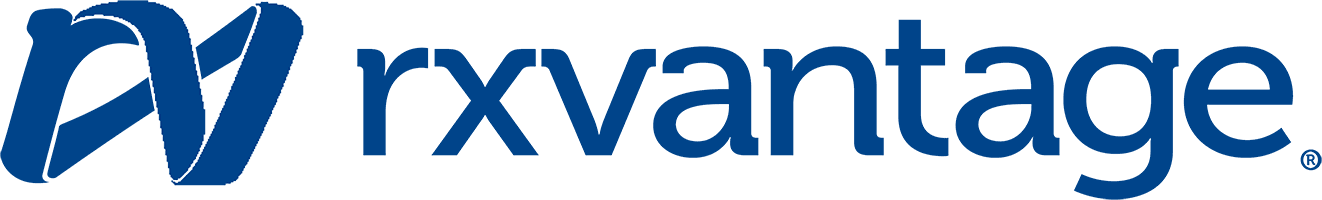

They Trust Qovery Ephemeral Environments
Join 50 000+ Developers, DevOps and Platform Engineers using Qovery

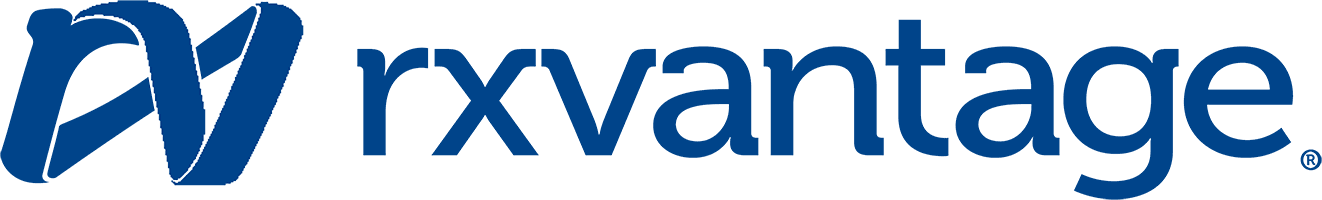

They Trust Qovery Ephemeral Environments
Join 50 000+ Developers, DevOps and Platform Engineers using Qovery

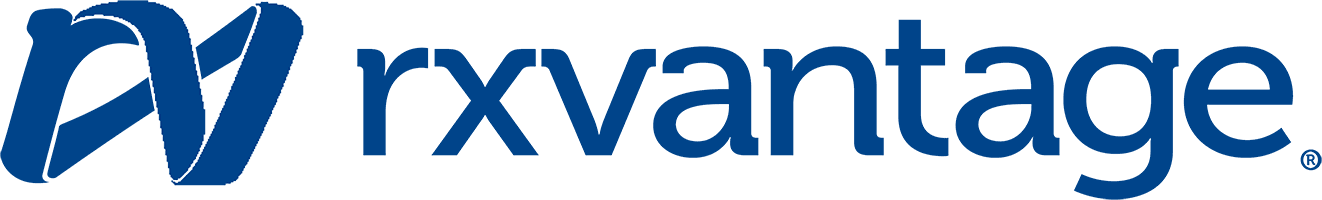

“Qovery helped us speed our release cycles and scale our development team with their Preview Environments product”

Nicolas Albani
Senior Engineering Manager @ Flat.mx
“Qovery helped us speed our release cycles and scale our development team with their Preview Environments product”

Nicolas Albani
Senior Engineering Manager @ Flat.mx
“Qovery helped us speed our release cycles and scale our development team with their Preview Environments product”

Nicolas Albani
Senior Engineering Manager @ Flat.mx



Getting Started
Get started with Qovery Preview Environments



How Flat.mx improved Developers velocity with Qovery
Add effects with a few clicks and capture your audience’s attention when they land on your website.


