Audit Logs Filters, Health Checks, Instance Type for Managed DB...
Hi everyone, and welcome to Changelog 35! Here is another exciting update packed with new features and enhancements that will bring your experience with Qovery to higher levels. In this release, we improved the audit logs feature by adding filters, added health checks to the interface, and more so let’s get started!
#Audit Logs Filters
In our previous changelog, we were excited to announce the release of Audit Logs. Now, we have made it even easier for you to search through the audit logs with our new filtering options. You can filter by:
- Target type in the audit view and select if you want to see the events that happened on all the environments, projects, orga, etc…
- Event type (delete, update, etc..)
For example, if you want to see the changes that occurred on the Production cluster, simply choose Cluster as the target type and select Production from the cluster list.
For more information on how to utilize these filters, please refer to our documentation!
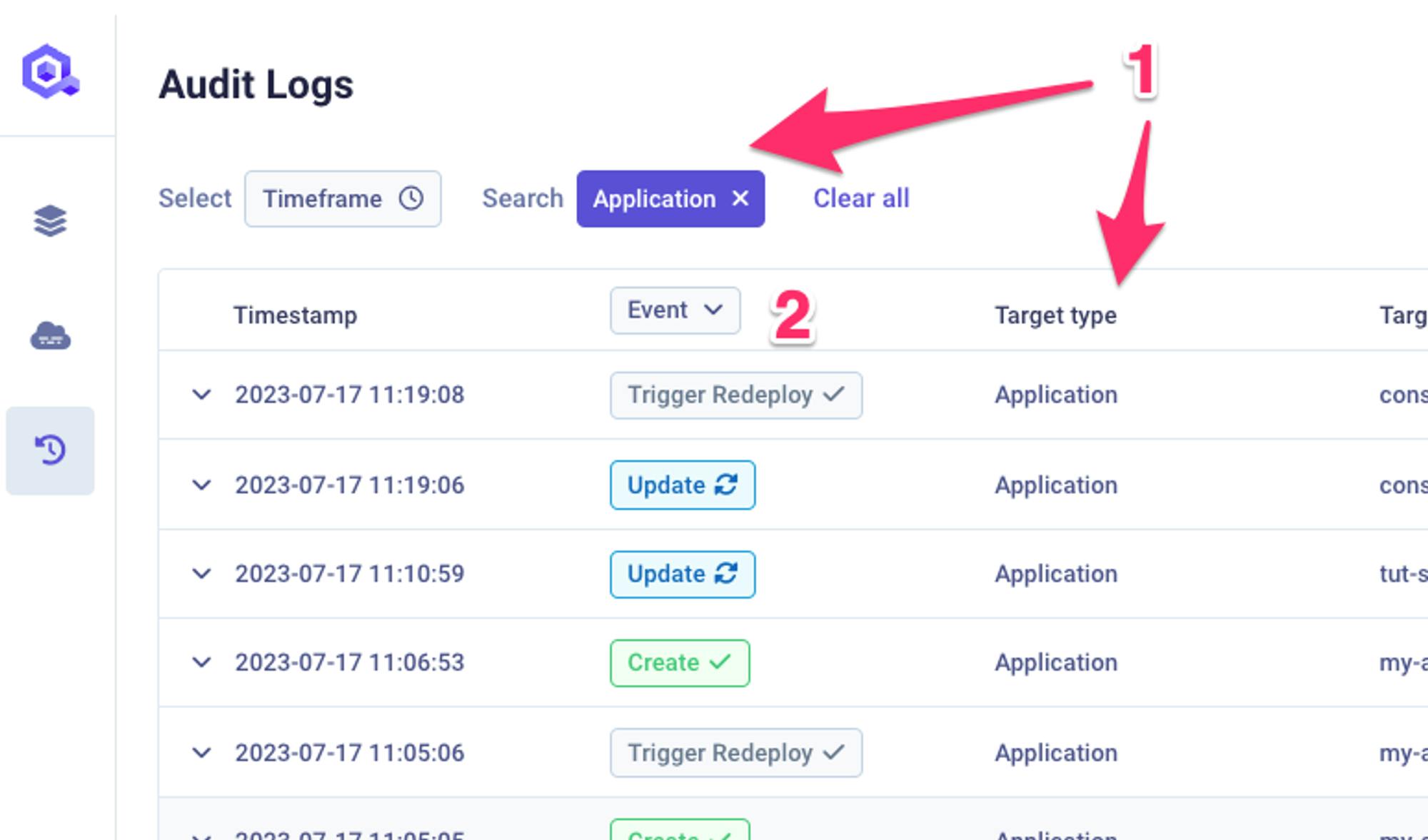
#Health Checks
We're pleased to inform you that Health Checks, which were previously available in the advanced settings, have now been made even more accessible. Health Checks are automatic procedures that continuously monitor the status of your application, determining whether it is ready to receive traffic or requires a restart. As Qovery relies on Kubernetes for application deployment and execution, we utilize Kubernetes probes to regularly verify your application's status during deployment and/or running phases.
With Kubernetes, you have the ability to configure two types of probes:
- Liveness probe: This probe checks if the application container is alive or dead. If the check fails, the container is restarted in an attempt to restore the application's functionality. For example, liveness probes can detect a deadlock situation where the application is running but unable to make progress. Restarting the container in such cases can improve the application's availability despite the presence of bugs.
- Readiness probe: This probe checks if the application container is ready to handle incoming requests. Kubernetes only routes traffic to the application if the check succeeds. One common use case for this signal is to control which Pods are used as backends for Services. When a Pod is not ready, it is removed from Service load balancers.
Qovery now allows you (and strongly recommend you) to manage these probes directly from the Qovery console while setting up your application. You have the freedom to activate, configure, and set the frequency of these checks according to your specific requirements. Probes can be configured for applications, cronjobs, and lifecycle jobs.
For detailed instructions and further information, please visit our documentation.
#Instance Type for Managed DB
We are proud to share that Qovery now supports the selection and modification of managed database instance types. You have the flexibility to change your managed database instance type directly through the settings screen in our user interface. This enhancement empowers you to optimize your database configuration based on your application's needs.
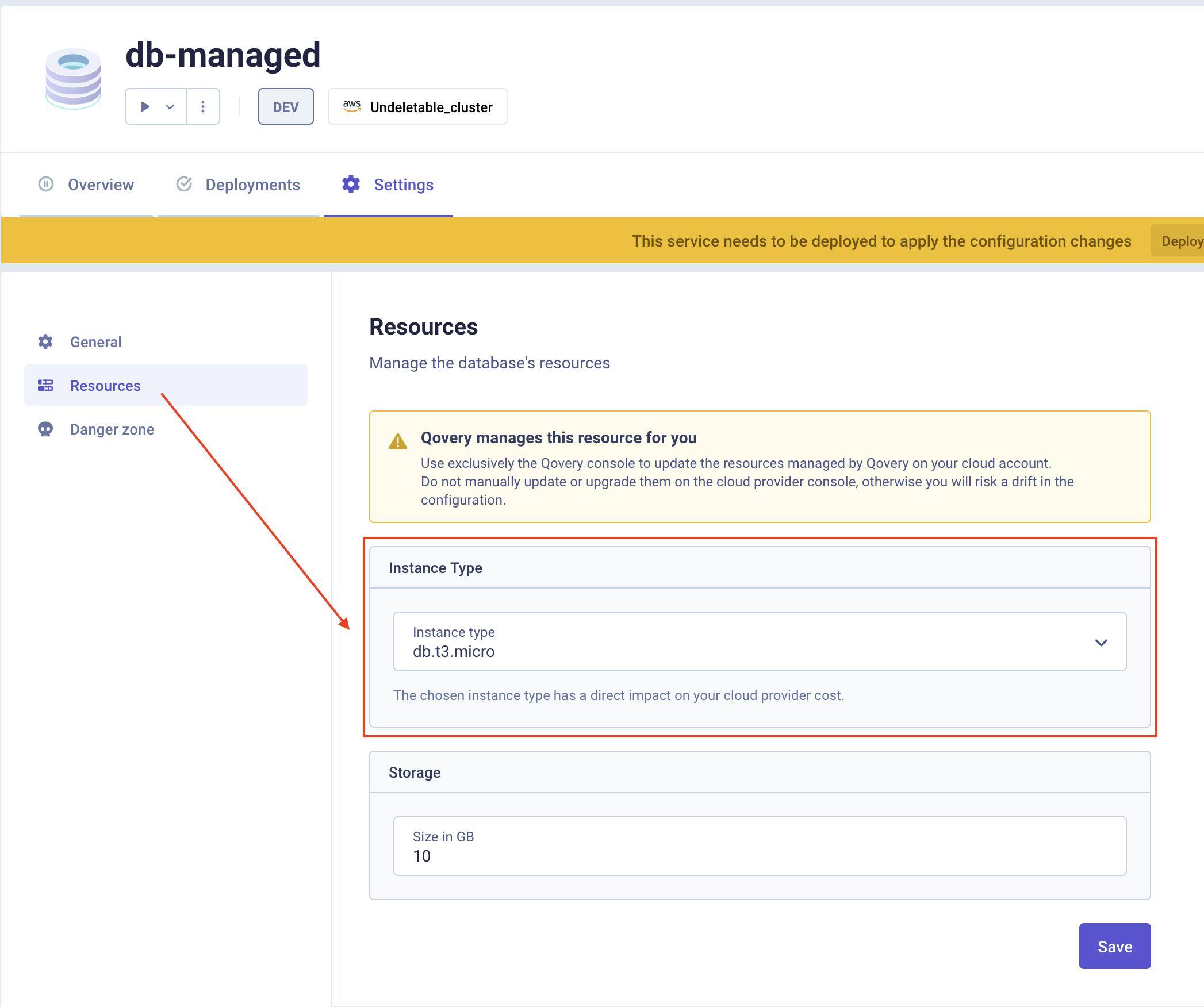
For more details and instructions, please refer to this forum thread.
#Support Wildcard Subdomain with Client DNS
In response to the requests from several customers, we are excited to introduce support for wildcard subdomains with client DNS. This means that instead of managing hundreds of individual domains, you can now define a single custom domain with wildcard subdomain capability. This enhancement simplifies your domain management and provides a more streamlined experience.
#Kube Upgrades 1.24 and 1.25
As mentioned in our roadmap, we have been diligently preparing the necessary updates to migrate your Kubernetes cluster from the current version (1.23) to version 1.26. We are pleased to inform you that the team has completed the upgrades to versions 1.24 and 1.25, and we are now moving forward with the 1.26 upgrade.
We will continue to update this post and our status page with all the information regarding the upgrades. If you have any questions, please feel free to comment directly within this thread!
#What Did the Engineering Team Do Without You Noticing 🪄
- Preparing 1.26 k8s migration
Fixes/improvements
- Preventing downtime when changing cluster instance type
- Better support apps having git submodules

