Deployment rules at “project level”, Specify environment mode, Generate API tokens for users (API only)...
Welcome to the 11th Qovery changelog!💜
It’s soon to be the end of the first quarter of the year which mean that we have a backlog almost full of developed features (how satisfying) and another new backlog with plenty of exciting features that are waiting to be shipped but first, let me show you what our team was doing for the past two weeks!
ADDED - Deployment rules at “project level”
Let’s get straight to the heart of the matter: infrastructure cost! You can now start or stop multiple environments at specific times or on specific git events at the “project level" to optimise those costs. To do that, head to “Project page” > “Settings” > “Deployment tab”, then create, edit or delete your deployment rule. Nb:
- If there are multiple rules applied to one environment, the highest rule in the list will be applied to the environment.
- The rules created will be applied only to new environments. Already existing environments are not impacted.
If you want to know more about deployment rules, we have complete documentation to answer all your questions.
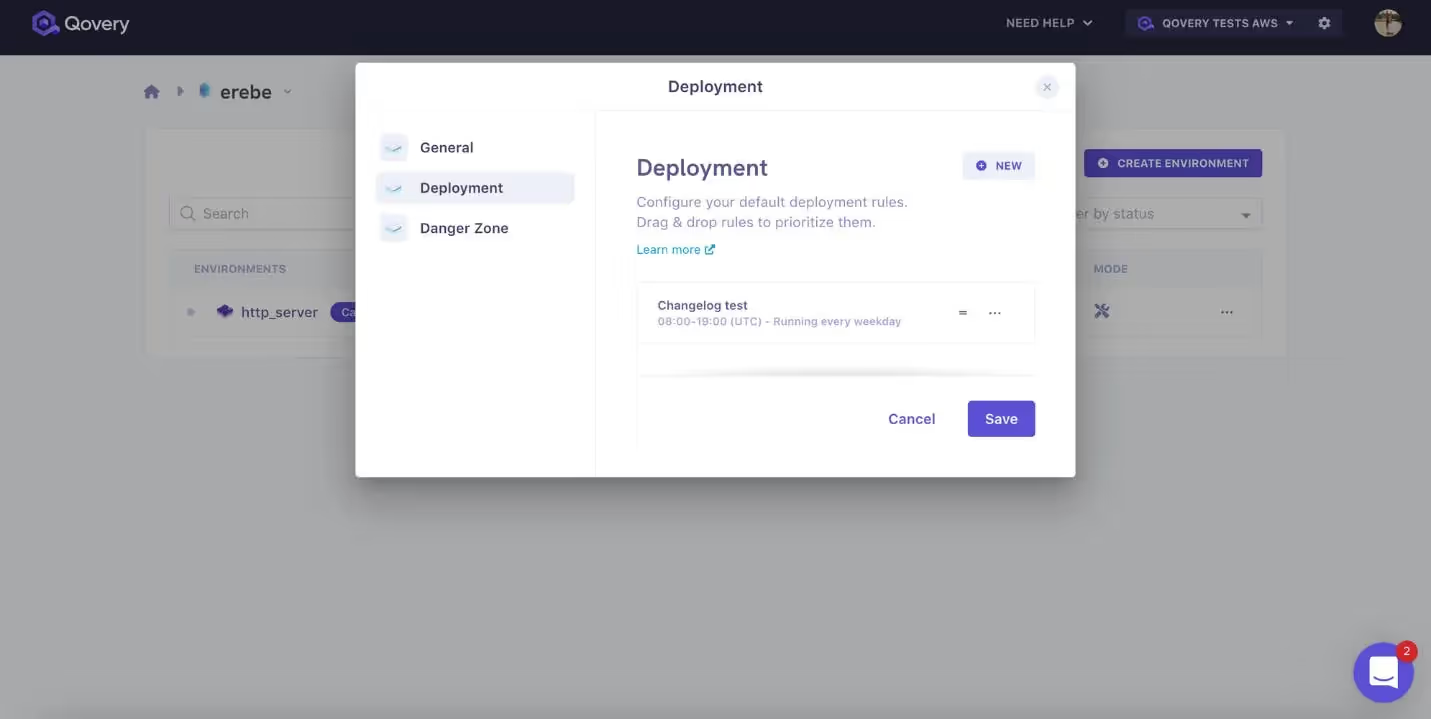
ADDED - Specify environment mode
If you are working with several environments: “production”, “staging”, “dev”, or “preview environment”, you want to know which one is which. With this new feature, we are allowing you to specify a mode: “production”, “staging”, or “dev”, during the creation of your new environment. The “preview environment” will automatically be specified when a preview environment is raised.

ADDED - Generate API tokens for users (API only)
If you want to be able to use Qovery programmatically (i.e. with external CI Terraform, external platform, etc.), you will need to be able to get API tokens, this is now possible (on the API only at the moment).
As showcased in our documentation, to generate an API token, you can install the CLI and type:
$ qovery token
Qovery: Select organization
Organization:
✔ My Organization
Choose a token name
Token name: Romaric
Choose a token description
Token description: used for Github Actions
Qovery: ---- Never share this authentication token and keep it secure ----
Qovery: qov_4LnEg2wFxxxxxHObGSQ22rjBZZyyyySgyR6Y_2500882691
Qovery: ---- Never share this authentication token and keep it secure ----
To use your token and list your organizations:
curl -X GET -H 'Authorization: Token qov_4LnEg2wFxxxxxHObGSQ22rjBZZyyyySgyR6Y_2500882691' <https://api.qovery.com/organization>
CHANGED - Identify default cluster
We will set your default cluster (the cluster on which the environment will be deployed) as the first cluster created on the organization. You will recognize it thanks to the label “Default” on the right as per below.
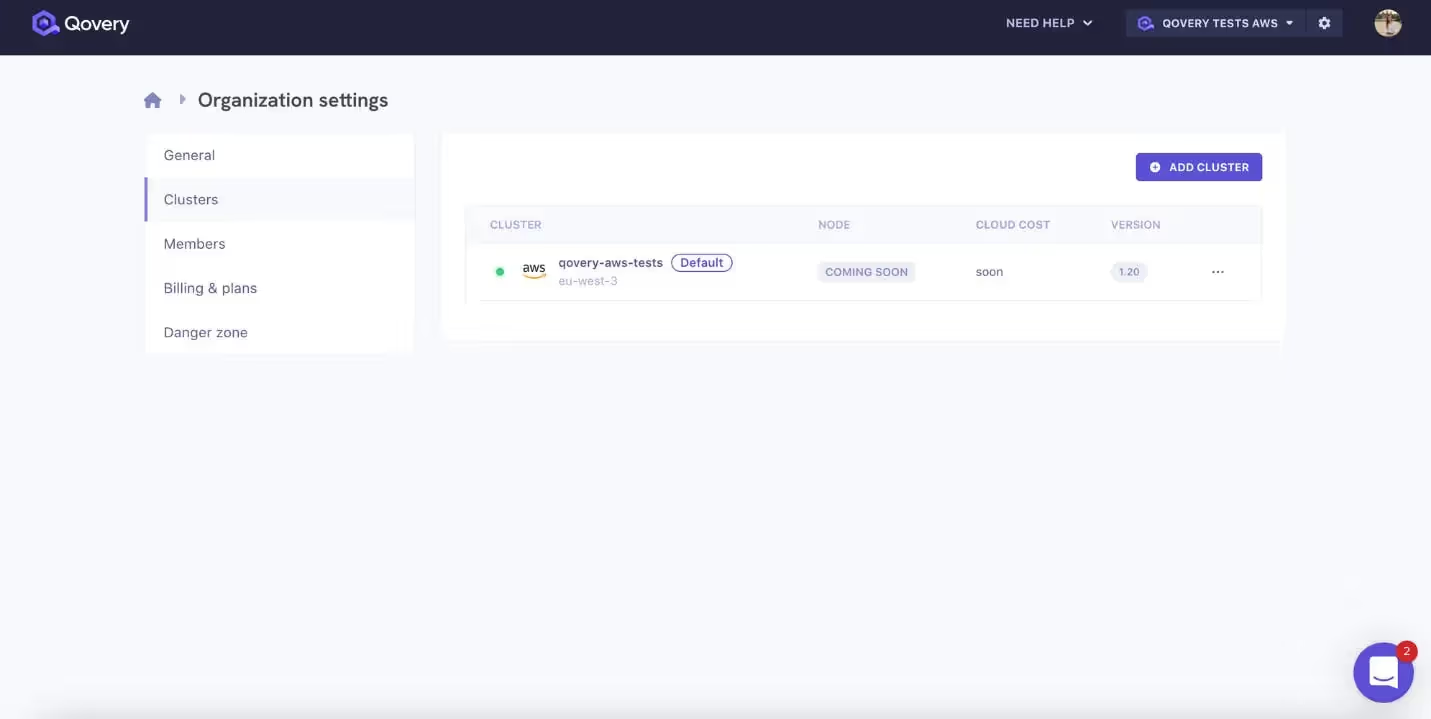
Smaller improvements and fixes
- ADDED - New endpoint to send notifications
- FIXED - Allow to delete, without cluster, environments that have not been deployed
- FIXED - Application auto-scale does not seem to work
- FIXED - Remove all ports on an existing application
- FIXED - Update all applications action only update the first application

.webp)



.svg)
.svg)
.svg)

