The Preview Environment feature is GA!
I am super excited to announce that our Preview Environment feature is GA (Globally Available) for everyone 🥳.

Romaric Philogène
December 6, 2021 · 1 min read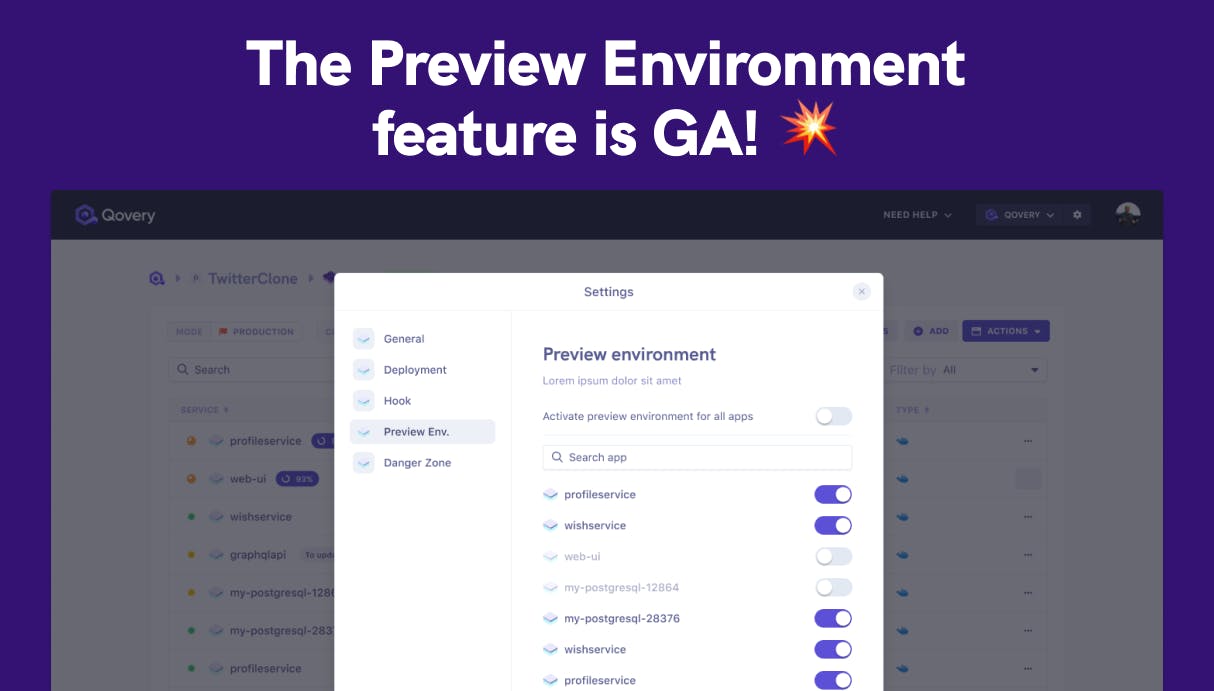
#What is a Preview Environment?
Have you ever wanted to test the changes in one of your teammate's pull requests? Validating this new feature that is about to be released? Or this urgent fix that you must apply before leaving the office?
Preview Environment is the answer. A preview environment is an ephemeral environment associated with the life cycle of a pull request. Preview environments make it super simple to validate the changes in a pull request by anyone in your team - your Product Manager will love it! These changes are tested in isolation before merging the branch to the original one without polluting other integration environments.
Check out this quick record to look at how Preview Environment works.
#How to use the Preview Environments?
1/ Go to your environment settings.
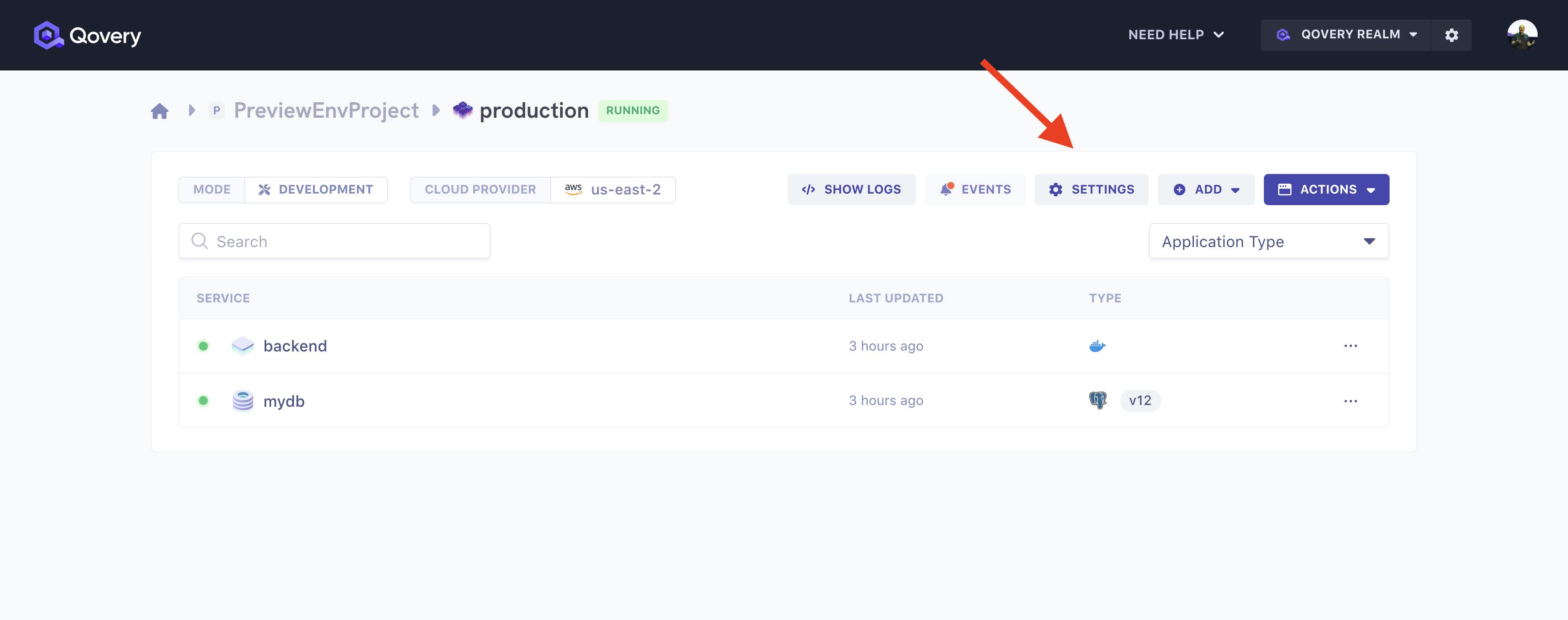
2/ Turn on the Preview Environment for your app.
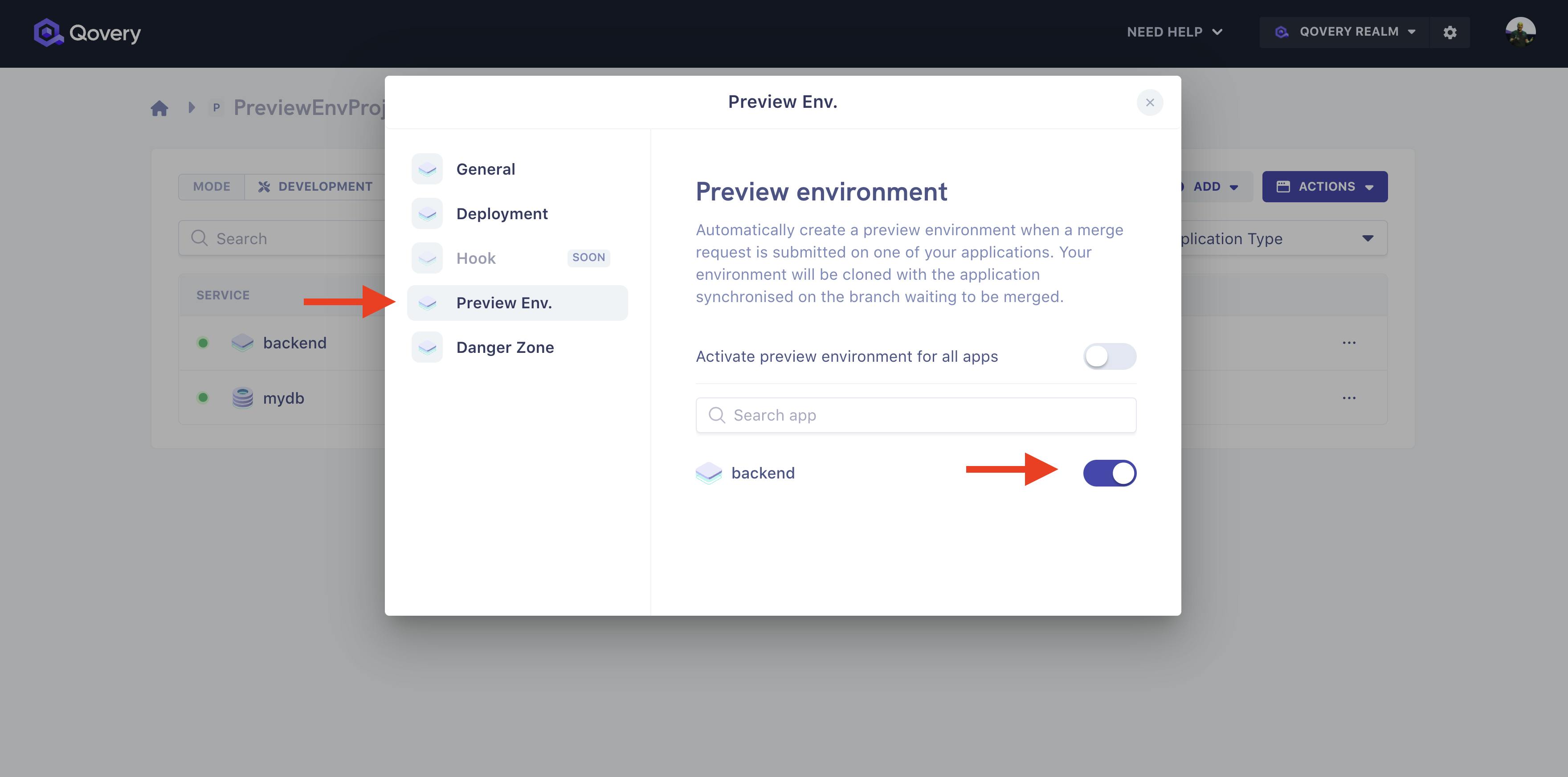
3/ Create your Pull Request
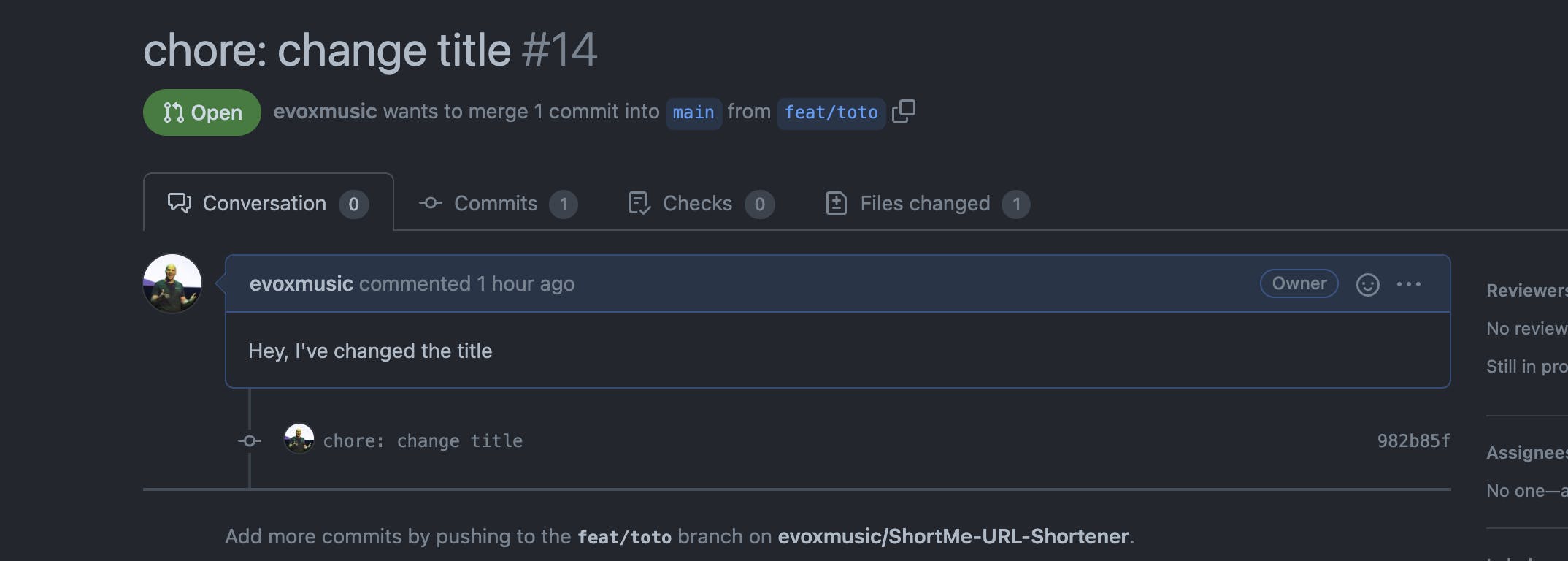
4/ Your Preview Environment is created!
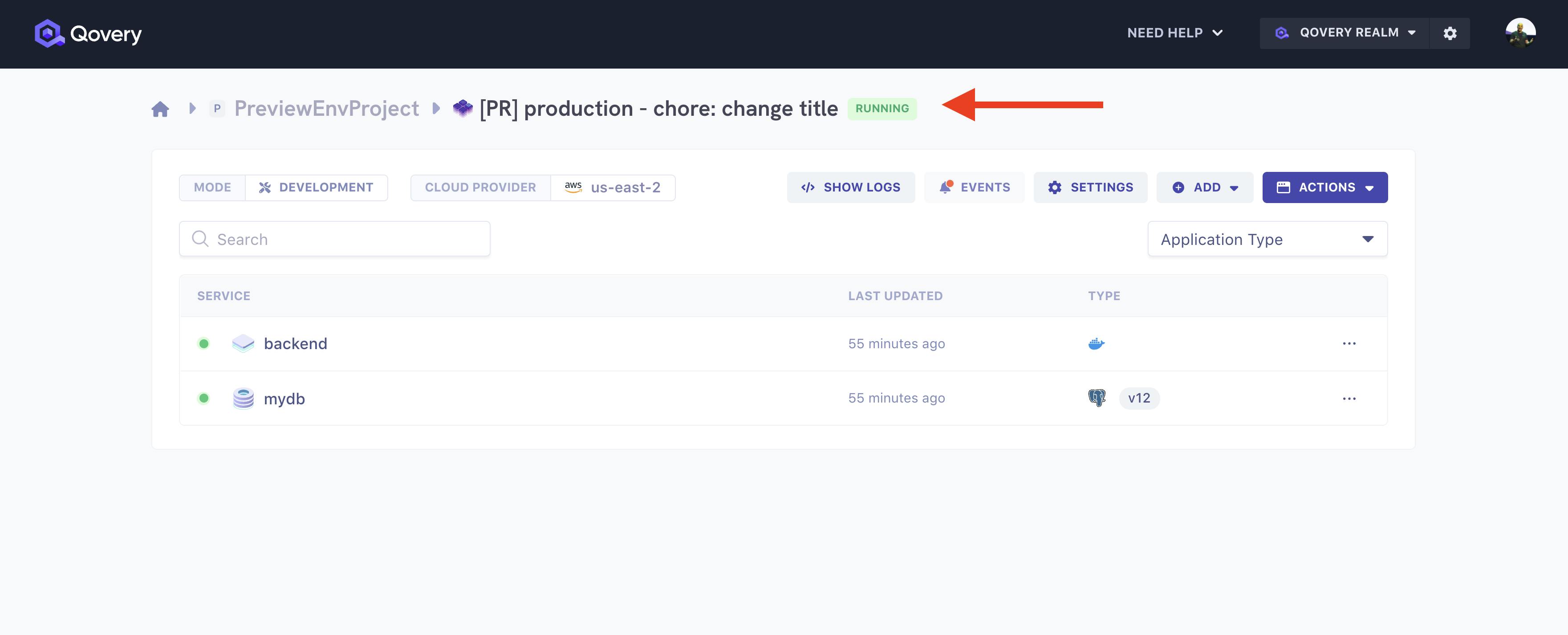
5/ Merge your Pull Request, and your Preview Environment is automatically deleted.
#What makes Qovery Preview Environment so powerful?
Out of simplicity, the most powerful is creating a complete working environment. Meaning, Qovery also clones the databases and the other services.
#Conclusion
The Preview Environment feature is globally available for everyone; feel free to try it now! And join our next webinar 👇
Your Favorite DevOps Automation Platform
Qovery is a DevOps Automation Platform Helping 200+ Organizations To Ship Faster and Eliminate DevOps Hiring Needs
Try it out now!

Your Favorite DevOps Automation Platform
Qovery is a DevOps Automation Platform Helping 200+ Organizations To Ship Faster and Eliminate DevOps Hiring Needs
Try it out now!