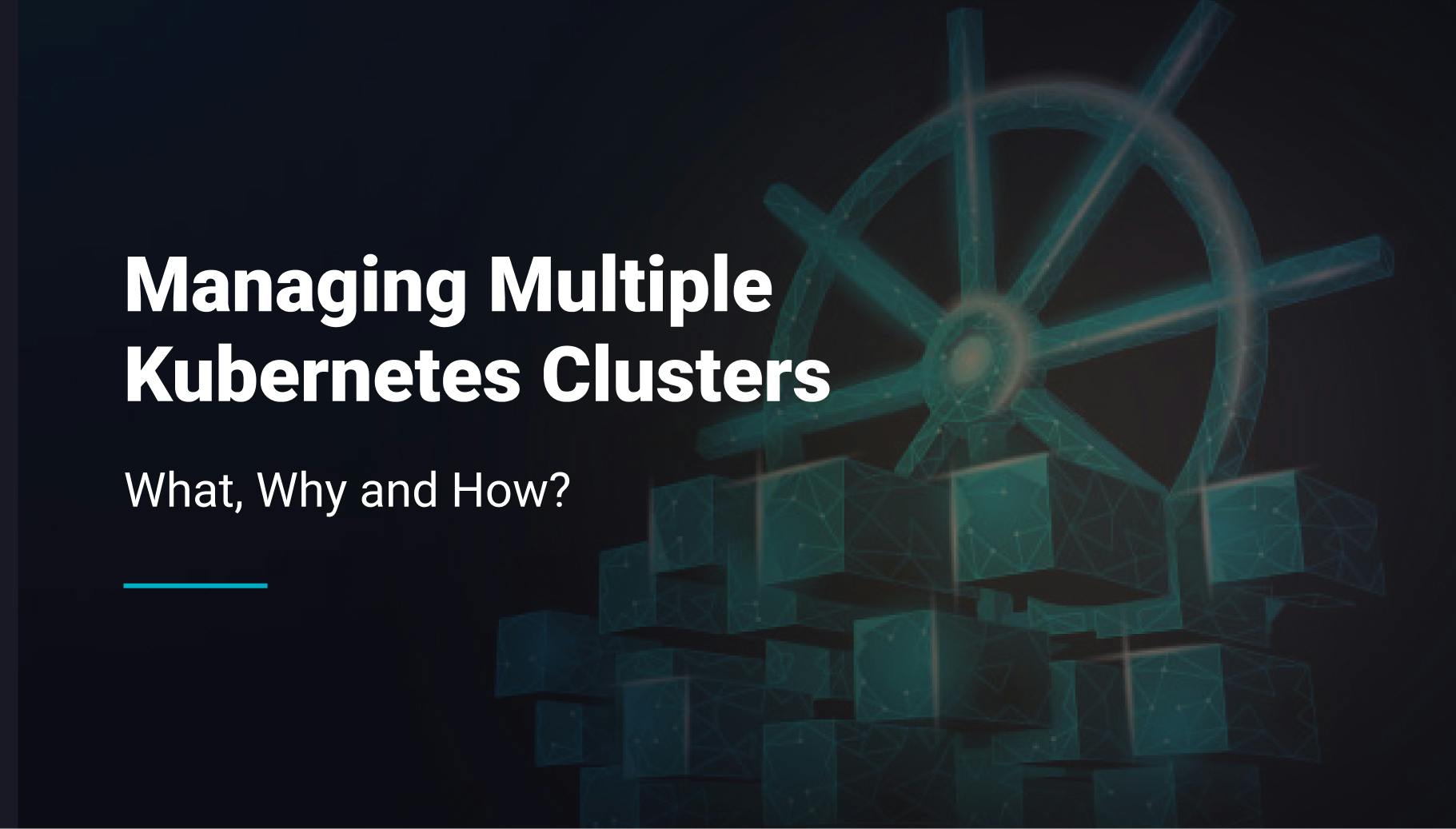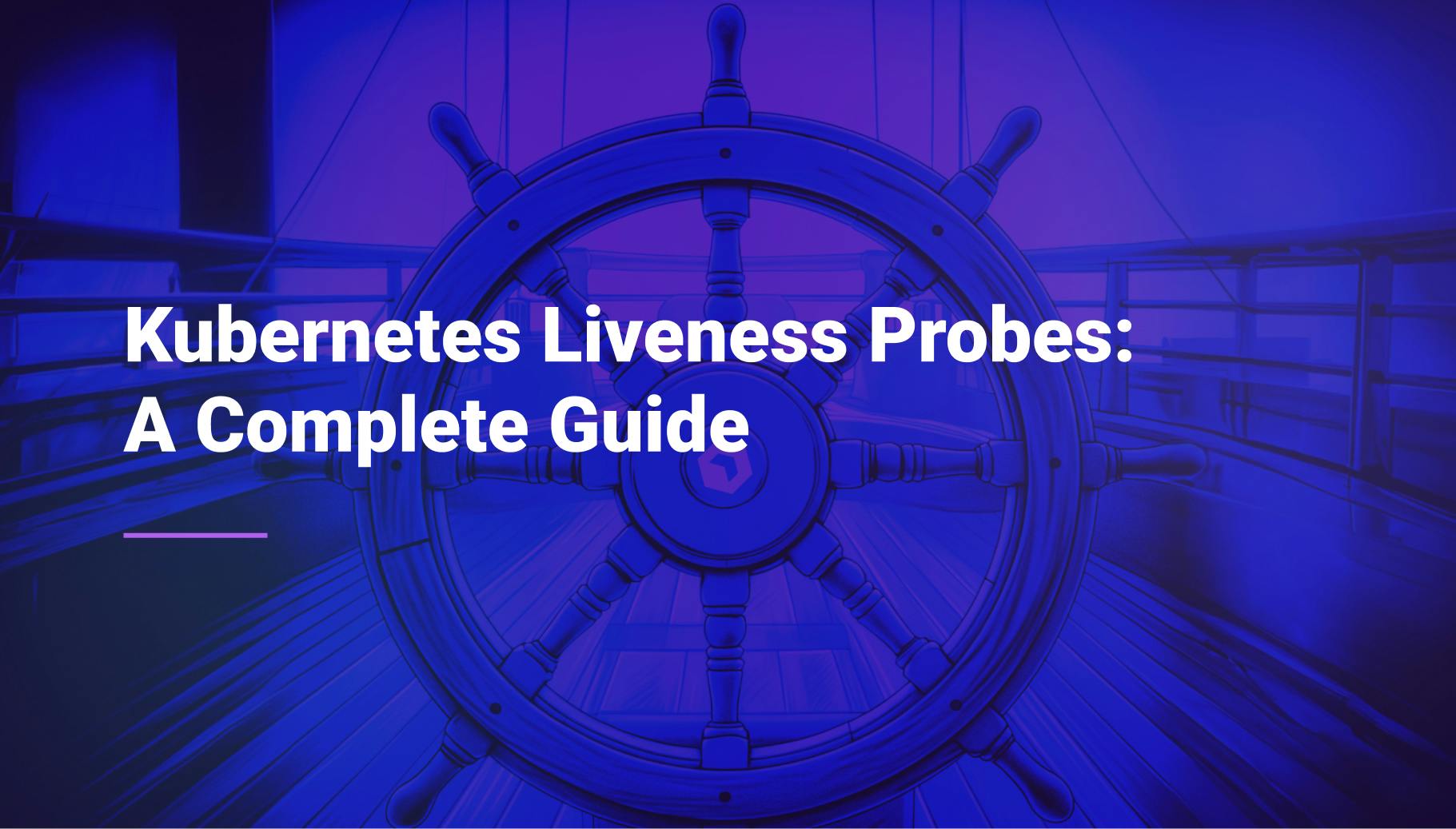Kubernetes Cost Optimization: Tips and Best Practises
Kubernetes has become the go-to solution for container orchestration, but managing Kubernetes costs effectively is challenging for businesses aiming to optimize their IT expenditures. Let’s go through various types of costs associated with running Kubernetes and explore some key strategies and practical tips for Kubernetes cost optimization.

Morgan Perry
May 1, 2024 · 6 min read
#What are different Kubernetes Costs?
When it comes to running Kubernetes, there are several types of costs that you need to consider. These costs can be broadly categorized into three main areas: compute, network, and storage.
#Compute Costs
Compute costs are typically the most significant part of a Kubernetes bill. These costs are associated with the servers that run your Kubernetes nodes. Each node in a Kubernetes cluster is a worker machine, and each machine is charged based on its CPU and memory capacity. The more nodes you have and the larger their capacity, the higher your compute costs will be.
#Network Costs
Network costs in Kubernetes are associated with the data transfer between your services and the outside world, as well as between different services within your cluster. These costs can add up quickly, especially if your applications handle a large amount of data or if you are running services across multiple regions.
#Storage Costs
Storage costs come into play when you are using persistent volumes in your Kubernetes cluster. Persistent volumes are used to store data that needs to survive pod restarts, such as database files. The cost of these volumes depends on their size and the type of storage you are using.
#Accumulation of Costs in Unoptimized Setups
In unoptimized Kubernetes setups, costs can accumulate quickly. Here are a few common scenarios:
- Overprovisioning: If you are running more nodes than necessary or if your nodes are larger than they need to be, you are paying for unused capacity. This is one of the most common sources of unnecessary costs in Kubernetes.
- Inefficient Networking: If your services are not designed to minimize data transfer, you could be racking up high network costs. This is especially true if you are transferring data across regions or if your services are chatty and exchange a lot of data.
- Unused Persistent Volumes: Persistent volumes that are provisioned but not used still incur costs. It’s important to regularly review and clean up unused volumes to avoid paying for storage that you don’t need.
#Key Strategies for Kubernetes Cost Optimization
Optimizing costs in Kubernetes involves a blend of strategic planning and effective resource management. Here are the primary strategies to consider:
- Cost Monitoring: Establishing a robust system for monitoring costs is fundamental. This strategy involves tracking your Kubernetes expenditures to identify trends and areas where spending can be optimized.
- Resource Limits: Implementing resource limits is crucial for controlling costs. By setting upper limits on resource usage, you prevent any single application or service from consuming excessive resources, thereby optimizing overall expenditure.
- Autoscaling: Integrating both horizontal and vertical autoscaling aligns resource allocation with actual usage, ensuring that you only pay for what you need. This strategy is essential for adapting to varying load conditions without overprovisioning.
- Discounted Resources: Leveraging discounted resources from cloud providers, such as spot or reserved instances, can significantly reduce costs. These options are particularly valuable for flexible or less time-sensitive workloads.
- Sleep Mode: For non-production environments, implementing sleep modes during off-peak hours can drastically cut costs.
- Cleanup Strategies: Regular maintenance to remove stale or unused resources, including workloads, images, and logs, prevents wasteful spending.
- Cluster Sharing and Multi-Tenancy: By consolidating workloads into fewer clusters and utilizing multi-tenancy, you can reduce overhead and management costs. This approach should ensure proper isolation between tenants to avoid security and performance issues.
#Using a Container Management Solution for Kubernetes Cost Optimization
#What is a container management solution?
Container management solutions are tools that simplify the process of managing and orchestrating containerized applications. They can significantly help in optimizing costs in Kubernetes environments. These platforms provide features such as automated scaling, efficient resource allocation, and cost monitoring, which are common to many platforms and crucial for cost optimization.
#How does Qovery help in Kubernetes cost optimization?
Qovery is an Internal Developer Platform that blends the developer-friendly experience with the power of Kubernetes. It allows developers to quickly deploy their applications on AWS, Google Cloud, or other cloud platforms without deep cloud or Kubernetes expertise. It provides a range of features for Kubernetes management, including resource mutualization, automated environment shutdown, preview environments, cluster autoscaling, and cost monitoring.
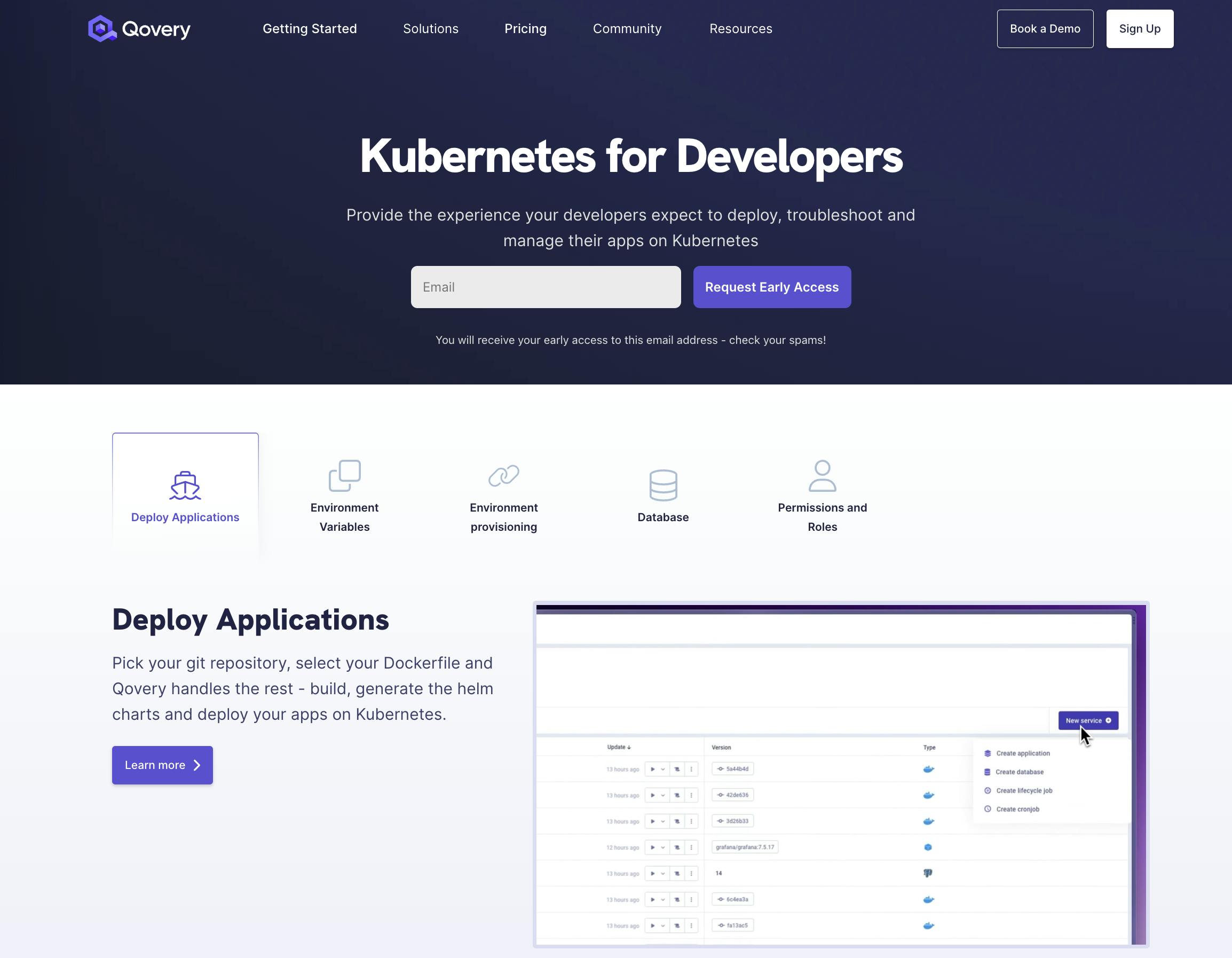
Mutualizing Resources
One of the ways to reduce costs in Kubernetes is by mutualizing resources. For instance, using a single load balancer for multiple services can significantly cut down costs. Qovery supports this by allowing multiple services to share the same load balancer.
Shutting Down Unused Environments
Qovery’s features enable automated shutdown and startup of staging environments. This means you are not paying for resources when they’re not in use, leading to significant cost savings.
Preview Environments with TTLs
Qovery allows you to create temporary environments for development and testing. These “preview environments” have a Time To Live (TTL), after which they are automatically deleted. This helps in minimizing costs by ensuring you are not paying for environments you no longer need.
Cluster Autoscaling and Scale to Zero
Qovery supports both horizontal and vertical autoscaling, allowing you to optimize your cluster size based on workload. Additionally, Qovery can scale down resources to zero when they’re not in use, further optimizing costs.
Using ARM Instances
ARM-based instances are known for their cost-effectiveness and energy efficiency. Qovery supports the deployment of applications on ARM instances, allowing you to cut costs without compromising performance.
Cost Monitoring with Kubecost
To keep track of your spending, Qovery can be integrated with Kubecost. Kubecost provides detailed insights into your Kubernetes spending, helping you identify where your money is going and where savings can be made.
#Adopt Advanced Scheduling and Resource Allocation Techniques
Advanced scheduling and resource allocation techniques can help optimize resource usage and reduce costs. Qovery supports a range of these techniques, including pod affinity and anti-affinity, taints and tolerations, and node selectors.
#Practical Tips for Kubernetes Cost Optimization
Here are some practical tips and best practices for Kubernetes cost optimization.
- Establish Comprehensive Cost Monitoring: Utilize tools such as Prometheus and Kubecost for detailed financial insights. Regular review of these metrics allows for timely adjustments to your strategies.
- Enforce Resource Limits and Requests: Set precise resource requests and limits for each pod using Kubernetes’ built-in capabilities. This helps in maintaining efficient resource utilization and preventing overspending.
- Wise Use of Autoscaling: Deploy Kubernetes’ Horizontal Pod Autoscaler and Vertical Pod Autoscaler to dynamically adjust resources based on actual demand, ensuring cost efficiency.
- Optimize with Discounted Cloud Resources: Exploit cloud provider discounts like AWS Spot Instances for interruptible tasks, or Azure Reserved Instances for more predictable workloads, to maximize cost savings.
- Implement Efficient Resource Management Practices: Conduct regular resource cleanups, implement sleep modes for idle environments, and use namespaces for effective isolation and management of resources.
- Utilize Multi-Tenancy and Cluster Sharing Techniques: Leverage tools such as Kubernetes Namespaces and Virtual Clusters, and consider using platforms like Qovery, which simplifies the deployment and management of applications on Kubernetes. Qovery can help streamline cluster sharing and multi-tenancy, making it easier to manage resources and potentially reduce costs.
- Adopt Advanced Scheduling and Resource Allocation: Employ Kubernetes’ scheduling features and tools like Descheduler or Kube-batch for better resource management and optimization.
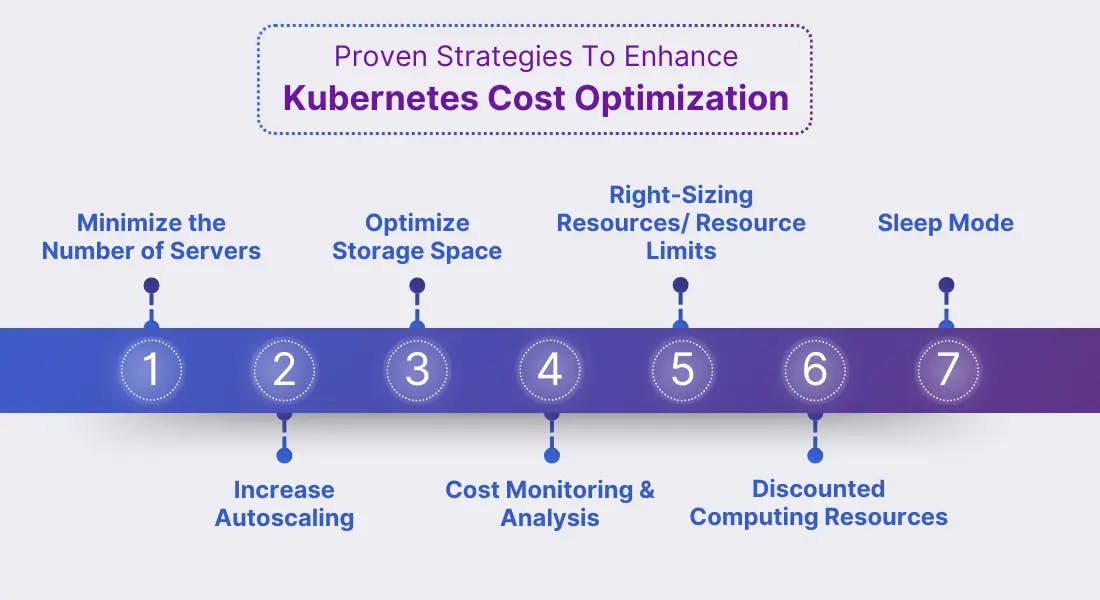
#Conclusion
Optimizing Kubernetes costs is essential for maximizing the efficiency and effectiveness of your cloud infrastructure. Key takeaways from this article include the importance of monitoring costs with tools like Prometheus and Kubecost, implementing resource limits, and using autoscaling to align resource usage with actual needs. Furthermore, adopting container management solutions such as Qovery enhances cost optimization by offering features like mutualizing resources, shutting down unused environments, and utilizing cost-effective ARM instances. By applying these strategies and best practices, organizations can ensure they are only paying for the resources they need, thus reducing overall expenditure and enhancing operational efficiency.
Your Favorite DevOps Automation Platform
Qovery is a DevOps Automation Platform Helping 200+ Organizations To Ship Faster and Eliminate DevOps Hiring Needs,
Try it out now!

Your Favorite DevOps Automation Platform
Qovery is a DevOps Automation Platform Helping 200+ Organizations To Ship Faster and Eliminate DevOps Hiring Needs,
Try it out now!