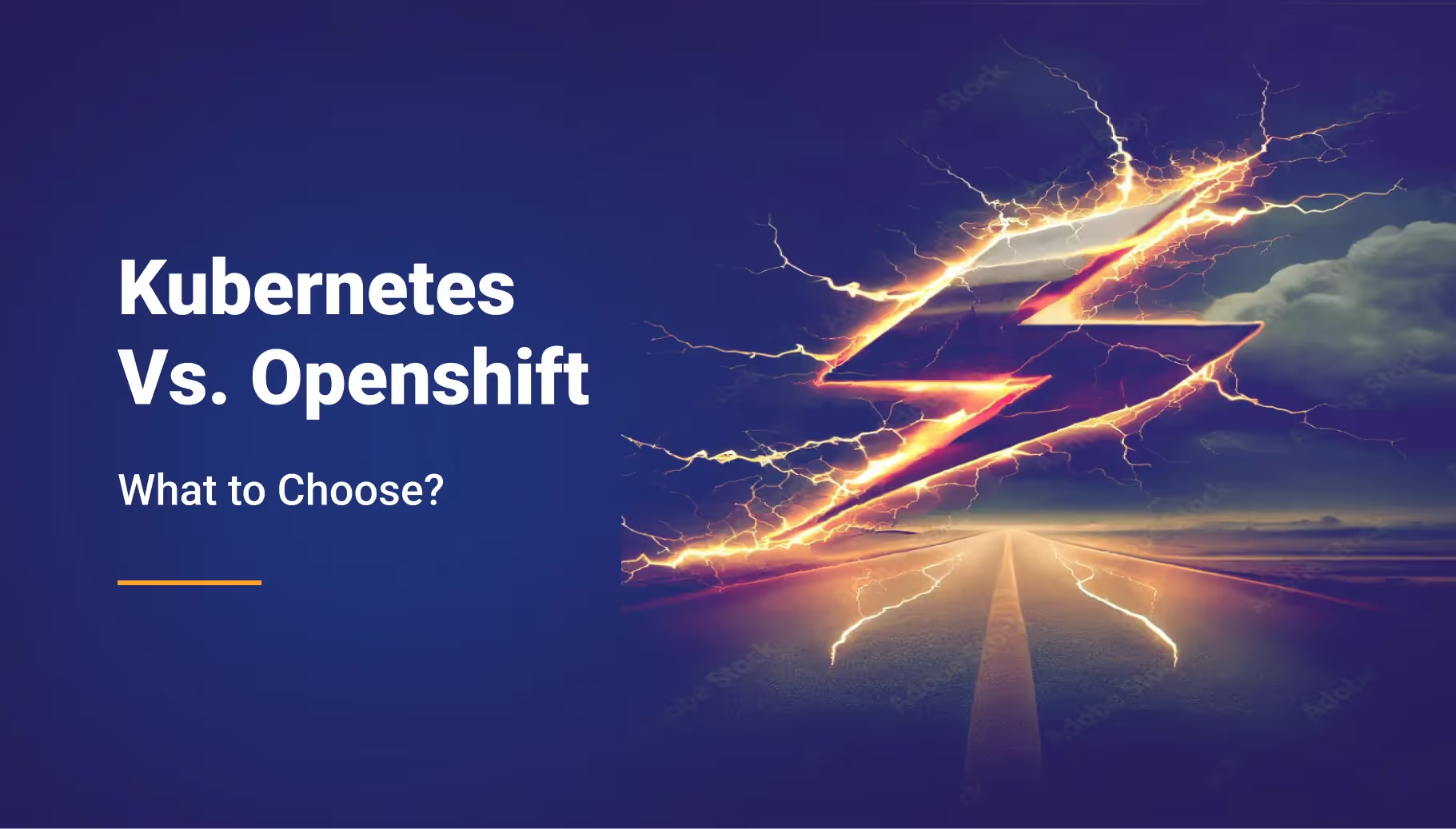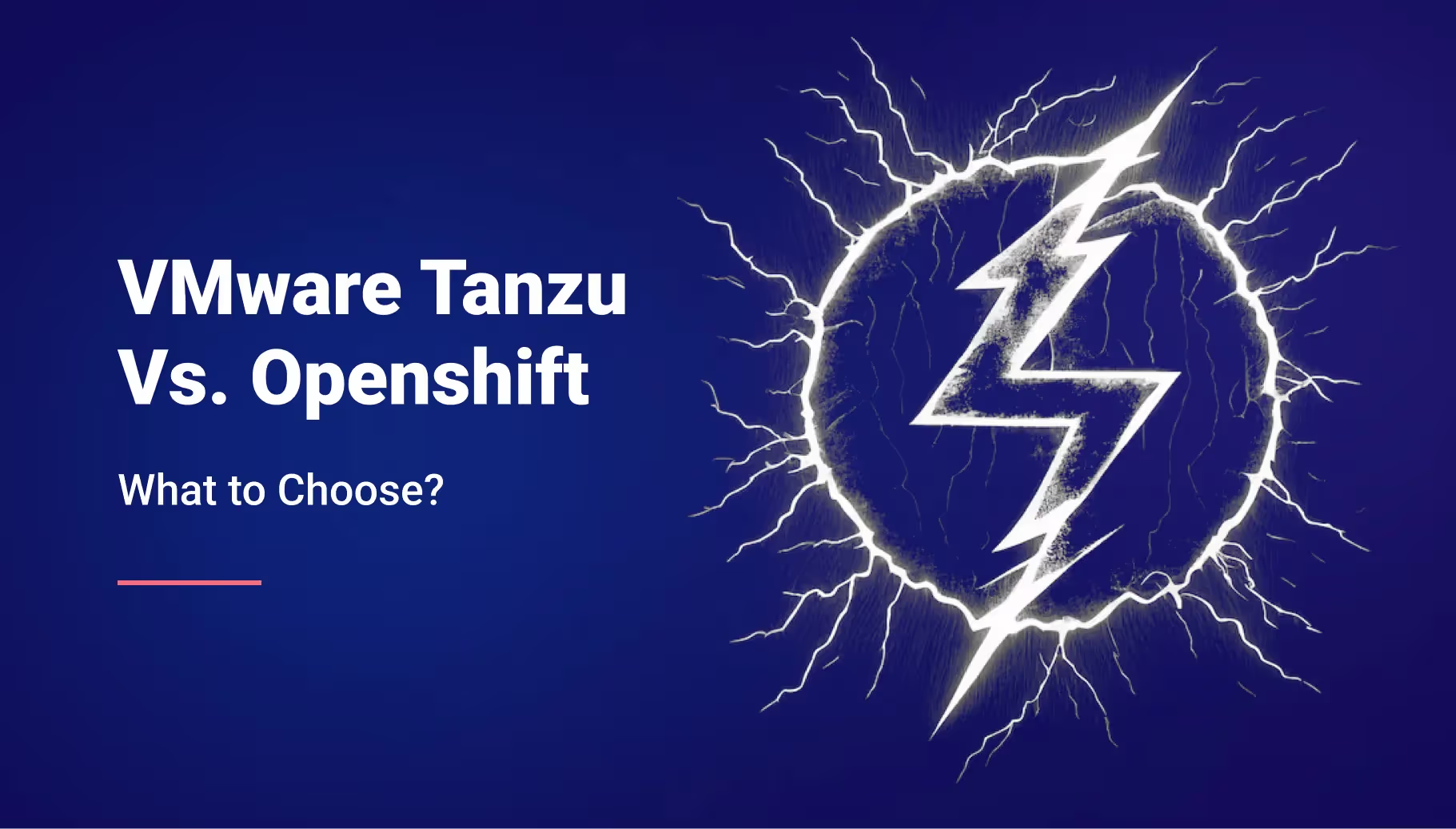A Quick Technical Guide to Automating Kubernetes Deployments



Automating Kubernetes deployments streamlines your development workflows and ensures consistency across environments.
This guide focuses on using native Kubernetes tools such as kubectl and YAML configuration files to automate your deployment processes.
Prerequisites
- A working Kubernetes cluster
- kubectl command-line tool installed
- Basic understanding of Kubernetes concepts and YAML syntax
Step 1: Creating a Deployment YAML File
Start by creating a YAML file for your deployment. This file will define the desired state of your application in the Kubernetes cluster. Here’s a simple example of a YAML file for deploying a basic nginx container:
This configuration creates a deployment named nginx-deployment, starting three replicas of the nginx container.
Step 2: Deploying with kubectl
To deploy the application to your Kubernetes cluster, run the following command:
This command instructs Kubernetes to set up the deployment as described in your YAML file.
Step 3: Automating Deployment Updates and Testing Automation
Automate with CI/CD Pipeline: Configure a CI/CD pipeline (e.g., Jenkins, GitLab CI, GitHub Actions) to automatically run kubectl apply -f <configuration-file>.yaml whenever changes are pushed to the main branch. Here is an example using GitLab CI:
Step 4:Testing the Automation
- Make a change (e.g., update the nginx image version in the YAML file).
- Commit and push the change; watch the CI/CD pipeline trigger and update the deployment.
- Verify updates using kubectl rollout status deployment/nginx-deployment.
- Optionally, test rollback by deploying a faulty configuration and then executing kubectl rollout undo deployment/nginx-deployment.
Step 5: Verifying the Deployment
After deploying, verify the status of your deployment with:
This command provides details about the current deployments, including their desired and actual states.
Ready to Streamline Your Deployments?
For a deeper dive into how these and other tools can transform your CI/CD pipelines, read our Kubernetes automation tools article here.

Suggested articles
.webp)



.svg)
.svg)
.svg)