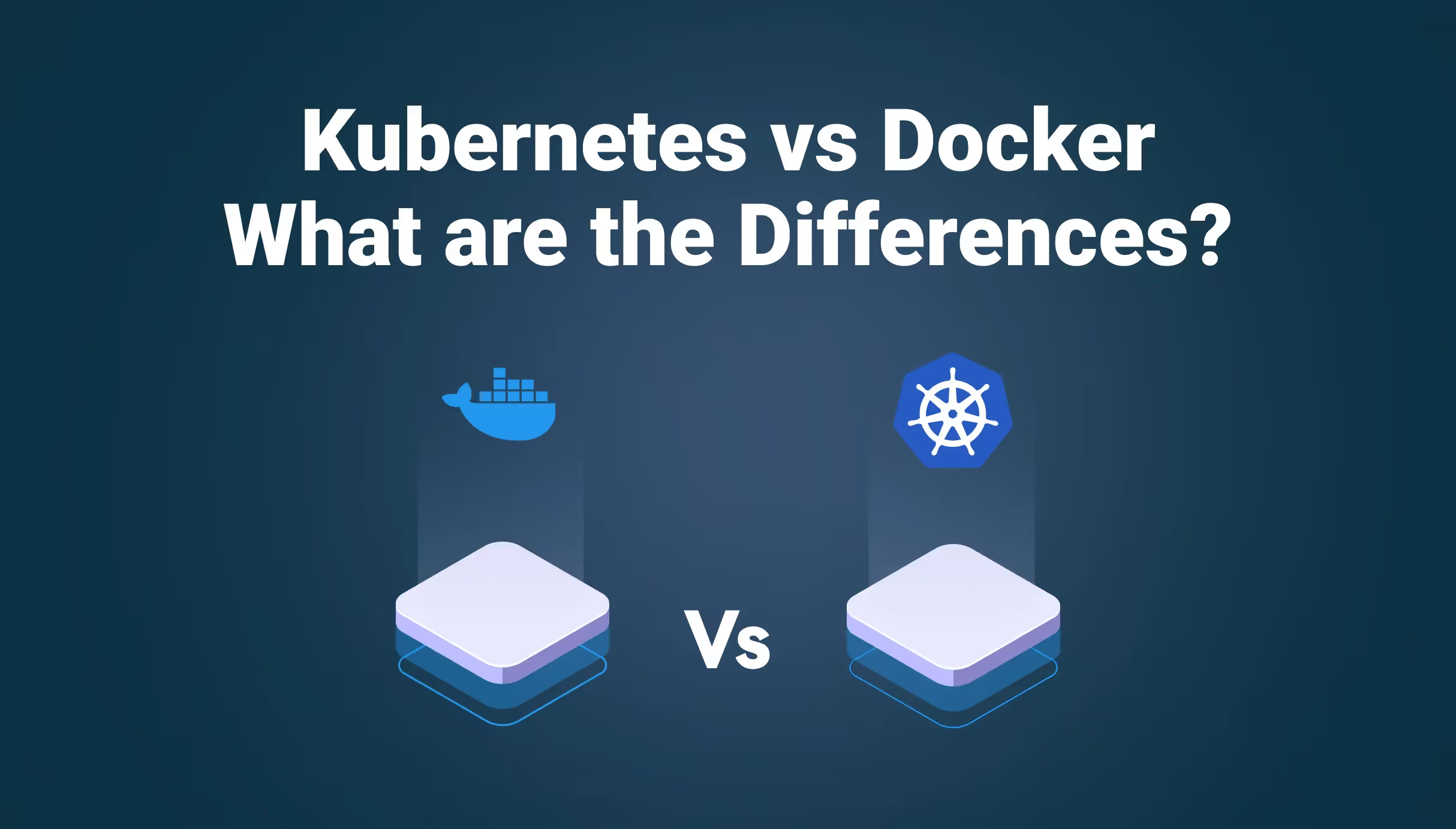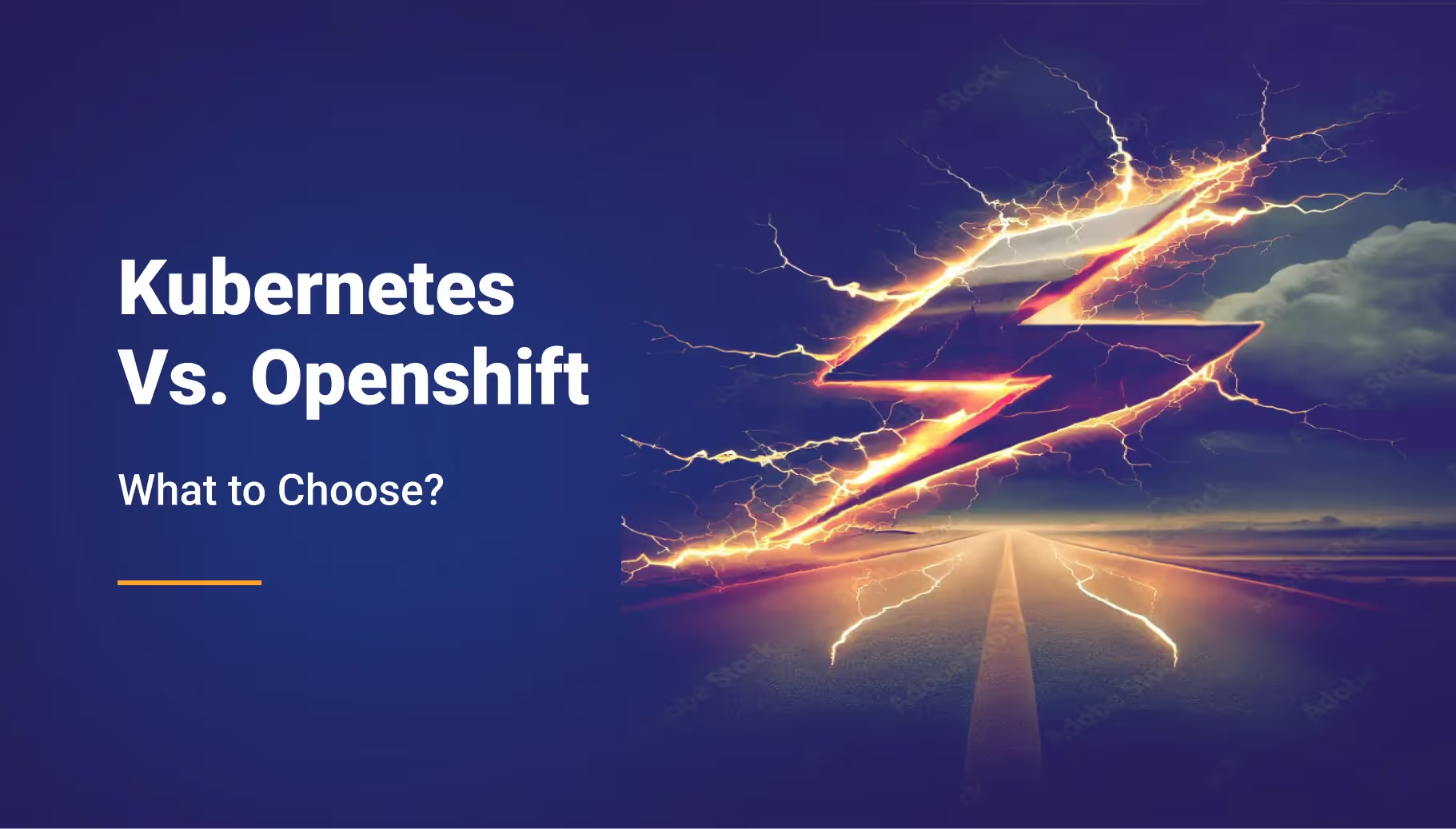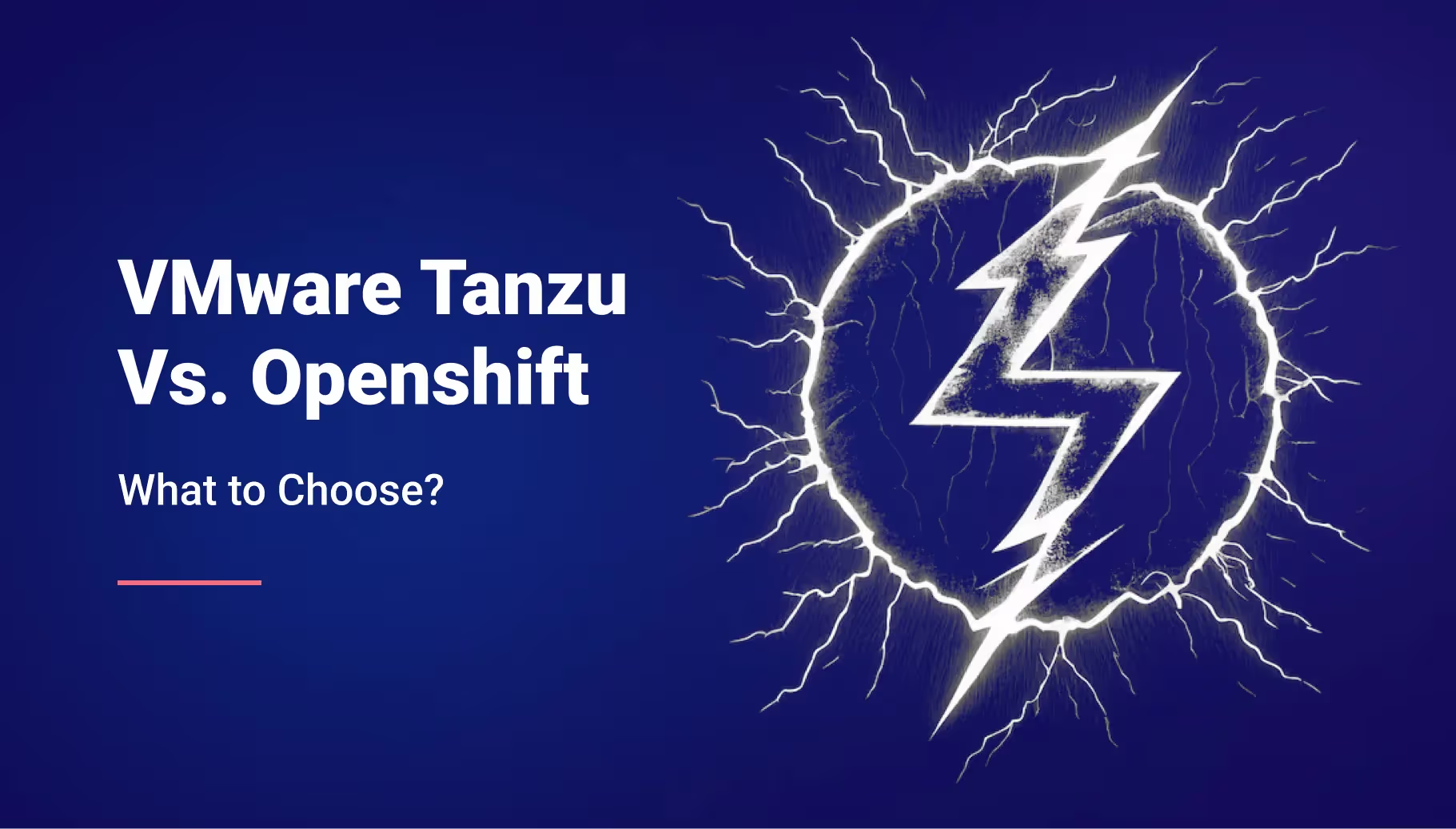Heroku vs AWS: Differences & What to Choose for Mid-Size & Startups?



Key Points:
- Heroku (PaaS) offers a streamlined, developer-centric experience, prioritizing simplicity and rapid deployment by abstracting infrastructure management. This makes it ideal for startups and smaller teams focused solely on application development. In contrast, AWS (IaaS) provides extensive granular control over resources and a comprehensive service suite, catering to organizations with specific customization needs and a higher technical proficiency.
- Heroku's pricing model is straightforward and predictable with fixed "dyno" costs, appealing for initial stages but potentially becoming expensive as applications scale significantly. AWS, on the other hand, utilizes a flexible pay-as-you-go model with numerous optimization options, offering greater cost efficiency at scale, though it demands diligent monitoring and expertise to manage effectively and avoid unexpected expenses.
- Heroku delivers a fully managed security environment with built-in compliance, reducing the operational burden on development teams, alongside straightforward scaling options suitable for many applications. Conversely, AWS operates on a shared responsibility model, granting extensive control over security configurations but requiring significant customer effort and expertise. AWS also provides robust, highly customizable scaling features that can handle diverse and demanding workloads.
Heroku vs. AWS: A Cloud Platform Guide for Growing Organizations
Choosing the right cloud platform is a critical decision for mid-size organizations and startups. Heroku and Amazon Web Services (AWS) stand out as two prominent options, each catering to different operational needs and technical proficiencies.
Heroku, a Platform-as-a-Service (PaaS) owned by Salesforce, offers a streamlined environment that abstracts much of the underlying infrastructure. This simplicity allows development teams to focus on building applications without the need to manage servers. Its user-friendly interface and quick deployment capabilities make it an attractive choice for teams aiming to accelerate their development cycles.
In contrast, AWS provides a comprehensive suite of Infrastructure-as-a-Service (IaaS) offerings, that grants organizations granular control over their computing resources. With a diverse range of services, AWS caters to businesses requiring customizable solutions, scalability, and robust security measures. However, this power comes with increased complexity, and hence requires a deeper understanding of cloud infrastructure and often a dedicated DevOps team.
This article will serve as a guide to CTOs, Engineering Managers, and technical decision-makers in mid-size organizations and startups to provide a detailed comparison of Heroku and AWS. By examining key aspects such as pricing, data security, scalability, and developer experience, we will provide insights that will assist in making the right decision aligned with your organization's goals and resources.
Pricing Comparison: Heroku vs. AWS
For mid-size organizations and startups, understanding the pricing structures of Heroku and AWS is crucial. Heroku offers straightforward pricing with predictable costs, while AWS provides a granular pricing model that can be optimized for cost savings but requires careful management.
Heroku Pricing
Heroku's pricing is based on the concept of "dynos," which are lightweight containers that run your applications. The platform offers several plans:
- Eco Dynos: $5/month for 1,000 dyno hours. These are suitable for experimentation and small projects.
- Basic Dynos: Approximately $0.01 per hour, up to $0.01 per hour, up to $7/month. These are ideal for small-scale personal projects.
- Standard Dynos: $25- $50/month. These offer enhanced performance for production applications.
- Performance Dynos: $250– $1,500/month. These are designed for high-traffic production applications that require autoscaling and enhanced performance.
Heroku also offers managed data services:
- Heroku Postgres: Starts at $5/month for 1 GB of storage.
- Heroku Redis: Starts at $3/month for 25 MB of storage.
All Heroku services are billed on a prorated basis, so they allow for cost savings in short-term or variable workloads.
AWS Pricing
AWS employs a pay-as-you-go pricing model that offers flexibility and potential cost savings through various options:
- On-Demand Instances: You pay for compute capacity by the hour or second, and there are no long-term commitments.
- Savings Plans: You commit to a consistent amount of usage (measured in $/hour) for a 1 or 3-year term to receive discounted rates.
- Reserved Instances: You reserve instances for a 1 or 3-year term, which offers significant discounts compared to On-Demand pricing.
- Spot Instances: You bid for unused EC2 capacity at potentially lower prices, and these are suitable for flexible, interruption-tolerant tasks.
Additional costs may include:
- Elastic IP Addresses: As of February 2024, AWS charges $0.005 per hour for each public IPv4 address, even if it is not associated with an instance.
- Data Transfer: Charges apply for data that moves across availability zones, regions, or outbound to the internet.
- Elastic Load Balancing (ELB): Costs are based on the number of hours the load balancer runs and the amount of data it processes.
- NAT Gateway: You pay $0.045 per hour, plus data processing fees that depend on the traffic handled.
AWS provides a Pricing Calculator so you can estimate costs based on selected services and configurations.
Cost Implications
Heroku's pricing model is advantageous for teams that seek simplicity and predictability, especially during early development. However, costs can increase significantly as applications scale.
AWS offers the potential for cost optimization because of its flexible pricing options, but it requires diligent monitoring and management to avoid unexpected expenses. Organizations must invest time and resources if they want to effectively leverage AWS's cost-saving mechanisms.
Data Security: Heroku vs. AWS
Data security remains a critical consideration for mid-size organizations and startups that evaluate cloud platforms. Heroku and AWS offer distinct approaches to security, and each aligns with different operational needs and compliance requirements.
Heroku: Managed Security with Compliance Focus
Heroku provides a fully managed security model that handles infrastructure-level protections and compliance certifications. Applications on Heroku run in isolated containers, which ensures that each app operates within its own secure environment. Data is encrypted both at rest and in transit by default, and Heroku's platform undergoes regular third-party security assessments so it can maintain certifications such as ISO 27001, SOC 2, PCI DSS, and HIPAA.
For applications that require higher compliance standards, Heroku offers Shield Private Spaces. These provide network isolation and enhanced security features that are suitable for handling sensitive data in regulated industries.
AWS: Shared Responsibility Model for Granular Control
AWS operates under a shared responsibility model where AWS manages the security of the cloud infrastructure, while customers are responsible for securing their data, applications, and configurations within the cloud. This model offers organizations granular control over security settings because it allows for customized configurations that meet specific compliance and security needs.
AWS provides a comprehensive suite of security tools and services that include Identity and Access Management (IAM), Virtual Private Cloud (VPC), and various encryption options. However, the flexibility and breadth of AWS's offerings require organizations to have the expertise that is needed to implement and manage security measures effectively.
Advantages and Disadvantages: Heroku vs. AWS
When evaluating deployment platforms, mid-size organizations and startups must consider the trade-offs between simplicity and control. Heroku and AWS offer distinct advantages and disadvantages that cater to different operational needs and technical proficiencies.
Heroku
Advantages:
- Ease of Use: Heroku provides a streamlined Platform-as-a-Service (PaaS) environment, which abstracts much of the underlying infrastructure. This allows development teams to focus on building applications without delving into server management.
- Rapid Deployment: With Heroku, deploying applications is straightforward, often requiring just a git push command. This simplicity accelerates development cycles and reduces time to market.
- Integrated Services: Heroku offers a marketplace of add-ons and services, including databases, monitoring tools, and caching solutions, which can be easily integrated into applications.
- Managed Security: Heroku handles infrastructure-level security, including patching and compliance certifications, reducing the operational burden on development teams.
Disadvantages:
- Limited Customization: The abstraction that simplifies development also limits access to underlying infrastructure, restricting customization and fine-tuning.
- Scalability Constraints: While Heroku supports scaling, it may not handle high-traffic applications as efficiently as AWS, potentially leading to performance bottlenecks.
- Cost at Scale: Heroku's pricing model, while predictable, can become expensive as applications grow and require more resources.
AWS
Advantages:
- Granular Control: AWS provides Infrastructure-as-a-Service (IaaS) offerings, granting organizations granular control over their computing resources. This allows for tailored configurations to meet specific performance and compliance requirements.
- Scalability: AWS offers robust scalability options, including auto-scaling groups and load balancing, which can handle varying workloads efficiently.
- Comprehensive Services: With a vast array of services, AWS caters to businesses requiring customizable solutions, scalability, and robust security measures.
- Cost Optimization: AWS provides various pricing models, such as Reserved Instances and Savings Plans, which can lead to significant cost savings when managed effectively.
Disadvantages:
- Complexity: The breadth of AWS's offerings can be overwhelming, requiring a steep learning curve and often a dedicated DevOps team to manage effectively.
- Management Overhead: Organizations are responsible for configuring and maintaining their infrastructure, which can divert resources from core development activities.
- Unpredictable Costs: Without careful monitoring and management, AWS's granular pricing model can lead to unexpected expenses.
Summary Table
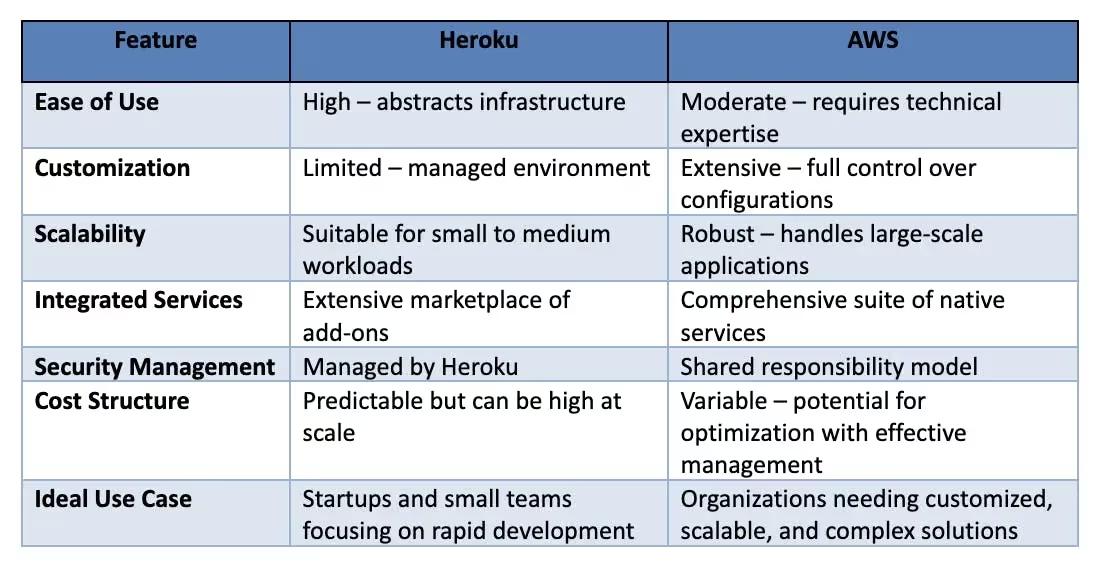
Stuck Between Simplicity and Control? There's a Third Option.
Heroku offers simplicity, but its costs soar at scale. AWS offers control, but its complexity slows development. For growing startups and mid-size companies, this often means choosing between short-term speed and long-term efficiency.
You don't have to choose. Qovery allows your developers to enjoy the streamlined experience of Heroku (simple git push deployment) while running natively on your own, cost-optimized AWS infrastructure. Stop wrestling with complexity or paying for expensive dynos.
Key Differences: Heroku vs. AWS
1. Service Model and Abstraction
Heroku: Operates as a Platform-as-a-Service (PaaS) that provides a fully managed environment and abstracts underlying infrastructure. Developers can deploy applications because they don't need to configure servers or manage operating systems, which facilitates rapid development and deployment cycles.
AWS: Primarily offers Infrastructure-as-a-Service (IaaS) that grants users granular control over computing resources. While AWS provides PaaS offerings like Elastic Beanstalk, users are generally responsible for configuring and managing the infrastructure, so they can create customized environments but need more technical expertise.
2. Deployment and Configuration
Heroku: Simplifies deployment through Git integration and a command-line interface (CLI). Applications can be deployed with minimal configuration, and the platform handles provisioning, scaling, and maintenance tasks automatically.
AWS: Offers a range of deployment options that include manual setup via the AWS Management Console, infrastructure-as-code tools like AWS CloudFormation, and services like AWS CodeDeploy. These options provide flexibility but require a deeper understanding of cloud infrastructure and deployment processes.
3. Scalability and Performance
Heroku: Supports horizontal scaling by adding more dynos (containers) and vertical scaling by upgrading dyno types. While suitable for many applications, Heroku's scaling options may be limited for high-performance or resource-intensive applications.
AWS: Provides robust scalability features that include auto-scaling groups, load balancers, and a variety of instance types to match workload requirements. This flexibility allows applications to scale efficiently so they can meet varying demand levels.
4. Ecosystem and Integrations
Heroku: Offers a curated ecosystem with a marketplace of add-ons for databases, monitoring, caching, and more. These integrations are designed for ease of use and can be added with minimal configuration.
AWS: Features an extensive ecosystem of over 200 services that include advanced analytics, machine learning, and Internet of Things (IoT) offerings. While powerful, integrating these services often requires more complex setup and management.
5. Security and Compliance
Heroku: Manages security at the platform level, which includes patching and compliance certifications such as ISO and SOC. This approach reduces the security management burden on development teams but offers less customization.
AWS: Operates under a shared responsibility model where AWS secures the infrastructure, while users are responsible for securing their applications and data. This model provides greater control over security configurations but demands more effort and expertise.
Features Deep Dive: Heroku vs. AWS
1. Deployment
Heroku: Offers a streamlined deployment process that uses Git integration and a command-line interface (CLI). Developers can deploy applications with a simple git push command, and the platform handles provisioning, scaling, and maintenance tasks automatically.
AWS: Provides a range of deployment options that include manual setup via the AWS Management Console, infrastructure-as-code tools like AWS CloudFormation, and services like AWS CodeDeploy. These options offer flexibility but require a deeper understanding of cloud infrastructure.
2. Scaling
Heroku: Supports horizontal scaling by adding more dynos (containers) and vertical scaling by upgrading dyno types. While suitable for many applications, Heroku's scaling options may be limited for high-performance or resource-intensive applications.
AWS: Offers robust scalability features that include auto-scaling groups, load balancers, and a variety of instance types to match workload requirements. This flexibility allows applications to scale efficiently so they can meet varying demand levels.
3. Databases
Heroku: Provides managed data services like Heroku Postgres and Heroku Redis that are easy to integrate and manage. These services are suitable for applications that require straightforward database solutions without extensive customization.
AWS: Offers a comprehensive suite of database services that include Amazon RDS for relational databases and Amazon DynamoDB for NoSQL solutions. These services provide advanced features like automated backups, read replicas, and multi-AZ deployments that cater to applications with complex database requirements.
4. Networking
Heroku: Manages networking configurations automatically, which simplifies the process for developers. However, this abstraction limits the ability to customize network settings, so it may constrain applications with specific networking needs.
AWS: Provides extensive networking capabilities through Amazon VPC that allow users to define network configurations, subnets, and security groups. This level of control benefits applications that require customized networking setups.
5. Monitoring
Heroku: Offers integrated monitoring tools that provide insights into application performance, including logs and metrics. These tools are suitable for teams that need basic monitoring without extensive configuration.
AWS: Features a comprehensive monitoring ecosystem with services like Amazon CloudWatch, AWS X-Ray, and AWS CloudTrail. These tools enable detailed monitoring, tracing, and auditing that are essential for applications with complex monitoring requirements.
Developer Experience: Heroku vs. AWS
The developer experience significantly influences productivity and project timelines. Heroku and AWS offer contrasting approaches that serve different organizational needs and technical skill levels.
Heroku: Streamlined and Developer-Centric
Simplified Deployment: Heroku lets developers deploy applications through a simple git push command that handles infrastructure complexity automatically.
Integrated Tooling: Developers access a user-friendly dashboard and command-line interface (CLI) to control applications, adjust dyno scaling, and track performance metrics.
Add-Ons Marketplace: Heroku's marketplace features numerous add-ons for databases, caching, and monitoring that developers can implement with minimal setup requirements.
Review Apps: Heroku generates temporary test environments for each pull request, enabling teams to conduct thorough code reviews and testing procedures.
AWS: Comprehensive and Configurable
Diverse Deployment Options: AWS presents multiple deployment approaches including the AWS Management Console, CLI, SDKs, and infrastructure-as-code solutions such as AWS CloudFormation that accommodate different workflow preferences.
Extensive Service Ecosystem: Developers leverage AWS's 200+ services to construct sophisticated applications while maintaining precise infrastructure control.
CI/CD Integration: AWS facilitates continuous integration and deployment via services like AWS CodePipeline and AWS CodeDeploy that automate build and deployment operations.
Learning Curve: AWS's extensive service catalog and configuration possibilities demand greater technical expertise, frequently necessitating specialized DevOps personnel for proper management.
Conclusion
The choice between Heroku and AWS depends on your organization's specific requirements and development phase.
Heroku: Delivers simplicity and fast deployment that makes it perfect for startups and small teams that want a managed environment with low operational demands.
AWS: Supplies extensive customization options, scalable solutions, and a comprehensive service portfolio that suits mid-size organizations and startups that are ready to handle more complex infrastructure for sustainable growth.
If you need the developer experience of Heroku but must leverage the cost savings and customization of AWS, the answer is not a compromise—it's Qovery.
Qovery abstracts the AWS complexity, letting your team deploy in minutes with a Heroku-like PaaS environment, while running everything on your own cloud.

Suggested articles
.webp)



.svg)
.svg)
.svg)