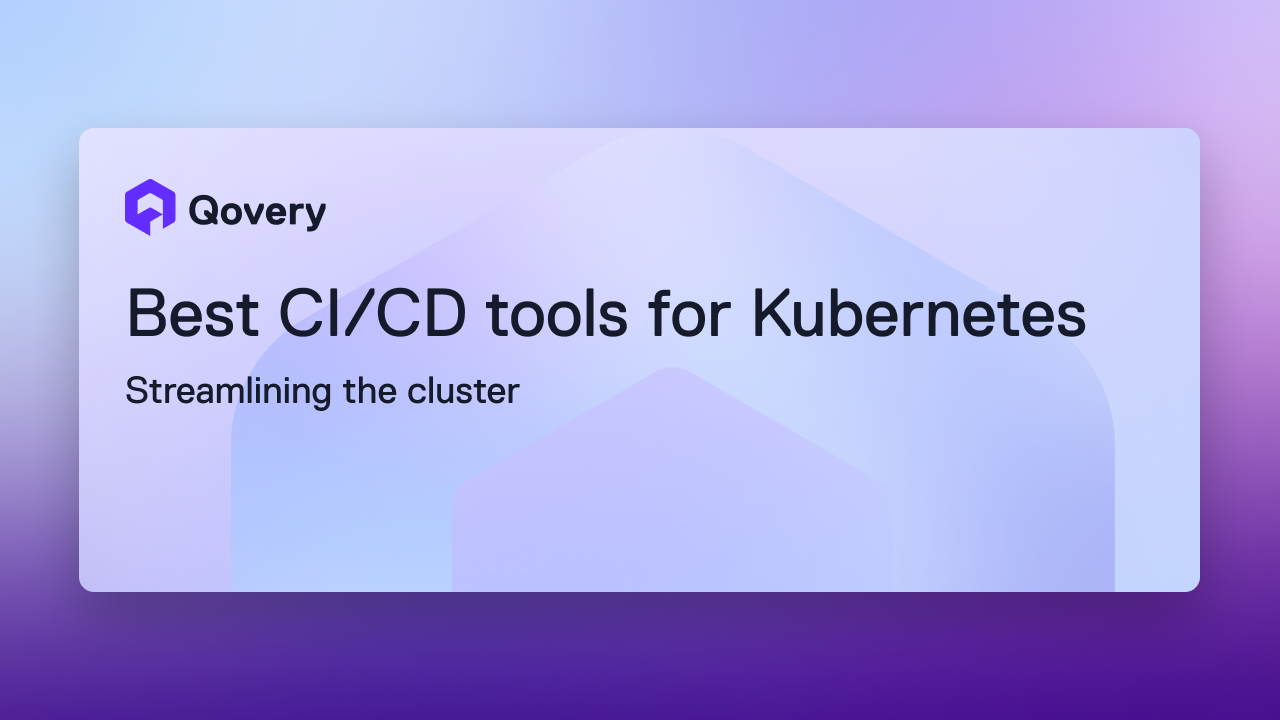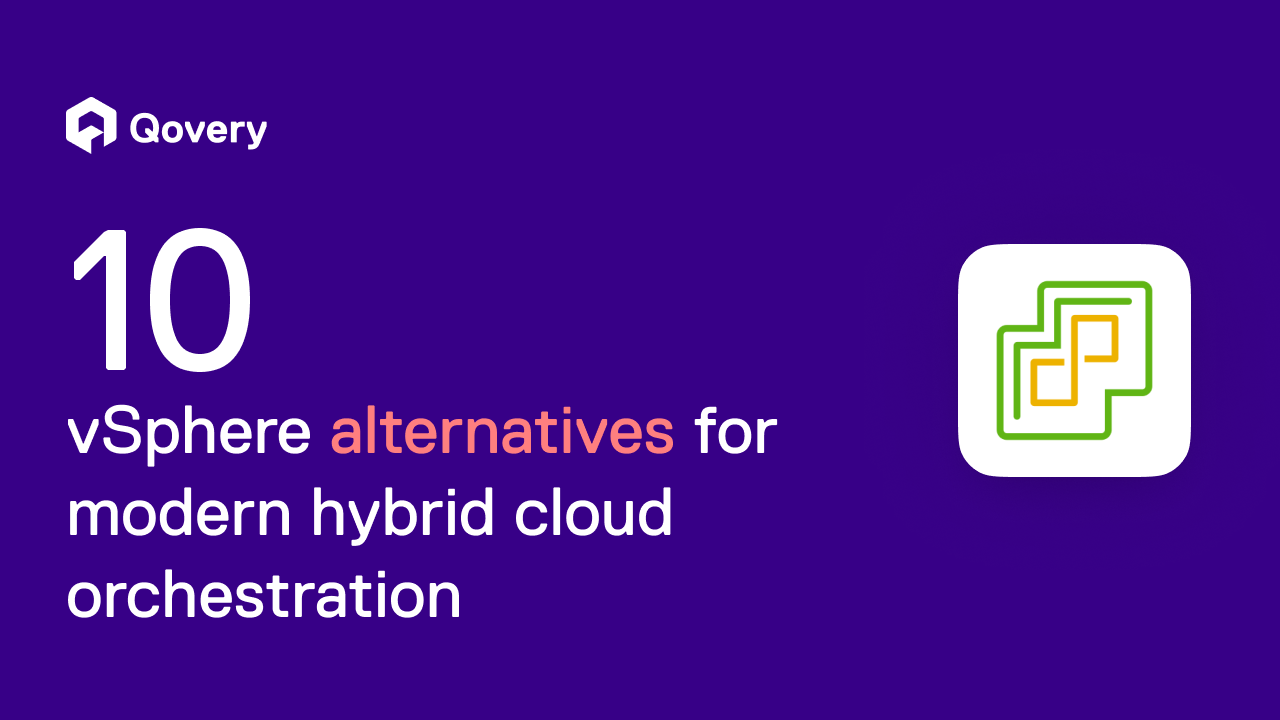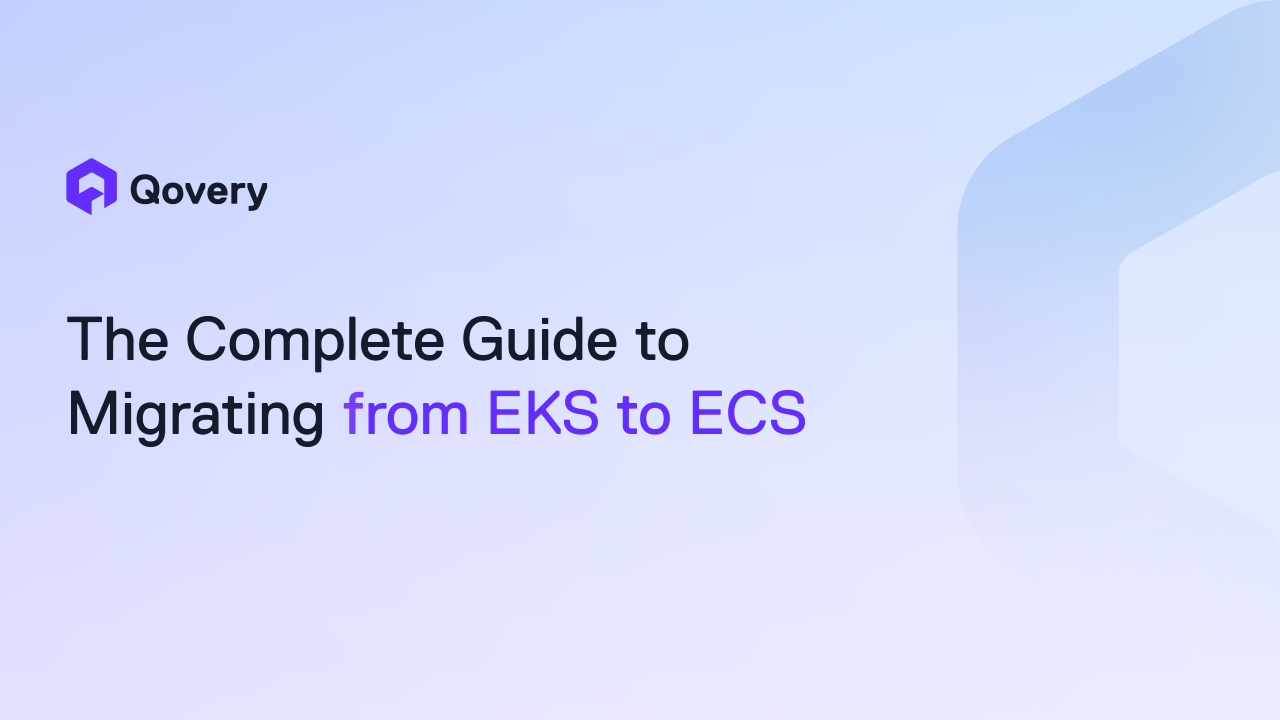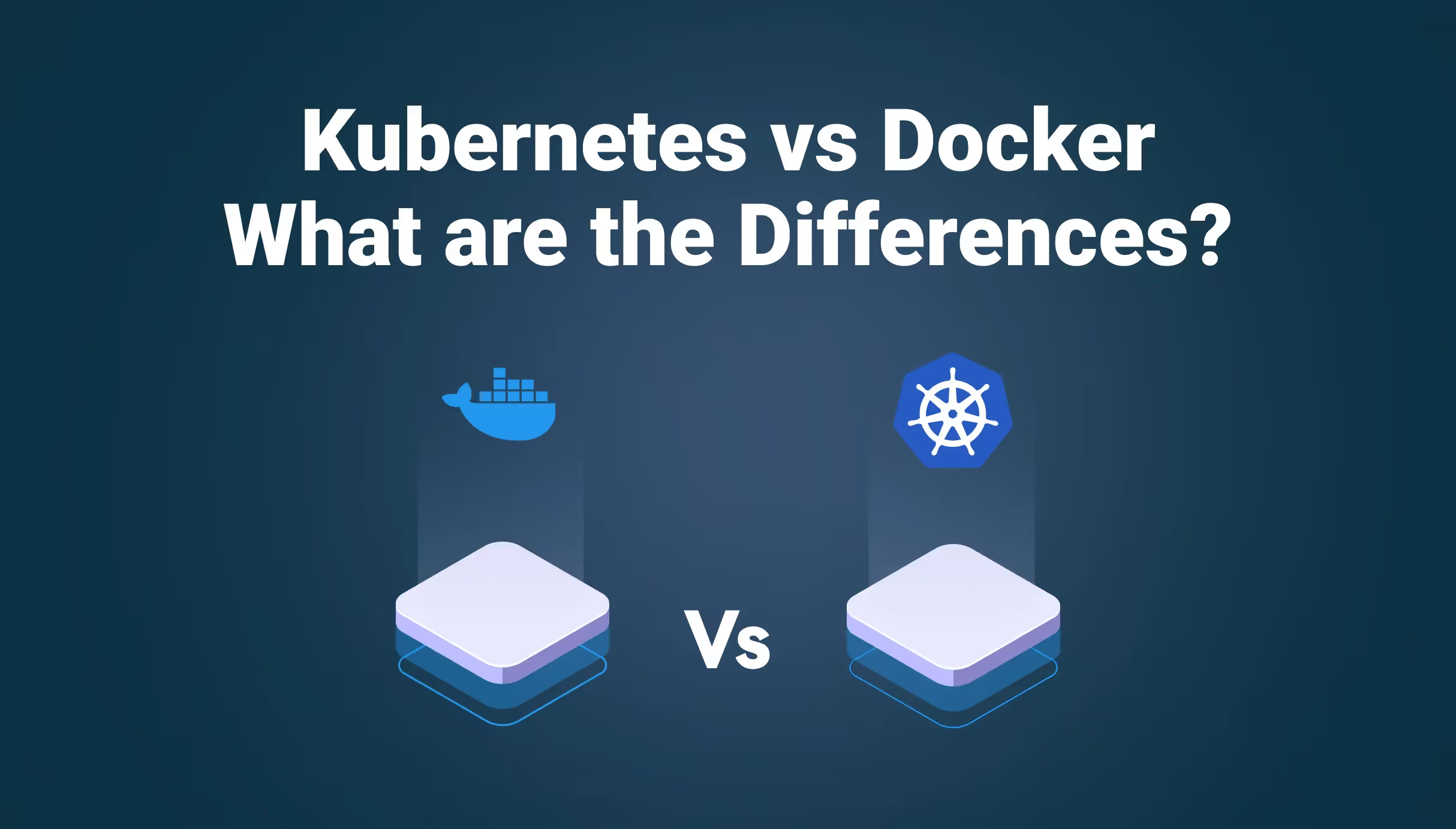Top 10 Heroku Alternatives: When Simplicity Hits the Scaling Wall



Key Points:
- With Heroku's free tier discontinued and costs escalating, developers and engineering teams are actively seeking alternative Platform-as-a-Service (PaaS) solutions that offer better scalability, control, and more competitive pricing for their applications.
- Frequent and significant outages, such as the 15-hour, 45-minute disruption on June 10, 2025, and an 8-hour, 30-minute incident on June 18, 2025, have plagued Heroku, severely impacting application availability and developer operations, prompting a widespread search for more reliable and cost-effective Platform-as-a-Service (PaaS) alternatives.
- The reviewed alternatives, such as Qovery, Render, Fly.io, Railway, and DigitalOcean App Platform, demonstrate a varied landscape of PaaS options, each offering distinct advantages in terms of infrastructure control, deployment flexibility, pricing models, and specific optimizations (e.g., frontend focus, global deployment).
Heroku's discontinuation of its free tier, escalating costs and frequent outages have undeniably prompted developers and engineering teams to seek alternative Platform-as-a-Service (PaaS) solutions. While Heroku has long been favored for its simplicity, its limitations in scalability, reliability, control and pricing have become more apparent, especially for mid-sized organizations aiming for growth without compromising flexibility.
This migration has intensified due to a series of disruptive and frequent outages in late 2024 and 2025. For example, a 15-hour, 45-minute outage on June 10, 2025, severely impacted application availability and platform access, further highlighting Heroku's limitations in scalability, control, and reliability.
This article serves as a comprehensive guide to the top Heroku alternatives, meticulously evaluating each platform to assist developers, CTOs, and engineering managers in making informed decisions. It aims to help you select a Platform-as-a-Service (PaaS) that perfectly aligns with your specific technical requirements and overarching business objectives, with a strong emphasis on consistent uptime and value.
Escape Heroku: Key Criteria for Selecting Your Next PaaS
Instead of a simple checklist, we're going deeper. To find the right fit for your team, we'll look beyond the marketing copy and break down each platform based on the criteria that truly matter. Here’s how we’ll evaluate each option:
Features
- Core Deployment & Management: The methods for deploying, managing, and scaling applications, including support for various languages, frameworks, and a containerization strategy.
- Developer Experience (DX): How intuitive and efficient the platform is, including documentation quality, ease of setup, and integration with common developer tools.
- Built-in Services: An evaluation of native services that reduce the need for external integrations, such as databases, object storage, and CDNs.
- Monitoring & Observability: The platform's capabilities for monitoring application health, performance, and resource usage, including logging, metrics, and alerting.
- Security & Compliance: An overview of security features like built-in firewalls and DDoS protection, and compliance with industry standards.
- Extensibility & Integrations: The ability to extend the platform's functionality through a marketplace of add-ons and third-party integrations.
Pricing
This criterion dissects the platform's cost structure to assess its true value for money. The evaluation will cover:
- Cost Model: Is the pricing usage-based (pay-as-you-go), subscription-based, or a blended model?
- Transparency & Predictability: How easy is it to estimate your bill? Does the platform provide clear cost dashboards and alerts to prevent bill shock?
- Value Proposition: Is the pricing justified by the features, performance, and reliability it delivers?
- Included vs. Additional Costs: A breakdown of what's included in the base price versus which features incur additional charges.
Strengths
This section highlights the standout advantages of each platform, providing a clear picture of its ideal use case. Key strengths to analyze include:
- Ease of Use: Is the platform exceptionally easy to get started with, making it ideal for prototypes and small teams?
- Scalability: Does it handle significant traffic spikes and growth with ease?
- Control and Flexibility: Does the platform offer granular control over infrastructure and configuration, catering to more complex projects?
- Reliability: Is the platform known for its consistent uptime and robust infrastructure, making it a dependable choice for mission-critical applications?
- Community and Support: Does the platform have a strong community, extensive documentation, or responsive customer support?
Weaknesses
This section provides a balanced perspective by addressing the potential drawbacks and limitations of each platform. Potential weaknesses to consider are:
- Learning Curve: Is the platform complex, requiring significant time and effort to master?
- Vendor Lock-in: Are there features or services that make it difficult to migrate applications to a different provider in the future?
- Cost Management: Can costs become unpredictable or unexpectedly high without careful monitoring?
- Limited Customization: Does the platform's opinionated approach restrict flexibility, making it a poor fit for highly custom projects?
- Lack of Specific Features: Are there core functionalities that are missing or only available through a complex third-party integration?
Top 10 Heroku alternatives
1. Qovery: The #1 Top Heroku Alternative
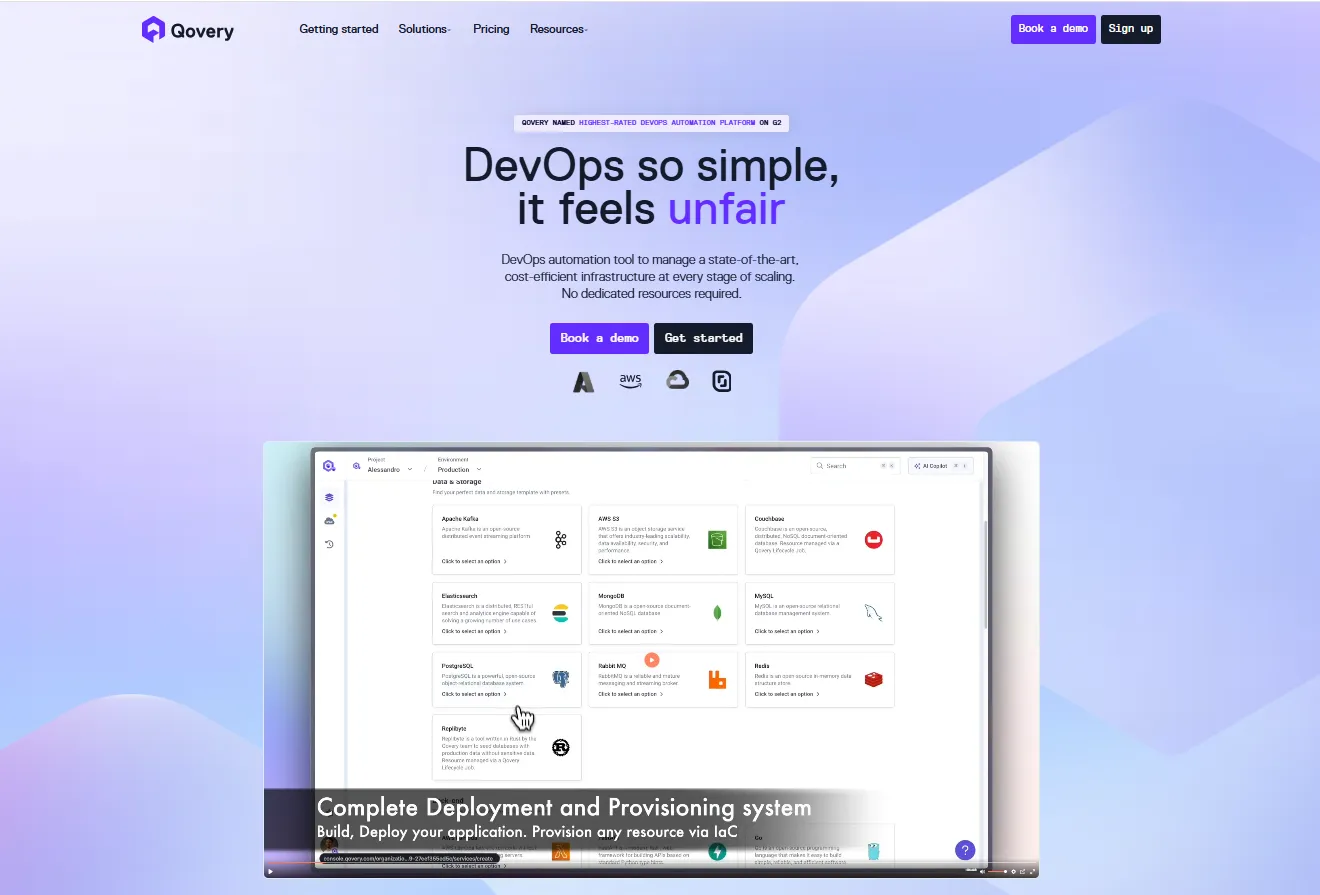
Qovery is a DevOps automation tool that enables developers to deploy applications on their own AWS, GCP, or Azure accounts without managing Kubernetes directly. It combines the simplicity of Heroku with the flexibility and power of cloud-native infrastructure.
Key Features:
- Deploy on your own cloud (AWS, GCP, Azure, Scaleway)
- Built-in Kubernetes abstraction
- Auto-scaling and cost optimization
- Multi-region deployments
- Environment cloning and ephemeral environments
- Integration with Git workflows
How is it different than Heroku?
Unlike Heroku, which hosts applications on its own AWS infrastructure, Qovery allows deployment on your own cloud accounts, providing greater control and avoiding vendor lock-in. Qovery abstracts Kubernetes complexities, offering a Heroku-like experience while leveraging the scalability and flexibility of Kubernetes. It also supports multi-cloud deployments, whereas Heroku is limited to AWS.
Pricing:
- Free tier: Up to 3 applications with limited features
- Team plan: Starting at $29/month
- Enterprise plan: Custom pricing
Strengths:
- High flexibility with own cloud deployment
- Simplified Kubernetes management
- Cost-effective scaling
- Strong developer experience with Git integration
Weaknesses:
- Smaller community compared to Heroku
- Learning curve for advanced features
Qovery stands out as a powerful alternative to Heroku, especially for teams seeking more control and reliability over their infrastructure without sacrificing ease of use.
2. Render

Render is a modern cloud platform that streamlines the deployment of web applications, APIs, static sites, and background workers. It caters to developers seeking a balance between ease of use and control.
Features:
- Git-based deployments
- Automatic HTTPS with free SSL
- Built-in DDoS protection
- Zero-downtime deploys
- Native Docker support
- Pull request preview environments
How is it different than Heroku?
Render provides a more modern infrastructure with features like native Docker support and pull request previews, which Heroku lacks. It also offers more competitive pricing, especially for applications requiring higher resources. However, Render's ecosystem is smaller, and its documentation is less comprehensive compared to Heroku's.
Pricing:
- Free tier: $0/month, 512 MB RAM, 0.1 CPU
- Starter: $7/month, 512 MB RAM, 0.5 CPU
- Standard: $25/month, 2 GB RAM, 1 CPU
- Pro: $85/month, 4 GB RAM, 2 CPU
- Higher tiers available up to 512 GB RAM and 64 CPU
Strengths:
- Competitive pricing compared to Heroku
- Modern features like native Docker support
- Automatic HTTPS and DDoS protection
- Zero-downtime deployments
Weaknesses:
- Smaller ecosystem of add-ons compared to Heroku
- Less comprehensive documentation
- Limited third-party integrations
3. Fly.io

Fly.io is a developer-centric platform that allows applications to run close to users by deploying them on a global network of servers. It provides a balance between control and simplicity which makes it it suitable for modern distributed applications.
Key Features:
- Global deployment across multiple regions
- Auto-scaling and scale-to-zero capabilities
- Support for Docker containers and various programming languages
- Integrated PostgreSQL hosting
- Built-in DDoS protection and TLS termination
How is it different than Heroku?
Fly.io offers more granular control over infrastructure, allowing developers to deploy applications closer to end-users by selecting specific geographic regions. Unlike Heroku, which abstracts away infrastructure details, Fly.io provides more visibility and control, which can be beneficial for performance optimization and compliance requirements.
Pricing:
Fly.io's pricing is usage-based, with a free tier that includes 3 shared-cpu-1x machines and 3GB of persistent volume storage. Paid plans start at $5 per month for additional resources and features.
Strengths:
- Global deployment options for reduced latency
- Flexible scaling to accommodate varying workloads
- Transparent and competitive pricing
- Strong developer community and documentation
Weaknesses:
- Smaller ecosystem compared to Heroku's extensive add-on marketplace
- May require more configuration and understanding of infrastructure concepts
- Limited support for certain languages and frameworks out-of-the-box
4. Railway

Railway is a modern Platform-as-a-Service (PaaS) designed for developers who prioritize simplicity and speed in deploying applications. It caters to teams seeking a streamlined deployment process without the overhead of managing complex infrastructure.
Features:
- GitHub integration for seamless deployments
- Built-in database provisioning
- Automatic scaling capabilities
- Support for environment variables and secrets management
- One-click rollbacks and redeploys
How is it different than Heroku?
Railway distinguishes itself from Heroku through its usage-based pricing model, which charges based on actual resource consumption rather than fixed dyno allocations. Additionally, Railway emphasizes a developer-centric experience with features like preview deployments and a more intuitive interface. Unlike Heroku, Railway does not support Bring Your Own Cloud (BYOC), which may be a consideration for teams requiring infrastructure ownership.
Pricing:
- Hobby plan: $5/month, suitable for small projects
- Pro plan: $20 per seat/month, offering enhanced features
- Enterprise plan: Custom pricing for large-scale needs
- Resource usage costs: $20 per vCPU/month, $10 per GB RAM/month, $0.10 per GB network egress
Strengths:
- Developer-friendly interface with rapid deployment capabilities
- Flexible scaling options to accommodate varying workloads
- Integrated CI/CD workflows for streamlined development
- Transparent, usage-based pricing model
Weaknesses:
- Lack of BYOC support may limit infrastructure control
- Smaller community and ecosystem compared to Heroku
- Potential for higher costs with increased resource consumption
5. Replit

Unable to take Screenshot, page is not loading for me
Replit is a cloud-based development environment that allows developers to write, run, and share code in real-time. It supports a wide range of programming languages and frameworks, and it offers a variety of features that make it a popular alternative to Heroku.
Features:
- Real-time code collaboration
- Multi-language support
- In-browser IDE
- AI-powered coding assistant
- Built-in deployment options
How is it different than Heroku?
Replit differs from Heroku in several key aspects:
- It caters to a broader audience, including students, hobbyists, and professional developers, whereas Heroku primarily focuses on professional developers.
- it offers an integrated development environment with real-time collaboration and AI assistance, features not typically found in Heroku's platform-as-a-service model.
Pricing:
- Free Plan: Access to basic features suitable for beginners and small projects.
- Hacker Plan: Priced at $7 per month, includes faster workspaces and private Repls.
- Pro Plan: Priced at $20 per month, offers advanced features like SSH access and increased resource limits.
Strengths:
- User-friendly interface suitable for beginners
- Real-time collaboration capabilities
- Integrated AI assistant for coding support
- Supports a wide range of programming languages
Weaknesses:
- Limited support for some programming languages and frameworks
- Smaller community compared to Heroku
- Performance may vary for larger applications
6. Platform.sh

Platform.sh is a robust PaaS designed for professional developers and teams requiring advanced features and greater control over their application lifecycle. It caters to complex web applications and enterprise-grade projects.
Key Features:
- Built-in CI/CD pipelines
- Container-based deployment
- Multi-language support (PHP, Python, Node.js, Java, Go, Ruby)
- Advanced security features
- Multi-cloud and multi-region deployment options
How is it different than Heroku?
Platform.sh offers more granular control over infrastructure and deployments compared to Heroku. It supports complex workflows and provides built-in CI/CD capabilities, whereas Heroku relies on third-party integrations for similar functionality. Additionally, Platform.sh allows multi-cloud deployments which gives more flexibility beyond Heroku's primarily AWS-based infrastructure.
Pricing:
- Development Plan: $10/month (development environments only)
- Standard Plan: $50/month (includes production environments)
- Medium Plan: $135/month
- Large Plan: $270/month
- XL Plan: $540/month
- 2XL Plan: $1,080/month
- Dedicated Plan: Custom pricing based on resources used
Strengths:
- Comprehensive CI/CD integration
- High level of infrastructure control
- Strong security and compliance features
- Supports complex, multi-service applications
Weaknesses:
- Higher cost compared to some competitors
- Smaller community and ecosystem than Heroku
7. Vercel

Vercel is a cloud platform tailored for frontend developers, particularly those utilizing frameworks like Next.js. It emphasizes rapid deployments, scalability, and a seamless developer experience.
Key Features:
- Automatic deployments from Git repositories
- Serverless functions and edge middleware
- Global Content Delivery Network (CDN)
- Built-in analytics and performance monitoring
- Custom domain support with automatic HTTPS
How is it different than Heroku?
Vercel specializes in frontend deployments and offers tight integration with modern JavaScript frameworks, whereas Heroku provides a more generalized PaaS suitable for a variety of backend applications. Vercel's focus on serverless functions and edge computing contrasts with Heroku's traditional dyno-based architecture.
Pricing:
- Hobby Plan: Free, includes basic features suitable for personal projects
- Pro Plan: $20 per user/month, offers enhanced resources and team collaboration tools
- Enterprise Plan: Custom pricing, includes advanced security, performance, and support features
Strengths:
- Optimized for frontend frameworks, especially Next.js
- Rapid deployment and preview environments
- Scalable infrastructure with global CDN
- Minimal configuration required for setup
Weaknesses:
- Limited support for traditional backend services
- Potential vendor lock-in due to platform-specific features
- Less suitable for applications requiring persistent server processes
8. Netlify
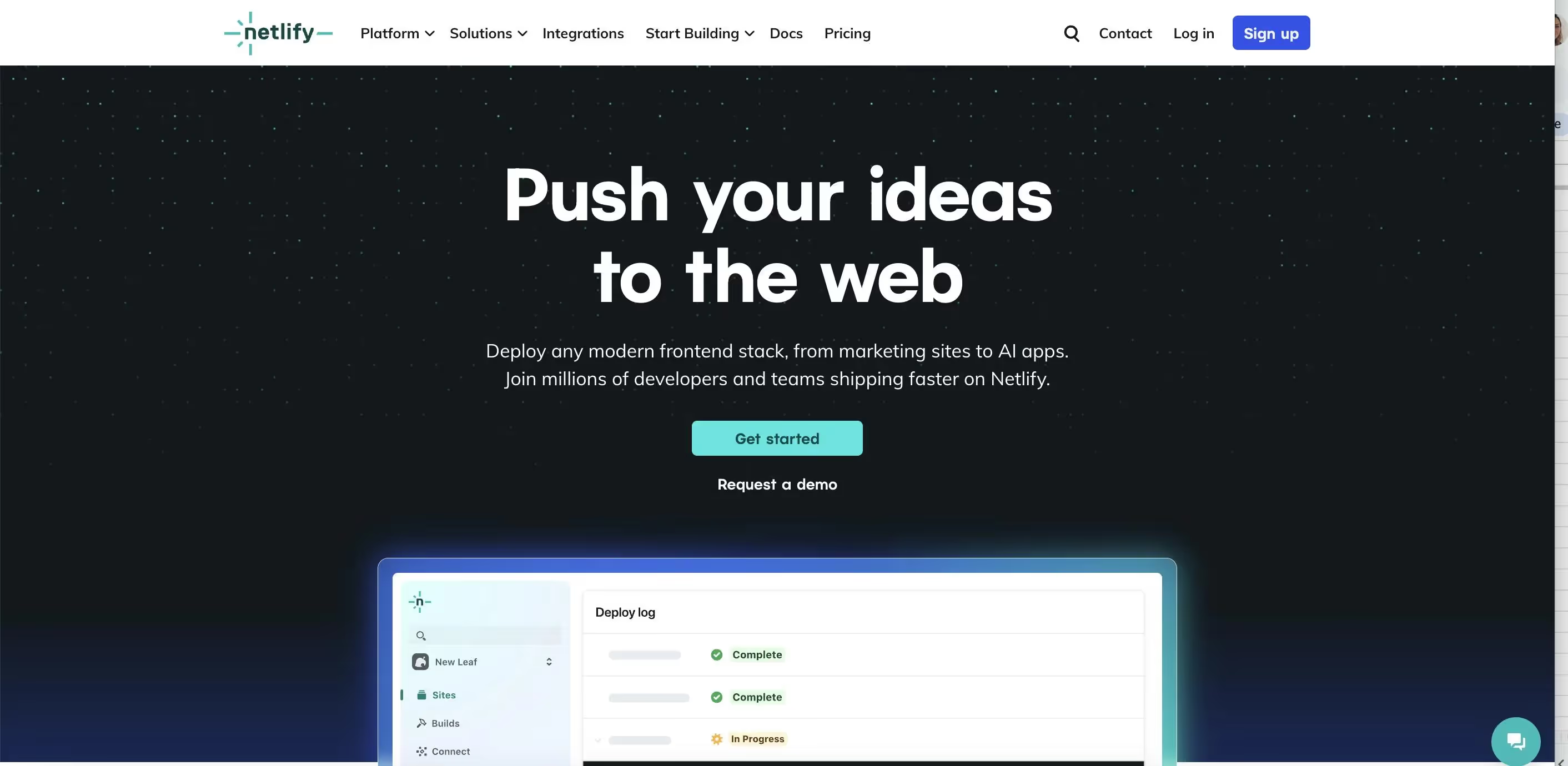
Netlify is a cloud platform designed for modern web projects, particularly static sites and frontend applications. It streamlines the development workflow by integrating continuous deployment, serverless functions, and a global Content Delivery Network (CDN).
Key Features:
- Git-based continuous deployment
- Integrated CDN with asset optimization
- Serverless function support
- Built-in form handling and authentication
- Deploy previews for pull requests
How is it different than Heroku?
Netlify focuses only on frontend and static site deployments. It provides a seamless experience for developers working with frontend frameworks like React, Vue, and Angular. In contrast, Heroku offers a more generalized Platform-as-a-Service (PaaS) suitable for a variety of backend applications. Netlify's architecture emphasizes the JAMstack approach, which decouples the frontend from the backend, enhancing performance and scalability.
Pricing:
- Free tier: Includes basic features suitable for personal projects.
- Pro plan: Starts at $19 per user/month, offering enhanced resources and team collaboration tools.
- Business and Enterprise plans: Custom pricing with advanced features and support.
Strengths:
- Optimized for static site generation and frontend frameworks.
- Seamless Git integration for automated deployments.
- Global CDN ensures fast content delivery.
- Built-in features reduce the need for third-party services.
Weaknesses:
- Limited support for traditional backend services and databases.
- Not ideal for applications requiring persistent server processes.
- Serverless function execution time and resource limits may constrain complex applications
9. DigitalOcean App Platform

DigitalOcean App Platform is a fully managed Platform-as-a-Service (PaaS) that simplifies deploying, managing, and scaling applications. It caters to developers seeking an alternative to Heroku by offering a balance between control and ease of use.
Key Features:
- Supports deployment from GitHub and GitLab repositories
- Automatic HTTPS and global Content Delivery Network (CDN) integration
- Horizontal and vertical scaling capabilities
- Built-in support for static sites, web services, and background workers
- Integration with managed databases like PostgreSQL and MySQL
How is it different than Heroku?
DigitalOcean App Platform provides more granular control over infrastructure components compared to Heroku. While Heroku abstracts much of the infrastructure management, DigitalOcean allows developers to choose specific resources, such as CPU and memory allocations, for their applications. Additionally, DigitalOcean's pricing model is more transparent and often more affordable for scaling applications .
Pricing:
- Free tier: Deploy up to 3 static sites with 1 GiB data transfer per site.
- Paid plans start at $5/month for container-based applications, with options to select shared or dedicated CPU resources.
- Additional features, such as development databases ($7/month) and dedicated egress IPs ($25/month), are available .
Strengths:
- Transparent and modular pricing structure
- Greater control over infrastructure resources
- Integration with DigitalOcean's suite of cloud services
- Suitable for both static and dynamic applications
Weaknesses:
- Limited support for certain advanced features compared to other cloud providers
- Potential complications with complex network configurations
- Dependence on community support for resolving specific issues
10. Porter

Porter is a Kubernetes-powered PaaS that enables developers to deploy applications into their own cloud infrastructure with minimal DevOps involvement. It targets teams seeking Heroku-like simplicity while maintaining control over their infrastructure.
Key Features:
- Deploys applications into users' own AWS or GCP accounts
- Supports Heroku buildpacks, Docker images, and custom Kubernetes manifests
- Offers preview environments, autoscaling, and CI/CD pipelines
- Provides a user-friendly dashboard and optional DevOps mode for advanced configurations
- Includes built-in monitoring, logging, and alerting tools
How is it different than Heroku?
Porter allows deployment into users' own cloud accounts, offering greater control and flexibility compared to Heroku's fully managed environment. It provides more granular resource allocation, enabling users to specify exact CPU and memory requirements, which can lead to cost savings. Additionally, Porter supports advanced configurations through its DevOps mode, catering to teams with specific infrastructure needs.
Pricing:
- Standard plan starts at $6 per month
- Enterprise plan offers custom pricing based on requirements
- Users pay for underlying cloud resources directly to their cloud provider
Strengths:
- Greater control over infrastructure with own cloud account deployments
- Flexible resource allocation leading to potential cost savings
- Supports advanced configurations and customizations
- User-friendly interface with optional advanced DevOps features
Weaknesses:
- Requires users to manage their own cloud infrastructure, which may be complex for some teams
- Smaller community and ecosystem compared to more established platforms
- Limited support for certain cloud providers beyond AWS and GCP
Conclusion
Heroku’s shifting pricing and limitations have made Qovery the standout PaaS alternative, offering the perfect balance of simplicity and control. By enabling deployments on your own cloud (AWS, GCP, Azure or Scaleway) without Kubernetes complexity, Qovery empowers teams to scale cost-effectively while avoiding vendor lock-in.
Discover Why Developers and DevOps Teams Choose Qovery
If you’re looking for an alternative solution that goes beyond simple container management and offers a unified experience across local and production environments, give Qovery a try! Not only does Qovery streamline deployment and cloud application management, but it also automates many DevOps tasks, allowing you to focus on what you do best: developing.

Suggested articles
.webp)



.svg)
.svg)
.svg)