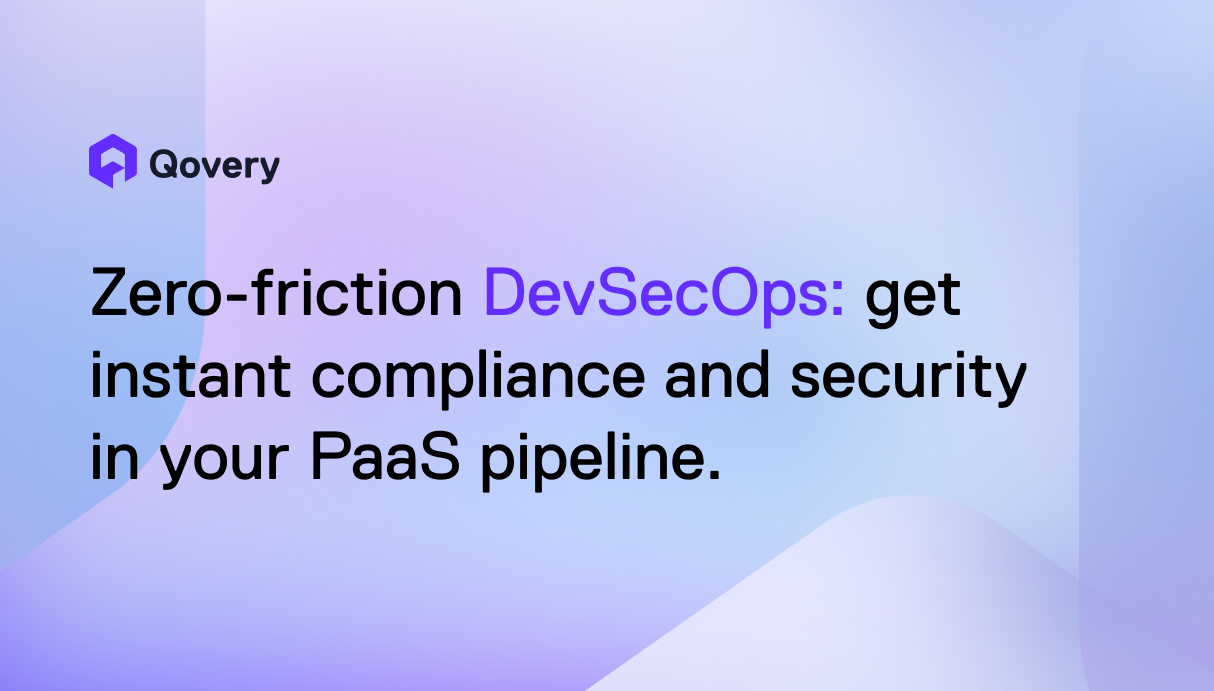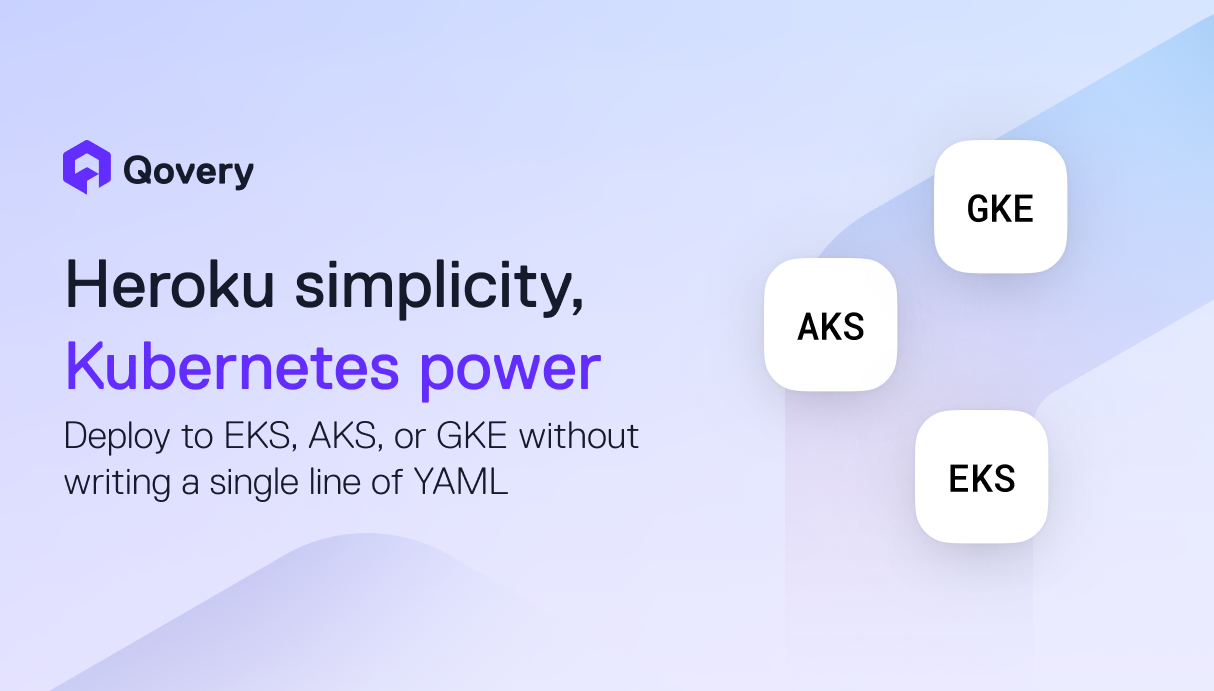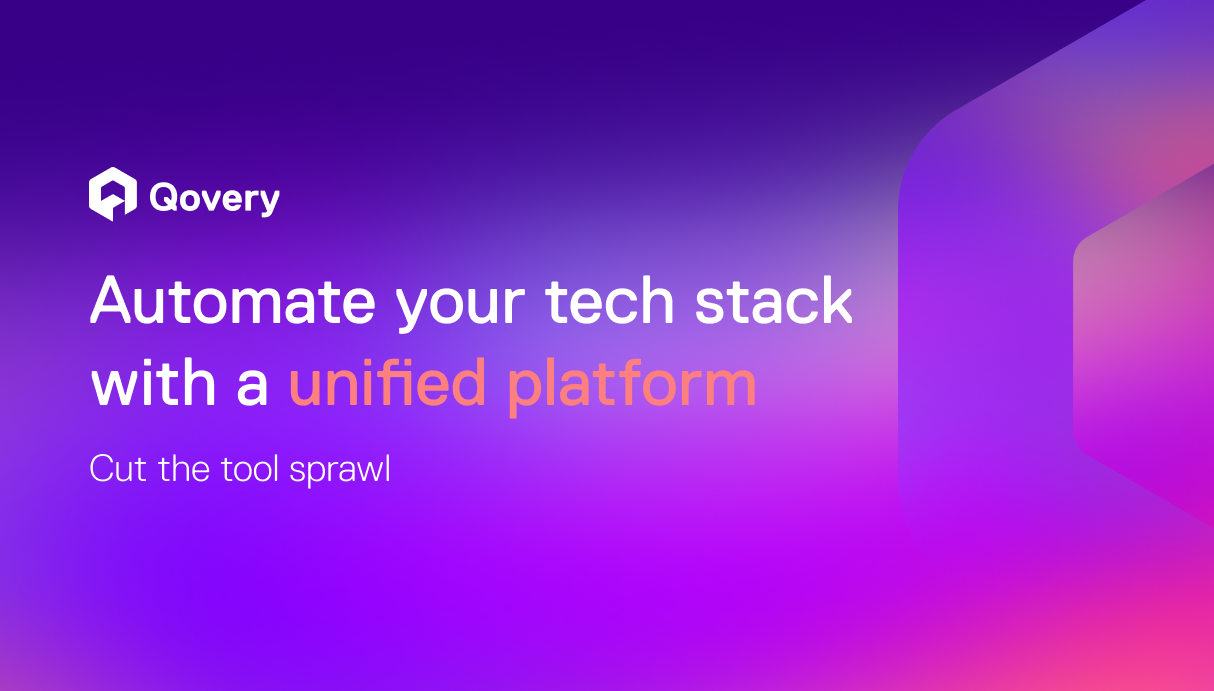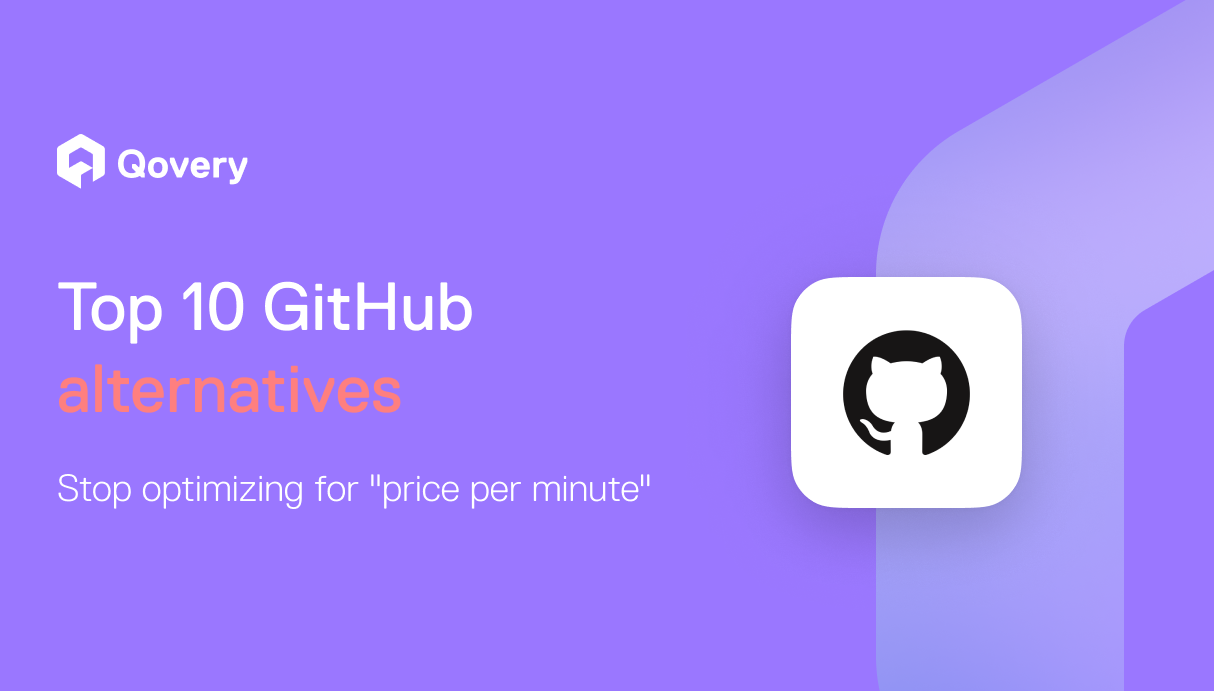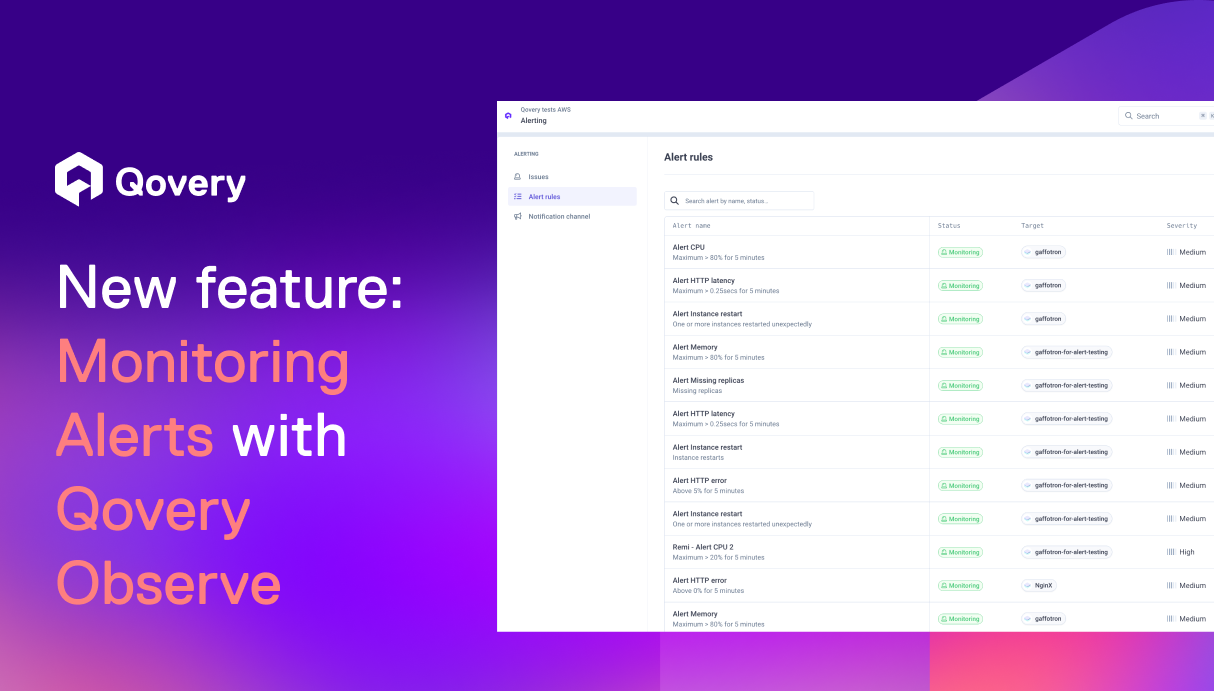Deploy a Production-Ready EKS Cluster in 10 Minutes



Forget YAML. Forget endless AWS tutorials. If you want to deploy a production-grade EKS cluster with zero AWS knowledge, this guide is for you. In less than 10 minutes, you’ll have an EKS cluster configured with all the best practices, fully managed, and ready to run real workloads.
Why Use Qovery to Deploy EKS?
Qovery abstracts the complexity of AWS and Kubernetes. Under the hood, it provisions and manages a secure, scalable, and resilient EKS cluster following AWS best practices — multi-AZ, isolated networking, auto-scaling with Karpenter, and more.
With one interface, Qovery installs and maintains all the core components needed to run your applications in production:
- Cert-Manager with Let’s Encrypt for TLS certificates
- Prometheus and Promtail for observability
- Many other standard components
- Automatic updates of Kubernetes and all installed services
No scripts, no maintenance. Just plug and play.
Prerequisites
- An AWS account
- That’s it — no AWS or Kubernetes knowledge needed
Step-by-Step: Deploy EKS in 10 Minutes
1. Log in to the Qovery Console
Go to console.qovery.com and sign up or log in.
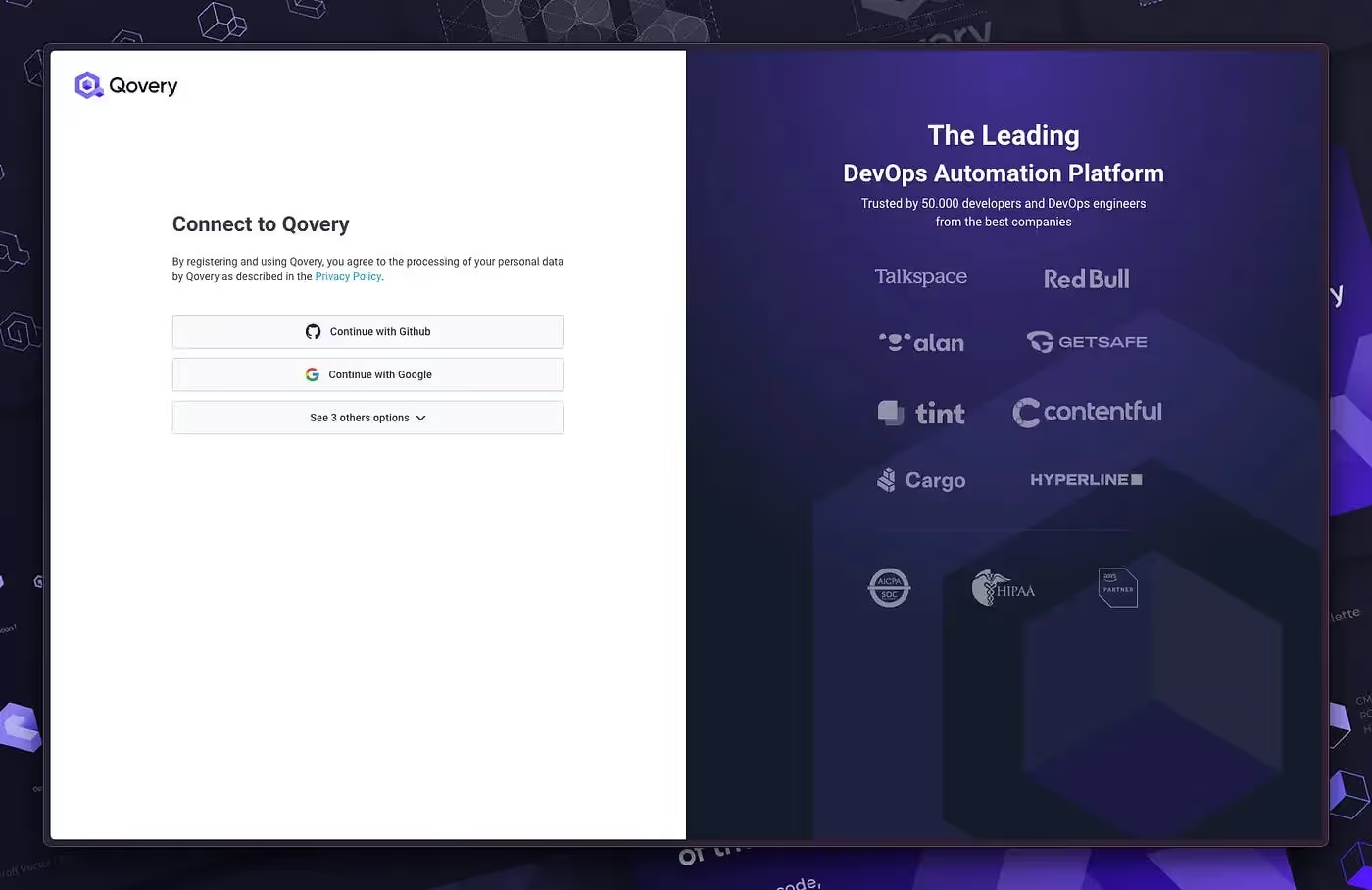
2. Create an Organization
Create a new Team Organization — this is where you’ll manage your environments and clusters.
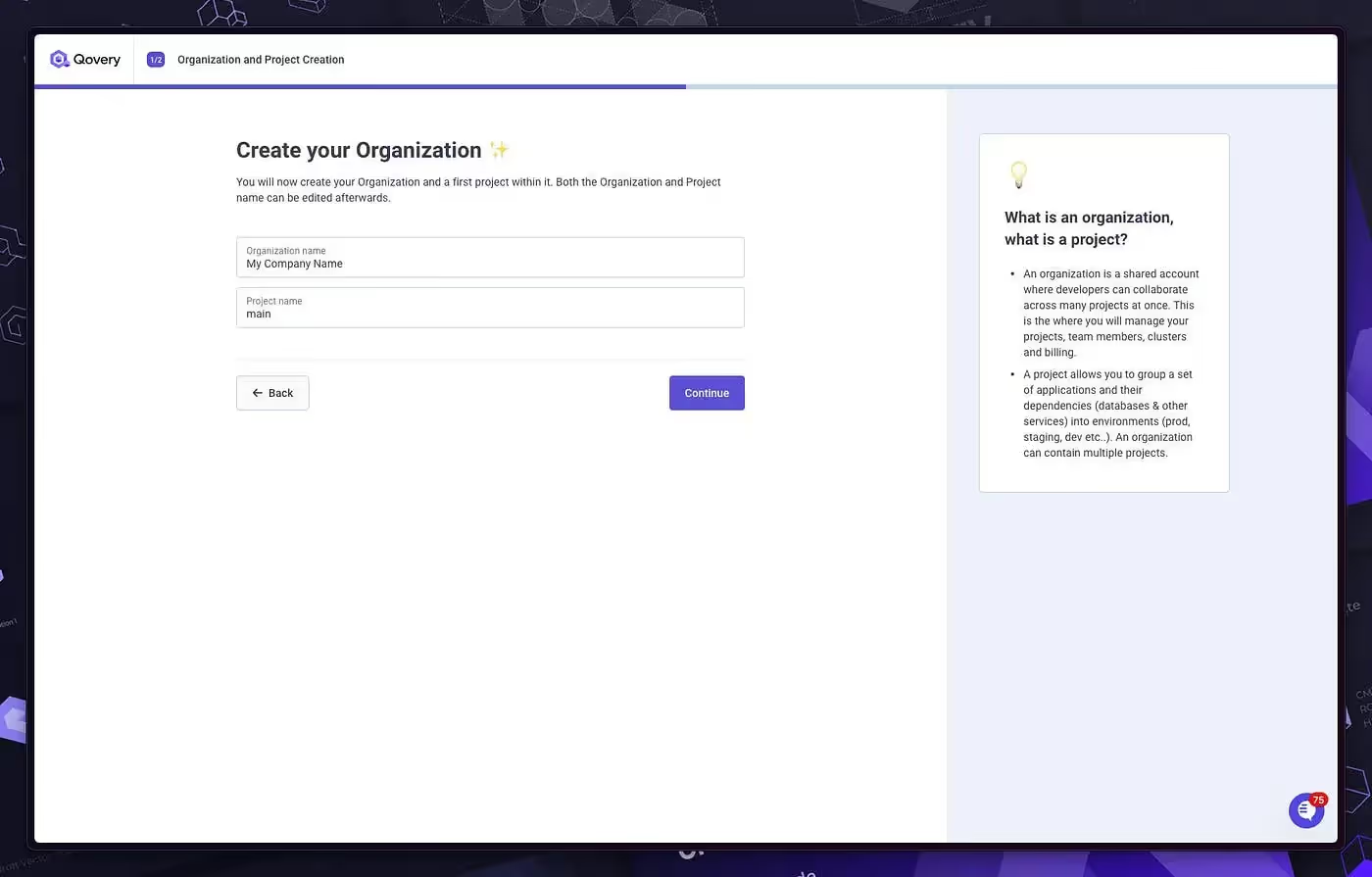
3. Create a Cluster
a/ Choose AWS as your provider

b/ Pick the region of your choice (e.g., us-east-1, eu-west-3)
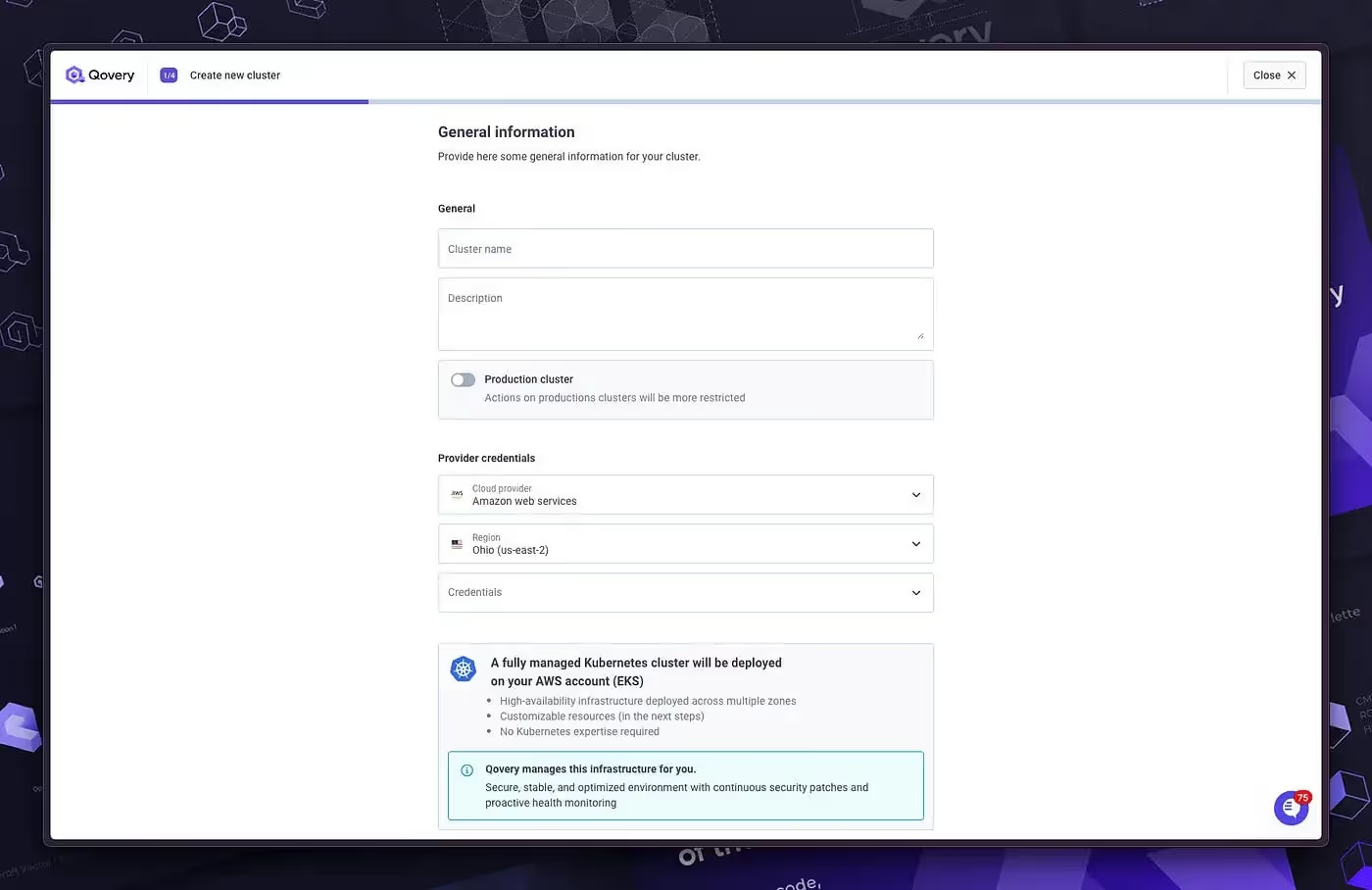
c/ Use AWS STS to connect your AWS account securely

d/ Leave all default settings: Qovery automatically sets up an isolated VPC, configures multi-AZ networking, and enables Karpenter for dynamic cost-efficient scaling.
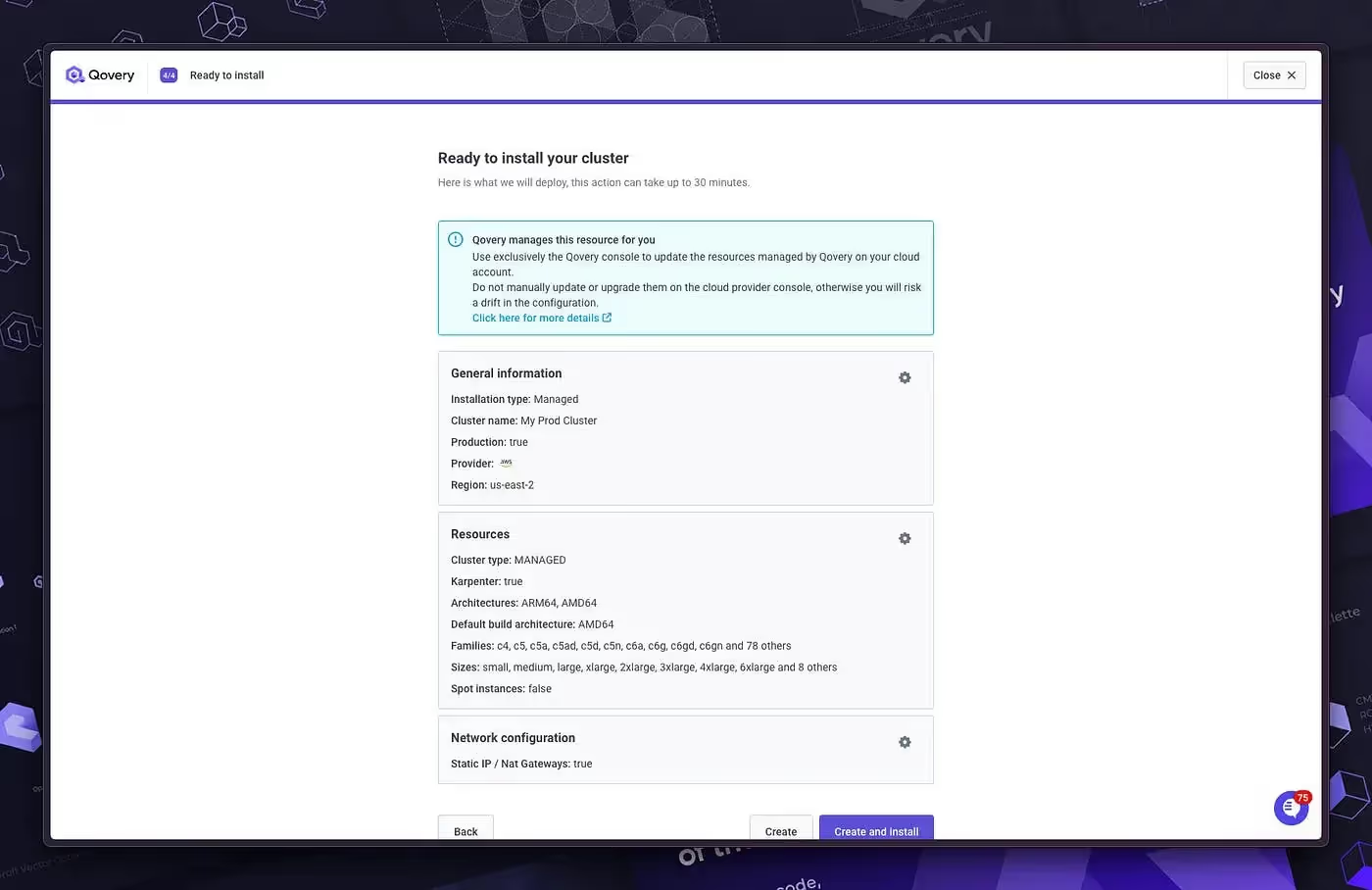
4. Deploy the Cluster
Click “Create and Deploy” - provisioning takes between 15 and 25 minutes.
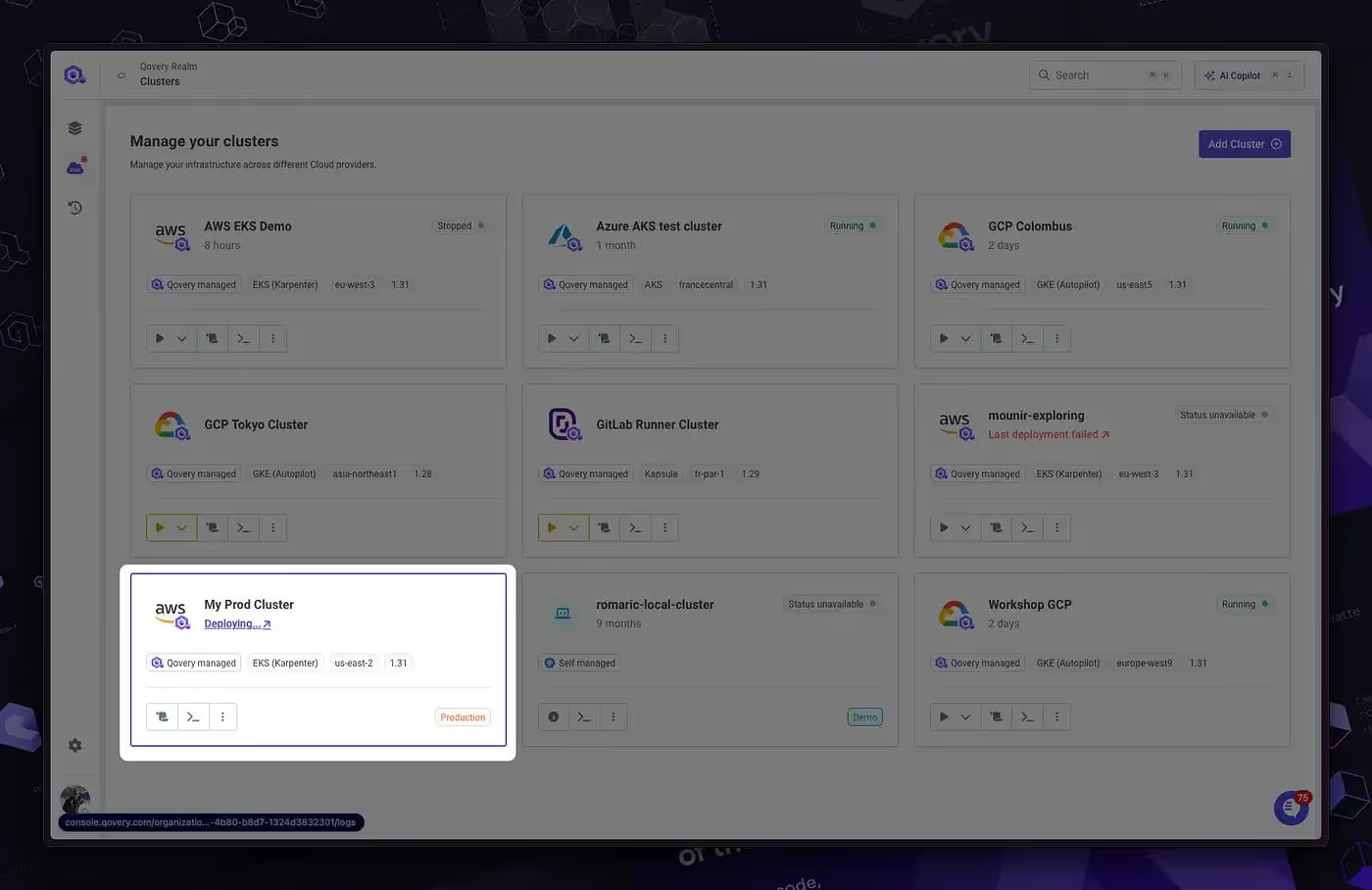
Behind the scenes, Qovery:
- Provisions a multi-AZ EKS cluster
- Creates and configures a secure VPC (private network)
- Installs dozens of essential components for a production-ready setup
- Ensures all future updates are handled for youThis is what you should see when your EKS cluster is ready | Qovery
This is what you should see when your EKS cluster is ready
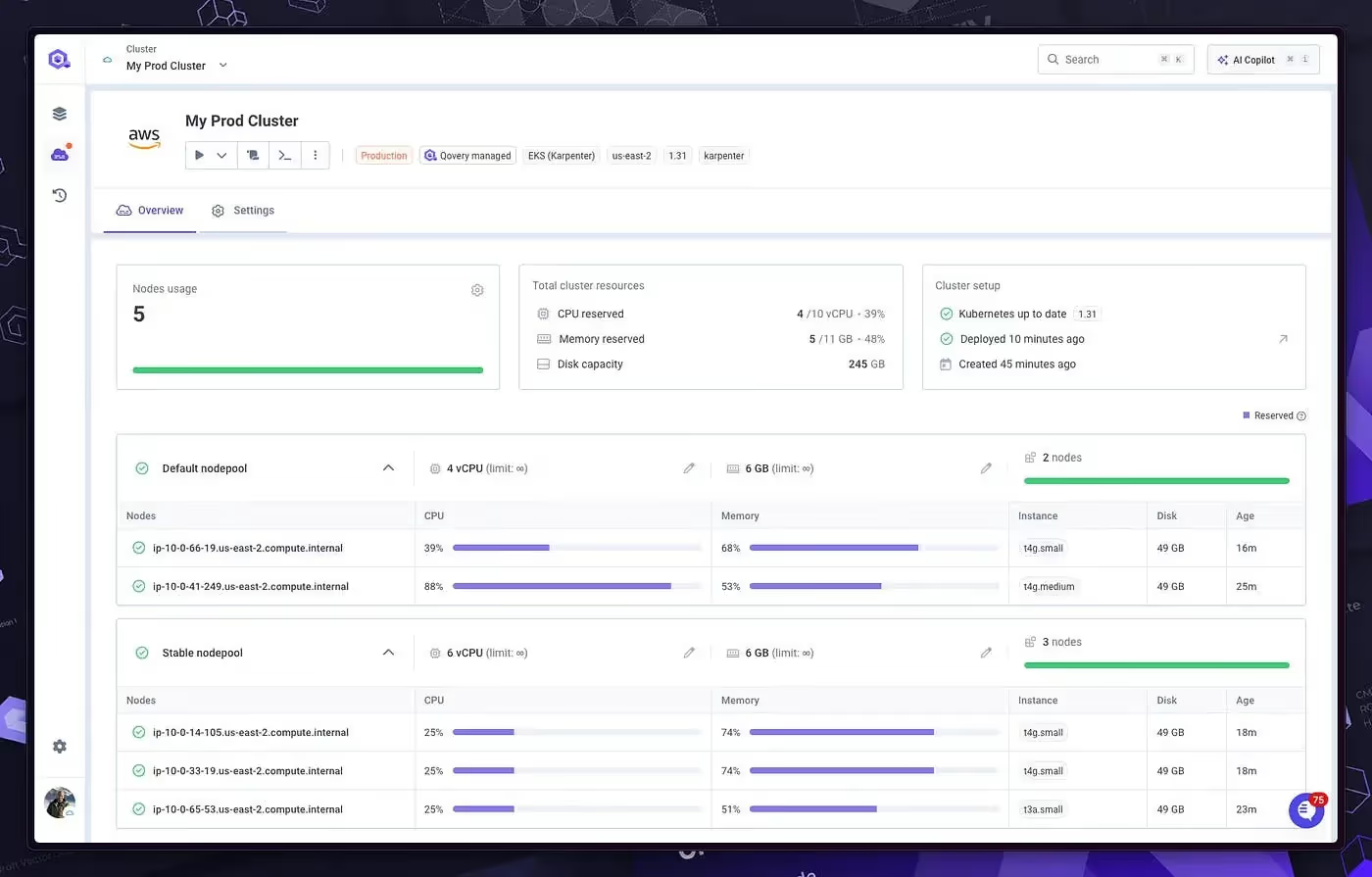
What You Get Out of the Box
Once deployed, your EKS cluster includes:
- Multi-AZ redundancy
- Configured VPC and subnets
- Karpenter-based auto-scaling
- Let’s Encrypt TLS certificates
- Cert-Manager, Promtail, Prometheus, Metrics Server
- Automatic lifecycle management (updates, security patches)
No need to manually install Helm charts or write Terraform. Qovery does the heavy lifting — so you can focus on shipping apps, not setting up infrastructure.
Final Thoughts
Setting up EKS the “manual” way often takes days, dozens of configuration files, and extensive knowledge of AWS and Kubernetes, without mentioning the major upgrades you will have to do every 3 months (Kubernetes lifecycle). With Qovery, you can set up a production-grade EKS cluster in under 10 minutes, with best practices built in, and with zero maintenance required.
If you want to:
- Get your startup’s infra up and running fast
- Focus on your app, not DevOps
Then Qovery is your best bet. Try it now!

Suggested articles
.webp)



.svg)
.svg)
.svg)