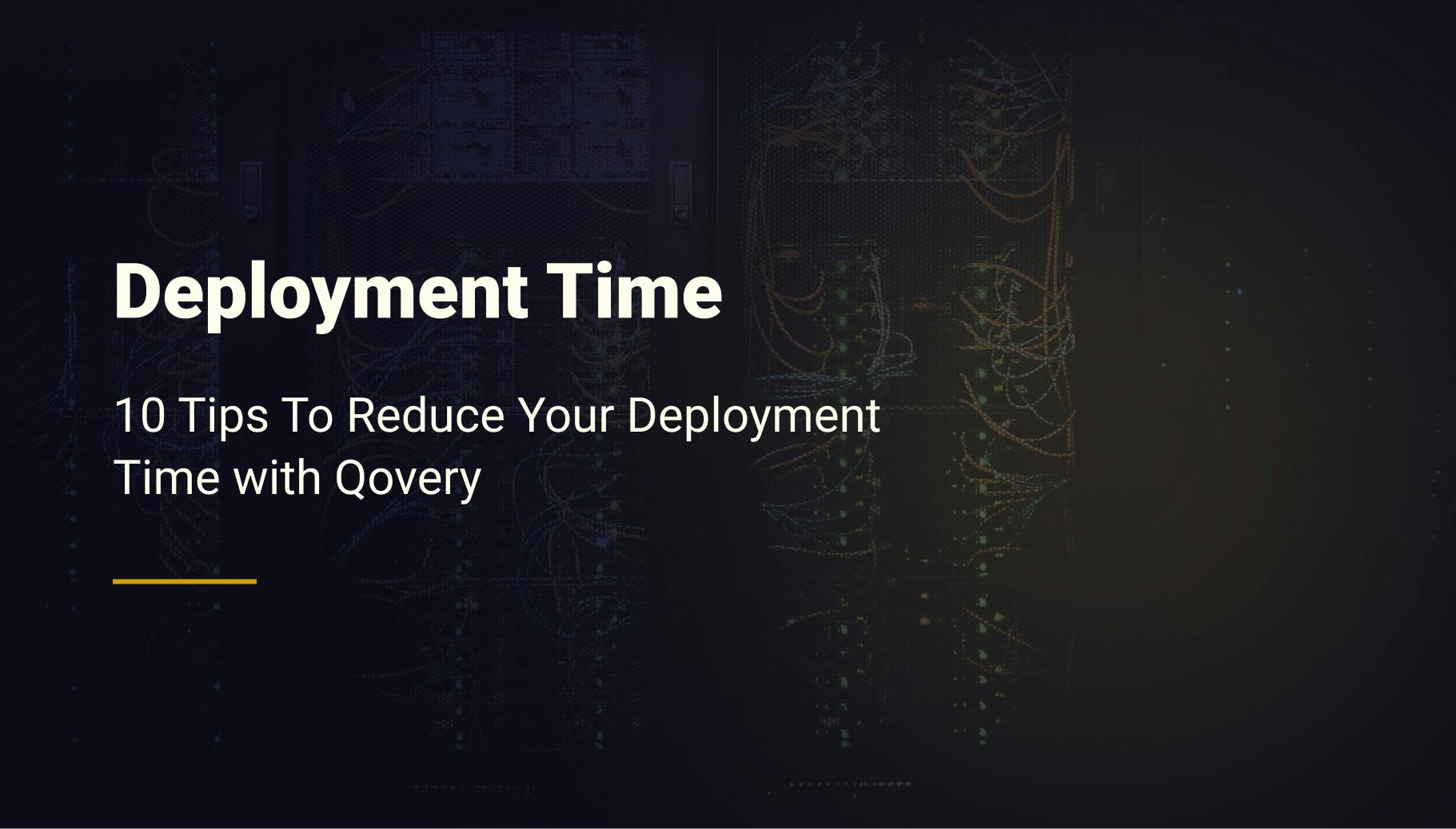Cloud Development Environments vs. Cloud Deployment Environments: Everything You Need to Know
Embracing cloud technologies has become not just an option but a necessity. The cloud has ushered in a new era of collaboration, efficiency, and scalability. Within this dynamic landscape, two essential categories of environments play pivotal roles: cloud development environments and cloud deployment environments. This article serves as your compass through these distinct but interconnected territories. We will explore their defining key characteristics, use cases, best practises and the most popular tools that empower developers in both realms.

Morgan Perry
September 11, 2023 · 13 min read#Section 1: Understanding Cloud Development Environments
#Defining Cloud Development Environments
In the intricate landscape of modern software development, cloud development environments represent a paradigm shift in how developers code, test, and collaborate. At their core, these environments are virtualized, cloud-hosted setups meticulously designed to optimize the development process.
Technical Underpinnings: Cloud development environments are often powered by containerization technologies like Docker or orchestrated using platforms like Kubernetes. These technologies provide the foundation for creating isolated, reproducible development environments.
#The Role of Cloud Development Environments
#1. Streamlining Development
Containerization: Cloud development environments leverage containerization to encapsulate applications and their dependencies. Containers ensure consistent runtime environments across different stages of development. Tools like Docker Compose facilitate the orchestration of multi-container development environments.
DevOps Integration: These environments seamlessly integrate with DevOps pipelines. Continuous Integration/Continuous Deployment (CI/CD) processes can be automated to build, test, and deploy code changes within the same environment.
#2. Enabling Collaboration
Collaborative Coding: Cloud development environments enable real-time collaborative coding. Multiple developers can work simultaneously on the same codebase, with changes synchronized instantly. This is facilitated through tools like Visual Studio Code Live Share or browser-based IDEs.
Code Reviews: They provide integrated code review features, allowing developers to comment, review, and suggest changes collaboratively within the environment.
#3. Enhancing Accessibility
Browser-Based Access: Cloud development environments are accessible via web browsers. This eliminates compatibility issues and enables developers to work from various devices, including tablets and Chromebooks.
Remote Work: Developers can work from anywhere with an internet connection, which aligns with the trend of remote and distributed teams.
#4. Fostering Scalability
Resource Scaling: Cloud development environments can scale resources on-demand. For instance, if a project requires additional CPU or memory resources for intensive tasks, it can be provisioned instantly.
Project Growth: As projects grow in complexity or team size, cloud development environments can accommodate these changes without significant infrastructure reconfiguration.
#A Glimpse at Cloud Development Tools
#Gitpod
Container-Powered Development: Gitpod uses containerization to create isolated development environments for each project. Developers can define their environment specifications using Dockerfiles or .gitpod.yml files.
Git Integration: Gitpod seamlessly integrates with Git repositories like GitHub, GitLab, and Bitbucket. Developers can initiate a development environment directly from their repository.
Extension Ecosystem: It supports a wide range of extensions, enabling developers to tailor their IDE with the tools and languages they prefer.
#Garden
Kubernetes-Native Development: Garden specializes in Kubernetes-native development. It creates development environments within Kubernetes clusters, mirroring the production setup.
Container-Based Isolation: Garden leverages containers to isolate development environments, ensuring that each developer works in an environment that reflects the production architecture.
Helm Charts Integration: It integrates with Helm charts for Kubernetes application packaging and deployment, streamlining the transition from development to production.
#Okteto
Kubernetes Development at the Core: Okteto is designed for Kubernetes-native applications. Developers can define development environments directly in Kubernetes manifests.
Live Updates: Okteto provides live updates of code changes, offering a real-time coding experience within Kubernetes clusters.
Local Testing: Developers can test code changes directly in the Kubernetes cluster without the need for complex build and deploy processes.
#Section 2: Exploring Cloud Deployment Environments
#Defining Cloud Deployment Environments
Cloud deployment environments play a pivotal role in the software development lifecycle, focusing primarily on the deployment and management of applications, services, and microservices. Unlike development environments that emphasize coding and testing, deployment environments are engineered to ensure the reliable and efficient rollout of software to production or staging environments.
#Diverging Paths: Development vs. Deployment
Despite both residing in the cloud, development and deployment environments take distinct paths. Development environments cater to the needs of developers, offering features that streamline coding and testing. In contrast, deployment environments prioritize performance, stability, and security to ensure that applications function seamlessly in a production setting.
#Technical Underpinnings:
Cloud deployment environments often leverage container orchestration platforms like Kubernetes or managed deployment services provided by cloud providers such as AWS Elastic Beanstalk or Google App Engine. These technologies form the backbone for automating deployment workflows, managing infrastructure, and ensuring high availability.
#Differentiating Deployment from Development Environments
#1. Infrastructure Orchestration
Infrastructure as Code (IaC): Deployment environments are tightly coupled with Infrastructure as Code (IaC) principles. Infrastructure definitions, including server configurations, network settings, and storage, are codified. Tools like Terraform or AWS CloudFormation are used to provision and manage resources programmatically.
Scalability and Load Balancing: Deployment environments focus on horizontal scalability and load balancing to ensure applications can handle varying levels of traffic. Kubernetes, for instance, provides native support for load balancing across containers.
#2. Continuous Integration and Continuous Deployment (CI/CD)
CI/CD Pipelines: Deployment environments integrate with CI/CD pipelines to automate the building, testing, and deployment of code changes. CI/CD tools like Jenkins or CircleCI facilitate this automation.
Version Control: Code versioning and release management are critical in deployment environments. Tools like Git or GitOps enable version-controlled deployments, allowing rollbacks and easy tracking of changes.
#3. Service Discovery and Routing
Service Mesh: Deployment environments often incorporate service mesh technologies like Istio or Linkerd to manage microservices' communication, ensure security, and provide traffic routing and load balancing.
API Gateway: An API gateway is used to manage external and internal API endpoints, route traffic, and provide authentication and authorization mechanisms.
#The Significance of Efficient Deployments
#1. Reliability and High Availability
Zero-Downtime Deployments: Deployment environments are engineered to minimize or eliminate downtime during updates. Rolling deployments and canary releases are common strategies for achieving this.
Auto Scaling: In response to varying workloads, deployment environments can automatically scale resources up or down, ensuring high availability and optimal performance.
#2. Monitoring and Logging
Observability: Deployment environments integrate monitoring and observability tools like Prometheus, Grafana, or ELK Stack to provide real-time insights into application performance and errors.
Log Aggregation: Centralized log aggregation systems collect and store logs, making it easier to troubleshoot issues and analyze application behavior.
#A Glimpse at Cloud Deployment Environment Tools
#Qovery
Kubernetes Simplicity: Qovery abstracts the complexity of managing Kubernetes clusters, making it easier for development teams to deploy applications to Kubernetes without deep Kubernetes expertise.
Git-Based Configuration: Qovery uses Git repositories as a source of truth for environment configuration. Developers define application stacks and deployment rules in a .qovery configuration file within their repository.
Scaling and Isolation: Qovery provides auto-scaling capabilities and ensures the isolation of application environments, which is crucial for maintaining consistent performance.
#Release
Release Pipelines: Release focuses on streamlining release pipelines. It allows developers to define multi-stage pipelines that include build, test, and deploy steps, enabling automated, reliable releases.
Integration with Popular CI/CD Tools: Release integrates with CI/CD tools like Jenkins, Travis CI, and GitLab CI/CD, allowing users to extend their existing CI/CD processes.
Collaboration Features: It offers collaboration features for team members to work together on releases, share release plans, and coordinate deployments efficiently.
#Uffizzi
Kubernetes App Management: Uffizzi specializes in managing Kubernetes applications. It provides a user-friendly interface for deploying and managing applications on Kubernetes clusters.
GitOps Practices: Uffizzi follows GitOps practices, enabling teams to store configuration in Git repositories and automate deployments based on changes in the repository.
Application Monitoring: It includes built-in monitoring features, allowing developers to track application performance and receive alerts for potential issues.
Cloud deployment environments are technically driven by infrastructure orchestration, CI/CD automation, service discovery, and routing mechanisms. Tools like Qovery exemplify this technical landscape, providing developers with the means to automate deployments, ensure high availability, and effectively manage application lifecycles. These environments are the linchpin between development efforts and the live, production-ready applications that end-users interact with.
#Section 3: Key Differences and Use Cases
#1. Development Environments
Technical Differentiations
Purpose: Development environments, whether local or cloud-based, are primarily geared towards the coding and testing phases of software development.
Technical Focus: These environments provide a coding-centric experience. Tools like Gitpod and Okteto excel in offering interactive development environments accessible through web browsers.
Containerization: In development environments, containerization is often used for consistency and reproducibility. Docker containers, for instance, can encapsulate dependencies and libraries, ensuring code behaves the same across different environments.
Code Collaboration: Development environments emphasize code collaboration. Multiple developers can work simultaneously on shared codebases. Real-time collaborative coding and debugging are supported.
#Use Cases
Cloud Development Environments:
- Ideal for coding, testing, and collaboration.
- Prioritize developer convenience and rapid iteration.
- Suitable for experimenting with new features and functionalities.
#2. Deployment Environments
Technical Differentiations
Purpose: Deployment environments are focused on the deployment, scaling, and management of applications in production or staging settings.
Technical Focus: These environments revolve around infrastructure orchestration, continuous integration, and efficient deployment processes.
Container Orchestration: Technologies like Kubernetes are central to deployment environments. They manage containerized applications, ensure high availability, and enable scaling.
CI/CD Integration: Deployment environments integrate with CI/CD pipelines for automated builds, tests, and deployments. This ensures code changes are efficiently delivered to production.
Service Discovery: Service mesh technologies, such as Istio or Linkerd, are commonly employed for routing and load balancing in deployment environments.
#Use case
Cloud Deployment Environments:
- Tailored for deploying and running applications.
- Emphasize performance, stability, and security.
- Ensure that software operates reliably and efficiently in production.
#Combining Both Worlds
Integrated Workflow: In some cases, development and deployment environments need to be integrated for a seamless workflow. This integration can be achieved through GitOps practices.
GitOps: GitOps is a set of practices that use Git repositories as the single source of truth for both development and deployment environments. Any changes in code or configuration trigger automated updates to the deployment environment.
Use Cases: This integrated approach is valuable when development teams need to ensure that code changes are automatically reflected in the deployment environment, enabling rapid iterations while maintaining production stability.
#Technical Considerations
Network Isolation: Deployment environments require robust network isolation to protect production systems from potentially unstable code in development. Network policies and security groups are used to enforce this isolation.
Resource Allocation: Deployment environments often involve resource-intensive tasks like container orchestration. Efficient resource allocation and management are critical to ensure optimal performance.
Monitoring and Observability: Both development and deployment environments benefit from monitoring tools. However, in deployment environments, observability is more focused on production performance and error tracking.
Scaling Strategies: Deployment environments employ strategies like horizontal pod autoscaling (HPA) in Kubernetes to dynamically adjust resources based on workload demand.
Security Measures: Deployment environments necessitate stringent security measures to protect production data. This includes role-based access control (RBAC), encryption, and security patches.
#Balancing Development and Deployment Needs
Hybrid Approach: Some projects require a hybrid approach, where certain aspects are developed in dedicated development environments while integrating with a mature deployment environment for production workloads.
Use Cases: This approach is beneficial when development teams need flexibility in coding and testing while maintaining the robustness and scalability of production deployments.
Cloud development and deployment environments differ significantly in their technical focus and use cases. Development environments are geared towards coding and collaboration, while deployment environments emphasize production readiness, scaling, and infrastructure management. Integrating these environments effectively using GitOps practices can bridge the gap between development and production, enabling agile development with production-grade reliability.
#Section 4: Choosing the Right Solution
#Evaluating Project Requirements
Selecting the right environment(s) for your project is a pivotal decision. To make an informed choice, consider the following factors:
- Project Type: Is your project a small web application, a complex microservices architecture, or something in between?
- Team Size and Collaboration: Will multiple developers collaborate on the project, and will they work remotely or in the same location?
- Resource Requirements: Does your project demand specific hardware resources or configurations?
- Deployment Complexity: How intricate is your deployment process, and does it require orchestration or scaling capabilities?
#A Decision-Making Framework
To assist you in making the right choice, here's a simple decision-making framework:
- Assess Project Characteristics: Begin by analyzing the project's size, scalability, and infrastructure complexity.
- Identify Collaboration and Workflow Needs: Determine how your team collaborates, the need for real-time coding, and the possibility of an integrated GitOps workflow.
- Evaluate Production and Staging Needs: Consider production requirements, including production-grade features and staging environment needs.
- Automation and Development Velocity: Weigh the importance of automation, CI/CD integration, and development iteration speed.
- Data Management: If your application heavily relies on data, assess your database management requirements.
#Balancing Act
It's essential to note that the choice between cloud development and deployment environments isn't always binary. Many projects benefit from a balanced approach that combines both types of environments. For instance:
- Development in the Cloud, Deployment on Kubernetes: Develop your application in a cloud development environment for rapid coding and testing. Simultaneously, deploy it on a Kubernetes-based deployment environment like Qovery or a managed Kubernetes service for production workloads.
- Integrated Workflow with GitOps: Leverage GitOps practices to create an integrated workflow where code changes in development environments automatically trigger deployments to deployment environments.
#Section 5: Best Practices and Tips
#Technical Optimization for Cloud Environments
#1. Version Control and Collaboration
- Git Workflow: Embrace a robust Git workflow. Use feature branches, pull requests, and code reviews to maintain code quality and ensure collaboration is seamless across development and deployment environments.
- Integrate with CI/CD: Automate CI/CD pipelines to ensure that code changes are consistently built, tested, and deployed. Tools like Jenkins, GitLab CI/CD, or GitHub Actions can help manage this process.
#2. Environment Configuration
- Infrastructure as Code (IaC): Implement Infrastructure as Code principles to define your environment's infrastructure. Tools like Terraform or AWS CloudFormation enable you to version-control and automate your infrastructure setup.
- Containerization: If using deployment environments, containerize your applications using Docker. Containers ensure consistency across different stages of development and deployment.
#3. Security Measures
- Access Control: Enforce strict access control policies. Ensure that only authorized personnel can make changes or access sensitive data within your environments.
- Vulnerability Scanning: Regularly scan containers and dependencies for vulnerabilities. Tools like Clair or Trivy can help identify and remediate security issues proactively.
#4. Monitoring and Logging
- Centralized Logging: Implement centralized logging across both development and deployment environments. Tools like ELK Stack (Elasticsearch, Logstash, Kibana) or cloud-native solutions like AWS CloudWatch Logs can assist in aggregating logs for analysis.
- Application Performance Monitoring (APM): Use APM solutions like New Relic or Datadog to gain insights into application performance. Monitor metrics, traces, and logs to detect and troubleshoot issues efficiently.
#5. Scaling Strategies
- Auto-scaling: If you're using cloud deployment environments, configure auto-scaling based on metrics like CPU usage or incoming traffic. This ensures your application can handle varying workloads.
- Load Balancing: Implement load balancing to distribute incoming traffic evenly across multiple instances. Services like AWS Elastic Load Balancing or Kubernetes Ingress Controllers can assist in load balancing configurations.
#6. Backup and Disaster Recovery
- Regular Backups: Set up regular backups of your data and configurations. Automated backup solutions, such as AWS Backup or Velero for Kubernetes, can simplify this process.
- Disaster Recovery Plans: Develop and document disaster recovery plans. Test these plans periodically to ensure business continuity in case of unforeseen issues.
#7. Cost Optimization
- Resource Right-Sizing: Continuously monitor resource utilization and right-size your environments. This practice ensures you're not overpaying for unused resources.
- Cost Allocation: Implement cost allocation strategies to attribute expenses accurately. Leverage cloud provider tools or third-party solutions for cost visibility.
#Continuous Learning and Improvement
#8. Documentation and Knowledge Sharing
- Thorough Documentation: Document environment configurations, deployment processes, and best practices. This documentation aids in onboarding new team members and troubleshooting issues.
- Knowledge Sharing: Foster a culture of knowledge sharing within your development and operations teams. Regular knowledge sharing sessions can lead to valuable insights and improvements.
#9. Regular Audits and Reviews
- Periodic Audits: Conduct regular audits of your environment configurations, security policies, and access controls. Use the findings to make necessary adjustments and enhance security.
- Performance Reviews: Perform performance reviews of your cloud development and deployment environments. Analyze metrics, identify bottlenecks, and optimize accordingly.
#Automation and Infrastructure Evolution
#10. Infrastructure Evolution
- Continuous Evolution: Recognize that your infrastructure requirements will evolve. Regularly revisit your infrastructure designs, deployment strategies, and toolsets to adapt to changing needs.
- Experimentation: Don't be afraid to experiment with new technologies and approaches. Adopting innovative solutions can lead to efficiency gains and improved reliability.
By adhering to these technical best practices and tips, you can maximize the benefits of both cloud development and deployment environments. These practices ensure that your environments are secure, efficient, scalable, and well-prepared to meet the demands of modern software development and deployment processes.
#Conclusion
In a world where software development is increasingly reliant on cloud technology, understanding the distinctions between cloud development and deployment environments is paramount. These environments serve complementary roles in the development lifecycle, and choosing the right one—or both—can significantly impact your project's success.
As you navigate the evolving landscape of cloud-based development and deployment, remember that the tools and platforms you choose should align with your project's specific needs. Whether you opt for a cloud development environment like Gitpod, Garden, or Okteto or a cloud deployment environment like Qovery, Release, or Uffizzi, each has its place in your development toolkit.
In closing, we encourage you to explore, experiment, and adapt your workflow to harness the full potential of cloud environments. As technology continues to advance, so too will the opportunities to optimize your development and deployment processes.
To experience first-hand the power of Qovery's cloud infrastructure automation platform, start a 14-day free trial.
Sign–up here - no credit card required!
Your Favorite DevOps Automation Platform
Qovery is a DevOps Automation Platform Helping 200+ Organizations To Ship Faster and Eliminate DevOps Hiring Needs,
Try it out now!

Your Favorite DevOps Automation Platform
Qovery is a DevOps Automation Platform Helping 200+ Organizations To Ship Faster and Eliminate DevOps Hiring Needs,
Try it out now!
.jpg?ixlib=gatsbyFP&auto=compress%2Cformat&fit=max)