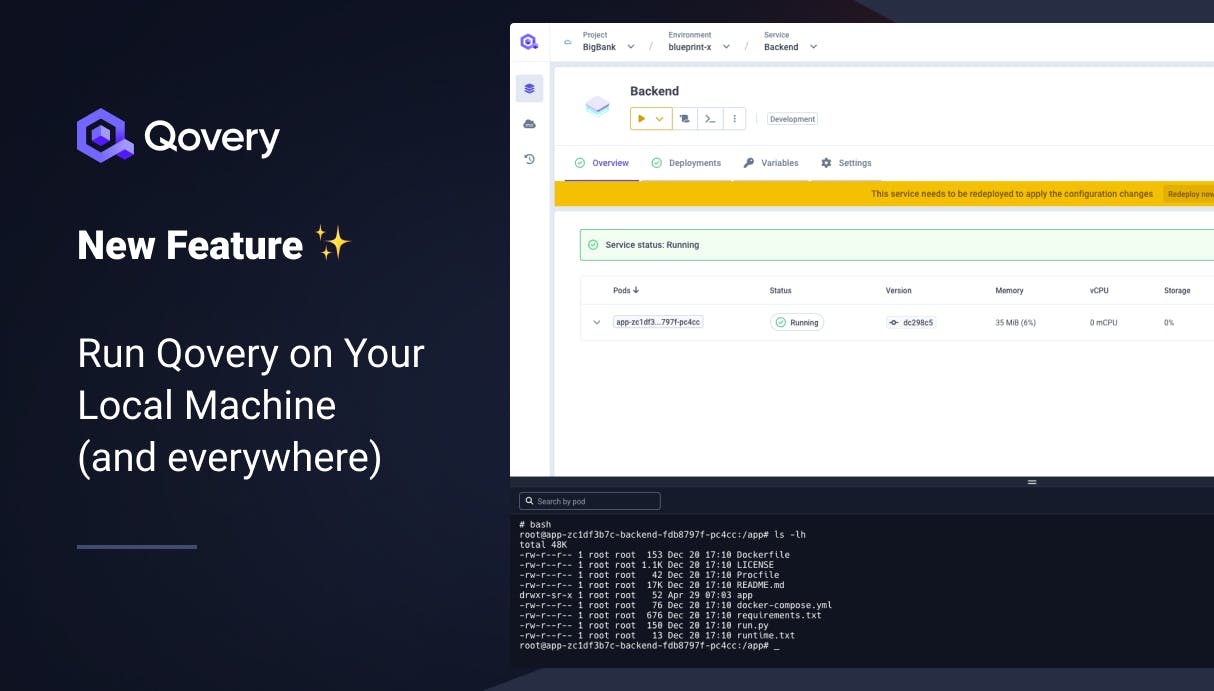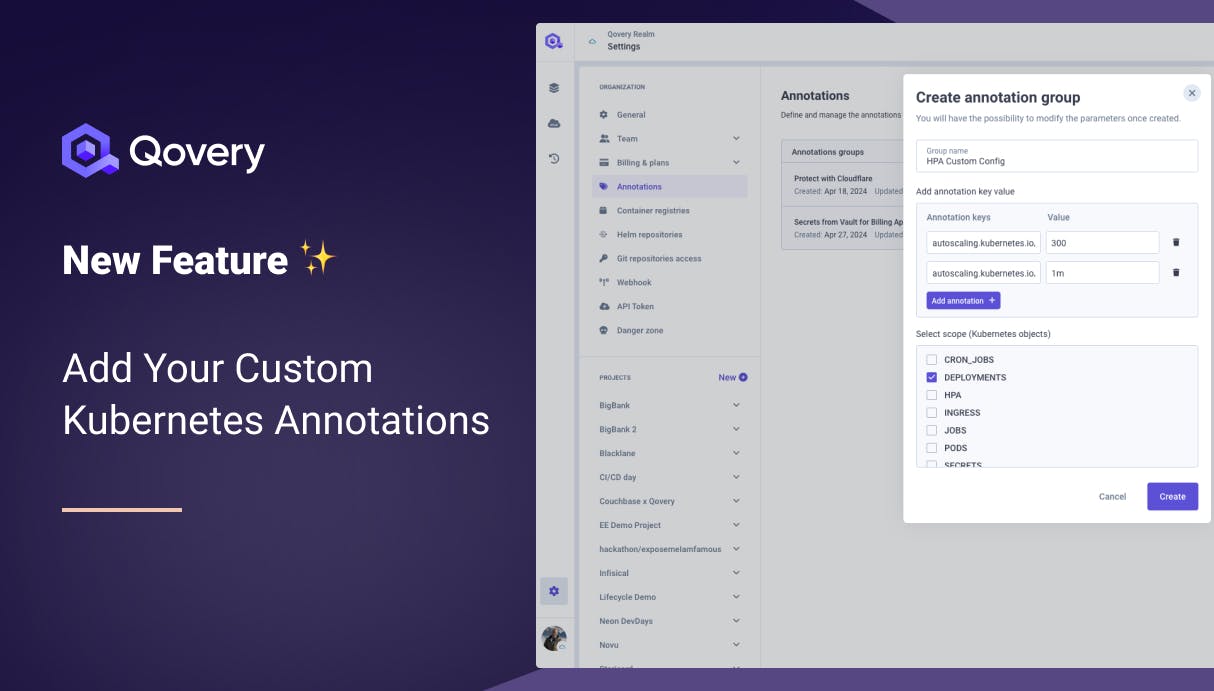Get Ephemeral Environments on Kubernetes in Less than 10 Minutes
Qovery is an Internal Developer Platform (IDP) designed to make Kubernetes developer-friendly. It offers self-service capabilities, allowing developers to efficiently manage and scale their applications. One of the standout features of Qovery is the ability to create Ephemeral Environments, which we will focus on in this guide. So keep reading to see how you can get a fully operational Ephemeral Environments system on your Kubernetes Cluster in less than 10 minutes.

Romaric Philogène
May 6, 2024 · 4 min read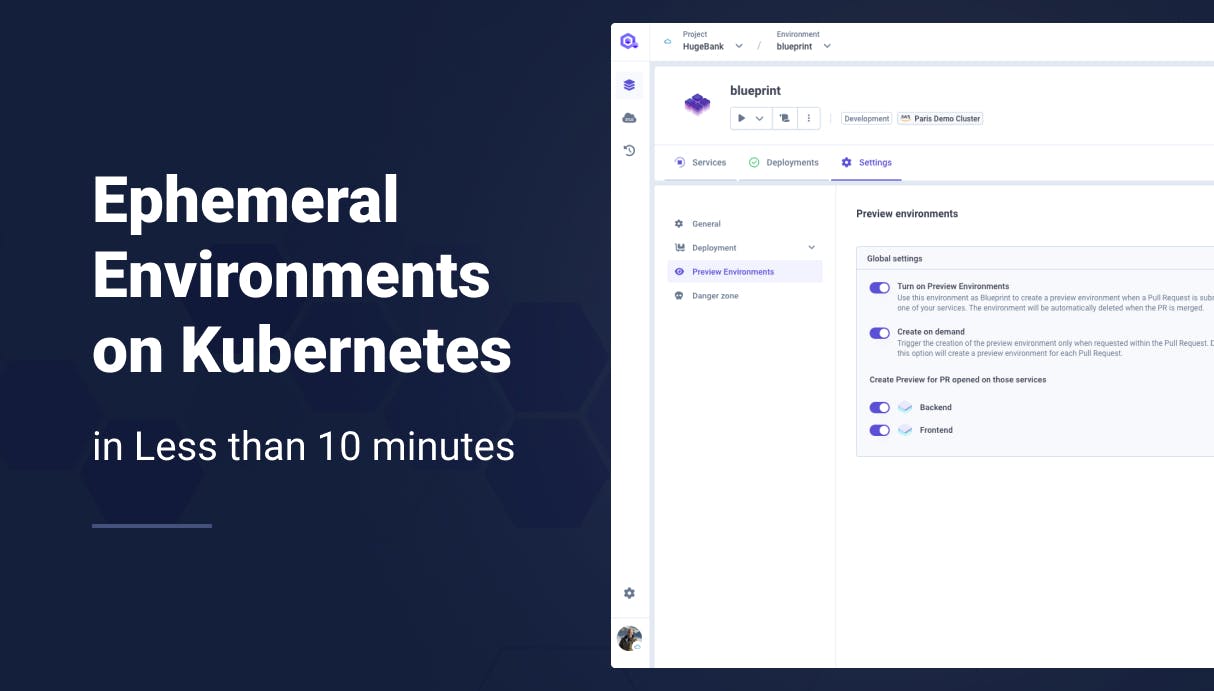
Read this introduction article if you are not familiar with the concept of Ephemeral Environments.
#Ephemeral Environments Setup
#1. Installing Qovery on Your Kubernetes cluster
Setting up Qovery on your Kubernetes cluster is straightforward. Regardless of your operating system - MacOS, Linux, or Windows - the "qovery cluster install" command is your starting point.
# qovery cluster install(read the full installation guide here)
This command initiates a fully automated process that generates a Helm values file with several commands you can copy and paste. The final output looks like this:
////////////////////////////////////////////////////////////////////////////////////
//// Please copy/paste the following commands to install Qovery on your cluster ////
//// ⚠️ Check the values file before running the commands ⚠️ ////
////////////////////////////////////////////////////////////////////////////////////
# Add the Qovery Helm repository
helm repo add qovery https://helm.qovery.com
helm repo update
# Install Qovery on your cluster first, without some some services to avoid circular dependencies errors
helm upgrade --install --create-namespace -n qovery -f "values-my-kube-cluster.yaml" --atomic \
--set services.certificates.cert-manager-configs.enabled=false \
--set services.certificates.qovery-cert-manager-webhook.enabled=false \
--set services.qovery.qovery-cluster-agent.enabled=false \
--set services.qovery.qovery-engine.enabled=false \
qovery qovery/qovery
# Then, re-apply the full Qovery installation with all services
helm upgrade --install --create-namespace -n qovery -f \"values-my-kube-cluster.yaml\" --wait --atomic qovery qovery/qoveryOnce executed, it will take less than 3 minutes for Qovery to be installed on your Kubernetes cluster. (Not even the time to have a break 😁).
#2. Ephemeral Environments Setup
To get started with your Ephemeral Environments, you first need to configure your base environment, which will be the parent environment for all your ephemeral environments.
Once this blueprint is created, you must "turn on" the Ephemeral Environment feature.
That's it! You can create your first Ephemeral Environment 😎.
#3. Let's Use Ephemeral Environments
This is where the Qovery magic begins. Every time a pull request is opened, you get an Ephemeral Environment. The environment is completely isolated from the others. If you delete or change a service, it will only be reflected in this environment.
The Qovery ephemeral environment feature replicates the blueprint environment. It dynamically adjusts parameters to match the needs of the pull request, providing unique preview URLs for each service running inside your environment.
This functionality underscores the dynamic and adaptable nature of Qovery, catering specifically to the needs of development teams.
#FAQ
With over 60,000 users using Qovery, we are used to responding to the most common questions. So here is a short list of answers you might question yourself.
#Does the Ephemeral Environment disappear when my Pull Request is closed or merged?
Yes! Qovery drops down the associated Ephemeral Environment and releases all resources.
#Does that work with monorepos?
Yes. It also works with services from different repositories inside the same environment. (we also provide optimization to speed up your deployment time.)
#Can I use managed services like RDS, MongoDB Atlas... and more?
Yes, you can use any managed services such as RDS, MongoDB, Cloudflare workers... with the concept of Lifecycle Jobs. Look at this complete example to deploy an AWS RDS instance.
#Can I use my Terraform modules?
Yes, with our concept of Lifecycle Jobs you can deploy your Terraform, Cloudflormation, Pulumi, <put your IaC tool> modules.
#Can I deploy my Helm Charts?
Yes, we do support Helm Chart deployment.
#How do I seed my database?
Take a look at this complete section. We have even created an open-source tool - Replibyte - to help you seed your database with production-like data.
#Can I integrate it into my CI/CD?
Yes, it's as simple as using our Qovery CLI inside your CI/CD pipeline. You can take a look at this example.
#Can I use my secrets manager?
Yes! We support AWS Secrets Manager, Hashicorp Vault, Doppler, Parameter Store... You can plug any secrets manager.
#I am not a fan of using a UI for configuration. Do you provide a GitOps way to configure Qovery?
Yes, you can fully configure Qovery with our official Terraform provider.
#Can I use the Ephemeral Environments to run E2E tests?
Excellent question; this is something we see a lot from our customers. Take a look at this step-by-step guide to create E2E testing environments.
#Qovery sounds magic... How does it work?
A complete article explaining how Qovery works is available here. But basically, Qovery handles all the heavy lifting for you. Once you install it on your cluster, Qovery initiates a connection to its control plane and starts orchestrating services when you open or close Pull Requests.
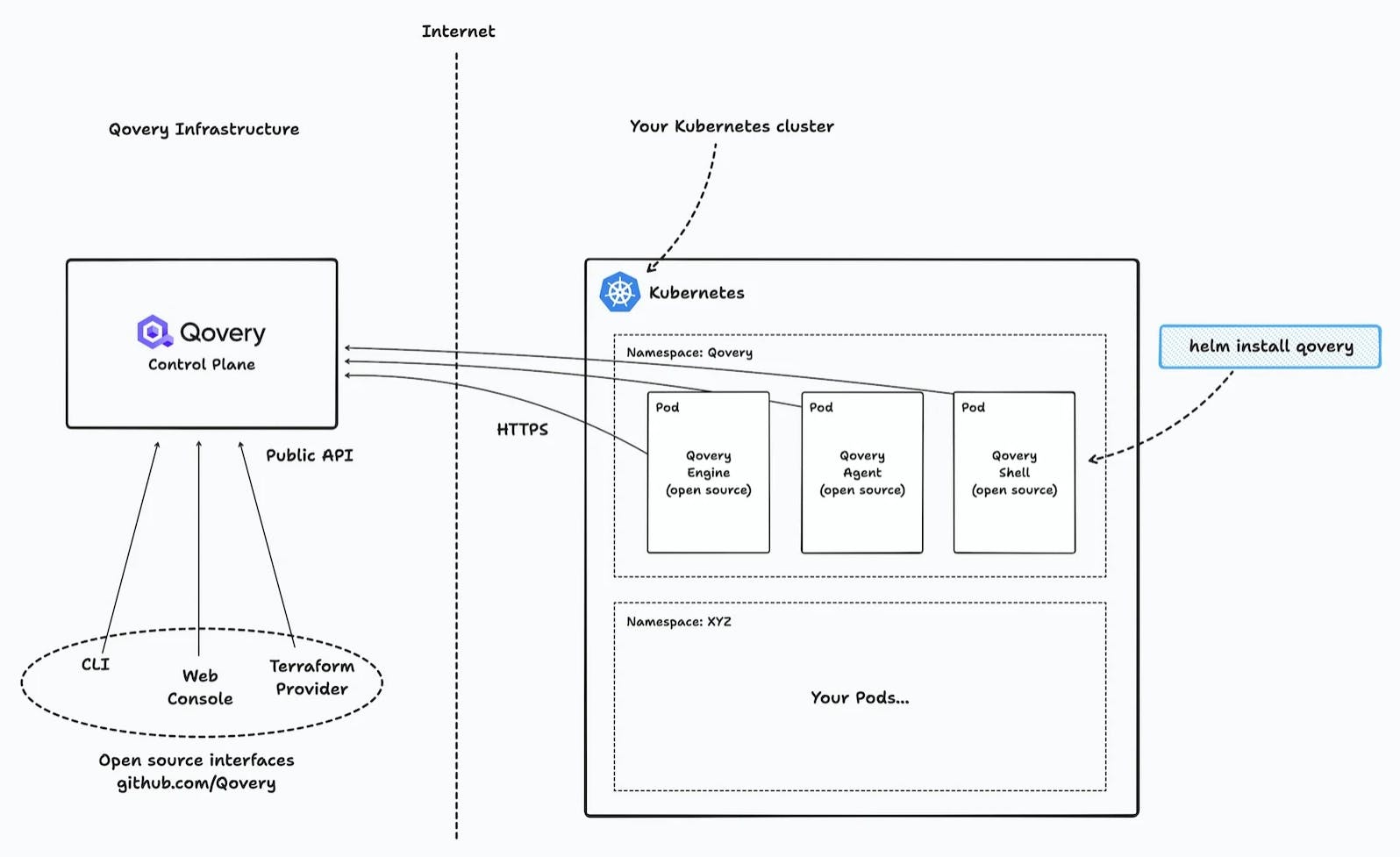
#Is Qovery secured?
Qovery is built with security in mind and adheres to high standards such as HIPAA and SOC2 compliance. Hundreds of companies like Alan, GetSafe, and Talkspace (NASDAQ: TALK) rely on Qovery daily, underscoring its reliability and security. Don't take our word for granted; feel free to audit our open-source repository.
#How much does Qovery cost?
Our Free plan works perfectly well for using our Ephemeral Environment feature. Refer to our pricing page for more details on the potential limitations and upgrades.
#Why didn't I know about Qovery before?
Because you didn't have the chance to find us, but now it's no longer the case 😁
#Start Now!
Qovery simplifies Kubernetes for developers and makes it incredibly quick to set up Ephemeral Environments, enhancing the productivity of your DevOps. The best part? You can start with Qovery for free - no credit card required.
Your Favorite Internal Developer Platform
Qovery is an Internal Developer Platform Helping 50.000+ Developers and Platform Engineers To Ship Faster.
Try it out now!

Your Favorite Internal Developer Platform
Qovery is an Internal Developer Platform Helping 50.000+ Developers and Platform Engineers To Ship Faster.
Try it out now!